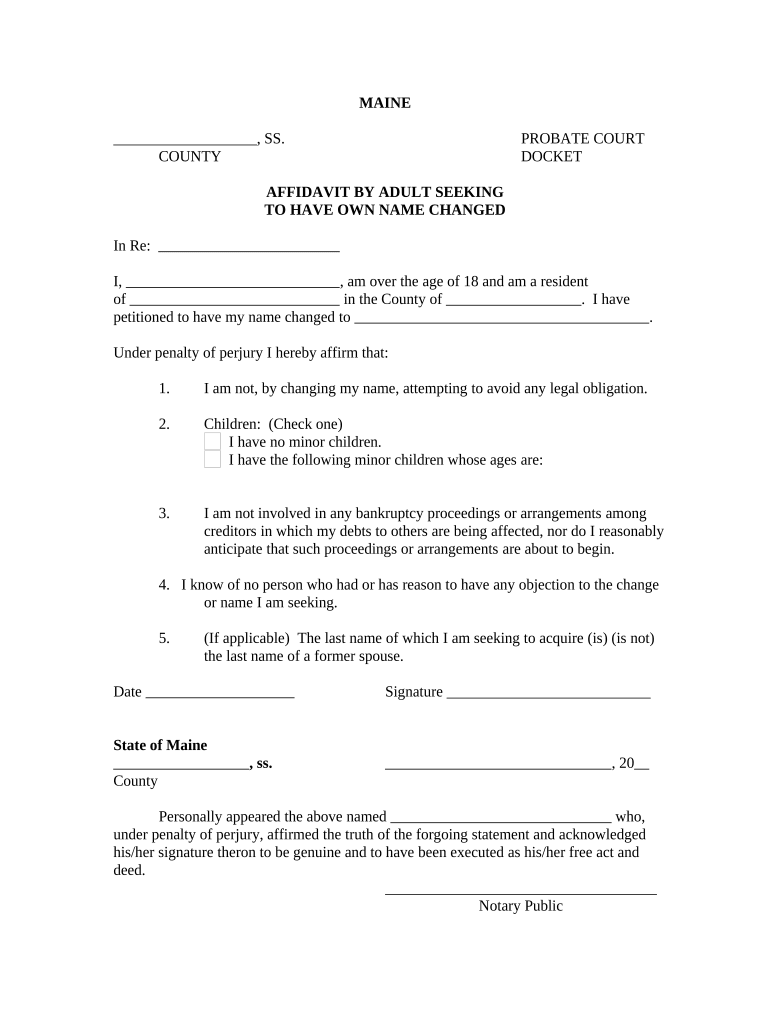
Maine Name Change Form


What is the Maine Name Change
The Maine name change process allows individuals to legally change their name for personal, professional, or other reasons. This legal procedure involves submitting specific documentation to the appropriate state authorities. A name change may be pursued for various reasons, including marriage, divorce, personal preference, or gender transition. The process ensures that the name change is recognized by all legal entities, including government agencies, banks, and other institutions.
Steps to complete the Maine Name Change
Completing a name change in Maine involves several key steps:
- Determine the reason for the name change and ensure that it aligns with state regulations.
- Fill out the required forms, including the affidavit regarding name change document, accurately and completely.
- File the completed forms with the appropriate court or government office, which may vary based on the nature of the name change.
- Pay any associated filing fees, which can differ depending on the jurisdiction.
- Attend a court hearing if required, where a judge may ask questions regarding the name change.
- Receive the court order approving the name change, which can then be used to update personal records.
Legal use of the Maine Name Change
The legal use of a name change in Maine is crucial for ensuring that the new name is recognized across various legal documents. Once the name change is approved by the court, individuals should update their identification documents, such as driver's licenses, Social Security cards, and bank accounts. This legal recognition helps prevent issues related to identity verification and ensures that all records reflect the individual's new name.
Required Documents
To initiate a name change in Maine, certain documents are typically required:
- A completed affidavit regarding name change document.
- Proof of identity, such as a birth certificate or government-issued ID.
- Any relevant documents supporting the name change, such as marriage certificates or divorce decrees, if applicable.
- Payment for filing fees, which may vary by jurisdiction.
Eligibility Criteria
Eligibility for a name change in Maine generally includes:
- Being a resident of Maine.
- Being at least eighteen years old, or having parental consent if under eighteen.
- Not seeking a name change for fraudulent purposes, such as evading legal obligations.
Form Submission Methods (Online / Mail / In-Person)
Individuals can submit their Maine name change forms through various methods:
- In-Person: Visit the local court or government office to file the affidavit regarding name change document directly.
- By Mail: Send the completed forms and payment to the appropriate office, ensuring that all documents are included.
- Online: Some jurisdictions may offer online submission options for name change applications, making the process more convenient.
Quick guide on how to complete maine name change 497310992
Effortlessly Prepare Maine Name Change on Any Device
Digital document management has gained signNow traction among businesses and individuals alike. It serves as an ideal eco-friendly alternative to conventional printed and signed documents, allowing you to obtain the correct form and securely retain it online. airSlate SignNow provides all the resources necessary to create, modify, and electronically sign your documents swiftly without any delays. Manage Maine Name Change on any device using airSlate SignNow's Android or iOS applications and enhance any document-centric workflow today.
The Easiest Method to Modify and Electronically Sign Maine Name Change Effortlessly
- Obtain Maine Name Change and click Get Form to begin.
- Make use of the tools available to fill out your form.
- Emphasize important sections of the documents or obscure sensitive information with the tools that airSlate SignNow specifically offers for this function.
- Create your electronic signature using the Sign tool, which only takes seconds and holds the same legal validity as a traditional wet ink signature.
- Review the information and then click the Done button to save your modifications.
- Select how you would like to share your form, via email, SMS, shared link, or download it to your computer.
Eliminate concerns about lost or misplaced documents, tedious form searches, or mistakes that necessitate printing new copies. airSlate SignNow addresses all your document management requirements in just a few clicks from your preferred device. Edit and electronically sign Maine Name Change to ensure outstanding communication at every stage of your form preparation process with airSlate SignNow.
Create this form in 5 minutes or less
Create this form in 5 minutes!
People also ask
-
What is the process for a Maine name change using airSlate SignNow?
To initiate a Maine name change using airSlate SignNow, simply create an account, upload your documents, and utilize our eSignature feature. You can easily customize templates for any paperwork needed for the name change. Our platform ensures compliance with state requirements to make the transition seamless.
-
How much does it cost to change your name in Maine with airSlate SignNow?
Pricing for a Maine name change using airSlate SignNow is competitive and varies based on your documentation needs. We offer flexible pricing plans to suit individual or business requirements, ensuring a cost-effective solution without sacrificing quality. Check our website for detailed pricing options.
-
What features does airSlate SignNow offer for Maine name changes?
AirSlate SignNow provides features such as eSignature capability, document templates, and secure cloud storage. These tools simplify the Maine name change process, allowing users to manage and sign documents electronically from anywhere. Our platform is designed to increase efficiency and reduce paperwork hassle.
-
Can I integrate airSlate SignNow with other applications for my Maine name change?
Yes, airSlate SignNow allows for easy integration with various applications, including Google Drive, Dropbox, and more. This compatibility ensures that you can seamlessly manage your documents related to a Maine name change. Streamlining your processes is simple with our integration options.
-
What benefits does airSlate SignNow provide for businesses handling Maine name changes?
For businesses, using airSlate SignNow for a Maine name change offers enhanced workflow efficiency, reduced turnaround times, and improved accuracy. By utilizing our eSignature and document management features, companies can save time and resources, allowing them to focus on core operations. It's a practical solution for modern business needs.
-
Is airSlate SignNow secure for managing my Maine name change documents?
Absolutely, security is a top priority at airSlate SignNow. We employ industry-standard encryption and comply with legal requirements to ensure that your Maine name change documents are kept safe and confidential. You can feel confident in the security of your sensitive information.
-
What support does airSlate SignNow offer for users with Maine name change inquiries?
AirSlate SignNow provides comprehensive customer support for users navigating through the Maine name change process. Our support team is available via chat, email, and phone to assist with any questions or concerns. We aim to make your experience as smooth and informative as possible.
Get more for Maine Name Change
- Cfs 600 3 form
- Complaint to recover possession of personal property nc form
- School form 110216
- Claim amp proposal forms religare religare health insurance
- Catholic schools week candy grams order form sppslex
- Sponsorship commitment letter 397891964 form
- Multiple partnership agreement template form
- Mentoring partnership agreement template form
Find out other Maine Name Change
- eSign West Virginia Standard residential lease agreement Mobile
- Can I eSign New Hampshire Tenant lease agreement
- eSign Arkansas Commercial real estate contract Online
- eSign Hawaii Contract Easy
- How Do I eSign Texas Contract
- How To eSign Vermont Digital contracts
- eSign Vermont Digital contracts Now
- eSign Vermont Digital contracts Later
- How Can I eSign New Jersey Contract of employment
- eSignature Kansas Travel Agency Agreement Now
- How Can I eSign Texas Contract of employment
- eSignature Tennessee Travel Agency Agreement Mobile
- eSignature Oregon Amendment to an LLC Operating Agreement Free
- Can I eSign Hawaii Managed services contract template
- How Do I eSign Iowa Managed services contract template
- Can I eSignature Wyoming Amendment to an LLC Operating Agreement
- eSign Massachusetts Personal loan contract template Simple
- How Do I eSign Massachusetts Personal loan contract template
- How To eSign Mississippi Personal loan contract template
- How Do I eSign Oklahoma Personal loan contract template