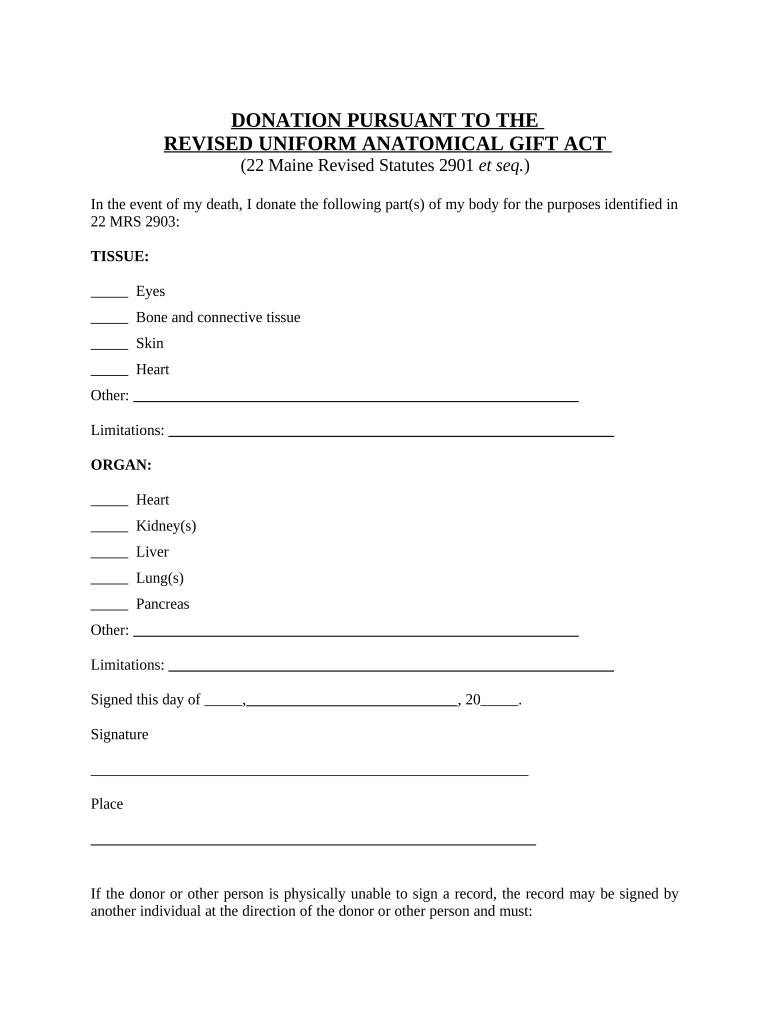
Donation Gift Form


What is the anatomical gift form?
The anatomical gift form is a legal document that allows individuals to donate their bodies or specific organs and tissues for medical research, education, or transplantation after death. This form is crucial for ensuring that the donor's wishes are respected and followed. It serves as a formal declaration of intent, providing clear instructions on how the donation should be handled. In the United States, this form must comply with specific state laws and regulations, which can vary significantly across different jurisdictions.
How to use the anatomical gift form
Using the anatomical gift form involves several straightforward steps. First, individuals must obtain the form, which is typically available through hospitals, universities, or online resources. Once acquired, the form should be carefully filled out, ensuring that all required information is provided, such as the donor's personal details and the specific nature of the donation. After completing the form, it must be signed and dated, often in the presence of a witness, to ensure its validity. It is also advisable to discuss the donation with family members to ensure that everyone is aware of the donor's wishes.
Steps to complete the anatomical gift form
Completing the anatomical gift form requires attention to detail. Here are the essential steps:
- Obtain the anatomical gift form from a reputable source.
- Fill in personal information, including the donor's full name, address, and date of birth.
- Specify the type of donation, whether it be for whole body donation or specific organs and tissues.
- Sign and date the form, ensuring compliance with state requirements.
- Have the form witnessed if required by state law.
- Store the completed form in a safe place and inform family members of its existence and contents.
Legal use of the anatomical gift form
The legal use of the anatomical gift form is governed by state laws, which outline the requirements for valid donations. This includes stipulations regarding the donor's capacity to consent, the necessary signatures, and the process for revoking the gift if the donor changes their mind. It is essential for the form to meet these legal standards to ensure that the donation is honored. Additionally, the form may need to be presented to medical professionals or institutions involved in the donation process.
Key elements of the anatomical gift form
Several key elements must be included in the anatomical gift form to ensure its validity and effectiveness:
- Donor Information: Full name, address, and date of birth of the donor.
- Type of Donation: Clear indication of whether the donation is for whole body use or specific organs/tissues.
- Consent Signature: The donor's signature, indicating their voluntary decision to make the donation.
- Witness Signature: A witness may need to sign the document, depending on state law.
- Date: The date on which the form is signed, which is essential for legal purposes.
State-specific rules for the anatomical gift form
State-specific rules for the anatomical gift form can vary significantly, affecting how the form is completed and executed. Each state has its own laws regarding who can donate, the age of consent, and the process for revoking a donation. Some states may require additional documentation or specific language to be included in the form. It is crucial for donors to familiarize themselves with their state's regulations to ensure compliance and to facilitate a smooth donation process.
Quick guide on how to complete donation gift form
Effortlessly prepare Donation Gift Form on any device
Digital document management has become increasingly favored by businesses and individuals alike. It serves as an ideal eco-friendly substitute for conventional printed and signed papers, allowing you to acquire the necessary form and securely store it online. airSlate SignNow provides all the tools required to create, modify, and electronically sign your documents rapidly without any delays. Handle Donation Gift Form on any platform with the airSlate SignNow Android or iOS applications and simplify your document-centric processes today.
How to modify and electronically sign Donation Gift Form with ease
- Locate Donation Gift Form and then click Get Form to begin.
- Utilize the tools we provide to complete your document.
- Emphasize pertinent sections of the documents or obscure sensitive information with the tools specifically provided by airSlate SignNow for that purpose.
- Create your signature with the Sign tool, which takes seconds and has the same legal validity as a conventional handwritten signature.
- Verify all the details and then click on the Done button to save your changes.
- Select your preferred delivery method for your form, whether by email, SMS, invitation link, or downloading it to your computer.
Eliminate the worry of lost or misplaced files, tedious document searches, or mistakes that necessitate printing new copies. airSlate SignNow addresses your document management needs in just a few clicks from any device you choose. Modify and electronically sign Donation Gift Form and ensure effective communication at every stage of the document preparation process with airSlate SignNow.
Create this form in 5 minutes or less
Create this form in 5 minutes!
People also ask
-
What is an anatomical gift form?
An anatomical gift form is a legal document that allows individuals to donate their organs or tissues after death for transplantation or medical research. By completing this form, you make a signNow contribution to saving lives and advancing medical science. airSlate SignNow facilitates the completion and submission of this form easily and securely.
-
How can I create an anatomical gift form using airSlate SignNow?
Creating an anatomical gift form with airSlate SignNow is simple and efficient. Users can access our intuitive platform, fill out the necessary fields, and eSign the document digitally. This process ensures that your wishes are clearly documented and readily available for use.
-
Is there a cost associated with using airSlate SignNow for anatomical gift forms?
Yes, airSlate SignNow offers various pricing plans tailored to fit individual and business needs. Our plans are designed to be cost-effective while providing access to essential features like eSigning and document management, ensuring that obtaining an anatomical gift form is both budget-friendly and straightforward.
-
What features does airSlate SignNow offer for anatomical gift forms?
airSlate SignNow provides a range of features to streamline the process of handling anatomical gift forms. Key features include eSigning, document templates, secure cloud storage, and real-time tracking of your documents. These tools ensure that your forms are completed accurately and stored safely.
-
Are there benefits to using airSlate SignNow for my anatomical gift form?
Using airSlate SignNow for your anatomical gift form offers several advantages, including convenience, security, and quick access. The platform allows you to fill out and sign the form from anywhere, eliminating the need for physical paperwork. Plus, all your documents are securely stored in the cloud for easy retrieval.
-
Can I integrate airSlate SignNow with other applications for anatomical gift forms?
Yes, airSlate SignNow provides integrations with various applications, making it easy to streamline the management of your anatomical gift forms. You can connect with popular tools like Google Drive, Salesforce, and many others, ensuring that your document processes are cohesive and efficient.
-
Is my information safe when using airSlate SignNow for anatomical gift forms?
Absolutely, airSlate SignNow prioritizes your data security. We utilize advanced encryption technologies and comply with industry standards to protect your personal information when completing and storing your anatomical gift form. You can have peace of mind knowing that your data is safe.
Get more for Donation Gift Form
- Toolbox meeting form date project
- Editable hand sanitiser msds form
- Re certification information iahcsmm
- Webtec form
- Bsiteb health amp safety induction form
- Music teacher contract template form
- Bcia 8372 form fill out and sign printable pdf template
- Partnership for real estate agreement template form
Find out other Donation Gift Form
- How Can I eSignature Kentucky Co-Branding Agreement
- How Can I Electronic signature Alabama Declaration of Trust Template
- How Do I Electronic signature Illinois Declaration of Trust Template
- Electronic signature Maryland Declaration of Trust Template Later
- How Can I Electronic signature Oklahoma Declaration of Trust Template
- Electronic signature Nevada Shareholder Agreement Template Easy
- Electronic signature Texas Shareholder Agreement Template Free
- Electronic signature Mississippi Redemption Agreement Online
- eSignature West Virginia Distribution Agreement Safe
- Electronic signature Nevada Equipment Rental Agreement Template Myself
- Can I Electronic signature Louisiana Construction Contract Template
- Can I eSignature Washington Engineering Proposal Template
- eSignature California Proforma Invoice Template Simple
- eSignature Georgia Proforma Invoice Template Myself
- eSignature Mississippi Proforma Invoice Template Safe
- eSignature Missouri Proforma Invoice Template Free
- Can I eSignature Mississippi Proforma Invoice Template
- eSignature Missouri Proforma Invoice Template Simple
- eSignature Missouri Proforma Invoice Template Safe
- eSignature New Hampshire Proforma Invoice Template Mobile