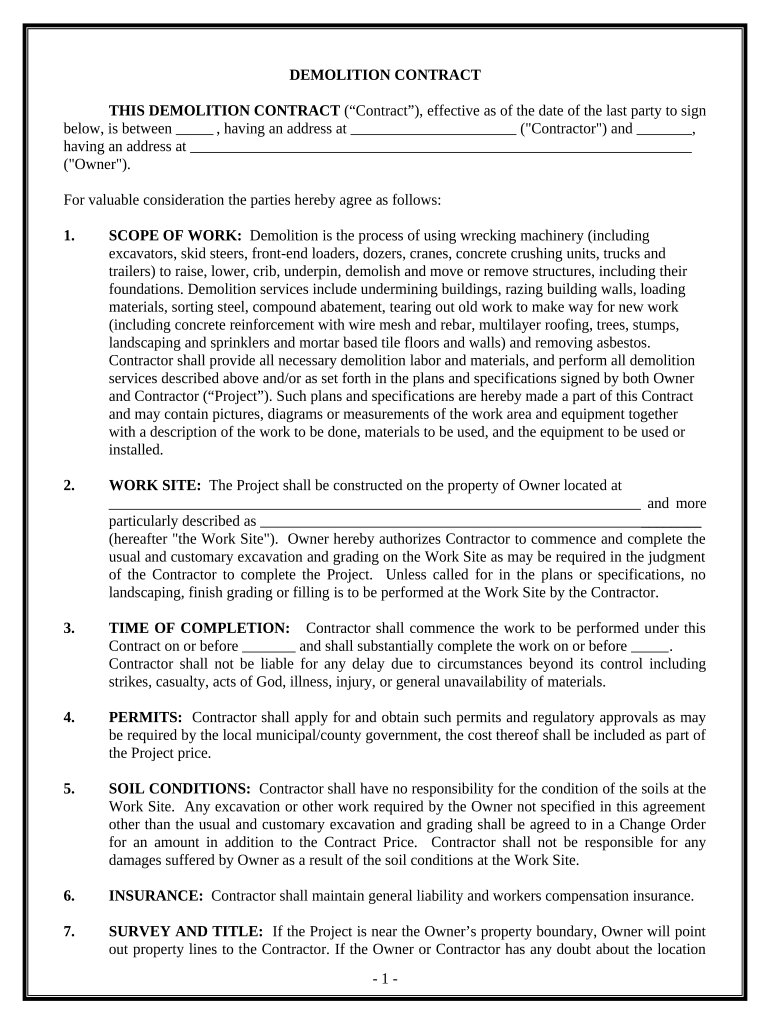
Demolition Contract for Contractor Michigan Form


Understanding the Demolition Contract for Contractor Michigan
The demolition contract for contractor Michigan is a legally binding agreement that outlines the responsibilities and expectations of both the contractor and the client during a demolition project. This contract typically includes details such as the scope of work, project timelines, payment terms, and safety regulations. It is essential for ensuring that all parties are on the same page and helps to mitigate disputes that may arise during the execution of the project. By clearly defining the roles and obligations, the contract serves as a protective measure for both the contractor and the client.
Key Elements of the Demolition Contract for Contractor Michigan
A comprehensive demolition contract should include several critical elements to ensure its effectiveness. These elements typically encompass:
- Scope of Work: A detailed description of the demolition tasks to be performed, including any specific requirements or limitations.
- Timeline: Clear deadlines for project milestones and completion to keep the project on track.
- Payment Terms: Information on pricing, payment schedules, and any deposit requirements.
- Permits and Licenses: Acknowledgment of the necessary permits required for demolition work in Michigan.
- Liability and Insurance: Provisions regarding insurance coverage and liability in case of accidents or damages.
Steps to Complete the Demolition Contract for Contractor Michigan
Completing the demolition contract involves several key steps to ensure that the document is filled out correctly and is legally binding:
- Gather Information: Collect all necessary details such as project specifications, contractor information, and client data.
- Draft the Contract: Use a template or create a custom contract that includes all key elements outlined earlier.
- Review the Document: Both parties should review the contract to ensure all terms are clear and satisfactory.
- Sign the Contract: Use a reliable eSignature solution to sign the document electronically, ensuring compliance with legal standards.
- Distribute Copies: Provide signed copies to all parties involved for their records.
Legal Use of the Demolition Contract for Contractor Michigan
The demolition contract must adhere to Michigan state laws to be considered legally valid. This includes compliance with the Michigan Construction Lien Act and any local regulations regarding demolition work. It is crucial for contractors and clients to understand these legal frameworks to avoid potential disputes. Using electronic signatures through a compliant platform can enhance the legal standing of the contract, as it ensures that all parties have agreed to the terms in a secure manner.
How to Obtain the Demolition Contract for Contractor Michigan
The demolition contract can be obtained through various means. Many contractors use standardized templates available online, which can be customized to fit specific project needs. Additionally, legal professionals can assist in drafting a contract that complies with Michigan laws. It is advisable to ensure that the template includes all necessary elements and is tailored to the specific project requirements to avoid any legal complications.
State-Specific Rules for the Demolition Contract for Contractor Michigan
Michigan has specific regulations that govern demolition projects, which must be incorporated into the demolition contract. These include requirements for obtaining permits, adhering to safety standards, and following environmental regulations. Contractors must also be aware of local ordinances that may impose additional requirements. Understanding these rules ensures that the contract is not only valid but also enforceable in the event of a dispute.
Quick guide on how to complete demolition contract for contractor michigan
Manage Demolition Contract For Contractor Michigan effortlessly on any gadget
Digital document organization has gained traction among enterprises and individuals. It offers an ideal environmentally friendly substitute for conventional printed and signed papers, as you can access the proper format and securely keep it online. airSlate SignNow equips you with all the tools necessary to generate, modify, and electronically sign your documents promptly without interruptions. Manage Demolition Contract For Contractor Michigan on any gadget with airSlate SignNow's Android or iOS applications and streamline any document-related task today.
The simplest method to modify and electronically sign Demolition Contract For Contractor Michigan with ease
- Obtain Demolition Contract For Contractor Michigan and click on Get Form to begin.
- Utilize the tools we provide to finalize your document.
- Emphasize relevant sections of your documents or obscure sensitive information with the tools specifically designed for this purpose by airSlate SignNow.
- Generate your signature with the Sign feature, which takes mere seconds and carries the same legal validity as a conventional wet ink signature.
- Review all the details and click on the Done button to save your changes.
- Select how you wish to deliver your form, whether through email, SMS, or invitation link, or download it to your computer.
Say goodbye to lost or misfiled documents, tedious form searches, or errors that necessitate printing new document copies. airSlate SignNow addresses your document management needs in just a few clicks from whichever device you prefer. Edit and electronically sign Demolition Contract For Contractor Michigan and ensure excellent communication throughout the document preparation process with airSlate SignNow.
Create this form in 5 minutes or less
Create this form in 5 minutes!
People also ask
-
What is a Demolition Contract For Contractor Michigan?
A Demolition Contract For Contractor Michigan is a legally binding agreement that outlines the terms and conditions for demolition work in the state of Michigan. This contract defines the scope of work, expected timelines, and payment terms, ensuring that both contractors and clients are protected. Using a well-structured contract helps in avoiding disputes and facilitates smooth project execution.
-
How much does a Demolition Contract For Contractor Michigan cost?
The cost of a Demolition Contract For Contractor Michigan can vary based on the complexity of the project and specific contractor fees. Generally, you may expect to invest in drafting a comprehensive contract to safeguard your interests. Utilizing a service like airSlate SignNow allows for cost-effective management and signing of these contracts, minimizing additional expenses.
-
What features should I look for in a Demolition Contract For Contractor Michigan?
Key features of a Demolition Contract For Contractor Michigan include clear descriptions of the work to be performed, compliance with local regulations, payment schedules, and clauses related to liability. A good contract will also outline termination conditions and dispute resolution processes. Ensuring these components are included helps mitigate risks associated with demolition projects.
-
What are the benefits of using airSlate SignNow for a Demolition Contract For Contractor Michigan?
Using airSlate SignNow for a Demolition Contract For Contractor Michigan offers numerous benefits, such as streamlined eSignature capabilities and easy document management. This platform simplifies the process of sending, signing, and storing contracts securely, saving time and reducing paperwork. Additionally, it allows for real-time tracking, ensuring you stay updated on your contract status.
-
Can I customize my Demolition Contract For Contractor Michigan?
Yes, you can easily customize your Demolition Contract For Contractor Michigan using airSlate SignNow's templates. This flexibility allows you to add specific clauses or amend terms based on your unique project needs. Customizing your contract ensures it adequately reflects the agreement between all parties involved.
-
Is airSlate SignNow compliant with Michigan contracting laws?
Yes, airSlate SignNow ensures that its platform is compliant with laws related to contracts in Michigan. This compliance is crucial when creating and executing a Demolition Contract For Contractor Michigan, as it guarantees that all legal requirements are met. Users can confidently create contracts knowing they adhere to state regulations.
-
How does airSlate SignNow integrate with my existing systems?
airSlate SignNow offers integrations with popular business applications, enabling seamless management of a Demolition Contract For Contractor Michigan. This allows contractors to link their contracts with project management, invoicing, or accounting tools, enhancing overall efficiency. Simplifying this workflow helps contractors stay organized and focused on project execution.
Get more for Demolition Contract For Contractor Michigan
Find out other Demolition Contract For Contractor Michigan
- How To Integrate Sign in Banking
- How To Use Sign in Banking
- Help Me With Use Sign in Banking
- Can I Use Sign in Banking
- How Do I Install Sign in Banking
- How To Add Sign in Banking
- How Do I Add Sign in Banking
- How Can I Add Sign in Banking
- Can I Add Sign in Banking
- Help Me With Set Up Sign in Government
- How To Integrate eSign in Banking
- How To Use eSign in Banking
- How To Install eSign in Banking
- How To Add eSign in Banking
- How To Set Up eSign in Banking
- How To Save eSign in Banking
- How To Implement eSign in Banking
- How To Set Up eSign in Construction
- How To Integrate eSign in Doctors
- How To Use eSign in Doctors