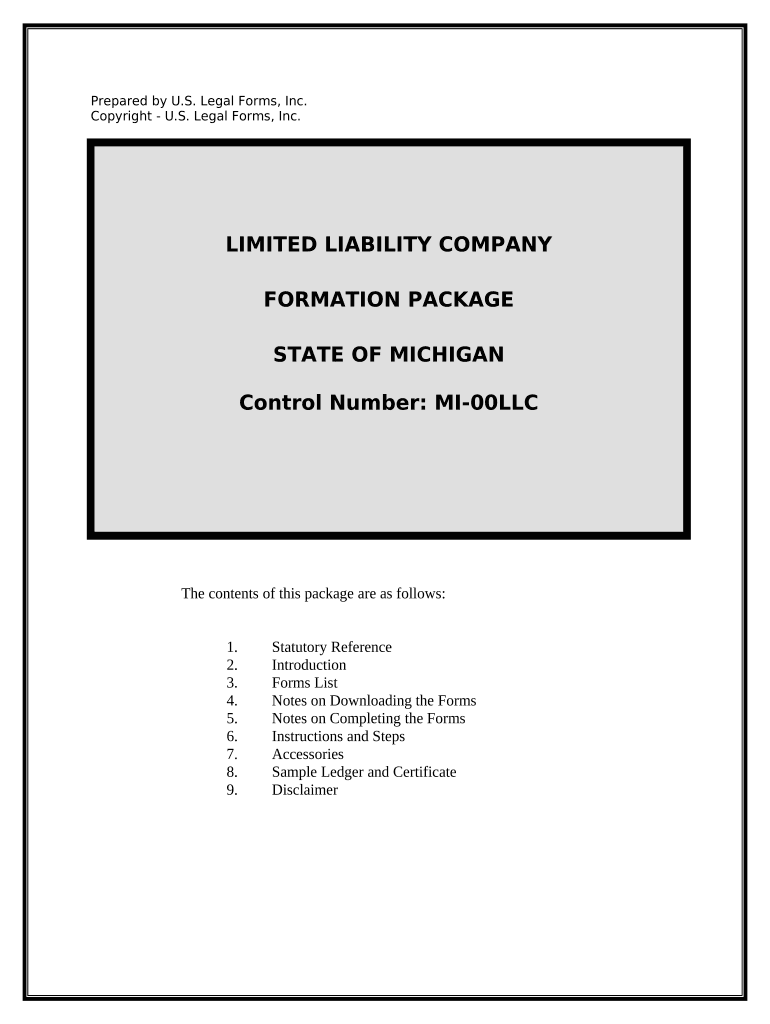
Michigan Formation


What is the Michigan Formation
The Michigan formation refers to the process of officially establishing a business entity, such as a Limited Liability Company (LLC), in the state of Michigan. This process involves submitting specific documents to the Michigan Department of Licensing and Regulatory Affairs (LARA). The formation provides legal recognition to the business, allowing it to operate within the state and adhere to relevant regulations. Understanding the Michigan formation is crucial for entrepreneurs looking to create a legally compliant business structure.
Steps to complete the Michigan Formation
Completing the Michigan formation involves several key steps that ensure your business is properly registered. Begin by selecting a unique name for your LLC that complies with Michigan naming requirements. Next, prepare and file the Articles of Organization with LARA, which includes essential details such as the business name, registered agent, and management structure. After submission, pay the required filing fee. Following approval, you may need to obtain any necessary licenses or permits specific to your business type. Finally, consider drafting an operating agreement to outline the management and operational procedures of your LLC.
Legal use of the Michigan Formation
The legal use of the Michigan formation is essential for ensuring that your business operates within the framework of state laws. Once your LLC is formed, it is recognized as a separate legal entity, which protects your personal assets from business liabilities. This legal status allows the business to enter contracts, own property, and be held accountable in legal matters. Compliance with state regulations, including maintaining good standing through annual reports and fees, is vital for preserving the legal protections afforded by the Michigan formation.
Required Documents
To successfully complete the Michigan formation, several documents are required. The primary document is the Articles of Organization, which must include the LLC's name, purpose, registered agent's name and address, and the duration of the LLC if not perpetual. Depending on your business activities, additional documents such as licenses or permits may be necessary. It is also advisable to draft an operating agreement, although it is not mandatory, as it outlines the management structure and operational guidelines for the LLC.
Filing Deadlines / Important Dates
Understanding filing deadlines and important dates is crucial for maintaining compliance during the Michigan formation process. Once the Articles of Organization are filed, there is typically no specific deadline for approval, but it is advisable to complete this step promptly to avoid delays in starting your business. Additionally, Michigan requires LLCs to file an annual report each year, which is due on February 15. Staying aware of these deadlines helps ensure that your business remains in good standing with the state.
Who Issues the Form
The form required for the Michigan formation, specifically the Articles of Organization, is issued by the Michigan Department of Licensing and Regulatory Affairs (LARA). This state agency oversees the registration of business entities and ensures compliance with Michigan business laws. Entrepreneurs must submit the completed form to LARA, along with the appropriate filing fee, to officially register their LLC and receive legal recognition.
Quick guide on how to complete michigan formation
Complete Michigan Formation effortlessly on any gadget
Web-based document management has gained popularity among companies and individuals alike. It serves as an ideal sustainable alternative to conventional printed and signed paperwork, allowing you to find the appropriate form and securely store it online. airSlate SignNow provides all the resources you require to create, modify, and electronically sign your documents swiftly without delays. Handle Michigan Formation on any gadget using airSlate SignNow's Android or iOS applications and enhance any document-focused task today.
The most efficient method to modify and electronically sign Michigan Formation with ease
- Find Michigan Formation and click Get Form to begin.
- Utilize the tools we offer to finalize your document.
- Emphasize relevant parts of the documents or obscure sensitive information with tools that airSlate SignNow specifically provides for that purpose.
- Generate your electronic signature using the Sign tool, which takes mere seconds and carries the same legal validity as a conventional wet ink signature.
- Review all the details and click on the Done button to save your modifications.
- Select how you wish to send your form, via email, SMS, or invitation link, or download it to your computer.
Eliminate concerns about lost or mislaid files, tedious form searches, or mistakes that necessitate printing new document copies. airSlate SignNow meets all your document management needs with just a few clicks from any device you prefer. Edit and electronically sign Michigan Formation to ensure excellent communication at every step of the form preparation process with airSlate SignNow.
Create this form in 5 minutes or less
Create this form in 5 minutes!
People also ask
-
What is the Michigan formation in relation to airSlate SignNow?
The Michigan formation refers to the way airSlate SignNow organizes its document management solution tailored for businesses in Michigan. This formation helps streamline the eSigning process, ensuring compliance with state regulations. By leveraging the Michigan formation, users can effortlessly send and sign documents while maintaining legal integrity.
-
How does airSlate SignNow support businesses in Michigan with their formation needs?
airSlate SignNow provides businesses in Michigan with a comprehensive suite of tools designed for efficient document management. The Michigan formation capabilities enable users to create, send, and sign documents quickly and securely. This tailored approach assists businesses in meeting their specific operational requirements.
-
What pricing options are available for the Michigan formation services?
AirSlate SignNow offers flexible pricing plans for businesses utilizing the Michigan formation services. Depending on your needs, you can select from monthly or annual subscriptions that provide different levels of features and support. This allows Michigan businesses to choose a plan that fits their budget while still benefiting from top-tier document management.
-
What features does airSlate SignNow offer in the Michigan formation?
In the Michigan formation, airSlate SignNow boasts features such as customizable templates, real-time tracking, and secure cloud storage. These functionalities enhance the eSigning experience for Michigan businesses by simplifying document workflows. Users can also enjoy the convenience of mobile access, making it easy to manage documents on the go.
-
Can airSlate SignNow integrate with other software for Michigan formations?
Yes, airSlate SignNow supports integrations with a variety of software applications commonly used in Michigan. This allows businesses to connect their existing tools and streamline workflows efficiently. Popular integrations include CRM systems, accounting software, and project management tools to enhance the overall user experience.
-
What are the benefits of using airSlate SignNow for Michigan formation processes?
Utilizing airSlate SignNow for Michigan formation processes offers numerous benefits, including increased efficiency and reduced paperwork. The platform automates document workflows, which saves time and minimizes errors. Additionally, airSlate SignNow ensures compliance with state-specific regulations, providing peace of mind for Michigan businesses.
-
Is customer support available for airSlate SignNow users in Michigan?
Absolutely, airSlate SignNow provides dedicated customer support for all users in Michigan. This support includes assistance with the Michigan formation processes and troubleshooting any issues that may arise. The knowledgeable support team is available via multiple channels to ensure users can get help when they need it.
Get more for Michigan Formation
Find out other Michigan Formation
- How Do I eSign Alabama Hold Harmless (Indemnity) Agreement
- eSign Connecticut Hold Harmless (Indemnity) Agreement Mobile
- eSign Hawaii Hold Harmless (Indemnity) Agreement Mobile
- Help Me With eSign Hawaii Hold Harmless (Indemnity) Agreement
- How To eSign Louisiana Hold Harmless (Indemnity) Agreement
- eSign Nevada Hold Harmless (Indemnity) Agreement Easy
- eSign Utah Hold Harmless (Indemnity) Agreement Myself
- eSign Wyoming Toll Manufacturing Agreement Later
- eSign Texas Photo Licensing Agreement Online
- How To eSign Connecticut Quitclaim Deed
- How To eSign Florida Quitclaim Deed
- Can I eSign Kentucky Quitclaim Deed
- eSign Maine Quitclaim Deed Free
- How Do I eSign New York Quitclaim Deed
- eSign New Hampshire Warranty Deed Fast
- eSign Hawaii Postnuptial Agreement Template Later
- eSign Kentucky Postnuptial Agreement Template Online
- eSign Maryland Postnuptial Agreement Template Mobile
- How Can I eSign Pennsylvania Postnuptial Agreement Template
- eSign Hawaii Prenuptial Agreement Template Secure