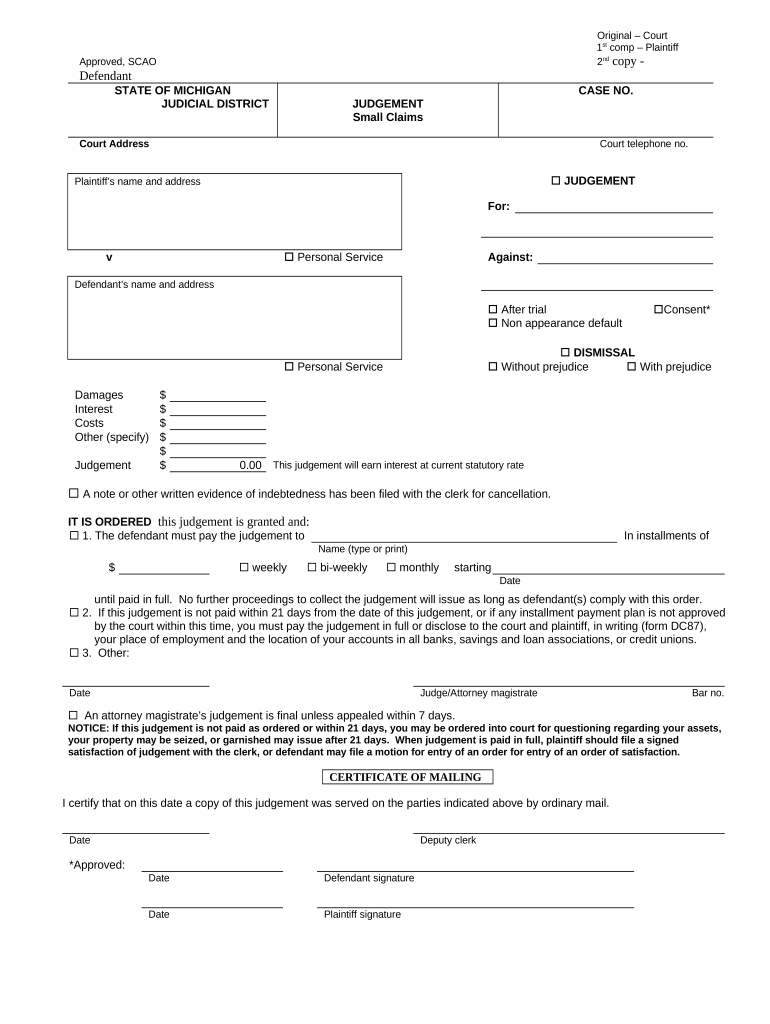
Michigan Small Claims Form


What is the Michigan Small Claims
The Michigan small claims process allows individuals to resolve minor disputes efficiently and affordably. It is designed for claims involving amounts up to $6,500. This process is typically used for issues such as unpaid debts, property damage, or disputes over services. The small claims court provides a simplified legal framework, making it accessible for individuals without legal representation.
Steps to complete the Michigan Small Claims
Filing a small claims form in Michigan involves several steps:
- Determine eligibility: Ensure your claim falls within the limit of $6,500 and is suitable for small claims court.
- Gather necessary information: Collect evidence, such as contracts, receipts, and witness statements.
- Complete the small claims form: Fill out the required details accurately, including the names and addresses of all parties involved.
- File the form: Submit your completed small claims form at the appropriate court, either online or in person.
- Pay the filing fee: Be prepared to pay a fee, which varies by court.
- Attend the hearing: Present your case before the judge, bringing all relevant documentation and witnesses.
Key elements of the Michigan Small Claims
When preparing to file a small claims form, it is essential to understand the key elements involved:
- Claim Limit: The maximum amount for small claims is $6,500, excluding interest and costs.
- Jurisdiction: Small claims cases must be filed in the county where the defendant resides or where the incident occurred.
- Time Limits: There are specific deadlines for filing claims, which vary depending on the type of case.
- Representation: While legal representation is not required, parties may choose to have an attorney present.
Required Documents
To successfully file a small claims form in Michigan, certain documents are necessary:
- Small Claims Complaint: This is the primary document detailing your claim.
- Proof of Service: Evidence that the defendant has been properly notified of the claim.
- Evidence: Any supporting documents, such as contracts, receipts, or photographs.
Form Submission Methods
In Michigan, the small claims form can be submitted through various methods:
- Online: Many courts offer online filing options for convenience.
- Mail: You can send your completed form to the appropriate court by postal mail.
- In-Person: Visit the courthouse to file your form directly with the clerk.
Eligibility Criteria
To file a small claims form in Michigan, you must meet specific eligibility criteria:
- Age: You must be at least eighteen years old or have a legal guardian file on your behalf.
- Claim Amount: Your claim must not exceed $6,500.
- Type of Claim: The nature of your claim must be suitable for small claims court, such as disputes over money or property.
Quick guide on how to complete michigan small claims
Complete Michigan Small Claims effortlessly on any device
Online document management has gained popularity among businesses and individuals. It serves as an ideal eco-friendly alternative to conventional printed and signed documents, allowing you to access the correct form and securely store it online. airSlate SignNow provides all the necessary tools to generate, modify, and electronically sign your documents rapidly without delays. Manage Michigan Small Claims on any device with airSlate SignNow Android or iOS applications and enhance any document-related process today.
The simplest way to modify and eSign Michigan Small Claims without stress
- Locate Michigan Small Claims and then click Get Form to begin.
- Utilize the tools we offer to complete your form.
- Emphasize important sections of your documents or redact sensitive information using tools that airSlate SignNow provides specifically for that purpose.
- Generate your signature with the Sign tool, which takes seconds and holds the same legal validity as a conventional wet ink signature.
- Review all the details and then click on the Done button to save your modifications.
- Choose your preferred method for submitting your form, whether by email, SMS, or invitation link, or download it to your computer.
Put aside worries about lost or misplaced files, tedious form searches, or mistakes that require printing new document copies. airSlate SignNow meets all your document management requirements in just a few clicks from any device of your choice. Modify and eSign Michigan Small Claims to ensure outstanding communication at any stage of your form preparation process with airSlate SignNow.
Create this form in 5 minutes or less
Create this form in 5 minutes!
People also ask
-
What are 'small claims fillable' forms and how do they work?
Small claims fillable forms are standardized documents that can be completed electronically for use in small claims court. They enable users to input necessary information like claim amounts and parties involved easily. Using airSlate SignNow, you can complete these forms digitally, ensuring accuracy and saving time.
-
How does airSlate SignNow simplify the process of filling out small claims forms?
AirSlate SignNow streamlines the small claims fillable process by offering intuitive templates and a user-friendly interface. This allows users to fill out forms online, reducing the risk of errors and speeding up preparation time. Plus, the platform allows for easy corrections and clarifications as needed.
-
Are there any costs associated with using airSlate SignNow for small claims fillable forms?
AirSlate SignNow offers competitive pricing plans tailored to different user needs, including options for businesses and individuals. You can access essential features for creating and managing small claims fillable forms at an affordable rate. There’s also a free trial available to evaluate the service before committing.
-
Can I integrate airSlate SignNow with other applications for managing small claims fillable documents?
Yes, airSlate SignNow easily integrates with a variety of applications, enhancing your experience when handling small claims fillable documents. Whether you’re looking to connect with CRMs, cloud storage services, or other productivity tools, the platform supports seamless integration, streamlining your workflow.
-
What features does airSlate SignNow provide for signing small claims fillable forms?
AirSlate SignNow includes features like electronic signatures, customizable templates, and secure document sharing for small claims fillable forms. The platform ensures your forms are legally compliant and provides tracking capabilities, so you can monitor the signing process in real time.
-
What benefits can I expect when using airSlate SignNow for small claims fillable forms?
By using airSlate SignNow for small claims fillable forms, you can expect increased efficiency and reduced paperwork. The solution enhances collaboration and allows multiple parties to sign documents remotely. Furthermore, it helps you maintain organization and access to your documents from anywhere.
-
Is airSlate SignNow user-friendly for those unfamiliar with digital forms?
Absolutely! AirSlate SignNow is designed with user-friendliness in mind, catering to all levels of tech experience. For those unfamiliar with small claims fillable forms, the platform offers straightforward guidance, making the process hassle-free and accessible.
Get more for Michigan Small Claims
- Online doctor notes print form
- Go csmr form
- Test request form hospitaldirect viracor
- Construction worker income amp expense worksheet mer tax form
- The bridgewater raynham summer multi sports r fun camp form
- Name complete the enclosed name reservation request form attach a check in the
- Name reservation request form pdf secretary of state
- Name reservation request form cacorporatefiling com
Find out other Michigan Small Claims
- How Can I eSign Washington Police Form
- Help Me With eSignature Tennessee Banking PDF
- How Can I eSignature Virginia Banking PPT
- How Can I eSignature Virginia Banking PPT
- Can I eSignature Washington Banking Word
- Can I eSignature Mississippi Business Operations Document
- How To eSignature Missouri Car Dealer Document
- How Can I eSignature Missouri Business Operations PPT
- How Can I eSignature Montana Car Dealer Document
- Help Me With eSignature Kentucky Charity Form
- How Do I eSignature Michigan Charity Presentation
- How Do I eSignature Pennsylvania Car Dealer Document
- How To eSignature Pennsylvania Charity Presentation
- Can I eSignature Utah Charity Document
- How Do I eSignature Utah Car Dealer Presentation
- Help Me With eSignature Wyoming Charity Presentation
- How To eSignature Wyoming Car Dealer PPT
- How To eSignature Colorado Construction PPT
- How To eSignature New Jersey Construction PDF
- How To eSignature New York Construction Presentation