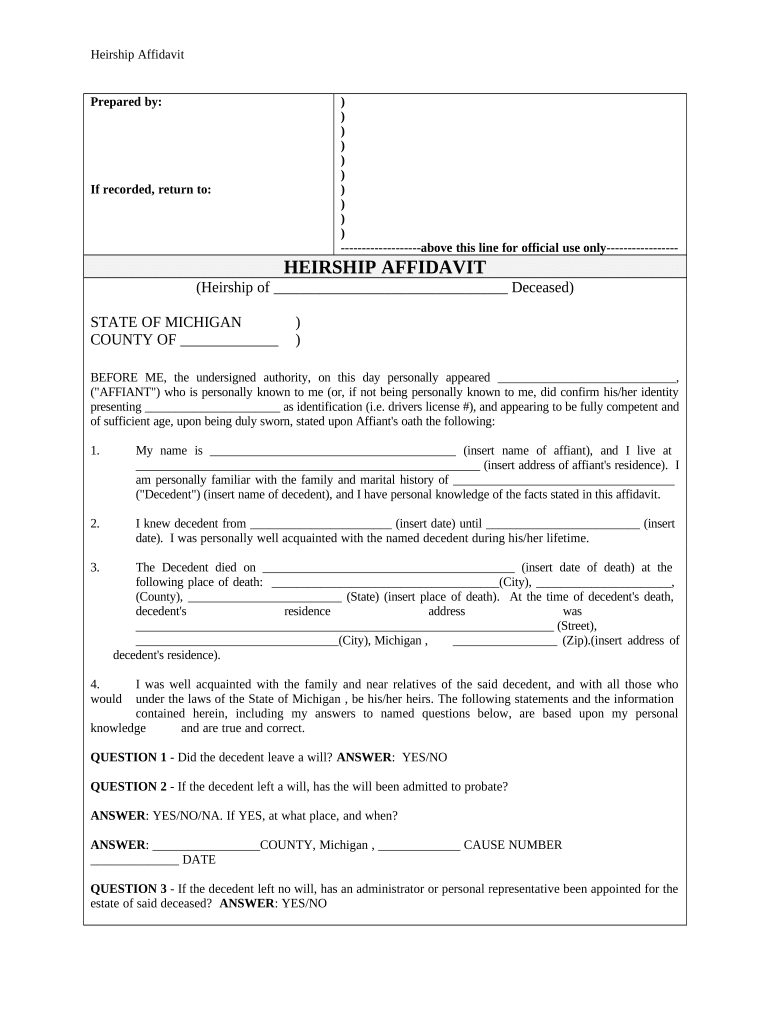
Michigan Affidavit Form


What is the Michigan Affidavit
The Michigan affidavit is a legal document used to affirm or declare certain facts under oath. It serves various purposes, such as verifying identity, confirming the status of a deceased individual, or supporting legal claims. This document is often required in court proceedings, real estate transactions, or when dealing with financial institutions. By signing an affidavit, the individual asserts that the information provided is true and accurate to the best of their knowledge, making it a crucial component in legal and administrative processes.
How to use the Michigan Affidavit
Using the Michigan affidavit involves several key steps. First, identify the specific purpose of the affidavit, as this will dictate the information required. Next, gather all necessary details and supporting documents relevant to the claims being made. Once the information is compiled, fill out the affidavit form accurately, ensuring that all statements are clear and truthful. Finally, sign the affidavit in the presence of a notary public, who will validate the document, making it legally binding. It is essential to keep a copy of the signed affidavit for your records.
Steps to complete the Michigan Affidavit
Completing the Michigan affidavit involves a systematic approach to ensure accuracy and compliance. Follow these steps:
- Determine the specific type of affidavit needed based on your situation.
- Collect all relevant information and supporting documents.
- Obtain the official Michigan affidavit form, which can often be found online or at legal offices.
- Fill out the form, ensuring clarity and precision in each statement.
- Review the completed affidavit for any errors or omissions.
- Sign the affidavit in front of a notary public to authenticate it.
- Make copies of the signed affidavit for your records and any required submissions.
Legal use of the Michigan Affidavit
The Michigan affidavit is used in various legal contexts, including court proceedings and administrative matters. It is essential for establishing facts that may not be easily proven through other means. For example, it can be used to confirm the identity of a deceased individual for estate matters or to assert claims in civil lawsuits. The legal weight of an affidavit is significant, as it is considered a sworn statement, and providing false information can lead to legal repercussions, including charges of perjury.
Key elements of the Michigan Affidavit
Several key elements must be included in a Michigan affidavit to ensure its validity:
- Title of the affidavit: Clearly state the purpose of the affidavit.
- Affiant’s information: Include the full name, address, and contact details of the individual making the affidavit.
- Statement of facts: Present the facts that the affiant is swearing to be true.
- Signature and date: The affiant must sign and date the affidavit in front of a notary.
- Notary acknowledgment: A notary public must provide an acknowledgment of the signature, confirming the identity of the affiant.
State-specific rules for the Michigan Affidavit
In Michigan, specific rules govern the use and execution of affidavits. These rules include requirements for notarization, the format of the affidavit, and the types of information that can be included. It is important to adhere to state laws regarding the content and execution of affidavits to ensure they are legally binding. Additionally, certain affidavits may have unique requirements based on their purpose, such as those related to property transfers or court filings. Familiarizing oneself with these regulations is crucial for proper use.
Quick guide on how to complete michigan affidavit 497311308
Effortlessly prepare Michigan Affidavit on any device
The management of online documents has gained popularity among businesses and individuals alike. It serves as an excellent environmentally friendly alternative to traditional printed and signed documents, enabling you to obtain the necessary forms and securely store them online. airSlate SignNow equips you with all the tools you require to swiftly create, modify, and electronically sign your documents without any delays. Manage Michigan Affidavit on any platform using airSlate SignNow's Android or iOS applications and enhance any document-focused task today.
The simplest method to modify and electronically sign Michigan Affidavit without hassle
- Locate Michigan Affidavit and then click Get Form to initiate the process.
- Utilize the tools we provide to complete your form.
- Emphasize relevant portions of the documents or conceal sensitive information with tools specifically designed for that purpose by airSlate SignNow.
- Generate your signature using the Sign feature, which only takes a few seconds and holds the same legal validity as an ink signature.
- Verify all the details and then click on the Done button to save your changes.
- Select your preferred method for sending your form, whether by email, text message (SMS), invite link, or download it to your computer.
Eliminate concerns about lost or misplaced files, tedious form searching, or mistakes that necessitate printing new document copies. airSlate SignNow addresses all your document management requirements with just a few clicks from any device of your choosing. Alter and electronically sign Michigan Affidavit to ensure exceptional communication throughout every stage of your form preparation process with airSlate SignNow.
Create this form in 5 minutes or less
Create this form in 5 minutes!
People also ask
-
What is a Michigan affidavit and why is it important?
A Michigan affidavit is a formal statement or declaration made under oath in the state of Michigan. It is important because it serves as a legal document that can be used in various legal proceedings, ensuring the validity of claims and evidence.
-
How can airSlate SignNow help with Michigan affidavits?
AirSlate SignNow streamlines the process of creating, sending, and signing Michigan affidavits electronically. This allows users to complete their documents quickly and efficiently, ensuring compliance with legal standards while saving time.
-
What features does airSlate SignNow offer for handling Michigan affidavits?
AirSlate SignNow offers features such as customizable templates for Michigan affidavits, secure document storage, and advanced eSignature capabilities. This makes it easy for users to create and manage affidavits in a digital format.
-
Is airSlate SignNow suitable for businesses that need to manage multiple Michigan affidavits?
Yes, airSlate SignNow is ideal for businesses handling multiple Michigan affidavits, as it provides bulk sending options and tracking features. This helps organizations manage their affidavit processes efficiently and effectively.
-
What are the pricing options for airSlate SignNow's Michigan affidavit services?
AirSlate SignNow offers flexible pricing plans that accommodate various business needs for Michigan affidavits. Users can choose from multiple tiers based on the number of documents and features required, making it a cost-effective solution.
-
Can I integrate airSlate SignNow with other applications for managing Michigan affidavits?
Yes, airSlate SignNow easily integrates with various applications such as Google Drive, Dropbox, and Microsoft Office. This allows users to seamlessly manage their Michigan affidavits alongside other essential tools in their workflow.
-
What are the benefits of using airSlate SignNow for Michigan affidavits?
Using airSlate SignNow for Michigan affidavits offers numerous benefits, including enhanced security, improved turnaround times, and a user-friendly interface. This transforms the affidavit process into a more efficient and reliable undertaking.
Get more for Michigan Affidavit
Find out other Michigan Affidavit
- Electronic signature Alabama High Tech Stock Certificate Fast
- Electronic signature Insurance Document California Computer
- Electronic signature Texas Education Separation Agreement Fast
- Electronic signature Idaho Insurance Letter Of Intent Free
- How To Electronic signature Idaho Insurance POA
- Can I Electronic signature Illinois Insurance Last Will And Testament
- Electronic signature High Tech PPT Connecticut Computer
- Electronic signature Indiana Insurance LLC Operating Agreement Computer
- Electronic signature Iowa Insurance LLC Operating Agreement Secure
- Help Me With Electronic signature Kansas Insurance Living Will
- Electronic signature Insurance Document Kentucky Myself
- Electronic signature Delaware High Tech Quitclaim Deed Online
- Electronic signature Maine Insurance Quitclaim Deed Later
- Electronic signature Louisiana Insurance LLC Operating Agreement Easy
- Electronic signature West Virginia Education Contract Safe
- Help Me With Electronic signature West Virginia Education Business Letter Template
- Electronic signature West Virginia Education Cease And Desist Letter Easy
- Electronic signature Missouri Insurance Stock Certificate Free
- Electronic signature Idaho High Tech Profit And Loss Statement Computer
- How Do I Electronic signature Nevada Insurance Executive Summary Template