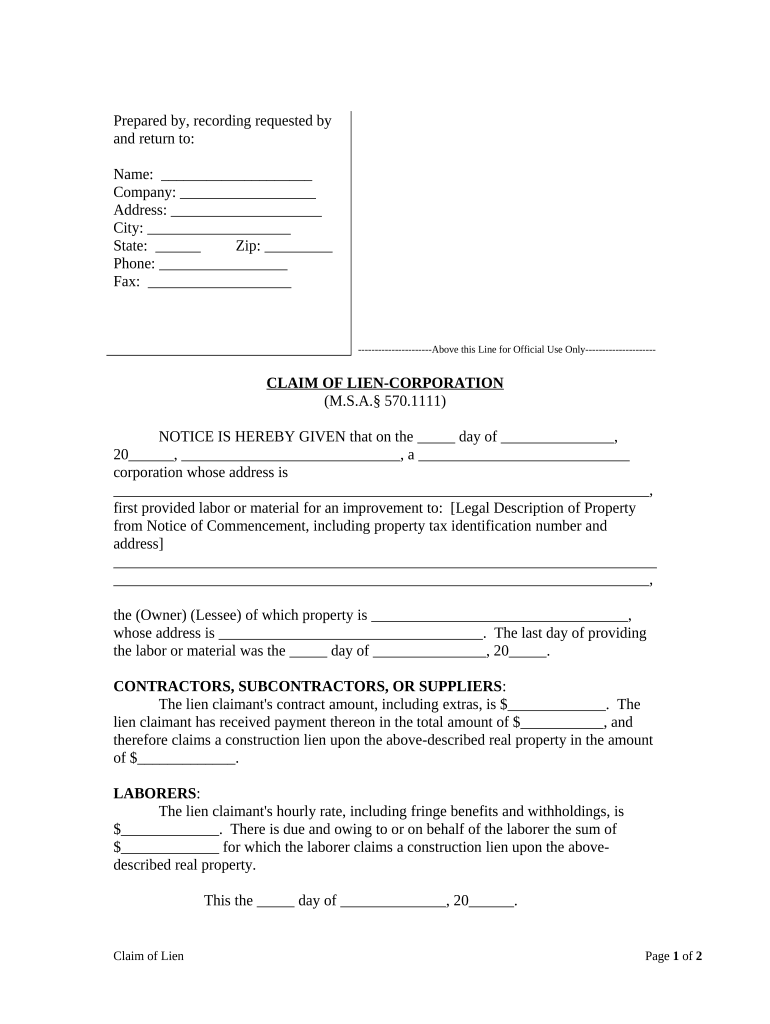
Claim Lien Form


What is the claim lien?
A claim lien is a legal claim against a property that secures the payment of a debt or obligation. This type of lien can be placed on real estate or personal property, giving the creditor a right to take possession of the property if the debtor fails to fulfill their obligations. In the United States, claim liens are often used in construction, where contractors or suppliers can file a lien to ensure they are paid for their services or materials. Understanding the nature of a claim lien is crucial for both creditors and debtors, as it affects property rights and financial responsibilities.
Steps to complete the claim lien
Completing a claim lien involves several important steps to ensure its validity and enforceability. Here are the key steps:
- Gather necessary information: Collect all relevant details about the debt, including the amount owed, the debtor's information, and any supporting documentation.
- Determine the appropriate jurisdiction: Identify the state or local jurisdiction where the lien must be filed, as laws and procedures can vary.
- Fill out the claim lien form: Accurately complete the form, ensuring that all required information is included. This may involve providing details about the property and the nature of the debt.
- Obtain required signatures: Ensure that all necessary parties sign the document, as this is essential for its legal validity.
- File the claim lien: Submit the completed form to the appropriate office, such as the county recorder or clerk's office, following the specific filing procedures for your jurisdiction.
- Notify the debtor: After filing, it is important to inform the debtor of the lien, as this can initiate further legal processes if the debt remains unpaid.
Legal use of the claim lien
The legal use of a claim lien is governed by state laws, which outline the rights and responsibilities of both creditors and debtors. A claim lien must be filed within specific timeframes and must comply with local regulations to be enforceable. Failure to adhere to these legal requirements can result in the lien being deemed invalid. Additionally, creditors must ensure that the claim lien is based on legitimate debts and that all necessary documentation is maintained. Understanding these legal aspects is crucial for effectively using a claim lien in the United States.
Key elements of the claim lien
Several key elements must be present for a claim lien to be valid:
- Identification of the parties: The lien must clearly identify the creditor and debtor involved in the transaction.
- Description of the property: The property subject to the lien must be accurately described, including its location and any relevant details.
- Amount owed: The lien should specify the total amount of the debt, including any interest or fees that may apply.
- Filing date: The date the lien is filed is critical, as it establishes priority over other claims against the property.
- Compliance with local laws: The lien must adhere to all applicable state and local regulations to be enforceable.
State-specific rules for the claim lien
Each state in the U.S. has its own rules and regulations governing claim liens. These rules can dictate the filing process, deadlines, and the types of debts that can be secured by a lien. For example, some states may require specific forms to be used, while others may have different procedures for notifying debtors. It is essential for individuals and businesses to familiarize themselves with their state's laws to ensure compliance and protect their rights when filing a claim lien.
Examples of using the claim lien
Examples of using a claim lien include:
- A contractor who has not been paid for work completed on a home may file a claim lien against the property to secure payment.
- A supplier of materials who has not received payment for goods delivered may place a lien on the property where the materials were used.
- Landlords may file a claim lien against a tenant's property for unpaid rent, allowing them to recover losses if necessary.
Quick guide on how to complete claim lien
Complete Claim Lien effortlessly on any device
Digital document management has become increasingly popular among businesses and individuals. It offers a superb eco-friendly alternative to traditional printed and signed paperwork, allowing you to access the correct form and securely store it online. airSlate SignNow equips you with all the necessary tools to generate, modify, and electronically sign your documents quickly without delays. Manage Claim Lien on any platform using airSlate SignNow's Android or iOS applications and enhance any document-centric activity today.
The easiest way to modify and electronically sign Claim Lien seamlessly
- Find Claim Lien and click Get Form to initiate.
- Utilize the available tools to fill out your form.
- Emphasize pertinent sections of your documents or obscure sensitive information with tools that airSlate SignNow offers specifically for that purpose.
- Create your electronic signature with the Sign tool, which takes only moments and holds the same legal validity as a traditional handwritten signature.
- Review the information and click on the Done button to save your changes.
- Choose how you wish to send your form—via email, text message (SMS), invite link, or download it to your computer.
Eliminate concerns over lost or misfiled documents, the hassle of searching for forms, or mistakes that necessitate printing new document copies. airSlate SignNow fulfills all your document management needs with just a few clicks from any device you prefer. Modify and electronically sign Claim Lien to ensure outstanding communication at every stage of your document preparation process with airSlate SignNow.
Create this form in 5 minutes or less
Create this form in 5 minutes!
People also ask
-
What is the process to claim lien using airSlate SignNow?
To claim lien using airSlate SignNow, start by creating a document that includes all relevant information about the lien. You can easily eSign the document and send it to all required parties directly through our platform. Once signed, you can file the necessary paperwork with your local authority to finalize your claim lien.
-
Are there any costs associated with claiming a lien through airSlate SignNow?
While airSlate SignNow offers a cost-effective solution for eSigning and sending documents, there may be additional fees associated with filing a claim lien with local authorities. However, our competitive pricing ensures that you get the best value while streamlining the lien process.
-
What features does airSlate SignNow offer for claiming lien documents?
airSlate SignNow provides a robust set of features for claiming lien documents, including templates for consistency, multi-party eSigning, and secure cloud storage. Additionally, you can track document status and receive real-time notifications when a claim lien is signed.
-
Can I customize my lien claim forms in airSlate SignNow?
Yes, airSlate SignNow allows you to customize your lien claim forms according to your business needs. You can add fields, logos, and specific clauses to ensure that your documents meet legal and personal requirements for claiming a lien.
-
How does airSlate SignNow integrate with other tools for claiming liens?
airSlate SignNow integrates seamlessly with various tools such as CRMs, project management software, and cloud storage services. This connectivity ensures that you can streamline your workflow while managing your claim lien processes efficiently across different platforms.
-
Is it easy to collaborate with others when claiming a lien using airSlate SignNow?
Absolutely! airSlate SignNow offers collaboration features that enable multiple parties to eSign and review lien documents in real-time. This makes it easier to finalize your claim lien with all necessary approvals and signatures without the hassle of back-and-forth emails.
-
What security measures are in place when claiming a lien with airSlate SignNow?
Security is a top priority at airSlate SignNow. When you claim lien documents, they are encrypted both in transit and at rest, ensuring that your sensitive information remains protected. Additionally, we offer features like two-factor authentication to enhance security further.
Get more for Claim Lien
Find out other Claim Lien
- Sign West Virginia Business Operations Rental Lease Agreement Now
- How To Sign Colorado Car Dealer Arbitration Agreement
- Sign Florida Car Dealer Resignation Letter Now
- Sign Georgia Car Dealer Cease And Desist Letter Fast
- Sign Georgia Car Dealer Purchase Order Template Mobile
- Sign Delaware Car Dealer Limited Power Of Attorney Fast
- How To Sign Georgia Car Dealer Lease Agreement Form
- How To Sign Iowa Car Dealer Resignation Letter
- Sign Iowa Car Dealer Contract Safe
- Sign Iowa Car Dealer Limited Power Of Attorney Computer
- Help Me With Sign Iowa Car Dealer Limited Power Of Attorney
- Sign Kansas Car Dealer Contract Fast
- Sign Kansas Car Dealer Agreement Secure
- Sign Louisiana Car Dealer Resignation Letter Mobile
- Help Me With Sign Kansas Car Dealer POA
- How Do I Sign Massachusetts Car Dealer Warranty Deed
- How To Sign Nebraska Car Dealer Resignation Letter
- How Can I Sign New Jersey Car Dealer Arbitration Agreement
- How Can I Sign Ohio Car Dealer Cease And Desist Letter
- How To Sign Ohio Car Dealer Arbitration Agreement