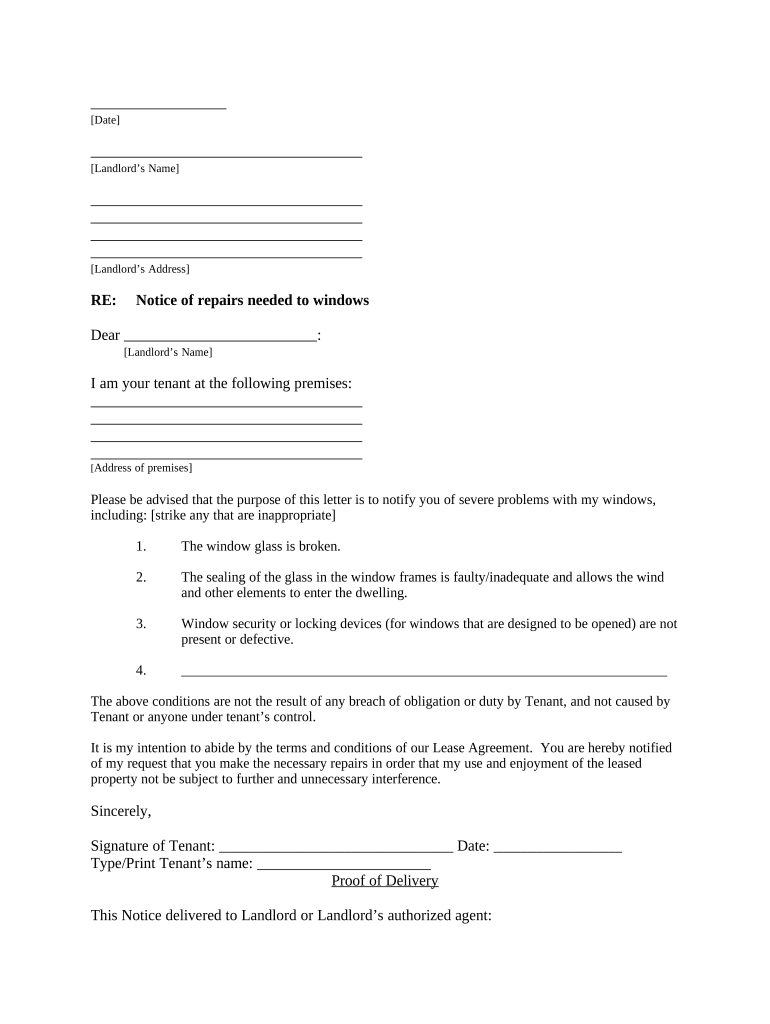
Michigan Landlord Demand Form


What is the Michigan Landlord Demand?
The Michigan landlord demand form is a legal document used by landlords to formally request overdue rent payments from tenants. This form serves as a written notice that outlines the amount owed and specifies a timeframe for payment. It is an essential tool for landlords to initiate the process of recovering unpaid rent while ensuring compliance with state laws. Understanding the purpose and requirements of this form is crucial for both landlords and tenants to navigate potential disputes effectively.
Steps to Complete the Michigan Landlord Demand
Completing the Michigan landlord demand form involves several key steps to ensure it is legally valid and effective. First, landlords must accurately fill in the tenant's information, including their full name and address. Next, the specific amount of rent due should be clearly stated, along with any applicable late fees. It is important to include the date by which payment is expected, typically allowing a minimum of seven days for the tenant to respond. Finally, the landlord must sign and date the form to authenticate it. Proper completion of this form is essential for any subsequent legal actions.
Legal Use of the Michigan Landlord Demand
The legal use of the Michigan landlord demand form is governed by state laws that dictate the rights and responsibilities of landlords and tenants. This form must be delivered to the tenant in a manner that complies with Michigan law, which may include personal delivery, certified mail, or posting on the property. Failure to adhere to these regulations may invalidate the demand and hinder the landlord's ability to pursue eviction or legal action for unpaid rent. Understanding these legal parameters is vital for landlords to protect their interests.
Key Elements of the Michigan Landlord Demand
Several key elements must be included in the Michigan landlord demand form to ensure its effectiveness. These elements include:
- Tenant Information: Full name and address of the tenant.
- Amount Due: The total amount of rent owed, including any late fees.
- Payment Deadline: A clear date by which the tenant must pay the overdue rent.
- Landlord Signature: The landlord's signature and date to validate the demand.
Incorporating these elements ensures that the demand is clear, professional, and legally enforceable.
How to Obtain the Michigan Landlord Demand
Landlords can obtain the Michigan landlord demand form through various means. Many legal websites provide downloadable templates that comply with state regulations. Additionally, local housing authorities or legal aid organizations may offer printed copies or guidance on completing the form. It is essential for landlords to ensure that they are using the most current version of the form to avoid any legal issues.
Examples of Using the Michigan Landlord Demand
Practical examples of using the Michigan landlord demand form can help landlords understand its application. For instance, if a tenant has not paid rent for two months, the landlord can issue a demand form detailing the total amount owed and specifying a payment deadline. Another example is when a tenant consistently pays late; a landlord may use the demand form to formally document the issue and encourage timely payments in the future. These examples illustrate how the demand form can serve as both a reminder and a legal notice.
Quick guide on how to complete michigan landlord demand
Effortlessly Prepare Michigan Landlord Demand on Any Device
Digital document management has gained traction among businesses and individuals. It serves as an ideal eco-friendly alternative to conventional printed and signed paperwork, allowing you to locate the required form and securely store it online. airSlate SignNow equips you with all the necessary tools to create, edit, and eSign your documents quickly and without interruptions. Handle Michigan Landlord Demand on any device using airSlate SignNow’s Android or iOS applications and enhance any document-driven process today.
The Easiest Way to Edit and eSign Michigan Landlord Demand Without Any Hassle
- Find Michigan Landlord Demand and click on Get Form to begin.
- Utilize the tools we provide to complete your form.
- Highlight pertinent sections of the documents or obscure sensitive details using tools specifically designed by airSlate SignNow for this purpose.
- Generate your eSignature with the Sign tool, which takes mere moments and carries the same legal significance as a conventional wet ink signature.
- Verify the information and click the Done button to preserve your modifications.
- Select how you wish to send your form, via email, text message (SMS), invitation link, or download it to your computer.
Eliminate worries about lost or misplaced files, tedious form hunting, or errors necessitating new document copies. airSlate SignNow addresses all your document management needs in just a few clicks from any device you prefer. Edit and eSign Michigan Landlord Demand and ensure exceptional communication throughout your document preparation process with airSlate SignNow.
Create this form in 5 minutes or less
Create this form in 5 minutes!
People also ask
-
What types of documents can I manage with airSlate SignNow for Michigan repair businesses?
With airSlate SignNow, Michigan repair businesses can manage a variety of documents including contracts, work orders, and service agreements. Our platform allows you to easily create, edit, and eSign these documents, streamlining your workflow. This flexibility is crucial for keeping operations smooth in the fast-paced repair industry.
-
How much does airSlate SignNow cost for Michigan repair businesses?
The pricing for airSlate SignNow is highly competitive and designed to suit Michigan repair businesses of all sizes. Plans start at an affordable monthly rate, allowing you to pick a package that meets your needs. Investing in digital signature solutions can save time and reduce paperwork costs signNowly.
-
What are the benefits of using airSlate SignNow for Michigan repair services?
Utilizing airSlate SignNow enhances efficiency by speeding up the document signing process for Michigan repair services. With features like automated workflows and mobile access, you can get approvals and confirmations on the go. This not only boosts productivity but also improves customer satisfaction with quicker turnaround times.
-
Is airSlate SignNow easy to integrate with other software for Michigan repair operations?
Yes, airSlate SignNow is designed to seamlessly integrate with various software solutions that Michigan repair businesses may already be using. Whether it's CRM tools, accounting software, or project management platforms, our integrations will enhance your existing workflows. This ease of integration can signNowly elevate your service delivery.
-
How does airSlate SignNow ensure the security of documents for Michigan repair providers?
Security is a top priority for airSlate SignNow, especially for Michigan repair providers handling sensitive documents. Our platform employs advanced encryption and compliance with industry standards to protect your information. This commitment to security ensures that your documents remain confidential and safe from unauthorized access.
-
Can I customize document templates for my Michigan repair business using airSlate SignNow?
Absolutely! airSlate SignNow allows Michigan repair businesses to create and customize document templates tailored to specific needs. This feature helps standardize documents, saving time on repetitive tasks and ensuring consistency in your operations. Customizable templates make it easier to manage contracts and agreements efficiently.
-
Is there customer support available for airSlate SignNow users in Michigan?
Yes, airSlate SignNow offers robust customer support specifically for our users in Michigan. Our dedicated team is available through various channels to assist with any issues or questions you may have. We are committed to ensuring that your experience with our platform is smooth and satisfactory.
Get more for Michigan Landlord Demand
- Work permit application sweetwater union high school district syh sweetwaterschools form
- Statement regarding assistance of non attorney local bankruptcy rule 1002 1 rev 1203 form
- Ssa 795 6270679 form
- Mic form
- Form tm 11 ipo
- Fidic turnkey contract pdf form
- Artist agreement template form
- Artist agent agreement template form
Find out other Michigan Landlord Demand
- Electronic signature Kansas Plumbing Business Plan Template Secure
- Electronic signature Louisiana Plumbing Purchase Order Template Simple
- Can I Electronic signature Wyoming Legal Limited Power Of Attorney
- How Do I Electronic signature Wyoming Legal POA
- How To Electronic signature Florida Real Estate Contract
- Electronic signature Florida Real Estate NDA Secure
- Can I Electronic signature Florida Real Estate Cease And Desist Letter
- How Can I Electronic signature Hawaii Real Estate LLC Operating Agreement
- Electronic signature Georgia Real Estate Letter Of Intent Myself
- Can I Electronic signature Nevada Plumbing Agreement
- Electronic signature Illinois Real Estate Affidavit Of Heirship Easy
- How To Electronic signature Indiana Real Estate Quitclaim Deed
- Electronic signature North Carolina Plumbing Business Letter Template Easy
- Electronic signature Kansas Real Estate Residential Lease Agreement Simple
- How Can I Electronic signature North Carolina Plumbing Promissory Note Template
- Electronic signature North Dakota Plumbing Emergency Contact Form Mobile
- Electronic signature North Dakota Plumbing Emergency Contact Form Easy
- Electronic signature Rhode Island Plumbing Business Plan Template Later
- Electronic signature Louisiana Real Estate Quitclaim Deed Now
- Electronic signature Louisiana Real Estate Quitclaim Deed Secure