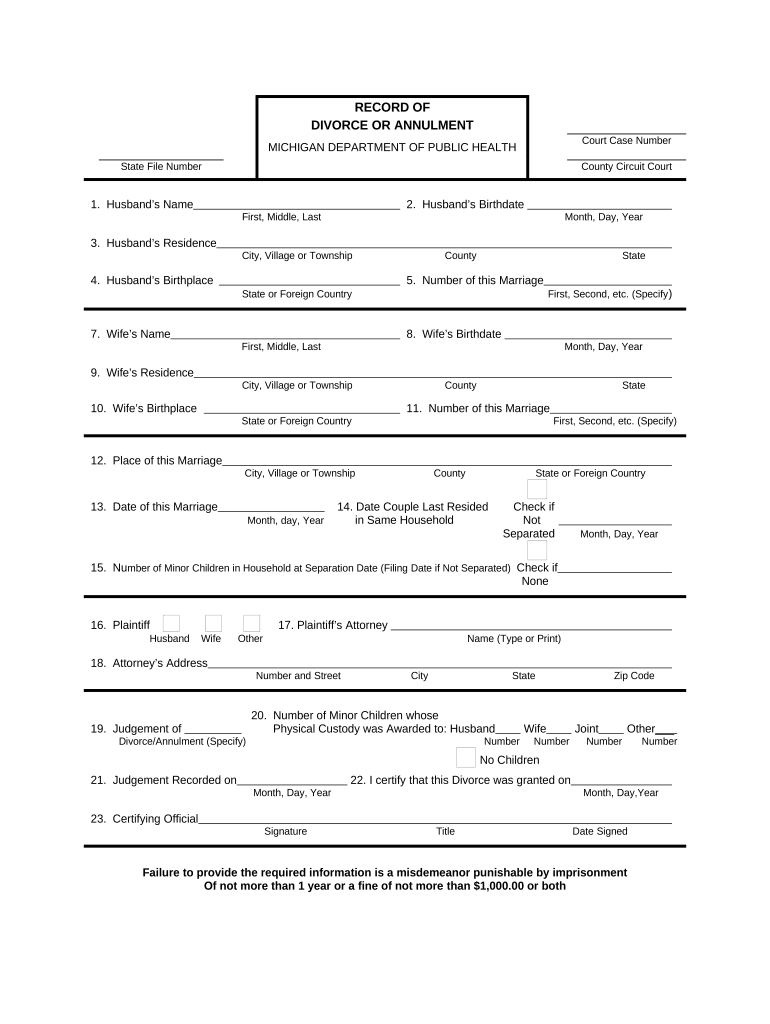
Mi Annulment Michigan Form


What is the Michigan annulment?
The Michigan annulment is a legal process that declares a marriage null and void, as if it never occurred. This process is distinct from divorce, which ends a valid marriage. Annulments are typically granted under specific circumstances, such as fraud, coercion, or when one party was underage at the time of marriage. In Michigan, the annulment process involves filing a petition in the appropriate court, and it may require the presence of both parties for hearings.
Steps to complete the Michigan annulment
Completing a Michigan annulment involves several key steps:
- Determine eligibility: Assess if your situation meets the grounds for annulment under Michigan law.
- Gather necessary documents: Collect documents such as the marriage certificate and any evidence supporting your annulment claim.
- File a petition: Submit the annulment petition to the appropriate court, including all required forms and fees.
- Serve the other party: Ensure that your spouse is formally notified of the annulment proceedings.
- Attend court hearings: Be prepared to present your case before a judge, who will decide whether to grant the annulment.
Required documents for Michigan annulment
When filing for a Michigan annulment, certain documents are essential:
- Marriage certificate: Proof of the marriage that is being annulled.
- Petition for annulment: The formal request filed with the court.
- Evidence of grounds for annulment: Documentation supporting your claim, such as witness statements or records.
Legal use of the Michigan annulment
The legal use of a Michigan annulment serves to formally invalidate a marriage, which can have implications for property division, spousal support, and child custody. Unlike divorce, an annulment may affect the legitimacy of children born during the marriage. It is crucial to understand how an annulment impacts your legal rights and responsibilities, and consulting with a legal professional can provide clarity on these matters.
Eligibility criteria for Michigan annulment
To qualify for a Michigan annulment, specific eligibility criteria must be met. Common grounds for annulment include:
- Fraud: One party misrepresented themselves or their intentions.
- Coercion: One party was forced into the marriage against their will.
- Underage marriage: One or both parties were below the legal age to marry without parental consent.
- Incapacity: One party lacked the mental capacity to consent to marriage.
Form submission methods for Michigan annulment
When submitting the annulment petition in Michigan, you have several options:
- Online submission: Some courts may allow electronic filing through their websites.
- Mail: You can send your completed forms and payment to the court by postal service.
- In-person: Visit the courthouse to file your documents directly with the clerk.
Quick guide on how to complete mi annulment michigan
Complete Mi Annulment Michigan effortlessly on any device
Digital document management has gained popularity among organizations and individuals. It offers an excellent eco-friendly substitute for traditional printed and signed papers, as you can access the necessary form and securely keep it online. airSlate SignNow provides all the tools you require to create, alter, and eSign your documents swiftly without any delays. Handle Mi Annulment Michigan on any device using airSlate SignNow's Android or iOS applications and simplify any document-related process today.
How to alter and eSign Mi Annulment Michigan effortlessly
- Locate Mi Annulment Michigan and click on Get Form to begin.
- Utilize the tools we provide to complete your form.
- Emphasize important sections of the documents or obscure sensitive information with tools that airSlate SignNow has specifically designed for that purpose.
- Create your eSignature using the Sign feature, which takes seconds and holds the same legal validity as a conventional wet ink signature.
- Review all the details and click on the Done button to save your modifications.
- Select how you wish to share your form, via email, SMS, or invitation link, or download it to your computer.
Eliminate worries about lost or misplaced documents, tedious form searching, or errors that require printing new document copies. airSlate SignNow meets your document management needs in just a few clicks from a device of your choosing. Alter and eSign Mi Annulment Michigan and ensure exceptional communication at every stage of your form preparation process with airSlate SignNow.
Create this form in 5 minutes or less
Create this form in 5 minutes!
People also ask
-
What is a Michigan annulment sample and how can it help me?
A Michigan annulment sample is a template that provides a legal framework for filing an annulment in Michigan. It outlines the necessary information and steps required to annul a marriage. Utilizing a Michigan annulment sample can simplify the process, ensuring you meet all legal requirements effectively.
-
How much does a Michigan annulment sample cost?
The cost of a Michigan annulment sample can vary depending on the provider. Many online legal services offer templates at a reasonable price, often including guidance for a nominal fee. Comparing different platforms can help you find a cost-effective solution tailored to your needs.
-
What features should I look for in a Michigan annulment sample?
When choosing a Michigan annulment sample, look for clarity, completeness, and ease of use. A good sample will provide step-by-step directions, necessary forms, and checklists to ensure you don’t miss any critical details. Additionally, a customer support option can be very beneficial if you have questions.
-
Can I customize a Michigan annulment sample for my specific situation?
Yes, most Michigan annulment samples are designed to be customizable to fit individual situations. You can modify the template with your specific details and circumstances. Ensure that any changes remain compliant with Michigan's legal regulations for annulment.
-
What are the benefits of using an online Michigan annulment sample?
Using an online Michigan annulment sample offers convenience and accessibility, allowing you to download and complete your documents at your own pace. It often includes helpful tips and insights, reducing errors and making the process smoother. Furthermore, it's typically more affordable than hiring a lawyer for basic annulment needs.
-
Is it necessary to consult a lawyer when using a Michigan annulment sample?
While it's not always necessary to consult a lawyer when utilizing a Michigan annulment sample, it is advisable if you have complex circumstances. Legal counsel can provide personalized advice and ensure that your annulment follows state laws. For straightforward cases, many individuals find a reliable sample sufficient.
-
How does airSlate SignNow integrate with Michigan annulment samples?
airSlate SignNow allows you to seamlessly upload and eSign your Michigan annulment samples within their platform. This integration simplifies the process of sending documents and obtaining signatures, making it convenient for you and any involved parties. With airSlate SignNow, you can efficiently manage all your important legal paperwork.
Get more for Mi Annulment Michigan
- Chula vista business license application form
- Pa 404 d 1411 texas department of agriculture texasagriculture form
- Toyota business credit application form
- Small homes rehab nycha program form
- Saskatchewan fuel tax exemption permit renewal form
- Bnz kiwis aver schemeserious illness withdrawal form
- Carecana retraction form
- Bnz kiwisaver withdrawal form fill online printable
Find out other Mi Annulment Michigan
- Sign Rhode Island Construction Business Plan Template Myself
- Sign Vermont Construction Rental Lease Agreement Safe
- Sign Utah Construction Cease And Desist Letter Computer
- Help Me With Sign Utah Construction Cease And Desist Letter
- Sign Wisconsin Construction Purchase Order Template Simple
- Sign Arkansas Doctors LLC Operating Agreement Free
- Sign California Doctors Lease Termination Letter Online
- Sign Iowa Doctors LLC Operating Agreement Online
- Sign Illinois Doctors Affidavit Of Heirship Secure
- Sign Maryland Doctors Quitclaim Deed Later
- How Can I Sign Maryland Doctors Quitclaim Deed
- Can I Sign Missouri Doctors Last Will And Testament
- Sign New Mexico Doctors Living Will Free
- Sign New York Doctors Executive Summary Template Mobile
- Sign New York Doctors Residential Lease Agreement Safe
- Sign New York Doctors Executive Summary Template Fast
- How Can I Sign New York Doctors Residential Lease Agreement
- Sign New York Doctors Purchase Order Template Online
- Can I Sign Oklahoma Doctors LLC Operating Agreement
- Sign South Dakota Doctors LLC Operating Agreement Safe