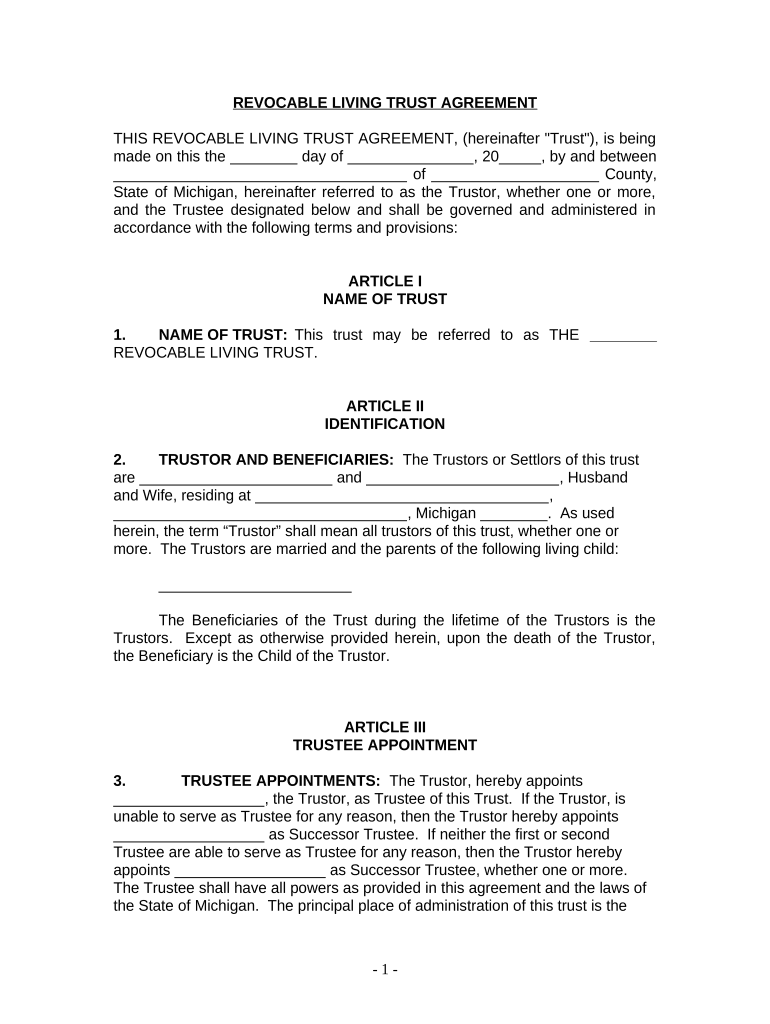
Living Trust for Husband and Wife with One Child Michigan Form


What is the Living Trust For Husband And Wife With One Child Michigan
A living trust for husband and wife with one child in Michigan is a legal document that allows couples to manage their assets during their lifetime and specify how those assets will be distributed after their passing. This type of trust helps avoid probate, ensuring a smoother transition of assets to the surviving spouse and child. It provides flexibility, allowing the couple to modify the trust as their circumstances change. The trust can include various assets such as real estate, bank accounts, and investments, all managed under the terms set by the couple.
Steps to Complete the Living Trust For Husband And Wife With One Child Michigan
Completing a living trust for husband and wife with one child in Michigan involves several key steps:
- Determine the assets to be included in the trust, such as property, bank accounts, and investments.
- Choose a trustee, who will manage the trust during the couple's lifetime and distribute assets after their passing.
- Draft the trust document, outlining the terms and conditions, including how assets will be managed and distributed.
- Sign the trust document in the presence of a notary public to ensure its legal validity.
- Transfer ownership of the chosen assets into the trust, which may involve updating titles and account names.
Legal Use of the Living Trust For Husband And Wife With One Child Michigan
The legal use of a living trust for husband and wife with one child in Michigan is to provide a clear framework for asset management and distribution. This trust allows couples to specify their wishes regarding their assets, ensuring that their child inherits in accordance with their desires. It also helps in avoiding the lengthy probate process, which can be costly and time-consuming. By establishing a living trust, couples can maintain control over their assets while providing for their family’s future.
State-Specific Rules for the Living Trust For Husband And Wife With One Child Michigan
In Michigan, there are specific rules governing the creation and execution of living trusts. These include:
- The trust must be in writing and signed by the grantors (the couple creating the trust).
- At least one trustee must be designated, who can be a family member or a professional.
- The assets must be clearly identified and transferred into the trust to ensure they are managed according to the trust's terms.
- Michigan law allows for revocable trusts, meaning the couple can modify or revoke the trust during their lifetime.
Key Elements of the Living Trust For Husband And Wife With One Child Michigan
Key elements of a living trust for husband and wife with one child in Michigan include:
- Grantors: The couple creating the trust.
- Trustee: The individual or entity responsible for managing the trust.
- Beneficiaries: The individuals who will receive the assets, typically the surviving spouse and child.
- Assets: The property and financial accounts included in the trust.
- Distribution Instructions: Clear guidelines on how assets should be distributed upon the death of the grantors.
How to Obtain the Living Trust For Husband And Wife With One Child Michigan
Obtaining a living trust for husband and wife with one child in Michigan can be done through several methods:
- Consulting with an estate planning attorney who specializes in trusts to ensure compliance with state laws.
- Using online legal services that provide templates and guidance for creating a living trust.
- Accessing resources from local legal aid organizations that may offer assistance in drafting the trust.
Quick guide on how to complete living trust for husband and wife with one child michigan
Complete Living Trust For Husband And Wife With One Child Michigan effortlessly on any device
Web-based document management has become increasingly favored by companies and individuals alike. It offers an ideal sustainable alternative to traditional printed and signed documents, allowing you to obtain the necessary form and securely store it online. airSlate SignNow equips you with all the resources needed to create, modify, and eSign your paperwork promptly without delays. Manage Living Trust For Husband And Wife With One Child Michigan on any device using airSlate SignNow Android or iOS applications and enhance any document-related task today.
The easiest way to modify and eSign Living Trust For Husband And Wife With One Child Michigan without hassle
- Locate Living Trust For Husband And Wife With One Child Michigan and click Get Form to commence.
- Utilize the tools we provide to complete your document.
- Emphasize important sections of the documents or conceal sensitive information with tools specifically provided by airSlate SignNow for that purpose.
- Create your signature using the Sign tool, which takes mere seconds and carries the same legal authority as a conventional wet ink signature.
- Verify the information and then click on the Done button to save your modifications.
- Select your preferred method of sharing your form, either via email, text message (SMS), an invitation link, or download it to your computer.
Say goodbye to lost or misplaced documents, tedious form searches, or errors that necessitate printing new copies. airSlate SignNow meets your document management requirements in just a few clicks from any device of your preference. Modify and eSign Living Trust For Husband And Wife With One Child Michigan to ensure exceptional communication during every phase of your form preparation process with airSlate SignNow.
Create this form in 5 minutes or less
Create this form in 5 minutes!
People also ask
-
What is a Living Trust for Husband and Wife with One Child in Michigan?
A Living Trust for Husband and Wife with One Child in Michigan is a legal document that allows couples to manage their assets during their lifetime and specify how their property should be distributed upon death. This type of trust can help avoid probate and simplify asset transfer, ensuring your child receives their inheritance smoothly.
-
How much does creating a Living Trust for Husband and Wife with One Child cost in Michigan?
The cost of creating a Living Trust for Husband and Wife with One Child in Michigan can vary based on factors like complexity and legal assistance. Generally, you can expect to pay between $1,000 to $3,000 for a professionally drafted trust, but online solutions may provide cost-effective options to suit your budget.
-
What are the benefits of a Living Trust for Husband and Wife with One Child in Michigan?
The primary benefits of a Living Trust for Husband and Wife with One Child in Michigan include avoiding probate, maintaining privacy, and ensuring a smooth transition of assets to your child. Additionally, it can provide greater control over how your assets are managed and distributed, offering peace of mind to couples.
-
Can I modify a Living Trust for Husband and Wife with One Child after it's created?
Yes, a Living Trust for Husband and Wife with One Child in Michigan can be modified or revoked at any time, as long as both parties are alive and competent. This flexibility allows you to adapt to changing circumstances or preferences regarding asset management and distribution.
-
Are there any tax implications for a Living Trust for Husband and Wife with One Child in Michigan?
Generally, a Living Trust for Husband and Wife with One Child in Michigan does not have signNow tax implications since it is considered a 'pass-through' entity. However, it is essential to consult with a tax advisor to understand any potential tax liabilities and benefits related to your estate.
-
What documents do I need to create a Living Trust for Husband and Wife with One Child in Michigan?
To create a Living Trust for Husband and Wife with One Child in Michigan, you typically need to gather important documents like property deeds, bank statements, insurance policies, and other financial records. These documents help ensure that your trust is comprehensive and accurately reflects your assets.
-
How does airSlate SignNow help with creating a Living Trust for Husband and Wife with One Child?
airSlate SignNow provides an easy-to-use platform for creating, signing, and managing a Living Trust for Husband and Wife with One Child in Michigan. With our cost-effective solution, you can safely eSign documents and streamline the entire process, making it more efficient and accessible.
Get more for Living Trust For Husband And Wife With One Child Michigan
Find out other Living Trust For Husband And Wife With One Child Michigan
- How Can I eSignature Maine Charity Quitclaim Deed
- How Do I eSignature Michigan Charity LLC Operating Agreement
- eSignature North Carolina Car Dealer NDA Now
- eSignature Missouri Charity Living Will Mobile
- eSignature New Jersey Business Operations Memorandum Of Understanding Computer
- eSignature North Dakota Car Dealer Lease Agreement Safe
- eSignature Oklahoma Car Dealer Warranty Deed Easy
- eSignature Oregon Car Dealer Rental Lease Agreement Safe
- eSignature South Carolina Charity Confidentiality Agreement Easy
- Can I eSignature Tennessee Car Dealer Limited Power Of Attorney
- eSignature Utah Car Dealer Cease And Desist Letter Secure
- eSignature Virginia Car Dealer Cease And Desist Letter Online
- eSignature Virginia Car Dealer Lease Termination Letter Easy
- eSignature Alabama Construction NDA Easy
- How To eSignature Wisconsin Car Dealer Quitclaim Deed
- eSignature California Construction Contract Secure
- eSignature Tennessee Business Operations Moving Checklist Easy
- eSignature Georgia Construction Residential Lease Agreement Easy
- eSignature Kentucky Construction Letter Of Intent Free
- eSignature Kentucky Construction Cease And Desist Letter Easy