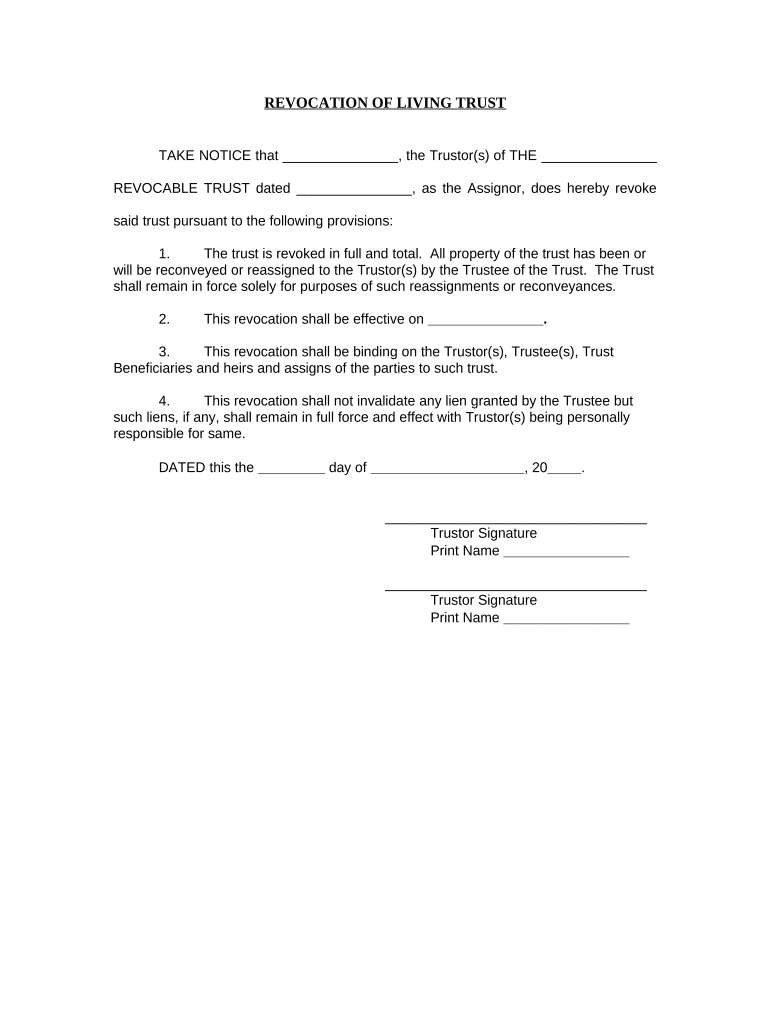
Mi Trust Form


What is the Mi Trust
The Mi Trust is a legal document used primarily for establishing a trust in the state of Michigan. It serves as a formal agreement that outlines how assets will be managed and distributed, ensuring that the grantor's wishes are honored after their passing. This form is crucial for estate planning, allowing individuals to specify beneficiaries and manage their assets effectively. Trusts can help avoid probate, provide privacy, and offer tax benefits, making them a valuable tool in financial planning.
How to use the Mi Trust
Using the Mi Trust involves several steps to ensure that it meets legal requirements and accurately reflects the grantor's intentions. First, individuals should gather necessary information about their assets, beneficiaries, and any specific instructions regarding the distribution of those assets. Next, the form should be filled out carefully, ensuring all sections are completed accurately. Once the Mi Trust is drafted, it must be signed in the presence of a notary public to ensure its validity. After notarization, the trust should be stored in a safe place, and copies should be distributed to relevant parties, such as beneficiaries and legal advisors.
Steps to complete the Mi Trust
Completing the Mi Trust requires a systematic approach to ensure accuracy and compliance with legal standards. Follow these steps:
- Identify the grantor and the beneficiaries of the trust.
- List all assets that will be included in the trust.
- Clearly outline the terms of the trust, including how assets will be managed and distributed.
- Fill out the Mi Trust form with the gathered information.
- Review the document for accuracy and completeness.
- Sign the document in the presence of a notary public.
- Store the signed document securely and provide copies to relevant parties.
Legal use of the Mi Trust
The Mi Trust is legally binding when executed according to Michigan state laws. To ensure its legal validity, it must be signed by the grantor and notarized. The trust must also comply with state-specific regulations regarding the management of assets and distribution to beneficiaries. It is essential to keep the trust updated to reflect any changes in the grantor's circumstances or intentions. Legal counsel is often recommended to navigate the complexities of trust law and ensure compliance with all applicable statutes.
Key elements of the Mi Trust
Several key elements define the Mi Trust and contribute to its effectiveness as an estate planning tool. These include:
- Grantor: The individual who creates the trust and transfers assets into it.
- Beneficiaries: Individuals or entities designated to receive the trust assets.
- Trustee: The person or institution responsible for managing the trust and its assets.
- Terms of the Trust: Specific instructions on how assets are to be managed and distributed.
- Notarization: The requirement for the trust to be signed in the presence of a notary public for legal validity.
Examples of using the Mi Trust
The Mi Trust can be utilized in various scenarios to achieve specific estate planning goals. For instance:
- A parent may establish a Mi Trust to ensure that their children receive their inheritance at a specified age.
- An individual may create a trust to manage assets for a family member with special needs, ensuring they receive support without jeopardizing government benefits.
- A business owner might use a Mi Trust to facilitate the smooth transfer of business assets to heirs while minimizing tax implications.
Quick guide on how to complete mi trust 497311595
Effortlessly Prepare Mi Trust on Any Device
Online document handling has become increasingly popular among businesses and individuals. It offers an ideal eco-friendly substitute for traditional printed and signed documents, allowing you to locate the correct form and securely store it online. airSlate SignNow provides all the necessary tools to create, modify, and electronically sign your documents quickly without any delays. Manage Mi Trust on any platform using airSlate SignNow Android or iOS applications and streamline your document-related processes today.
Effortlessly Edit and Electronically Sign Mi Trust
- Obtain Mi Trust and click on Get Form to begin.
- Take advantage of the tools we offer to complete your document.
- Emphasize important sections of your documents or redact sensitive information with the tools provided by airSlate SignNow specifically for that purpose.
- Generate your electronic signature using the Sign tool, which takes mere seconds and carries the same legal significance as a traditional handwritten signature.
- Review the information and click on the Done button to save your changes.
- Select how you wish to send your form, whether by email, SMS, or invitation link, or download it to your computer.
Eliminate the hassle of lost or misfiled documents, tedious form searching, or errors that require printing additional document copies. airSlate SignNow fulfills your document management needs in just a few clicks from your chosen device. Edit and electronically sign Mi Trust and ensure effective communication at every stage of your form preparation process with airSlate SignNow.
Create this form in 5 minutes or less
Create this form in 5 minutes!
People also ask
-
What is mi trust and how does it work with airSlate SignNow?
Mi trust is an essential feature of airSlate SignNow that enhances document security and integrity. It ensures that all electronic signatures are legally binding, allowing businesses to confidently send and sign documents. With mi trust, users can track the status of their documents in real time.
-
How much does airSlate SignNow with mi trust cost?
Pricing for airSlate SignNow with mi trust varies based on the plan you choose. There are flexible pricing options tailored for different business needs, including monthly subscriptions and annual discounts. Investing in mi trust is cost-effective, giving you access to advanced features for securing your documents.
-
What are the key features of mi trust in airSlate SignNow?
Mi trust offers key features such as advanced encryption, detailed audit trails, and customizable workflows. These features help ensure that your documents are secure and compliant with legal standards. Additionally, mi trust integrates seamlessly with other airSlate SignNow functionalities for enhanced efficiency.
-
How does mi trust enhance document security?
Mi trust enhances document security by employing industry-leading encryption and authentication methods. This helps protect sensitive data during the signing process. With mi trust, businesses can ensure their documents are safeguarded against unauthorized access or tampering.
-
Can mi trust be integrated with other software?
Yes, mi trust can be integrated with various third-party applications and software solutions. This allows businesses to streamline their workflows and improve productivity. Integration capabilities make it easier to manage documents alongside other tools you already use.
-
What benefits does mi trust provide to businesses?
Businesses benefit from mi trust through improved compliance, enhanced security, and increased efficiency in document workflows. By adopting mi trust, organizations can reduce processing times and minimize paper usage. This contributes to a more sustainable and efficient business practice.
-
Is mi trust suitable for all business sizes?
Yes, mi trust is designed to cater to businesses of all sizes, from startups to large enterprises. Its scalable features ensure that every organization can optimize their document signing processes regardless of their specific needs. Mi trust allows any business to adopt an effective eSignature solution.
Get more for Mi Trust
Find out other Mi Trust
- How Do I Electronic signature West Virginia Banking Document
- How To Electronic signature Washington Car Dealer Document
- Can I Electronic signature West Virginia Car Dealer Document
- How Do I Electronic signature West Virginia Car Dealer Form
- How Can I Electronic signature Wisconsin Car Dealer PDF
- How Can I Electronic signature Wisconsin Car Dealer Form
- How Do I Electronic signature Montana Business Operations Presentation
- How To Electronic signature Alabama Charity Form
- How To Electronic signature Arkansas Construction Word
- How Do I Electronic signature Arkansas Construction Document
- Can I Electronic signature Delaware Construction PDF
- How Can I Electronic signature Ohio Business Operations Document
- How Do I Electronic signature Iowa Construction Document
- How Can I Electronic signature South Carolina Charity PDF
- How Can I Electronic signature Oklahoma Doctors Document
- How Can I Electronic signature Alabama Finance & Tax Accounting Document
- How To Electronic signature Delaware Government Document
- Help Me With Electronic signature Indiana Education PDF
- How To Electronic signature Connecticut Government Document
- How To Electronic signature Georgia Government PDF