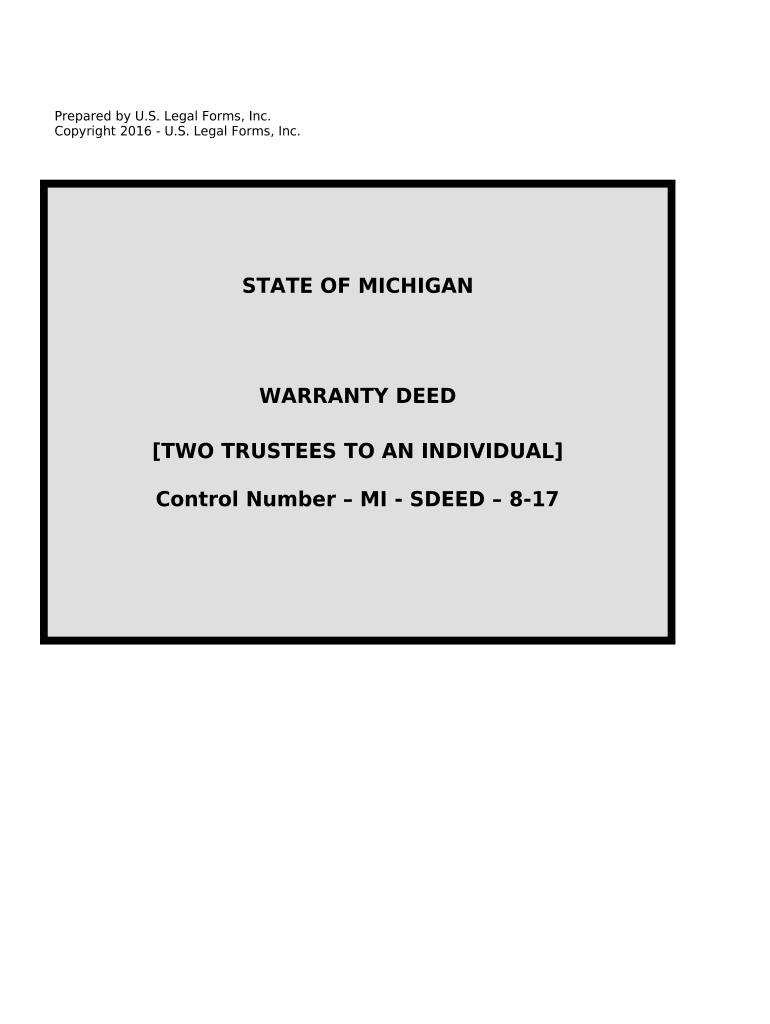
Warranty Deed Trustees Form


What is the warranty deed trustees?
A warranty deed trustees is a legal document that transfers property ownership from one party to another while ensuring that the title is clear of any liens or encumbrances. This document is typically used when there are two trustees involved in the transaction, providing assurance to the buyer that the property is free from legal issues. The warranty deed outlines the responsibilities of the trustees and includes essential details such as the property description, the names of the grantor and grantee, and any covenants or promises made regarding the property.
How to use the warranty deed trustees
Using the warranty deed trustees involves several key steps. First, the trustees must gather all necessary information about the property, including its legal description and any existing liens. Next, they will complete the warranty deed form, ensuring that all details are accurate and comply with state laws. Once the form is filled out, it must be signed by the trustees in the presence of a notary public. After notarization, the document should be filed with the appropriate county office to officially record the transfer of ownership.
Key elements of the warranty deed trustees
The warranty deed trustees contains several critical elements that ensure its validity and effectiveness. These include:
- Grantor and Grantee Information: The full names and addresses of the parties involved.
- Property Description: A detailed description of the property being transferred.
- Trustee Signatures: Signatures of the trustees, confirming their authority to act on behalf of the grantor.
- Notarization: A notary public's seal and signature to validate the document.
- Covenants: Promises made by the grantor regarding the title, ensuring it is free from defects.
Steps to complete the warranty deed trustees
Completing the warranty deed trustees involves a systematic approach:
- Gather necessary information about the property and the parties involved.
- Obtain the warranty deed form, which can often be found online or at legal stationery stores.
- Fill out the form accurately, including all required details.
- Have the trustees sign the document in front of a notary public.
- File the completed deed with the local county recorder’s office to ensure it is legally recognized.
Legal use of the warranty deed trustees
The legal use of the warranty deed trustees is essential for protecting the interests of both the grantor and the grantee. This document serves as proof of ownership and provides legal recourse in case of disputes over the property title. It is important that the warranty deed complies with state-specific laws to ensure its enforceability. Failure to adhere to legal requirements can result in challenges to the validity of the deed, potentially leading to costly legal disputes.
State-specific rules for the warranty deed trustees
Each state in the U.S. has its own regulations regarding warranty deeds. These rules can affect how the document is drafted, executed, and filed. For instance, some states may require additional disclosures or specific language in the deed. It is crucial for trustees to be aware of their state's requirements to avoid complications during the transfer process. Consulting with a legal professional familiar with local real estate laws can provide valuable guidance.
Quick guide on how to complete warranty deed trustees
Accomplish Warranty Deed Trustees seamlessly on any device
Digital document management has gained signNow traction among businesses and individuals. It serves as an ideal eco-friendly substitute for traditional printed and signed papers, allowing you to access the correct form and securely store it online. airSlate SignNow provides you with all the tools necessary to create, adjust, and eSign your documents swiftly without delays. Manage Warranty Deed Trustees on any device using airSlate SignNow's Android or iOS applications and enhance any document-centric process today.
The easiest way to modify and eSign Warranty Deed Trustees effortlessly
- Find Warranty Deed Trustees and click Get Form to begin.
- Use the tools we offer to fill out your document.
- Select important sections of your documents or conceal sensitive information with tools specifically designed for that purpose by airSlate SignNow.
- Create your eSignature with the Sign tool, which takes mere seconds and carries the same legal validity as a traditional handwritten signature.
- Review all the details and click on the Done button to save your changes.
- Decide how you wish to send your form, whether by email, text message (SMS), invitation link, or download it to your computer.
Eliminate concerns about lost or misplaced documents, tedious form searches, or errors that necessitate printing new copies. airSlate SignNow meets all your document management needs in just a few clicks from any device you prefer. Alter and eSign Warranty Deed Trustees while ensuring clear communication at every stage of your form preparation process with airSlate SignNow.
Create this form in 5 minutes or less
Create this form in 5 minutes!
People also ask
-
What are warranty deed trustees?
Warranty deed trustees are individuals or entities that hold property on behalf of the buyer and seller until the terms of the deed are fulfilled. Their role ensures that the property's transfer is secure and legally binding. Understanding the function of warranty deed trustees is crucial for anyone involved in real estate transactions.
-
How can airSlate SignNow assist with warranty deed trustee documents?
airSlate SignNow streamlines the process of creating, sharing, and signing warranty deed trustee documents with its user-friendly platform. Our electronic signature solution ensures that all parties can execute the necessary documents quickly and securely, making real estate transactions more efficient. With airSlate SignNow, managing your warranty deed trustees’ documents has never been easier.
-
What are the benefits of using airSlate SignNow for warranty deed trustees?
Using airSlate SignNow for warranty deed trustees provides signNow benefits like reduced paperwork and faster turnaround times. Our solution enhances collaboration, allowing all parties to review and sign documents in real-time. Additionally, it is cost-effective, making it an ideal choice for those managing warranty deed trustee documents.
-
Is there a fee for using airSlate SignNow's warranty deed trustee solutions?
Yes, airSlate SignNow offers competitive pricing plans that cater to various business needs, including those dealing with warranty deed trustees. Our pricing structure provides flexibility, whether you require a single-user plan or a multi-user solution for a larger team. Sign up today to find the perfect plan to manage your warranty deed trustees efficiently.
-
Can airSlate SignNow integrate with other tools for managing warranty deed trustees?
Absolutely! airSlate SignNow seamlessly integrates with various applications, helping you manage your warranty deed trustees alongside your other business tools. Whether you need to connect with CRMs, cloud storage services, or project management software, our platform can adapt to your workflow. This integration streamlines document management and enhances productivity.
-
How secure is airSlate SignNow for warranty deed trustee transactions?
Security is a top priority at airSlate SignNow, especially when it comes to warranty deed trustee transactions. Our platform employs advanced encryption standards and complies with regulatory requirements to safeguard your documents and data. You can trust that your warranty deed trustees will be handled securely and confidentially.
-
What features does airSlate SignNow offer for managing warranty deed trustees?
airSlate SignNow offers a range of features ideal for managing warranty deed trustees, including electronic signatures, document templates, and real-time tracking. Our user-friendly interface allows you to customize templates for warranty deed trustees, ensuring all required information is included. These features streamline the signing process and reduce the likelihood of errors.
Get more for Warranty Deed Trustees
- The boys who fought the nazis pdf form
- Sunday school report sample form
- Ubh provider express form
- Physical therapy medical history form
- Cdl pre trip inspection worksheet valley center water bb acwajpia form
- Holyoke permit form
- Bar prep schedule template form
- To download the transcript request form california southern calsouthern
Find out other Warranty Deed Trustees
- eSignature Virginia Car Dealer Cease And Desist Letter Online
- eSignature Virginia Car Dealer Lease Termination Letter Easy
- eSignature Alabama Construction NDA Easy
- How To eSignature Wisconsin Car Dealer Quitclaim Deed
- eSignature California Construction Contract Secure
- eSignature Tennessee Business Operations Moving Checklist Easy
- eSignature Georgia Construction Residential Lease Agreement Easy
- eSignature Kentucky Construction Letter Of Intent Free
- eSignature Kentucky Construction Cease And Desist Letter Easy
- eSignature Business Operations Document Washington Now
- How To eSignature Maine Construction Confidentiality Agreement
- eSignature Maine Construction Quitclaim Deed Secure
- eSignature Louisiana Construction Affidavit Of Heirship Simple
- eSignature Minnesota Construction Last Will And Testament Online
- eSignature Minnesota Construction Last Will And Testament Easy
- How Do I eSignature Montana Construction Claim
- eSignature Construction PPT New Jersey Later
- How Do I eSignature North Carolina Construction LLC Operating Agreement
- eSignature Arkansas Doctors LLC Operating Agreement Later
- eSignature Tennessee Construction Contract Safe