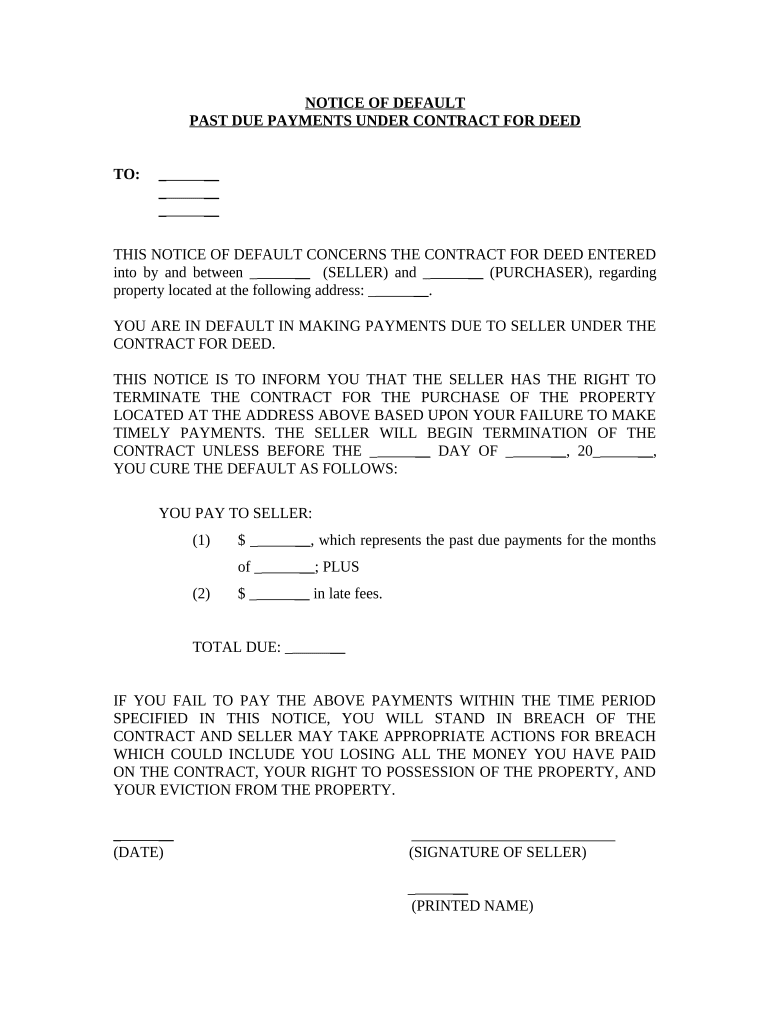
Notice of Default for Past Due Payments in Connection with Contract for Deed Minnesota Form


What is the Notice Of Default For Past Due Payments In Connection With Contract For Deed Minnesota
The Notice of Default for Past Due Payments in Connection with Contract for Deed in Minnesota serves as a formal notification to a buyer that they have failed to make required payments under the terms of their contract. This document is essential for initiating the process of addressing payment delinquencies and protecting the seller's rights. It outlines the specific amount due, the payment timeline, and the potential consequences of continued non-payment, including the possibility of foreclosure. Understanding this notice is crucial for both buyers and sellers involved in a contract for deed arrangement.
Steps to Complete the Notice Of Default For Past Due Payments In Connection With Contract For Deed Minnesota
Completing the Notice of Default involves several important steps to ensure accuracy and legality. Begin by gathering all relevant information, including the names of the parties involved, the property address, and the details of the contract for deed. Next, clearly state the amount of past due payments and the dates they were due. It is important to include a deadline for the buyer to respond or rectify the situation. After filling out the form, both parties should sign and date it. Finally, ensure that the notice is delivered to the buyer via a method that provides proof of receipt, such as certified mail.
Legal Use of the Notice Of Default For Past Due Payments In Connection With Contract For Deed Minnesota
The legal use of the Notice of Default is governed by Minnesota state law and is a critical step in the enforcement of a contract for deed. This notice must comply with specific legal requirements to be considered valid. For instance, it should include precise details about the default, such as the amount owed and the timeframe for remedying the situation. Failure to adhere to these legal stipulations can result in challenges to the enforceability of the notice in court. It is advisable for parties to consult with a legal professional to ensure compliance with all applicable laws.
Key Elements of the Notice Of Default For Past Due Payments In Connection With Contract For Deed Minnesota
Key elements of the Notice of Default include the names and addresses of both the seller and buyer, the property description, the specific amount of past due payments, and the dates on which these payments were due. Additionally, the notice should clearly outline the consequences of failing to address the default, such as the potential for foreclosure. Including a timeline for the buyer to respond or make payments is also essential. These elements are vital for ensuring that the notice fulfills its purpose and meets legal standards.
State-Specific Rules for the Notice Of Default For Past Due Payments In Connection With Contract For Deed Minnesota
In Minnesota, specific rules govern the issuance and content of the Notice of Default. The notice must be sent within a certain timeframe after a payment is missed, typically within thirty days. Additionally, the notice must comply with Minnesota Statutes regarding contracts for deed, which outline the requirements for notification and the rights of both parties. Understanding these state-specific rules is crucial for ensuring that the notice is legally binding and enforceable.
Examples of Using the Notice Of Default For Past Due Payments In Connection With Contract For Deed Minnesota
Examples of using the Notice of Default include situations where a buyer has missed one or more payments under the contract for deed. For instance, if a buyer fails to make their payment for the month of March, the seller may issue a notice in early April detailing the missed payment and requesting that it be made by a specific date. Another example could involve multiple missed payments, where the notice would outline all amounts due and establish a clear deadline for rectifying the situation. These examples illustrate the practical application of the notice in real estate transactions.
Quick guide on how to complete notice of default for past due payments in connection with contract for deed minnesota
Complete Notice Of Default For Past Due Payments In Connection With Contract For Deed Minnesota effortlessly on any device
Online document management has gained traction among businesses and individuals. It offers an ideal eco-friendly alternative to traditional printed and signed papers, allowing you to locate the correct form and securely hold it online. airSlate SignNow provides you with all the tools required to create, modify, and eSign your documents swiftly without delays. Handle Notice Of Default For Past Due Payments In Connection With Contract For Deed Minnesota on any platform using airSlate SignNow Android or iOS applications and enhance any document-centric process today.
The easiest way to edit and eSign Notice Of Default For Past Due Payments In Connection With Contract For Deed Minnesota seamlessly
- Find Notice Of Default For Past Due Payments In Connection With Contract For Deed Minnesota and click Get Form to begin.
- Use the tools we offer to complete your form.
- Emphasize essential sections of the documents or redact sensitive information using tools that airSlate SignNow offers specifically for that purpose.
- Craft your signature with the Sign feature, which takes moments and carries the same legal validity as a conventional wet ink signature.
- Review the details and then click on the Done button to save your updates.
- Select how you wish to deliver your form, via email, text message (SMS), or invitation link, or download it to your computer.
Eliminate concerns about lost or misplaced files, tedious form searching, or errors that require printing new document copies. airSlate SignNow meets all your document management needs in just a few clicks from any device you prefer. Edit and eSign Notice Of Default For Past Due Payments In Connection With Contract For Deed Minnesota and ensure excellent communication at every step of your form preparation process with airSlate SignNow.
Create this form in 5 minutes or less
Create this form in 5 minutes!
People also ask
-
What is a Notice Of Default For Past Due Payments In Connection With Contract For Deed Minnesota?
A Notice Of Default For Past Due Payments In Connection With Contract For Deed Minnesota is a formal declaration by the seller notifying the buyer that they are in bsignNow of the contract due to missed payments. This document serves to initiate the process of either rectifying the payment situation or pursuing legal remedies. Understanding this notice is crucial for both parties involved in the contract.
-
How can airSlate SignNow help with managing Notices Of Default?
AirSlate SignNow simplifies the process of managing Notices Of Default For Past Due Payments In Connection With Contract For Deed Minnesota by allowing users to create, send, and eSign documents quickly. The platform's intuitive interface ensures that you can draft and distribute notices efficiently, facilitating timely communication and resolution. This feature helps to minimize delays and misunderstandings.
-
Is there a cost associated with creating a Notice Of Default For Past Due Payments?
Creating a Notice Of Default For Past Due Payments In Connection With Contract For Deed Minnesota using airSlate SignNow is affordable and cost-effective compared to traditional methods. The pricing plans are designed to suit various business needs, allowing users to access essential features without breaking the bank. This makes it easier for businesses to stay compliant without incurring high costs.
-
What features does airSlate SignNow offer for contract management?
AirSlate SignNow offers a comprehensive suite of features for managing contracts, including document templates, automated workflows, and eSignature capabilities. These tools enable users to create Notices Of Default For Past Due Payments In Connection With Contract For Deed Minnesota and other critical documents efficiently. Additionally, the platform supports integration with various business applications to streamline the entire contract management process.
-
Can I customize the Notice Of Default template?
Yes, airSlate SignNow allows you to customize the Notice Of Default For Past Due Payments In Connection With Contract For Deed Minnesota template to fit your specific needs and circumstances. You can easily add or modify information, ensuring the document accurately reflects the situation at hand. Customization ensures that the notice is relevant and personalized for the parties involved.
-
Are there any integrations available with airSlate SignNow?
AirSlate SignNow integrates seamlessly with many popular applications, enhancing your workflow and productivity. These integrations allow you to connect your document management process with tools such as Google Drive, Dropbox, and Microsoft Office. By utilizing these integrations, you can easily manage your Notices Of Default For Past Due Payments In Connection With Contract For Deed Minnesota alongside your existing software.
-
What are the benefits of using airSlate SignNow for legal documents?
Using airSlate SignNow for legal documents, such as the Notice Of Default For Past Due Payments In Connection With Contract For Deed Minnesota, offers numerous benefits including quick turnaround times, enhanced security, and easier compliance. The platform ensures that all documents are legally binding and stored securely, providing peace of mind. Moreover, the streamlined process saves time, allowing you to focus on other important aspects of your business.
Get more for Notice Of Default For Past Due Payments In Connection With Contract For Deed Minnesota
- Voluntary self identification of disability form cc 305 omb control number 1250 0005 expires 131 page 1 of 2 why are you being
- Luzunre county clean and green form
- Ocip enrollment form
- Einkommensbescheinigung 369471182 form
- Samples of courtesy officer agreement form
- Non profit corporation amp new jersey amp w 9 form
- Cor14 3 form
- Nonpublic school membership report michigan form
Find out other Notice Of Default For Past Due Payments In Connection With Contract For Deed Minnesota
- Electronic signature New York Doctors Permission Slip Free
- Electronic signature South Dakota Construction Quitclaim Deed Easy
- Electronic signature Texas Construction Claim Safe
- Electronic signature Texas Construction Promissory Note Template Online
- How To Electronic signature Oregon Doctors Stock Certificate
- How To Electronic signature Pennsylvania Doctors Quitclaim Deed
- Electronic signature Utah Construction LLC Operating Agreement Computer
- Electronic signature Doctors Word South Dakota Safe
- Electronic signature South Dakota Doctors Confidentiality Agreement Myself
- How Do I Electronic signature Vermont Doctors NDA
- Electronic signature Utah Doctors Promissory Note Template Secure
- Electronic signature West Virginia Doctors Bill Of Lading Online
- Electronic signature West Virginia Construction Quitclaim Deed Computer
- Electronic signature Construction PDF Wisconsin Myself
- How Do I Electronic signature Wyoming Doctors Rental Lease Agreement
- Help Me With Electronic signature Wyoming Doctors Rental Lease Agreement
- How Do I Electronic signature Colorado Education RFP
- Electronic signature Colorado Education Lease Agreement Form Online
- How To Electronic signature Colorado Education Business Associate Agreement
- Can I Electronic signature California Education Cease And Desist Letter