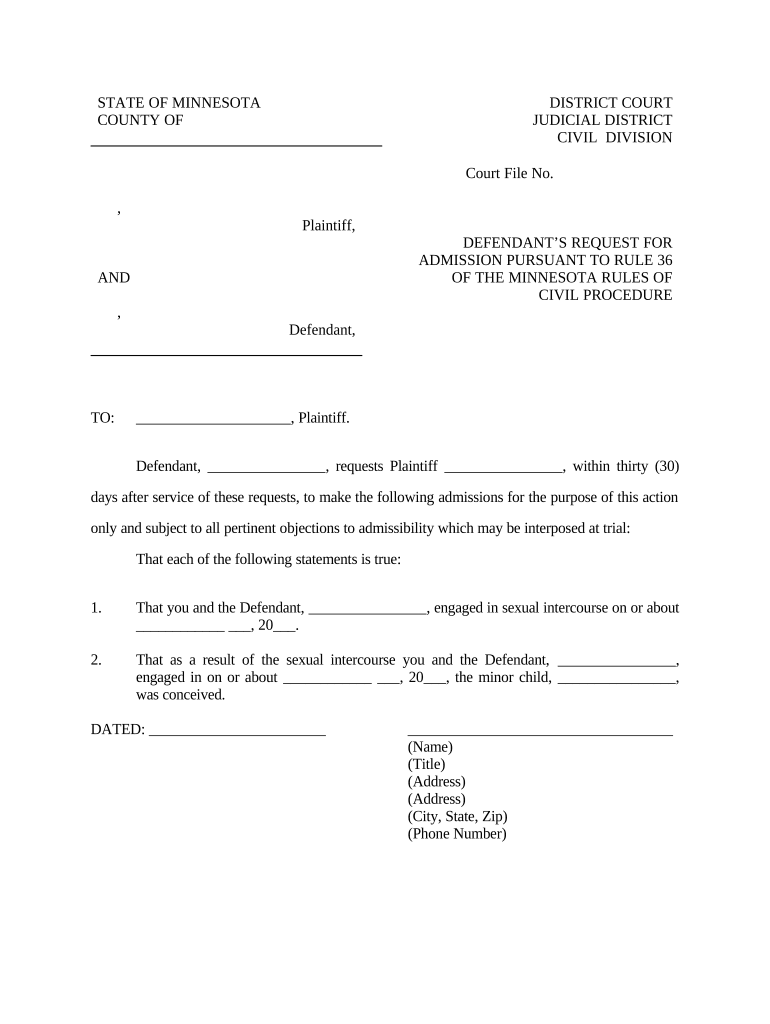
Request Admissions Template Form


What is the Request Admissions Template
The request admissions template is a standardized document used by individuals seeking to gain admission to educational institutions. This template outlines essential information such as the applicant's personal details, academic history, and the specific program or institution to which they are applying. It serves as a formal request for consideration and is often required by colleges and universities as part of their admissions process. The template ensures that all necessary information is provided in a clear and organized manner, facilitating a smoother review process by admissions committees.
How to Use the Request Admissions Template
Using the request admissions template involves several straightforward steps. First, download the template from a reliable source, ensuring it is the most current version. Next, fill in your personal information, including your name, contact details, and educational background. Be sure to provide accurate and complete information to avoid delays in processing. Once completed, review the document for any errors or omissions. Finally, submit the template according to the institution's guidelines, which may include online submission, mailing a hard copy, or delivering it in person.
Steps to Complete the Request Admissions Template
Completing the request admissions template requires careful attention to detail. Follow these steps for a successful submission:
- Gather required information: Collect all necessary documents, such as transcripts and letters of recommendation.
- Fill out the template: Input your personal and academic details accurately.
- Review your entries: Check for spelling errors and ensure all fields are completed.
- Obtain signatures: If required, ensure that any necessary signatures are obtained before submission.
- Submit the template: Follow the specific submission instructions provided by the institution.
Legal Use of the Request Admissions Template
The legal use of the request admissions template is crucial for ensuring that the application is valid and recognized by educational institutions. When completed electronically, the document must comply with relevant eSignature laws, such as the ESIGN Act and UETA, which govern the use of electronic signatures in the United States. This compliance ensures that the request admissions application is legally binding and can be processed without issues. It is important to use a reputable digital signing platform to maintain the integrity and security of the document.
Key Elements of the Request Admissions Template
Several key elements are essential to include in the request admissions template to ensure it meets institutional requirements. These elements typically include:
- Applicant Information: Full name, address, phone number, and email.
- Academic History: Details of previous schools attended, degrees earned, and GPA.
- Program of Interest: Specific program or major the applicant is applying for.
- Personal Statement: A brief essay outlining the applicant's goals and reasons for applying.
- References: Names and contact information for individuals who can vouch for the applicant's qualifications.
Examples of Using the Request Admissions Template
Examples of using the request admissions template can vary based on the institution and program. For instance, a student applying to a graduate program may need to include additional documentation, such as a resume or portfolio. In contrast, an undergraduate applicant might focus more on academic achievements and extracurricular activities. Each example highlights the importance of tailoring the template to fit the specific requirements of the institution, ensuring that all relevant information is presented clearly and effectively.
Quick guide on how to complete request admissions template
Prepare Request Admissions Template seamlessly on any device
Online document management has become popular among businesses and individuals. It offers a perfect eco-friendly alternative to traditional printed and signed documents, allowing you to locate the necessary form and securely store it online. airSlate SignNow provides you with all the tools required to create, modify, and eSign your documents quickly and without delays. Manage Request Admissions Template on any platform with airSlate SignNow's Android or iOS applications and enhance any document-based process today.
The easiest way to modify and eSign Request Admissions Template effortlessly
- Locate Request Admissions Template and click Get Form to begin.
- Utilize the tools available to complete your form.
- Emphasize relevant areas of your documents or obscure sensitive details with tools that airSlate SignNow offers specifically for that purpose.
- Generate your signature using the Sign tool, which takes mere seconds and has the same legal validity as a traditional wet ink signature.
- Review the information and click the Done button to save your modifications.
- Choose how you would like to send your form, via email, text message (SMS), or invite link, or download it to your computer.
Say goodbye to lost or misplaced documents, tedious form searching, or mistakes that require printing new copies. airSlate SignNow takes care of all your document management needs in just a few clicks from any device you prefer. Modify and eSign Request Admissions Template and ensure excellent communication at every stage of the form preparation process with airSlate SignNow.
Create this form in 5 minutes or less
Create this form in 5 minutes!
People also ask
-
What is a request admissions sample in airSlate SignNow?
A request admissions sample in airSlate SignNow is a template that allows users to effectively manage the admissions process. This sample provides a structured format for students or applicants to submit their information for review. Utilizing this sample helps streamline communication and enhances the overall user experience.
-
How can I customize a request admissions sample in airSlate SignNow?
Customizing a request admissions sample in airSlate SignNow is simple and user-friendly. Users can easily edit the template to include specific fields relevant to their organization's needs, such as personal details, academic history, and supporting documents. This flexibility ensures that the admissions process is tailored to your unique requirements.
-
Are there any costs associated with using a request admissions sample?
AirSlate SignNow offers various pricing plans that include access to request admissions samples. While there are costs involved, many users find the investment worthwhile for the time-saving and efficiency benefits provided. You can explore the pricing options to find a plan that suits your budget and needs.
-
What features make airSlate SignNow effective for request admissions samples?
AirSlate SignNow offers features such as eSigning, document tracking, and collaboration tools, all of which enhance the efficiency of managing request admissions samples. The platform's intuitive interface allows seamless navigation and quick access to necessary documents. Additionally, users can benefit from templates designed to speed up the admissions process.
-
Can airSlate SignNow integrate with other applications for managing admissions?
Yes, airSlate SignNow can easily integrate with various applications to streamline the admissions process. Integrations with tools like Salesforce, Google Drive, and Dropbox allow for efficient data management. This interconnectedness makes it easier to handle request admissions samples within your existing software ecosystem.
-
What are the benefits of using a digital request admissions sample?
Using a digital request admissions sample streamlines the admissions process and reduces the paperwork involved. Digital samples allow for quicker responses and real-time tracking, improving communication between institutions and applicants. Additionally, they enhance security and reliability compared to traditional paper methods.
-
How secure is the information in a request admissions sample?
AirSlate SignNow prioritizes security and employs advanced encryption technologies to protect the data in request admissions samples. Users can rest assured that personal and sensitive information submitted through the platform is secure and compliant with data protection regulations. Regular security audits ensure ongoing safety measures are in place.
Get more for Request Admissions Template
Find out other Request Admissions Template
- How To eSign Illinois Business Operations Stock Certificate
- Can I eSign Louisiana Car Dealer Quitclaim Deed
- eSign Michigan Car Dealer Operating Agreement Mobile
- Can I eSign Mississippi Car Dealer Resignation Letter
- eSign Missouri Car Dealer Lease Termination Letter Fast
- Help Me With eSign Kentucky Business Operations Quitclaim Deed
- eSign Nevada Car Dealer Warranty Deed Myself
- How To eSign New Hampshire Car Dealer Purchase Order Template
- eSign New Jersey Car Dealer Arbitration Agreement Myself
- eSign North Carolina Car Dealer Arbitration Agreement Now
- eSign Ohio Car Dealer Business Plan Template Online
- eSign Ohio Car Dealer Bill Of Lading Free
- How To eSign North Dakota Car Dealer Residential Lease Agreement
- How Do I eSign Ohio Car Dealer Last Will And Testament
- Sign North Dakota Courts Lease Agreement Form Free
- eSign Oregon Car Dealer Job Description Template Online
- Sign Ohio Courts LLC Operating Agreement Secure
- Can I eSign Michigan Business Operations POA
- eSign Car Dealer PDF South Dakota Computer
- eSign Car Dealer PDF South Dakota Later