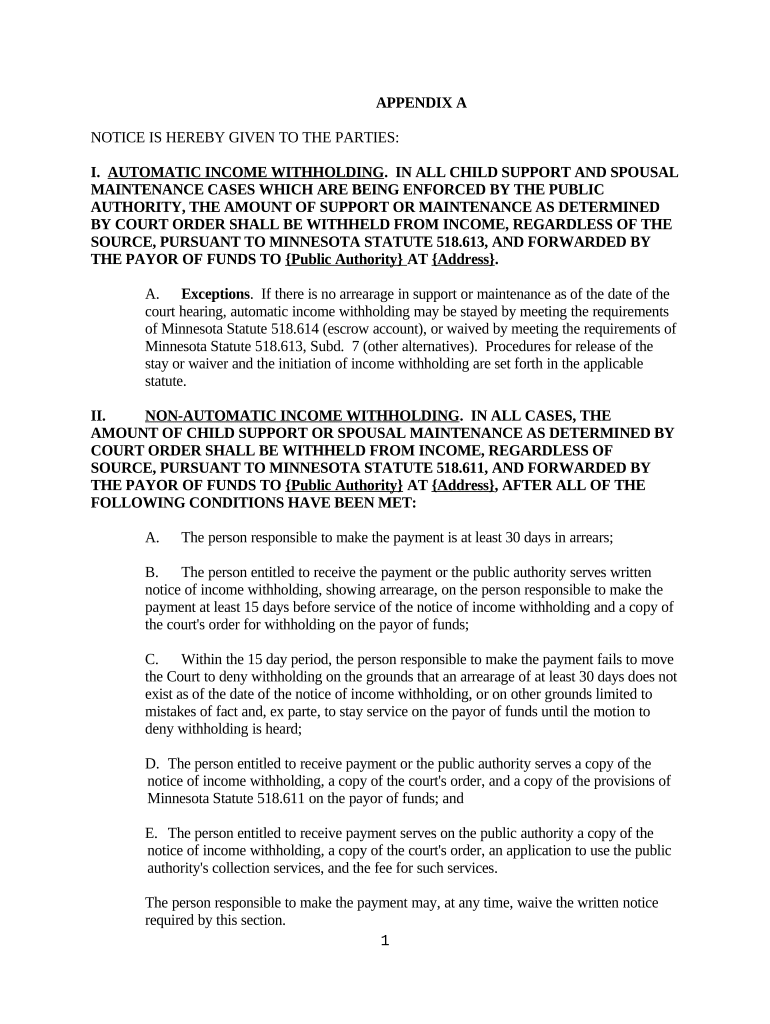
Mn Withholding Form


What is the Mn Withholding
The Mn withholding form is a document used by employers in Minnesota to report and withhold state income taxes from employees' wages. This form ensures that the appropriate amount of state tax is deducted from an employee's paycheck, which is then remitted to the Minnesota Department of Revenue. Understanding this form is essential for both employers and employees to ensure compliance with state tax laws.
How to use the Mn Withholding
Using the Mn withholding form involves several steps. Employers must first determine the correct withholding amount based on the employee's earnings and filing status. This is typically done using the Minnesota withholding tax tables provided by the state. Once the correct amount is calculated, employers need to fill out the form accurately and submit it to the Minnesota Department of Revenue, along with the withheld taxes.
Steps to complete the Mn Withholding
Completing the Mn withholding form requires attention to detail. Here are the steps to follow:
- Gather necessary employee information, including name, address, and Social Security number.
- Determine the employee's filing status and number of allowances, which can affect the withholding amount.
- Refer to the Minnesota withholding tax tables to calculate the correct withholding based on the employee's wages.
- Fill out the Mn withholding form accurately, ensuring all information is correct.
- Submit the completed form to the Minnesota Department of Revenue along with the withheld tax payments.
Legal use of the Mn Withholding
The Mn withholding form is legally binding when completed and submitted according to Minnesota state tax laws. Employers are required to withhold state income tax from their employees' wages and remit these funds to the state. Failure to comply with these regulations can result in penalties, including fines and interest on unpaid taxes.
Filing Deadlines / Important Dates
Timely filing of the Mn withholding form is crucial to avoid penalties. Employers must remit withheld taxes on a regular basis, typically monthly or quarterly, depending on the amount withheld. Important deadlines include:
- Monthly filers must submit their payments by the 15th of the following month.
- Quarterly filers need to submit their payments by the last day of the month following the end of each quarter.
Penalties for Non-Compliance
Non-compliance with the requirements of the Mn withholding form can lead to significant penalties. Employers may face fines for late submissions or failure to withhold the correct amount of state income tax. Additionally, interest may accrue on any unpaid taxes, further increasing the financial burden on the employer. It is essential to stay informed about compliance requirements to avoid these penalties.
Quick guide on how to complete mn withholding
Complete Mn Withholding effortlessly on any device
Online document management has gained traction among businesses and individuals. It serves as an excellent eco-friendly alternative to traditional printed and signed paperwork, allowing you to access the necessary forms and securely store them online. airSlate SignNow equips you with all the tools required to create, modify, and eSign your documents swiftly without delays. Manage Mn Withholding on any platform using airSlate SignNow's Android or iOS applications and enhance any document-focused process today.
How to alter and eSign Mn Withholding without effort
- Locate Mn Withholding and click on Get Form to initiate.
- Utilize the tools we provide to fill out your document.
- Emphasize pertinent sections of the documents or redact sensitive information using tools specifically designed by airSlate SignNow for that purpose.
- Create your eSignature with the Sign tool, which takes seconds and holds the same legal validity as a conventional wet ink signature.
- Review the information and click on the Done button to save your changes.
- Select how you wish to send your form, whether via email, SMS, invite link, or download it to your computer.
Say goodbye to lost or misplaced documents, tedious form searching, or errors that require printing new copies. airSlate SignNow addresses your document management needs in just a few clicks from any device you prefer. Modify and eSign Mn Withholding and ensure effective communication at every stage of the form preparation process with airSlate SignNow.
Create this form in 5 minutes or less
Create this form in 5 minutes!
People also ask
-
What should I fill out for tax withholding?
Form W-4 helps your employer determine how much tax to withhold from your paychecks, which is then paid to the IRS as an estimated tax payment. Your annual 1040 tax filing will report your withholding and calculate any taxes owed or refunded.
-
Do I put 0 or 1 for tax withholding?
Claiming 1 on your tax return reduces withholdings with each paycheck, which means you make more money on a week-to-week basis. When you claim 0 allowances, the IRS withholds more money each paycheck but you get a larger tax return.
-
What makes you exempt from Minnesota withholding?
You may claim exempt from Minnesota withholding if at least one of these apply: You meet the requirements and claim exempt from federal withholding. You had no Minnesota income tax liability last year, received a refund of all Minnesota income tax withheld, and do not expect to owe state income tax this year.
-
How many withholding allowances should I put?
If you want to get close to withholding your exact tax obligation, then claim 2 allowances for both you and your spouse, and then claim allowances for however many dependents you have (so if you have 2 dependents, you'd want to claim 4 allowances to get close to withholding your exact tax obligation).
-
What is MN state withholding?
Minnesota State - 6.25% (MN residents only. If you are a non-Minnesota resident, contact your state for tax withholding requirements.).
-
Deposit schedule
What is the Minnesota withholding deposit schedule?
Withholding Tax Due Dates FrequencyFor quarter ending:You must file by: First Quarter (January - March) March 31 April 30 Second Quarter (April - June) June 30 July 31 Third Quarter (July - September) Sept. 30 Oct. 31 Fourth Quarter (October - December) Dec. 31 Jan. 311 more row • Dec 27, 2023 Withholding Tax Due Dates | Minnesota Department of Revenue revenue.state.mn.us https://.revenue.state.mn.us › withholding-tax-due-d... revenue.state.mn.us https://.revenue.state.mn.us › withholding-tax-due-d...
-
How do I know what tax withholding should I choose?
Use the Tax Withholding Estimator on IRS.gov. The Tax Withholding Estimator works for most employees by helping them determine whether they need to give their employer a new Form W-4. They can use their results from the estimator to help fill out the form and adjust their income tax withholding.
-
How much should I withhold for taxes?
Marginal tax brackets for tax year 2024 Taxable incomeTaxes owed $0 to $23,200 10% of the taxable income $23,201 to $94,300 $2,320 Plus 12% of the amount over $23,200 $94,301 to $201,050 $10,852 Plus 22% of amount over $94,300 $201,051 to $383,900 $34,337 Plus 24% of amount over $201,0503 more rows • Feb 7, 2024
-
How do I know what to put for tax withholding?
You can easily perform a paycheck checkup using the IRS's tax withholding estimator. 15 This tool helps identify the correct amount of tax withheld from each paycheck to make sure that you don't owe more when you file your annual return.
Get more for Mn Withholding
- Marshall university transcript form
- Using variables to represent numbers worksheet form
- Affidavit for applicants for employment with a licensed operation form
- Everett cc faforms
- Sample formal complaint formthe shift project by plea
- Request to close account form city of miramar
- Activity log docx form
- Apostille cover letter sample 423848721 form
Find out other Mn Withholding
- eSignature Oklahoma Insurance Warranty Deed Safe
- eSignature Pennsylvania High Tech Bill Of Lading Safe
- eSignature Washington Insurance Work Order Fast
- eSignature Utah High Tech Warranty Deed Free
- How Do I eSignature Utah High Tech Warranty Deed
- eSignature Arkansas Legal Affidavit Of Heirship Fast
- Help Me With eSignature Colorado Legal Cease And Desist Letter
- How To eSignature Connecticut Legal LLC Operating Agreement
- eSignature Connecticut Legal Residential Lease Agreement Mobile
- eSignature West Virginia High Tech Lease Agreement Template Myself
- How To eSignature Delaware Legal Residential Lease Agreement
- eSignature Florida Legal Letter Of Intent Easy
- Can I eSignature Wyoming High Tech Residential Lease Agreement
- eSignature Connecticut Lawers Promissory Note Template Safe
- eSignature Hawaii Legal Separation Agreement Now
- How To eSignature Indiana Legal Lease Agreement
- eSignature Kansas Legal Separation Agreement Online
- eSignature Georgia Lawers Cease And Desist Letter Now
- eSignature Maryland Legal Quitclaim Deed Free
- eSignature Maryland Legal Lease Agreement Template Simple