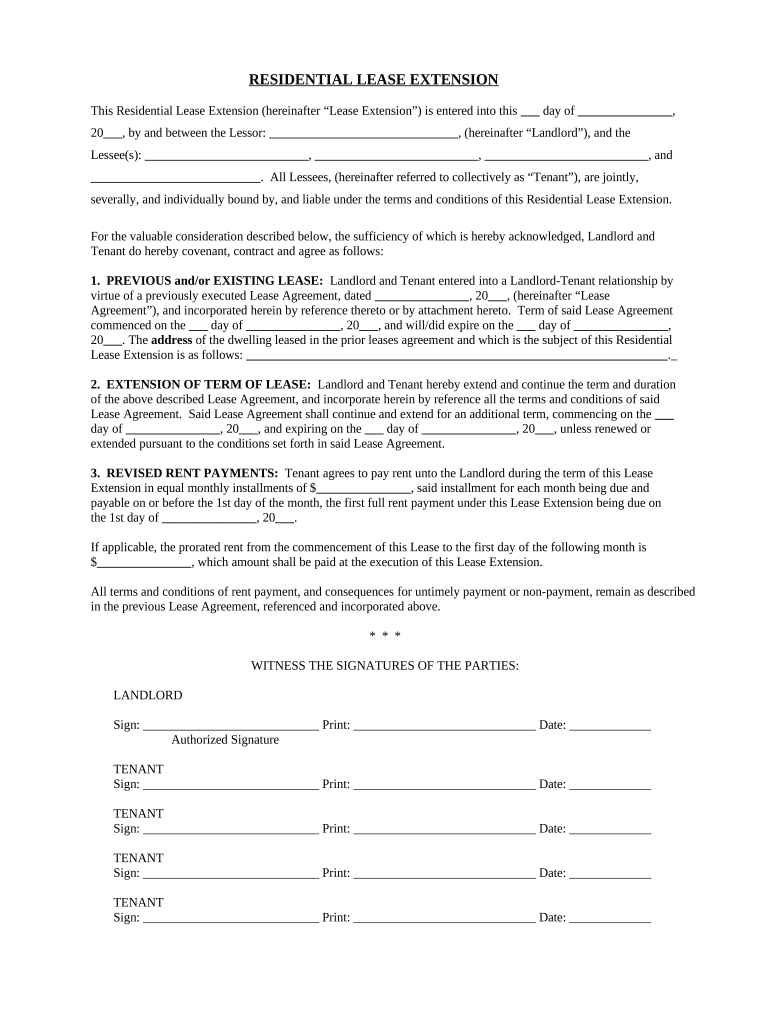
Minnesota Lease Form


What is the Minnesota Lease
The Minnesota lease is a legally binding agreement between a landlord and a tenant that outlines the terms and conditions of renting a residential or commercial property in Minnesota. This document typically includes details such as the duration of the lease, rental amount, security deposit requirements, and responsibilities of both parties. Understanding the specific provisions of the Minnesota lease is crucial for ensuring compliance with state laws and protecting the rights of both landlords and tenants.
How to use the Minnesota Lease
Using the Minnesota lease involves several steps to ensure that both parties agree to the terms and that the document is legally binding. First, both the landlord and tenant should review the lease thoroughly to understand their rights and obligations. Next, any necessary modifications should be made to reflect the specific arrangement. Once both parties agree on the terms, they can sign the lease. Utilizing electronic signature tools can streamline this process, making it easier to complete and store the document securely.
Steps to complete the Minnesota Lease
Completing the Minnesota lease requires careful attention to detail. Here are the essential steps:
- Review the lease terms to ensure they meet your needs.
- Make any necessary modifications to the document.
- Fill in all required information, including names, addresses, and rental amounts.
- Both parties should sign and date the lease, either physically or electronically.
- Provide copies of the signed lease to all parties involved.
Legal use of the Minnesota Lease
The legal use of the Minnesota lease is governed by state laws that dictate what must be included in the agreement and how it should be executed. For a lease to be considered valid, it must comply with the Minnesota Statutes regarding rental agreements. This includes providing necessary disclosures, adhering to security deposit regulations, and ensuring that the lease does not contain unlawful provisions. Utilizing a reliable electronic signature platform can help ensure that the lease is executed in accordance with legal requirements.
Key elements of the Minnesota Lease
Several key elements are essential for a comprehensive Minnesota lease. These include:
- Parties involved: Names and contact information of the landlord and tenant.
- Property description: Address and details about the rental property.
- Lease term: Duration of the lease, including start and end dates.
- Rent details: Amount of rent, due dates, and payment methods.
- Security deposit: Amount required and conditions for its return.
- Maintenance responsibilities: Obligations of both parties regarding property upkeep.
State-specific rules for the Minnesota Lease
In Minnesota, specific rules govern the lease agreement to protect both landlords and tenants. These include regulations on security deposits, notice periods for termination, and the rights of tenants regarding habitability and repairs. It is essential for both parties to be aware of these state-specific rules to ensure compliance and avoid potential disputes. Familiarizing oneself with the Minnesota Statutes related to rental agreements can provide valuable insights into these regulations.
Quick guide on how to complete minnesota lease
Effortlessly Complete Minnesota Lease on Any Device
Online document management has become increasingly favored by businesses and individuals. It serves as an ideal eco-friendly alternative to conventional printed and signed documents, allowing you to locate the appropriate form and securely keep it online. airSlate SignNow provides all the tools necessary for you to create, modify, and eSign your documents swiftly and without delays. Manage Minnesota Lease on any device with airSlate SignNow's Android or iOS applications and streamline any document-related tasks today.
The Easiest Way to Edit and eSign Minnesota Lease with Ease
- Find Minnesota Lease and click Get Form to begin.
- Utilize the tools available to complete your document.
- Emphasize important sections of the documents or redact sensitive information with tools that airSlate SignNow provides specifically for that purpose.
- Create your signature using the Sign feature, which takes seconds and holds the same legal validity as a conventional wet ink signature.
- Review the information and click the Done button to save your modifications.
- Choose how you wish to deliver your form, whether by email, SMS, or invitation link, or download it to your computer.
Eliminate concerns over lost or misplaced documents, tedious form searching, or mistakes that require printing new copies. airSlate SignNow addresses your document management needs in just a few clicks from any device you prefer. Edit and eSign Minnesota Lease and ensure seamless communication at every step of your form preparation process with airSlate SignNow.
Create this form in 5 minutes or less
Create this form in 5 minutes!
People also ask
-
What are the main features of airSlate SignNow for managing a Minnesota lease?
airSlate SignNow offers a range of features tailored for managing a Minnesota lease, including customizable templates, reusable clauses, and real-time collaboration tools. These features simplify the process of drafting and signing lease agreements, ensuring compliance with local regulations. Additionally, the platform allows you to track the status of your documents, making it easier to manage multiple leases.
-
How can I create a Minnesota lease using airSlate SignNow?
Creating a Minnesota lease with airSlate SignNow is easy and intuitive. You can start with customizable templates specifically designed for Minnesota leases, which ensure all necessary legal elements are included. Simply fill in the required details, and you’re ready to send it out for signatures.
-
Is airSlate SignNow cost-effective for businesses managing multiple Minnesota leases?
Yes, airSlate SignNow is a cost-effective solution for businesses managing multiple Minnesota leases. Its pricing plans are designed to accommodate a variety of business sizes and volumes, allowing you to choose a plan that fits your budget while providing unlimited documents and user access. This flexibility makes it ideal for property managers and landlords.
-
Can I integrate airSlate SignNow with other software to manage my Minnesota lease documents?
Absolutely! airSlate SignNow offers seamless integrations with various software platforms, such as CRM systems and property management tools. This connectivity simplifies the workflow for managing your Minnesota lease documents, allowing you to synchronize data and enhance productivity.
-
What are the benefits of using airSlate SignNow for eSigning Minnesota leases?
Using airSlate SignNow to eSign Minnesota leases streamlines the signing process, saving both time and resources. The platform ensures that all signatures are legally binding and compliant with Minnesota laws, providing you with peace of mind. Additionally, it allows for remote signing, making it easier for all parties involved.
-
How does airSlate SignNow ensure the security of my Minnesota lease documents?
airSlate SignNow prioritizes the security of your Minnesota lease documents by employing advanced encryption and authentication measures. The platform also offers optional password protection and secure access controls, ensuring that your sensitive information remains private and secure throughout the document lifecycle.
-
What customer support does airSlate SignNow offer for Minnesota lease management?
airSlate SignNow provides robust customer support to help you with any questions related to managing your Minnesota leases. You can access a comprehensive knowledge base, video tutorials, and live chat assistance to get timely help. Whether you need guidance on features or troubleshooting, the support team is ready to assist you.
Get more for Minnesota Lease
- Calgreen verification guidelines mandatory checklist form
- Kindergarten readiness checklist parents rating form
- State of iowa dhs criminal history record check form b 43679750
- Philippine eagles club application form
- Employee benefits comparison template form
- Tar 1406 form
- Ctpta form
- Arkansas quitclaim deed form
Find out other Minnesota Lease
- Electronic signature Real Estate Document Utah Safe
- Electronic signature Oregon Police Living Will Now
- Electronic signature Pennsylvania Police Executive Summary Template Free
- Electronic signature Pennsylvania Police Forbearance Agreement Fast
- How Do I Electronic signature Pennsylvania Police Forbearance Agreement
- How Can I Electronic signature Pennsylvania Police Forbearance Agreement
- Electronic signature Washington Real Estate Purchase Order Template Mobile
- Electronic signature West Virginia Real Estate Last Will And Testament Online
- Electronic signature Texas Police Lease Termination Letter Safe
- How To Electronic signature Texas Police Stock Certificate
- How Can I Electronic signature Wyoming Real Estate Quitclaim Deed
- Electronic signature Virginia Police Quitclaim Deed Secure
- How Can I Electronic signature West Virginia Police Letter Of Intent
- How Do I Electronic signature Washington Police Promissory Note Template
- Electronic signature Wisconsin Police Permission Slip Free
- Electronic signature Minnesota Sports Limited Power Of Attorney Fast
- Electronic signature Alabama Courts Quitclaim Deed Safe
- How To Electronic signature Alabama Courts Stock Certificate
- Can I Electronic signature Arkansas Courts Operating Agreement
- How Do I Electronic signature Georgia Courts Agreement