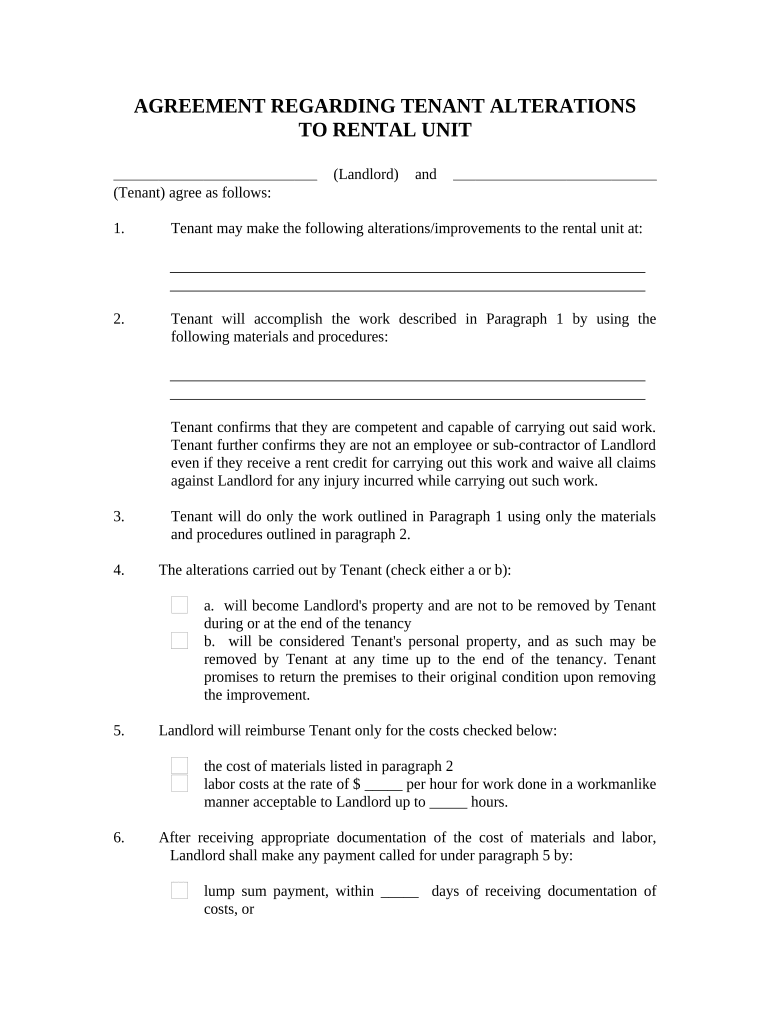
Minnesota Landlord Tenant Form


What is the Minnesota Landlord Tenant?
The Minnesota landlord tenant framework governs the relationship between landlords and tenants in rental agreements. It outlines the rights and responsibilities of both parties, ensuring that housing practices are fair and lawful. This framework includes statutes that cover various aspects such as lease agreements, security deposits, eviction processes, and maintenance obligations. Understanding these regulations is crucial for both landlords and tenants to navigate their rights effectively.
Steps to complete the Minnesota Landlord Tenant
Completing the Minnesota landlord tenant form involves several key steps to ensure that all necessary information is accurately provided. First, gather relevant information, including the names of the landlord and tenant, property address, and lease terms. Next, fill out the form clearly, ensuring that all sections are completed. It is essential to review the document for accuracy before signing. Once completed, both parties should sign the form to validate the agreement. Finally, retain copies for personal records, as they may be needed for future reference or disputes.
Legal use of the Minnesota Landlord Tenant
The legal use of the Minnesota landlord tenant form is vital for establishing a binding agreement between landlords and tenants. This form serves as a written record of the terms agreed upon, which can be referenced in case of disputes. To be legally enforceable, the form must comply with Minnesota laws, including proper signatures and adherence to statutory requirements. Electronic signatures are also valid, provided they meet the standards set forth by the ESIGN Act and UETA, ensuring that the agreement holds up in a court of law.
Key elements of the Minnesota Landlord Tenant
Key elements of the Minnesota landlord tenant framework include the lease duration, rent amount, payment methods, security deposit terms, and maintenance responsibilities. Additionally, the form should outline the conditions under which the landlord can enter the property and the procedures for terminating the lease. Understanding these elements helps both parties to clarify expectations and avoid potential conflicts during the tenancy.
State-specific rules for the Minnesota Landlord Tenant
State-specific rules for the Minnesota landlord tenant relationship include regulations regarding security deposits, eviction notices, and tenant rights. For example, Minnesota law limits security deposits to one month's rent and mandates that landlords return deposits within a specific timeframe after lease termination. Furthermore, landlords must provide written notice before initiating eviction proceedings, allowing tenants time to address any issues. Familiarizing oneself with these rules is essential for compliance and to protect one's rights.
Examples of using the Minnesota Landlord Tenant
Examples of using the Minnesota landlord tenant form can include various scenarios, such as a new rental agreement, lease renewal, or modifications to existing terms. For instance, if a landlord wishes to increase rent or change the terms of the lease, they would need to document these changes using the form. Similarly, tenants may use the form to request repairs or address lease violations formally. These examples illustrate the form's versatility in managing landlord-tenant relationships effectively.
Quick guide on how to complete minnesota landlord tenant 497312315
Effortlessly prepare Minnesota Landlord Tenant on any device
Digital document management has become increasingly popular among businesses and individuals. It presents an ideal eco-friendly alternative to conventional printed and signed documents, allowing you to locate the appropriate form and securely store it online. airSlate SignNow provides you with all the necessary tools to create, edit, and electronically sign your documents quickly and seamlessly. Manage Minnesota Landlord Tenant across any platform using airSlate SignNow's Android or iOS applications and enhance any document-based process today.
How to edit and eSign Minnesota Landlord Tenant with ease
- Find Minnesota Landlord Tenant and click on Get Form to begin.
- Utilize the tools we provide to complete your document.
- Emphasize relevant sections of the documents or black out sensitive information using the tools that airSlate SignNow has specially designed for that purpose.
- Generate your electronic signature with the Sign tool, which requires just seconds and carries the same legal authority as a traditional pen-and-ink signature.
- Review all the details, then hit the Done button to save your changes.
- Select your preferred method to share your form, whether by email, text message (SMS), invitation link, or download it to your computer.
Eliminate worries about lost or misfiled documents, tedious form searches, or errors that necessitate printing new document copies. airSlate SignNow meets your document management requirements in just a few clicks from your chosen device. Edit and eSign Minnesota Landlord Tenant to ensure effective communication at every stage of the document preparation procedure with airSlate SignNow.
Create this form in 5 minutes or less
Create this form in 5 minutes!
People also ask
-
What is airSlate SignNow and how can it help Minnesota landlord tenants?
airSlate SignNow is a digital platform that enables Minnesota landlord tenants to manage and eSign their rental agreements and other important documents seamlessly. With its user-friendly interface, landlords and tenants can streamline their workflow, reduce paperwork, and improve communication. This solution is especially beneficial for remote transactions and offers a secure, cost-effective way to handle rental documents.
-
How much does airSlate SignNow cost for Minnesota landlord tenants?
airSlate SignNow offers flexible pricing plans to cater to the needs of Minnesota landlord tenants. Depending on the features and number of users required, pricing can vary, making it an affordable option for landlords managing multiple properties. You can choose a plan that fits your budget while still enjoying the benefits of efficient document management.
-
What features does airSlate SignNow provide for Minnesota landlord tenants?
airSlate SignNow includes several key features tailored for Minnesota landlord tenants, including document templates, eSigning capabilities, and secure storage of all rental agreements. Users can also track document statuses and automate reminders for lease renewals or payments. These features make it easy to maintain organized records and ensure timely transactions.
-
How can airSlate SignNow benefit Minnesota landlords?
For Minnesota landlords, airSlate SignNow simplifies the leasing process by allowing easy creation, sharing, and signing of rental agreements. This not only saves time but also increases compliance with local laws and regulations. Additionally, it reduces the need for physical meetings, allowing landlords to manage properties more efficiently.
-
Is airSlate SignNow compliant with Minnesota landlord tenant laws?
Yes, airSlate SignNow is designed with compliance in mind, ensuring that all documents meet the legal requirements of Minnesota landlord tenant laws. By using legally binding electronic signatures, landlords and tenants can confidently enter into agreements without the risk of non-compliance. It’s advisable to consult local regulations to ensure your documents adhere to state laws.
-
Can airSlate SignNow integrate with other tools that Minnesota landlord tenants might use?
airSlate SignNow easily integrates with a variety of third-party applications and platforms, helping Minnesota landlord tenants manage their operations more effectively. Whether you use property management software or accounting tools, these integrations allow for better workflow and data synchronization. Users can connect their favorite apps to streamline processes further.
-
What support options are available for Minnesota landlord tenants using airSlate SignNow?
airSlate SignNow offers comprehensive support options designed to assist Minnesota landlord tenants with any inquiries or issues that may arise. Users can access a variety of resources such as tutorials, FAQs, and customer support via email or chat. This ensures that all users can maximize the benefits of the platform with ease.
Get more for Minnesota Landlord Tenant
Find out other Minnesota Landlord Tenant
- Sign Rhode Island Finance & Tax Accounting Cease And Desist Letter Computer
- Sign Vermont Finance & Tax Accounting RFP Later
- Can I Sign Wyoming Finance & Tax Accounting Cease And Desist Letter
- Sign California Government Job Offer Now
- How Do I Sign Colorado Government Cease And Desist Letter
- How To Sign Connecticut Government LLC Operating Agreement
- How Can I Sign Delaware Government Residential Lease Agreement
- Sign Florida Government Cease And Desist Letter Online
- Sign Georgia Government Separation Agreement Simple
- Sign Kansas Government LLC Operating Agreement Secure
- How Can I Sign Indiana Government POA
- Sign Maryland Government Quitclaim Deed Safe
- Sign Louisiana Government Warranty Deed Easy
- Sign Government Presentation Massachusetts Secure
- How Can I Sign Louisiana Government Quitclaim Deed
- Help Me With Sign Michigan Government LLC Operating Agreement
- How Do I Sign Minnesota Government Quitclaim Deed
- Sign Minnesota Government Affidavit Of Heirship Simple
- Sign Missouri Government Promissory Note Template Fast
- Can I Sign Missouri Government Promissory Note Template