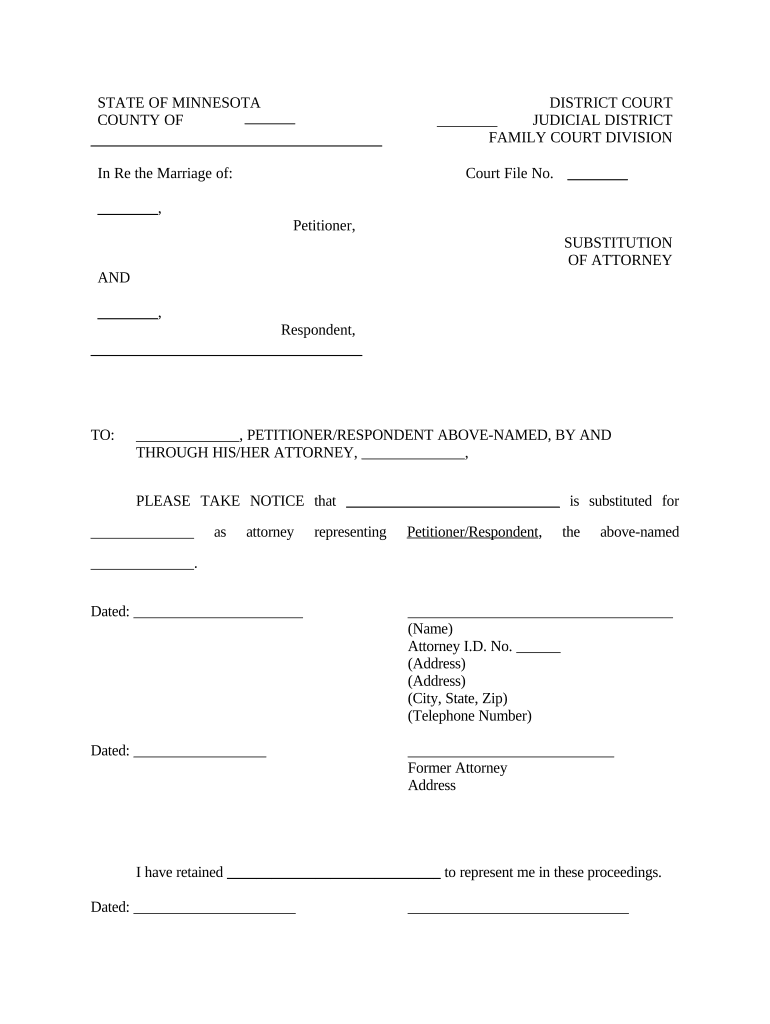
Mn Attorney Form


What is the Minnesota Attorney?
The Minnesota attorney refers to a legal professional licensed to practice law in the state of Minnesota. This individual provides legal advice, represents clients in legal matters, and assists with the preparation of legal documents. Attorneys in Minnesota must meet specific educational requirements, pass the state bar exam, and adhere to ethical standards set by the Minnesota Board of Law Examiners. Understanding the role of a Minnesota attorney is crucial for individuals seeking legal representation or guidance in various matters, including family law, criminal defense, and estate planning.
How to Obtain the Minnesota Attorney
To obtain a Minnesota attorney, individuals can start by researching local law firms or solo practitioners specializing in their area of need. Online directories and legal referral services can also provide valuable information. Once potential attorneys are identified, it is advisable to schedule consultations to discuss specific legal issues and assess compatibility. During these meetings, clients should inquire about the attorney's experience, fees, and approach to handling cases. This process helps ensure that individuals select an attorney who aligns with their legal needs and expectations.
Steps to Complete the Minnesota Attorney Document
Completing a Minnesota attorney document, such as a substitution attorney form, involves several key steps. First, ensure that the correct form is being used for the intended purpose. Next, gather all necessary information, including the names and addresses of involved parties. Carefully fill out the form, ensuring accuracy in all details. After completing the document, it is essential to sign and date it as required. Depending on the type of document, additional signatures or notarization may be necessary to validate the form legally.
Legal Use of the Minnesota Attorney Document
The legal use of a Minnesota attorney document, such as a substitution attorney form, is governed by state laws and regulations. These documents are typically used to authorize another individual to act on one's behalf in legal matters. For the document to be legally binding, it must meet specific requirements, including proper execution and adherence to state laws regarding powers of attorney. Utilizing a reliable electronic signature platform can enhance the security and legality of the document, ensuring compliance with the Electronic Signatures in Global and National Commerce (ESIGN) Act and other relevant legislation.
Key Elements of the Minnesota Attorney Document
Key elements of a Minnesota attorney document include the names and contact information of the principal and the attorney-in-fact, a clear statement of the powers granted, and the effective date of the document. Additionally, the document should contain a section for signatures, which may include notarization or witness signatures, depending on the specific requirements. It is essential to ensure that all elements are accurately completed to avoid potential legal challenges or misunderstandings regarding the authority granted.
State-Specific Rules for the Minnesota Attorney Document
State-specific rules for Minnesota attorney documents dictate how these forms must be completed and executed. For instance, Minnesota law may require certain documents to be notarized or witnessed to be considered valid. Additionally, the powers granted within the document must comply with state statutes regarding powers of attorney. Understanding these rules is vital for ensuring that the document is enforceable and meets all legal standards, thereby protecting the interests of all parties involved.
Examples of Using the Minnesota Attorney Document
Examples of using a Minnesota attorney document include situations where an individual wishes to designate someone to manage their financial affairs, make healthcare decisions, or represent them in legal proceedings. For instance, a person may use a substitution attorney form to allow a trusted friend or family member to handle their business transactions while they are unavailable. These documents are essential tools for individuals seeking to ensure their wishes are honored and their affairs are managed appropriately in their absence.
Quick guide on how to complete mn attorney
Manage Mn Attorney effortlessly on any device
Online document management has gained traction among businesses and individuals. It offers an ideal eco-friendly alternative to traditional printed and signed documents, allowing you to acquire the necessary form and securely keep it online. airSlate SignNow equips you with all the resources you need to create, edit, and eSign your documents quickly without delays. Handle Mn Attorney on any device using the airSlate SignNow Android or iOS applications and enhance any document-related operation today.
How to modify and eSign Mn Attorney with ease
- Locate Mn Attorney and click Get Form to begin.
- Utilize the tools we provide to fill out your form.
- Emphasize pertinent parts of your documents or obscure sensitive information with tools that airSlate SignNow offers specifically for this purpose.
- Create your eSignature using the Sign tool, which takes seconds and holds the same legal validity as a conventional wet ink signature.
- Review the details and click the Done button to save your changes.
- Select how you would like to share your form, via email, SMS, or invitation link, or download it to your computer.
Eliminate concerns about lost or misfiled documents, tedious form searching, or mistakes that necessitate printing new document copies. airSlate SignNow addresses all your document administration needs in just a few clicks from any device of your preference. Edit and eSign Mn Attorney and ensure outstanding communication throughout the form preparation process with airSlate SignNow.
Create this form in 5 minutes or less
Create this form in 5 minutes!
People also ask
-
How can a Minnesota attorney benefit from using airSlate SignNow?
A Minnesota attorney can signNowly enhance their document workflow by using airSlate SignNow. This platform allows for seamless electronic signatures and document management, saving time and improving client satisfaction. With these features, attorneys can focus on providing quality legal services instead of getting bogged down in paperwork.
-
What pricing plans does airSlate SignNow offer for Minnesota attorneys?
airSlate SignNow offers flexible pricing plans tailored to the needs of Minnesota attorneys. With options ranging from basic to advanced features, attorneys can choose a plan that fits their budget while gaining access to essential tools for eSigning and document management. This cost-effective solution ensures that legal professionals can manage their practice efficiently.
-
Is airSlate SignNow compliant with Minnesota attorney regulations?
Yes, airSlate SignNow is compliant with Minnesota attorney regulations regarding electronic signatures and document handling. The platform adheres to industry standards that ensure the legal validity of eSigned documents, making it a reliable choice for Minnesota attorneys. This compliance helps ensure that your documents are secure and enforceable.
-
What features of airSlate SignNow are particularly beneficial for Minnesota attorneys?
airSlate SignNow offers a range of features ideal for Minnesota attorneys, including customizable templates, secure cloud storage, and multi-party signing options. These features streamline the document signing process, facilitating quicker transactions and enhancing client interactions. By utilizing these tools, attorneys in Minnesota can improve their practice efficiency.
-
Can I integrate airSlate SignNow with other applications used by Minnesota attorneys?
Absolutely! airSlate SignNow offers seamless integrations with popular applications such as Google Drive, Dropbox, and Microsoft Office. For Minnesota attorneys, this means you can easily manage documents across platforms without disrupting your workflow, allowing for an improved and cohesive practice management experience.
-
How does airSlate SignNow enhance client communication for Minnesota attorneys?
airSlate SignNow improves client communication for Minnesota attorneys by providing a clear and user-friendly platform for document review and signing. Clients can receive, review, and eSign documents from any device, ensuring prompt feedback and collaboration. This level of accessibility fosters a more efficient and responsive relationship between attorneys and their clients.
-
What support options are available for Minnesota attorneys using airSlate SignNow?
Minnesota attorneys using airSlate SignNow can access a variety of support options, including a comprehensive knowledge base, email support, and live chat assistance. This ensures that users can easily find answers to any queries and make the most out of the platform's features. Reliable customer support can signNowly enhance the experience for legal professionals.
Get more for Mn Attorney
- Application payment authorization form
- Indianetbank form
- Career questionnaire form
- Lift truck operator skills evaluation form 78 kb pdf lni wa
- Ghana embassy visa application form pdf 100094532
- Nevada county business patterns census 10126710 form
- South dakota issued april cbp01 43 county business patterns u census form
- Nevada issued november cbp02 30 county business patterns u census form
Find out other Mn Attorney
- Help Me With eSign North Carolina Construction LLC Operating Agreement
- eSign Education Presentation Montana Easy
- How To eSign Missouri Education Permission Slip
- How To eSign New Mexico Education Promissory Note Template
- eSign New Mexico Education Affidavit Of Heirship Online
- eSign California Finance & Tax Accounting IOU Free
- How To eSign North Dakota Education Rental Application
- How To eSign South Dakota Construction Promissory Note Template
- eSign Education Word Oregon Secure
- How Do I eSign Hawaii Finance & Tax Accounting NDA
- eSign Georgia Finance & Tax Accounting POA Fast
- eSign Georgia Finance & Tax Accounting POA Simple
- How To eSign Oregon Education LLC Operating Agreement
- eSign Illinois Finance & Tax Accounting Resignation Letter Now
- eSign Texas Construction POA Mobile
- eSign Kansas Finance & Tax Accounting Stock Certificate Now
- eSign Tennessee Education Warranty Deed Online
- eSign Tennessee Education Warranty Deed Now
- eSign Texas Education LLC Operating Agreement Fast
- eSign Utah Education Warranty Deed Online