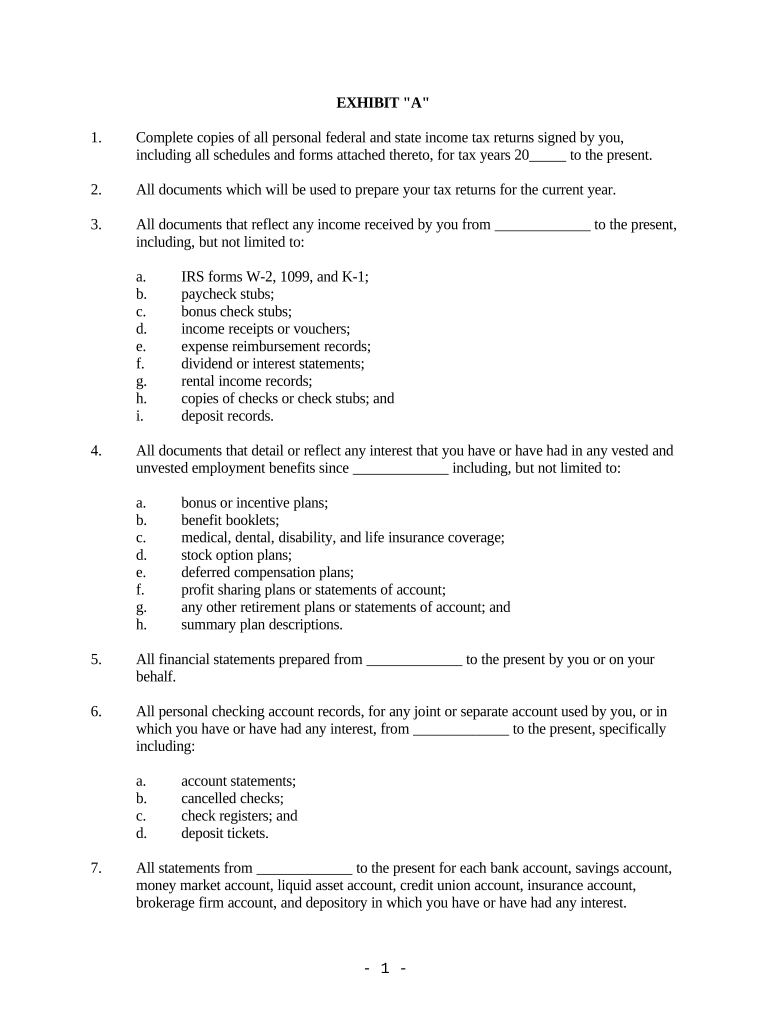
Discovery Request Documents Form


What is the Discovery Request Documents
The discovery request documents form is a crucial legal tool used during the pre-trial phase of litigation. It allows parties involved in a legal dispute to formally request information and evidence from one another. This process is essential for gathering facts that may influence the outcome of a case. Typically, these documents include requests for production of documents, interrogatories, and requests for admissions. Understanding the structure and purpose of these forms can significantly impact the effectiveness of legal proceedings.
How to use the Discovery Request Documents
Using discovery request documents involves several steps to ensure compliance with legal standards. First, identify the specific information needed from the opposing party. Next, draft the request clearly, specifying the documents or information sought. It is important to adhere to any jurisdictional rules regarding the format and content of these requests. Once completed, serve the documents to the opposing party, ensuring that proper legal procedures are followed. Finally, be prepared to address any objections or responses received, as this may lead to further negotiations or court intervention.
Steps to complete the Discovery Request Documents
Completing the discovery request documents requires careful attention to detail. Follow these steps for effective completion:
- Identify the relevant legal issues and the information needed.
- Draft clear and concise requests, avoiding vague language.
- Include specific deadlines for responses, adhering to local court rules.
- Organize the requests logically, grouping similar items together.
- Review the document for compliance with legal standards before serving it.
Legal use of the Discovery Request Documents
The legal use of discovery request documents is governed by rules of civil procedure, which vary by jurisdiction. These rules outline the permissible scope of discovery, including what can be requested and the timeline for responses. To ensure that the discovery process is legally valid, it is essential to follow these guidelines. Failure to comply can result in sanctions or the exclusion of evidence. Additionally, understanding the legal implications of the information gathered through these requests can significantly affect the strategy in litigation.
Key elements of the Discovery Request Documents
Key elements of discovery request documents include:
- Clarity: Each request should be clear and specific to avoid confusion.
- Relevance: Requests must relate directly to the issues in the case.
- Scope: The requests should be reasonable in scope, not overly broad.
- Compliance: Adherence to local rules and deadlines is critical.
- Signature: The document should be signed by the requesting party or their attorney.
Examples of using the Discovery Request Documents
Examples of using discovery request documents can illustrate their practical application in legal cases. For instance, in a contract dispute, a party may issue a request for production of emails related to the negotiation of the contract. In a personal injury case, interrogatories may be used to gather detailed information about the defendant's insurance coverage. These examples highlight the versatility of discovery request documents in obtaining critical information that can influence case outcomes.
Quick guide on how to complete discovery request documents
Easily Prepare Discovery Request Documents on Any Device
Managing documents online has become increasingly popular among businesses and individuals. It offers an ideal eco-friendly alternative to conventional printed and signed documents, allowing you to access the correct form and securely store it online. airSlate SignNow equips you with all the tools necessary to create, edit, and electronically sign your documents quickly and efficiently. Handle Discovery Request Documents on any device with airSlate SignNow's Android or iOS applications and enhance any document-related process today.
How to Edit and Electronically Sign Discovery Request Documents Effortlessly
- Find Discovery Request Documents and click Obtain Form to begin.
- Use the tools we provide to complete your form.
- Highlight important sections of the documents or redact sensitive information using tools specifically designed for that purpose by airSlate SignNow.
- Create your eSignature with the Signature tool, which takes only seconds and has the same legal validity as a traditional handwritten signature.
- Review the details and click the Finish button to save your modifications.
- Select how you wish to share your form, whether by email, SMS, or invite link, or download it to your computer.
Say goodbye to lost or misfiled documents, time-consuming form searches, or mistakes that require printing new copies. airSlate SignNow caters to your document management needs in just a few clicks from any chosen device. Edit and electronically sign Discovery Request Documents while ensuring excellent communication throughout your document preparation process with airSlate SignNow.
Create this form in 5 minutes or less
Create this form in 5 minutes!
People also ask
-
What are discovery request documents?
Discovery request documents are formal requests made during the discovery phase of litigation to obtain information or evidence from another party. Using airSlate SignNow, you can easily create, send, and eSign these documents, ensuring they are legally binding and securely stored.
-
How can airSlate SignNow help with discovery request documents?
airSlate SignNow streamlines the management of discovery request documents by providing an intuitive platform for creating, sharing, and tracking signatures. This enhances collaboration between legal teams and clients, making the process smoother and more efficient.
-
What features does airSlate SignNow offer for managing discovery request documents?
airSlate SignNow offers features such as customizable templates, bulk sending, and real-time tracking for discovery request documents. Additionally, it provides secure storage and compliance with regulations, ensuring your documents are kept safe and accessible.
-
What is the pricing structure for using airSlate SignNow for discovery request documents?
airSlate SignNow offers flexible pricing plans that cater to varying business needs, starting with a free trial for new users. The plans include features that facilitate the efficient handling of discovery request documents, making it a cost-effective solution for your organization.
-
Can I integrate airSlate SignNow with other tools for managing discovery request documents?
Yes, airSlate SignNow easily integrates with various applications such as Google Drive, Dropbox, and Salesforce. This allows for seamless management and sharing of discovery request documents across platforms, enhancing your workflow and productivity.
-
Are discovery request documents created with airSlate SignNow legally binding?
Absolutely! Discovery request documents created and signed using airSlate SignNow are legally binding and compliant with electronic signature laws. This ensures that your documents hold up in court and satisfy legal requirements.
-
How does airSlate SignNow ensure the security of my discovery request documents?
airSlate SignNow prioritizes security by using encryption and secure cloud storage for all your discovery request documents. Additionally, it complies with industry standards, giving you peace of mind while managing sensitive information.
Get more for Discovery Request Documents
Find out other Discovery Request Documents
- Electronic signature Utah Doctors Promissory Note Template Secure
- Electronic signature West Virginia Doctors Bill Of Lading Online
- Electronic signature West Virginia Construction Quitclaim Deed Computer
- Electronic signature Construction PDF Wisconsin Myself
- How Do I Electronic signature Wyoming Doctors Rental Lease Agreement
- Help Me With Electronic signature Wyoming Doctors Rental Lease Agreement
- How Do I Electronic signature Colorado Education RFP
- Electronic signature Colorado Education Lease Agreement Form Online
- How To Electronic signature Colorado Education Business Associate Agreement
- Can I Electronic signature California Education Cease And Desist Letter
- Electronic signature Arizona Finance & Tax Accounting Promissory Note Template Computer
- Electronic signature California Finance & Tax Accounting Warranty Deed Fast
- Can I Electronic signature Georgia Education Quitclaim Deed
- Electronic signature California Finance & Tax Accounting LLC Operating Agreement Now
- Electronic signature Connecticut Finance & Tax Accounting Executive Summary Template Myself
- Can I Electronic signature California Government Stock Certificate
- Electronic signature California Government POA Simple
- Electronic signature Illinois Education Business Plan Template Secure
- How Do I Electronic signature Colorado Government POA
- Electronic signature Government Word Illinois Now