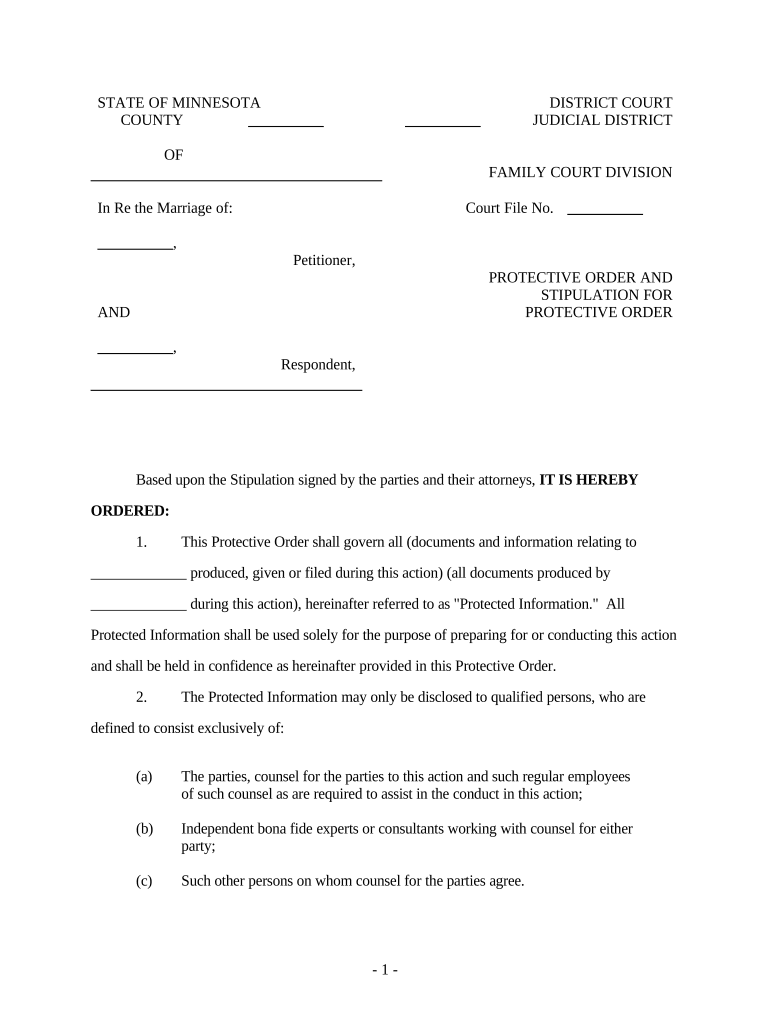
Minnesota Order Form


What is the Minnesota Protective Order?
The Minnesota protective order is a legal document designed to provide protection for individuals from harassment, stalking, or domestic violence. This order can restrict the abuser's ability to contact or come near the victim, ensuring their safety. It is essential for individuals seeking protection to understand the specific terms and conditions outlined in the order, as these can vary depending on the circumstances of each case.
How to Use the Minnesota Protective Order
Using the Minnesota protective order involves several steps. First, individuals must file a petition with the court, detailing the reasons for seeking protection. After the petition is filed, a hearing is typically scheduled where both parties can present their sides. If the court grants the protective order, it becomes legally binding, and the individual must keep a copy of it on hand to show law enforcement if necessary. Understanding how to navigate this process is crucial for ensuring effective protection.
Key Elements of the Minnesota Protective Order
Several key elements define the Minnesota protective order. These include:
- Types of Protection: The order can include provisions such as no-contact directives, temporary custody arrangements, and property protection.
- Duration: Protective orders may be temporary or permanent, depending on the situation and the court's decision.
- Enforcement: Violating a protective order can lead to serious legal consequences, including arrest and criminal charges.
Steps to Complete the Minnesota Protective Order
Completing the Minnesota protective order involves a series of steps:
- Filing the Petition: Begin by completing the necessary forms and submitting them to the appropriate court.
- Preparing for the Hearing: Gather evidence and prepare to present your case during the court hearing.
- Receiving the Order: If granted, ensure you understand the terms and keep a copy accessible.
- Enforcement: Be prepared to contact law enforcement if the order is violated.
Legal Use of the Minnesota Protective Order
The legal use of the Minnesota protective order is governed by state laws. It is crucial for individuals to adhere to the specific guidelines set forth by the court. This includes understanding the limitations of the order and ensuring compliance with its terms. Legal representation can be beneficial in navigating the complexities of the law and ensuring that the protective order is utilized effectively.
Obtaining the Minnesota Protective Order
Obtaining a Minnesota protective order requires individuals to follow a structured process. This typically involves completing a petition form, which can often be found online or at the courthouse. After filing, a judge will review the petition and may grant a temporary order before scheduling a hearing for a more permanent solution. It is important to provide detailed information and any evidence of harassment or threats to support the request.
Quick guide on how to complete minnesota order form
Complete Minnesota Order Form effortlessly on any gadget
Digital document administration has gained traction among organizations and individuals alike. It offers an ideal eco-friendly substitute for conventional printed and signed documents, allowing you to locate the necessary form and securely retain it online. airSlate SignNow equips you with all the resources required to create, alter, and electronically sign your documents promptly and without interruption. Handle Minnesota Order Form on any gadget with airSlate SignNow Android or iOS applications and enhance any document-based task today.
How to modify and electronically sign Minnesota Order Form with ease
- Obtain Minnesota Order Form and click on Get Form to initiate.
- Take advantage of the resources we provide to complete your form.
- Emphasize important parts of your documents or obscure sensitive information with tools that airSlate SignNow offers specifically for that purpose.
- Create your electronic signature with the Sign tool, which takes mere seconds and carries the same legal validity as a conventional handwritten signature.
- Review all details and click on the Done button to save your changes.
- Select how you wish to send your form, via email, SMS, or invitation link, or download it to your computer.
Eliminate concerns about lost or overlooked documents, tedious form searches, or mistakes that necessitate printing new document copies. airSlate SignNow addresses your document management needs in just a few clicks from any device you choose. Alter and electronically sign Minnesota Order Form and guarantee excellent communication at any stage of your form preparation process with airSlate SignNow.
Create this form in 5 minutes or less
Create this form in 5 minutes!
People also ask
-
What is a Minnesota protective order?
A Minnesota protective order is a legal document designed to protect individuals from harassment or abuse. It can be issued by a court to prohibit the offender from contacting or approaching the victim. Using airSlate SignNow, you can efficiently manage and eSign your protective order documents online.
-
How can airSlate SignNow help with Minnesota protective orders?
airSlate SignNow offers an easy-to-use platform that allows you to prepare, send, and eSign Minnesota protective order documents securely. This solution saves time and ensures that your documents are legally binding. With our platform, handling sensitive legal documents has never been easier.
-
What are the costs associated with using airSlate SignNow for a Minnesota protective order?
The pricing for using airSlate SignNow for a Minnesota protective order varies based on the subscription model you choose. We offer various plans tailored to meet your needs, making it a cost-effective solution. You can seamlessly manage your expenses while ensuring all your document signing processes are efficient.
-
Are there any specific features in airSlate SignNow for legal documents like a Minnesota protective order?
Yes, airSlate SignNow includes specific features tailored for legal documents, such as templates, automated workflows, and secure storage. These features help streamline the process of creating and managing Minnesota protective orders. You can easily track the status of your documents and ensure compliance.
-
Can I integrate airSlate SignNow with other tools when working on a Minnesota protective order?
Absolutely! airSlate SignNow offers integration capabilities with multiple applications and tools. You can connect it with your preferred document management or CRM systems to enhance your workflow efficiency when handling Minnesota protective orders.
-
What benefits does airSlate SignNow provide for managing Minnesota protective orders?
Using airSlate SignNow for your Minnesota protective orders ensures you have a secure, fast, and legally compliant way to manage your documents. The ease of eSigning and document tracking allows you to focus on your case rather than paperwork. Additionally, our platform enhances collaboration with legal advisors or stakeholders involved in the process.
-
Is airSlate SignNow secure for handling Minnesota protective orders?
Yes, airSlate SignNow prioritizes security for all documents, including Minnesota protective orders. Our platform employs bank-level encryption and secure cloud storage to protect sensitive information. You can trust that your legal documents are safe from unauthorized access.
Get more for Minnesota Order Form
Find out other Minnesota Order Form
- eSignature Washington Government Arbitration Agreement Simple
- Can I eSignature Massachusetts Finance & Tax Accounting Business Plan Template
- Help Me With eSignature Massachusetts Finance & Tax Accounting Work Order
- eSignature Delaware Healthcare / Medical NDA Secure
- eSignature Florida Healthcare / Medical Rental Lease Agreement Safe
- eSignature Nebraska Finance & Tax Accounting Business Letter Template Online
- Help Me With eSignature Indiana Healthcare / Medical Notice To Quit
- eSignature New Jersey Healthcare / Medical Credit Memo Myself
- eSignature North Dakota Healthcare / Medical Medical History Simple
- Help Me With eSignature Arkansas High Tech Arbitration Agreement
- eSignature Ohio Healthcare / Medical Operating Agreement Simple
- eSignature Oregon Healthcare / Medical Limited Power Of Attorney Computer
- eSignature Pennsylvania Healthcare / Medical Warranty Deed Computer
- eSignature Texas Healthcare / Medical Bill Of Lading Simple
- eSignature Virginia Healthcare / Medical Living Will Computer
- eSignature West Virginia Healthcare / Medical Claim Free
- How To eSignature Kansas High Tech Business Plan Template
- eSignature Kansas High Tech Lease Agreement Template Online
- eSignature Alabama Insurance Forbearance Agreement Safe
- How Can I eSignature Arkansas Insurance LLC Operating Agreement