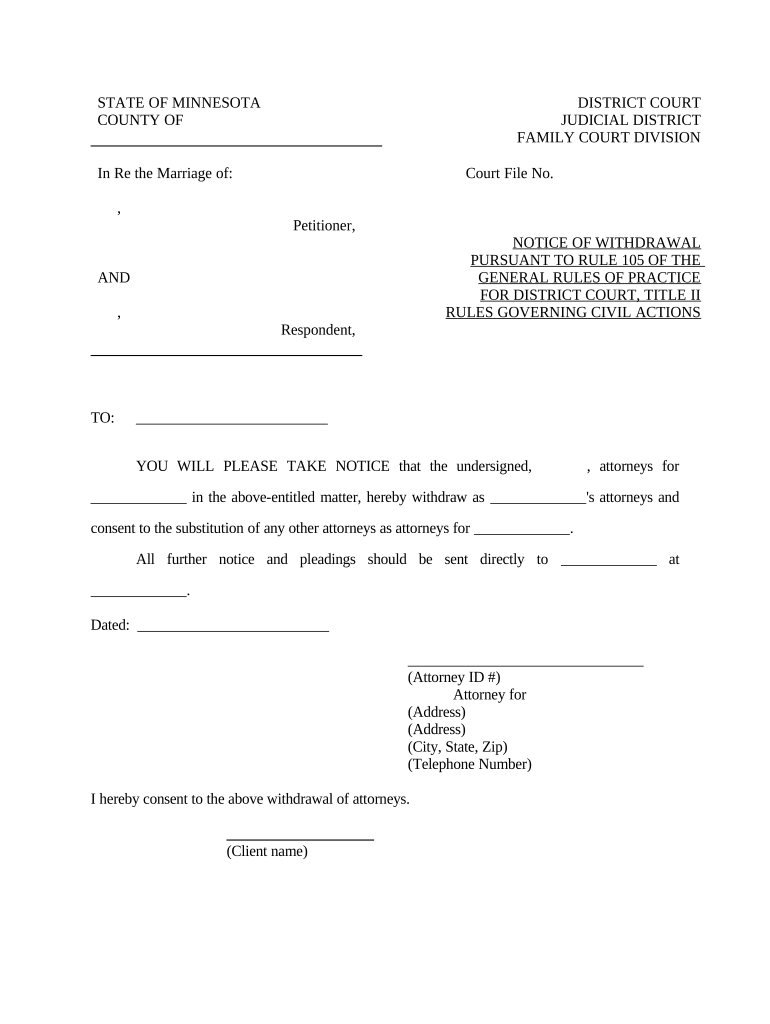
Withdrawal Counsel Form


What is the Withdrawal Counsel
The withdrawal counsel refers to the legal process by which an attorney formally withdraws from representing a client in a legal matter. This process is governed by specific rules and procedures to ensure that the client's rights are protected and that the court is properly informed of the change in representation. In many jurisdictions, including Minnesota, the withdrawal counsel is documented through a notice withdrawal form, which must be filed with the court to finalize the withdrawal.
Steps to Complete the Withdrawal Counsel
Completing the withdrawal counsel involves several key steps to ensure compliance with legal requirements:
- Review the client agreement: Before initiating the withdrawal process, review the terms of your agreement with the client to ensure that withdrawal is permissible.
- Prepare the notice withdrawal form: Fill out the notice withdrawal form accurately, including all necessary details such as the case number, client information, and reasons for withdrawal.
- Notify the client: Inform the client in writing about your intention to withdraw and provide them with a copy of the notice withdrawal form.
- File the form with the court: Submit the completed notice withdrawal form to the appropriate court where the case is being heard.
- Serve all parties: Ensure that all parties involved in the case receive a copy of the filed notice withdrawal form, as required by law.
Legal Use of the Withdrawal Counsel
The legal use of withdrawal counsel is crucial in maintaining ethical standards within the legal profession. Attorneys must follow the rules of professional conduct, which typically require them to withdraw only for valid reasons such as conflict of interest, non-payment of fees, or if the client is engaging in illegal activities. The notice withdrawal form serves as a formal record of the attorney's withdrawal and helps prevent any potential disputes regarding representation.
State-Specific Rules for the Withdrawal Counsel
Each state has its own rules governing the withdrawal of counsel, which can vary significantly. In Minnesota, for example, attorneys must comply with the Minnesota Rules of Professional Conduct and local court rules when filing a notice withdrawal form. It is essential to familiarize yourself with these rules to ensure that the withdrawal process is handled appropriately and that all legal obligations are met.
Required Documents
To successfully complete the withdrawal counsel, the primary document required is the notice withdrawal form. Additional documents may include:
- Written notification to the client about the withdrawal.
- Proof of service to all parties involved in the case.
- Any supporting documentation that may be necessary to justify the withdrawal.
Form Submission Methods
The notice withdrawal form can typically be submitted through various methods, depending on the court's requirements. Common submission methods include:
- Online submission: Many courts offer electronic filing systems for submitting documents.
- Mail: The form can be mailed to the court clerk's office.
- In-person: Attorneys may also choose to file the form in person at the courthouse.
Quick guide on how to complete withdrawal counsel
Complete Withdrawal Counsel effortlessly on any device
The online management of documents has become increasingly popular among companies and individuals. It serves as an ideal eco-friendly alternative to conventional printed and signed documents, allowing you to find the necessary form and safely store it online. airSlate SignNow provides you with all the resources required to create, edit, and electronically sign your documents quickly and without interruptions. Manage Withdrawal Counsel on any device using airSlate SignNow applications for Android or iOS and simplify any document-related process today.
The easiest way to edit and electronically sign Withdrawal Counsel seamlessly
- Find Withdrawal Counsel and click on Get Form to begin.
- Use the tools at your disposal to fill out your form.
- Emphasize important sections of the documents or redact sensitive information with tools that airSlate SignNow specifically provides for that purpose.
- Create your signature with the Sign tool, which takes seconds and carries the same legal validity as a conventional wet ink signature.
- Review all the details and then click the Done button to save your changes.
- Select how you want to send your form, whether via email, text message (SMS), or an invitation link, or download it to your computer.
Eliminate concerns about lost or misplaced documents, tedious form searches, or errors that necessitate printing new copies. airSlate SignNow meets all your document management needs with just a few clicks from your chosen device. Edit and electronically sign Withdrawal Counsel and ensure outstanding communication at every stage of the form preparation process with airSlate SignNow.
Create this form in 5 minutes or less
Create this form in 5 minutes!
People also ask
-
What is a notice withdrawal counsel?
A notice withdrawal counsel is a legal document that informs relevant parties of the withdrawal of a legal counsel's services. It is essential in ensuring all necessary individuals are informed of changes in representation and helps maintain clear communication throughout legal processes.
-
How can airSlate SignNow assist with creating a notice withdrawal counsel?
AirSlate SignNow offers a user-friendly platform for creating and sending a notice withdrawal counsel quickly and efficiently. With our templates and eSigning capabilities, you can streamline the process, ensuring that the document is completed and delivered securely.
-
Is there a cost associated with using airSlate SignNow for a notice withdrawal counsel?
Yes, airSlate SignNow provides various pricing plans to suit your business needs. Each plan offers different features, making it easy to create and manage documents like a notice withdrawal counsel without hefty costs.
-
What are the key features of airSlate SignNow for document management?
AirSlate SignNow includes features such as customizable templates, secure eSigning, real-time document tracking, and team collaboration tools. These features make it easy to manage documents like a notice withdrawal counsel efficiently and effectively.
-
Are there any benefits to using airSlate SignNow for a notice withdrawal counsel?
Using airSlate SignNow to manage a notice withdrawal counsel provides benefits like improved efficiency, reduced paper usage, and enhanced security. You can ensure that your documents are compliant and professionally handled while focusing on other critical tasks.
-
Can I integrate airSlate SignNow with other applications for my notice withdrawal counsel?
Absolutely! AirSlate SignNow integrates seamlessly with various applications, including CRMs and document management systems. This flexibility allows you to access and manage your notice withdrawal counsel alongside other essential business tools.
-
How does airSlate SignNow ensure the security of my notice withdrawal counsel?
AirSlate SignNow employs industry-standard encryption and secure data storage to protect your notice withdrawal counsel and other documents. This commitment to security ensures that your sensitive information remains confidential and safe from unauthorized access.
Get more for Withdrawal Counsel
- Application for health insurance form
- Parking citation review form city of appleton appleton
- Specialty worksheet for hairstylist xls form
- New hire checklist form
- Hydroponics worksheet pdf form
- Confidential ination agreement template form
- Confidential ination and invention assignment agreement template form
- Confidential non disclosure agreement template form
Find out other Withdrawal Counsel
- eSign Virginia Government POA Simple
- eSign Hawaii Lawers Rental Application Fast
- eSign Hawaii Lawers Cease And Desist Letter Later
- How To eSign Hawaii Lawers Cease And Desist Letter
- How Can I eSign Hawaii Lawers Cease And Desist Letter
- eSign Hawaii Lawers Cease And Desist Letter Free
- eSign Maine Lawers Resignation Letter Easy
- eSign Louisiana Lawers Last Will And Testament Mobile
- eSign Louisiana Lawers Limited Power Of Attorney Online
- eSign Delaware Insurance Work Order Later
- eSign Delaware Insurance Credit Memo Mobile
- eSign Insurance PPT Georgia Computer
- How Do I eSign Hawaii Insurance Operating Agreement
- eSign Hawaii Insurance Stock Certificate Free
- eSign New Hampshire Lawers Promissory Note Template Computer
- Help Me With eSign Iowa Insurance Living Will
- eSign North Dakota Lawers Quitclaim Deed Easy
- eSign Ohio Lawers Agreement Computer
- eSign North Dakota Lawers Separation Agreement Online
- How To eSign North Dakota Lawers Separation Agreement