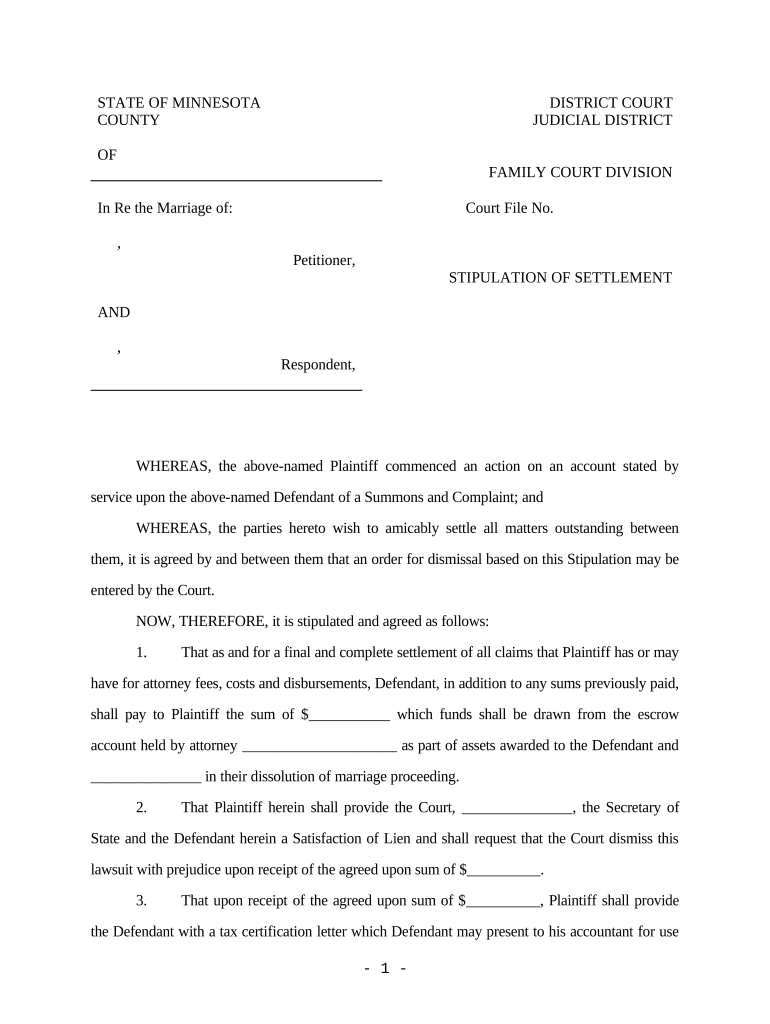
Stipulation Settlement Form


What is the stipulation settlement form?
The stipulation settlement form is a legal document used to outline an agreement between parties involved in a dispute, often in the context of litigation. This form serves to formalize the terms of a settlement, ensuring that both parties understand and agree to the conditions laid out. It typically includes details such as the nature of the dispute, the agreed-upon terms, and any obligations that each party must fulfill. This form is crucial in preventing future disputes regarding the settlement terms.
How to use the stipulation settlement form
Using the stipulation settlement form involves several key steps. First, both parties must discuss and agree on the terms of the settlement. Once an agreement is reached, the form should be filled out with accurate details regarding the dispute and the settlement terms. After completing the form, both parties need to sign it to make it legally binding. Utilizing a digital platform like signNow can streamline this process, allowing for easy eSigning and secure storage of the completed document.
Steps to complete the stipulation settlement form
Completing the stipulation settlement form requires careful attention to detail. Follow these steps for a successful completion:
- Begin by clearly identifying all parties involved in the agreement.
- Provide a brief description of the dispute that led to the settlement.
- Outline the specific terms of the settlement, including any financial obligations or actions required by either party.
- Include a section for both parties to sign and date the form, indicating their agreement to the terms.
- Consider using a digital signature solution to enhance security and compliance.
Legal use of the stipulation settlement form
The stipulation settlement form is legally binding once signed by both parties, provided it meets certain requirements. For the form to be valid, it must clearly express the intentions of the parties involved and include all necessary details regarding the settlement. Additionally, compliance with relevant laws, such as the ESIGN Act, ensures that electronic signatures are recognized in a court of law. Proper use of this form can help protect the rights of both parties and provide a clear resolution to the dispute.
Key elements of the stipulation settlement form
Several key elements must be included in the stipulation settlement form to ensure its effectiveness and legality. These elements typically include:
- The names and contact information of all parties involved.
- A description of the dispute and the context of the settlement.
- The specific terms of the agreement, including any financial arrangements.
- Signatures of all parties, along with the date of signing.
- Any additional clauses that may be relevant, such as confidentiality agreements or dispute resolution procedures.
Form submission methods
The stipulation settlement form can be submitted through various methods, depending on the requirements of the involved parties or the court. Common submission methods include:
- Online submission via a secure digital platform, which often allows for immediate processing and confirmation.
- Mailing a physical copy to the relevant parties or court, ensuring that it is sent via a reliable service.
- In-person delivery, which may be required in certain legal contexts or jurisdictions.
Quick guide on how to complete stipulation settlement form
Effortlessly Prepare Stipulation Settlement Form on Any Device
Managing documents online has gained traction among businesses and individuals alike. It serves as an excellent sustainable option to conventional printed and signed paperwork, allowing you to obtain the necessary form and securely store it online. airSlate SignNow equips you with all the tools needed to create, adjust, and electronically sign your documents rapidly without delays. Handle Stipulation Settlement Form on any device with airSlate SignNow's Android or iOS applications and enhance any document-related process today.
The Easiest Way to Edit and Electronically Sign Stipulation Settlement Form with Ease
- Locate Stipulation Settlement Form and click on Get Form to begin.
- Utilize the tools we offer to complete your document.
- Highlight pertinent sections of the documents or conceal sensitive information with the tools provided by airSlate SignNow specifically for that purpose.
- Create your signature using the Sign tool, which takes mere seconds and carries the same legal validity as a conventional wet ink signature.
- Review all information and click on the Done button to save your changes.
- Choose your preferred method of delivering your form: via email, SMS, invitation link, or download it to your PC.
Eliminate concerns about lost or misfiled documents, tedious form searching, or inaccuracies that necessitate printing new copies. airSlate SignNow addresses all your document management needs with just a few clicks from your chosen device. Alter and electronically sign Stipulation Settlement Form and ensure exceptional communication at every stage of your form preparation process with airSlate SignNow.
Create this form in 5 minutes or less
Create this form in 5 minutes!
People also ask
-
What is a stipulation settlement form?
A stipulation settlement form is a legal document that formalizes an agreement between parties in a dispute. It outlines the terms of the settlement, ensuring that both parties are on the same page and have their interests protected. Using a stipulation settlement form can help streamline the resolution process and avoid future misunderstandings.
-
How can airSlate SignNow help me with my stipulation settlement form?
airSlate SignNow simplifies the process of creating and signing stipulation settlement forms by providing an intuitive platform. You can easily customize templates, add fields for signatures, and securely send the document to all involved parties. This solution enhances collaboration while maintaining a clear record of agreements.
-
Is there a cost associated with using airSlate SignNow for a stipulation settlement form?
Yes, airSlate SignNow offers various pricing plans tailored to different business needs. You can choose a plan that suits your requirements, ensuring you have access to all the necessary features for creating and managing your stipulation settlement forms effectively. Check our website for the latest pricing details.
-
What features does airSlate SignNow offer for managing stipulation settlement forms?
With airSlate SignNow, you can create, edit, and eSign stipulation settlement forms effortlessly. Key features include customizable templates, real-time tracking of document status, and integrations with popular applications. This comprehensive set of tools allows you to manage your documents efficiently.
-
Are there any benefits to using airSlate SignNow for my stipulation settlement form?
Using airSlate SignNow for your stipulation settlement form offers numerous benefits, including savings on time and resources. The digital signature feature ensures quick turnaround times, while cloud storage keeps your documents secure and easily accessible. This makes the overall process smoother and more efficient.
-
Can I integrate airSlate SignNow with other applications for my stipulation settlement form?
Absolutely! airSlate SignNow offers seamless integrations with a variety of applications, enhancing the versatility of your stipulation settlement form management. Whether you need to connect with CRM systems, cloud storage, or other productivity tools, airSlate SignNow makes it easy to enhance your workflow.
-
How secure is the stipulation settlement form process with airSlate SignNow?
Security is a top priority at airSlate SignNow. Our platform ensures that your stipulation settlement forms are protected with industry-standard encryption. Additionally, secure access controls and compliance with legal regulations help safeguard your sensitive information.
Get more for Stipulation Settlement Form
Find out other Stipulation Settlement Form
- Sign Alabama Real Estate Quitclaim Deed Free
- How Can I Sign Alabama Real Estate Affidavit Of Heirship
- Can I Sign Arizona Real Estate Confidentiality Agreement
- How Do I Sign Arizona Real Estate Memorandum Of Understanding
- Sign South Dakota Plumbing Job Offer Later
- Sign Tennessee Plumbing Business Letter Template Secure
- Sign South Dakota Plumbing Emergency Contact Form Later
- Sign South Dakota Plumbing Emergency Contact Form Myself
- Help Me With Sign South Dakota Plumbing Emergency Contact Form
- How To Sign Arkansas Real Estate Confidentiality Agreement
- Sign Arkansas Real Estate Promissory Note Template Free
- How Can I Sign Arkansas Real Estate Operating Agreement
- Sign Arkansas Real Estate Stock Certificate Myself
- Sign California Real Estate IOU Safe
- Sign Connecticut Real Estate Business Plan Template Simple
- How To Sign Wisconsin Plumbing Cease And Desist Letter
- Sign Colorado Real Estate LLC Operating Agreement Simple
- How Do I Sign Connecticut Real Estate Operating Agreement
- Sign Delaware Real Estate Quitclaim Deed Secure
- Sign Georgia Real Estate Business Plan Template Computer