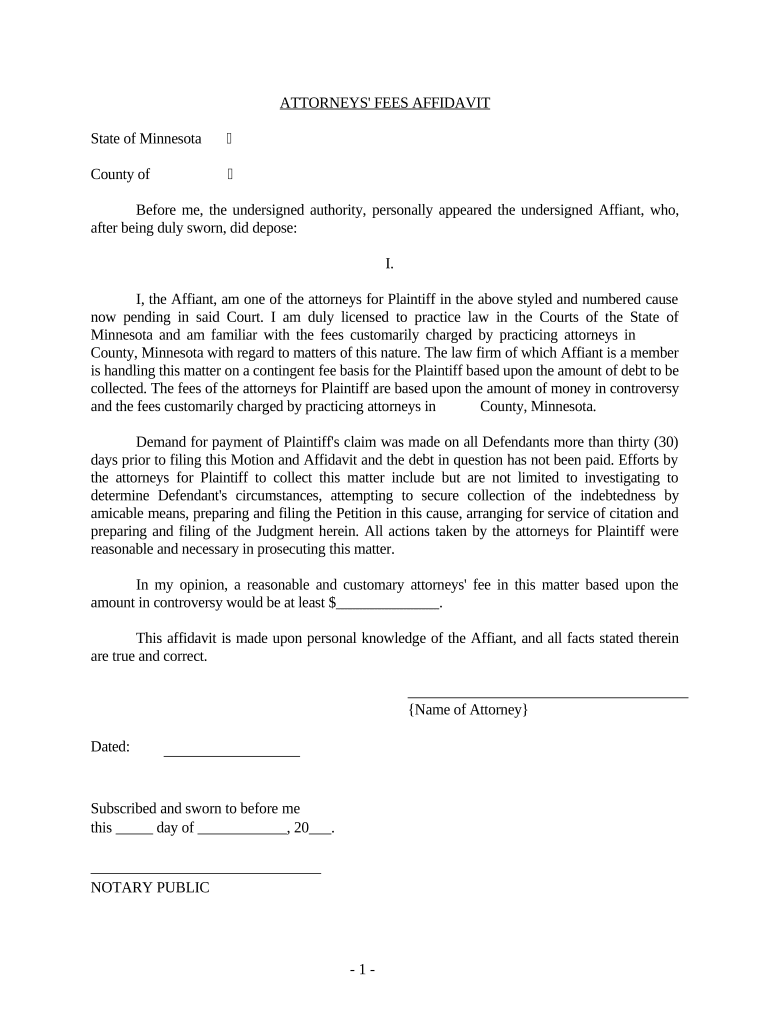
Affidavit Attorney Fees Form


What is the Affidavit Attorney Fees
An affidavit attorney fees form is a legal document that outlines the fees charged by an attorney for their services. This form is typically used in legal proceedings to provide a sworn statement regarding the costs incurred for legal representation. It serves as a formal declaration that can be presented in court or to other legal entities to justify the attorney's fees. The affidavit must be signed and notarized to ensure its validity and compliance with legal standards.
How to use the Affidavit Attorney Fees
Using the affidavit attorney fees form involves several steps to ensure it is completed accurately and legally. First, gather all relevant information regarding the attorney's fees, including hourly rates, retainer fees, and any additional costs incurred during the legal process. Next, fill out the form with this information, ensuring that all details are clear and precise. After completing the form, it must be signed in the presence of a notary public, who will verify the identity of the signer and witness the signing. Finally, submit the completed affidavit to the appropriate legal authority or court as required.
Steps to complete the Affidavit Attorney Fees
Completing the affidavit attorney fees form requires careful attention to detail. Follow these steps:
- Gather all necessary documentation related to the attorney's fees.
- Fill in the form with accurate information regarding the services rendered and associated costs.
- Ensure that the form includes a declaration statement affirming the truthfulness of the information provided.
- Sign the affidavit in front of a notary public to validate the document.
- Make copies of the signed affidavit for your records before submission.
- Submit the form to the relevant court or legal authority as required by law.
Legal use of the Affidavit Attorney Fees
The affidavit attorney fees form is legally binding when executed correctly. It must comply with state laws regarding sworn statements and notarization. Courts often require this affidavit as part of legal proceedings to assess the reasonableness of attorney fees. It is important to ensure that the fees outlined are justifiable and documented, as courts may scrutinize the details provided in the affidavit to determine their appropriateness. Failure to adhere to legal standards may result in the affidavit being deemed invalid.
Key elements of the Affidavit Attorney Fees
Several key elements must be included in the affidavit attorney fees form to ensure its effectiveness and legality:
- Identifying Information: Names and contact details of the attorney and client.
- Detailed Fee Breakdown: A clear outline of the fees charged, including hourly rates and any additional costs.
- Statement of Truth: A declaration affirming that the information provided is accurate and truthful.
- Signature and Notarization: The affidavit must be signed by the attorney and notarized to confirm its authenticity.
State-specific rules for the Affidavit Attorney Fees
Each state in the U.S. may have specific rules governing the use and submission of the affidavit attorney fees form. It is essential to be aware of these regulations, as they can affect the validity of the affidavit. Some states may require additional documentation or have specific formatting guidelines. Therefore, consulting with a legal professional or reviewing state statutes can provide clarity on the requirements for your jurisdiction.
Quick guide on how to complete affidavit attorney fees
Effortlessly Prepare Affidavit Attorney Fees on Any Device
Digital document management has gained traction among businesses and individuals. It serves as an ideal environmentally friendly substitute for conventional printed and signed paperwork, as you can easily locate the appropriate form and securely keep it online. airSlate SignNow equips you with all the resources necessary to create, amend, and eSign your documents quickly and without complications. Manage Affidavit Attorney Fees on any platform with airSlate SignNow's Android or iOS applications and enhance any document-related process today.
The simplest method to modify and eSign Affidavit Attorney Fees effortlessly
- Obtain Affidavit Attorney Fees and then click Get Form to begin.
- Utilize the tools we offer to complete your form.
- Emphasize important portions of your documents or obscure sensitive information with the tools that airSlate SignNow provides specifically for that purpose.
- Create your signature using the Sign tool, which only takes seconds and carries the same legal validity as a conventional ink signature.
- Review all the details and then click on the Done button to save your modifications.
- Choose your preferred method for sending your form, whether by email, SMS, or invite link, or download it to your computer.
Forget about lost or misplaced files, tedious form searches, or mistakes that necessitate printing new document copies. airSlate SignNow fulfills all your document management needs in a few clicks from any device you prefer. Alter and eSign Affidavit Attorney Fees and ensure excellent communication at every stage of the form preparation process with airSlate SignNow.
Create this form in 5 minutes or less
Create this form in 5 minutes!
People also ask
-
What are the typical affidavit attorney fees associated with hiring a lawyer?
Affidavit attorney fees can vary signNowly based on the complexity of your case and the attorney’s experience. Generally, you might expect to pay hourly rates ranging from $150 to $500. Fixed fees for simple affidavits may also be available, providing a cost-effective option for straightforward legal documents.
-
How can airSlate SignNow help reduce affidavit attorney fees?
AirSlate SignNow streamlines the document signing process, allowing you to complete affidavits without the need for extensive legal consultations. By using our platform, you can save on costs while ensuring your documents are legally valid, ultimately minimizing your affidavit attorney fees and reducing turnaround times.
-
Are there any hidden costs associated with affidavit attorney fees when using airSlate SignNow?
When you use airSlate SignNow, transparency is a priority. Our pricing model is designed to provide you with clear information on costs associated with our services. There are no hidden fees, ensuring you can manage your affidavit attorney fees effectively while utilizing our platform.
-
What features does airSlate SignNow offer that can help with affidavits?
AirSlate SignNow provides robust features such as customizable templates, secure electronic signatures, and real-time tracking of document progress. These functionalities help you manage affidavits efficiently and can help reduce overall affidavit attorney fees by simplifying the process.
-
Is airSlate SignNow suitable for businesses needing to manage multiple affidavits?
Absolutely! AirSlate SignNow is designed to cater to businesses of all sizes, enabling users to manage multiple affidavits seamlessly. By using our platform, organizations can streamline workflows and cut down on affidavit attorney fees, making legal processes more efficient.
-
What are the benefits of using airSlate SignNow for affidavit processing?
Using airSlate SignNow for affidavit processing offers numerous benefits, including reduced filing times, enhanced security, and the ability to track document status in real-time. These efficiencies can contribute to lower affidavit attorney fees and allow you to allocate your resources more effectively.
-
Can airSlate SignNow integrate with other tools I use for managing affidavits?
Yes, airSlate SignNow offers integrations with a variety of applications, allowing seamless connectivity with your existing software. This can help streamline your affidavit management process while keeping your affidavit attorney fees in check by minimizing the time spent on document preparation.
Get more for Affidavit Attorney Fees
- Form 15a declaration regarding employment status
- Employer code number hrdf form
- Iso claimsearch agency administrator form
- Rel 150 fingerprint instructions amp background waiver form
- Schedule or asc np oregon adjustments for form or 40 n and form or 40 p filers 150 101 064
- Form sp 771968981
- House agreement template form
- House cleaning service agreement template form
Find out other Affidavit Attorney Fees
- eSignature North Dakota Doctors Bill Of Lading Online
- eSignature Delaware Finance & Tax Accounting Job Description Template Fast
- How To eSignature Kentucky Government Warranty Deed
- eSignature Mississippi Government Limited Power Of Attorney Myself
- Can I eSignature South Dakota Doctors Lease Agreement Form
- eSignature New Hampshire Government Bill Of Lading Fast
- eSignature Illinois Finance & Tax Accounting Purchase Order Template Myself
- eSignature North Dakota Government Quitclaim Deed Free
- eSignature Kansas Finance & Tax Accounting Business Letter Template Free
- eSignature Washington Government Arbitration Agreement Simple
- Can I eSignature Massachusetts Finance & Tax Accounting Business Plan Template
- Help Me With eSignature Massachusetts Finance & Tax Accounting Work Order
- eSignature Delaware Healthcare / Medical NDA Secure
- eSignature Florida Healthcare / Medical Rental Lease Agreement Safe
- eSignature Nebraska Finance & Tax Accounting Business Letter Template Online
- Help Me With eSignature Indiana Healthcare / Medical Notice To Quit
- eSignature New Jersey Healthcare / Medical Credit Memo Myself
- eSignature North Dakota Healthcare / Medical Medical History Simple
- Help Me With eSignature Arkansas High Tech Arbitration Agreement
- eSignature Ohio Healthcare / Medical Operating Agreement Simple