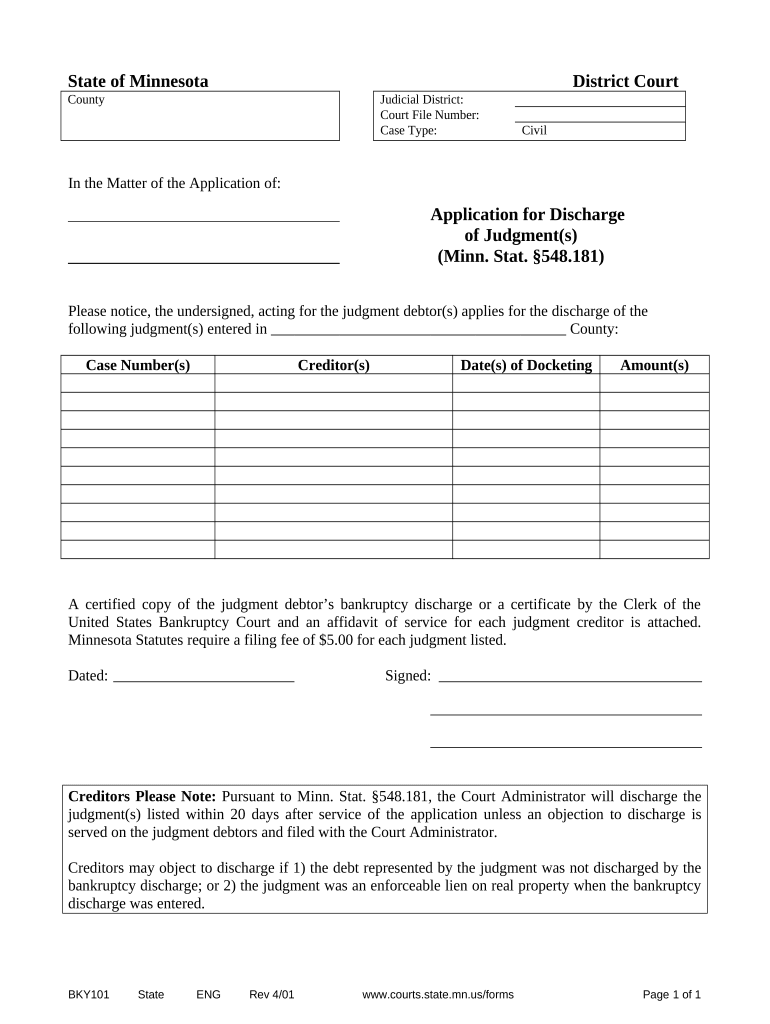
Mn Discharge Form


What is the Minnesota Discharge?
The Minnesota discharge refers to a legal document that officially releases an individual from their obligations under a judgment. This document is crucial for those who have fulfilled the terms of a court order or have had their debts discharged through bankruptcy. It serves as proof that the individual is no longer liable for the debts specified in the judgment, allowing them to move forward without the burden of those financial obligations.
How to Obtain the Minnesota Discharge
To obtain a Minnesota discharge, individuals typically need to follow a specific process. This may involve filing a request with the appropriate court or agency that issued the original judgment. It is essential to gather all necessary documentation, including proof of payment or compliance with the judgment's terms. Once the request is submitted, the court will review the case and issue the discharge if all conditions are met.
Steps to Complete the Minnesota Discharge
Completing the Minnesota discharge process involves several key steps:
- Gather necessary documents, including the original judgment and proof of compliance.
- Fill out the required forms accurately, ensuring all information is complete.
- Submit the forms to the appropriate court or agency, either online or by mail.
- Pay any applicable fees associated with the discharge application.
- Await confirmation from the court regarding the status of the discharge.
Legal Use of the Minnesota Discharge
The legal use of the Minnesota discharge is significant for individuals looking to clear their financial records. Once issued, the discharge document can be used to demonstrate that an individual is no longer responsible for the debts listed in the original judgment. This can be particularly important for credit reporting purposes, as it helps to improve an individual's credit score and financial standing.
Key Elements of the Minnesota Discharge
Several key elements must be present for a Minnesota discharge to be valid:
- The document must clearly state the name of the individual being discharged.
- It should reference the original judgment and any relevant case numbers.
- The discharge must be signed by an authorized court official or agency representative.
- It should include the date of issuance to confirm its validity.
Eligibility Criteria for the Minnesota Discharge
Eligibility for a Minnesota discharge typically requires that the individual has met all obligations outlined in the original judgment. This may include full payment of debts or completion of any mandated actions. Additionally, individuals must ensure that there are no outstanding legal issues related to the judgment before applying for a discharge.
Quick guide on how to complete mn discharge 497312681
Complete Mn Discharge effortlessly on any device
Digital document management has gained signNow traction among businesses and individuals. It serves as an ideal sustainable alternative to conventional printed and signed documents, allowing you to locate the appropriate form and securely keep it online. airSlate SignNow offers all the necessary tools to create, modify, and eSign your documents swiftly without delays. Manage Mn Discharge on any device with airSlate SignNow's Android or iOS applications and enhance any document-focused task today.
The easiest way to modify and eSign Mn Discharge without hassle
- Locate Mn Discharge and then click Get Form to begin.
- Utilize the tools we offer to fill out your form.
- Emphasize important sections of the documents or redact sensitive information with features that airSlate SignNow provides specifically for that purpose.
- Create your eSignature with the Sign tool, which takes only seconds and holds the same legal validity as a conventional ink signature.
- Review all the details and then click the Done button to save your modifications.
- Choose how you wish to share your form: via email, SMS, invitation link, or download it to your computer.
Eliminate concerns about lost or misplaced documents, tedious form searches, or mistakes that require printing new document copies. airSlate SignNow fulfills all your document management needs with just a few clicks from any device of your choice. Alter and eSign Mn Discharge to ensure excellent communication throughout your form preparation process with airSlate SignNow.
Create this form in 5 minutes or less
Create this form in 5 minutes!
People also ask
-
What are discharge judgments and how can airSlate SignNow help?
Discharge judgments are legal documents that indicate the settlement of a debt or legal obligation. airSlate SignNow allows you to easily create, send, and eSign these important documents, ensuring that they are professionally handled and legally binding.
-
How does airSlate SignNow ensure the security of discharge judgments?
At airSlate SignNow, we prioritize the security of your documents. Our platform uses advanced encryption to protect your discharge judgments and personal information, so you can confidently manage your legal documents online.
-
What features does airSlate SignNow offer for managing discharge judgments?
airSlate SignNow provides features such as customizable templates for discharge judgments, real-time tracking for document status, and integration with cloud storage solutions, making it easier for you to manage your legal documents efficiently.
-
Can I integrate airSlate SignNow with other applications for discharge judgments?
Yes, airSlate SignNow seamlessly integrates with various applications, enhancing your workflow when dealing with discharge judgments. You can connect it with popular tools like Google Drive, Dropbox, and CRM systems to streamline your document management.
-
What is the pricing for using airSlate SignNow for discharge judgments?
airSlate SignNow offers flexible pricing plans that cater to businesses of all sizes. With affordable monthly or annual subscriptions, you can effectively manage your discharge judgments without breaking the bank.
-
Is there customer support available for airSlate SignNow users handling discharge judgments?
Absolutely! airSlate SignNow provides comprehensive customer support to assist you with any inquiries related to discharge judgments or the platform. Our dedicated team is committed to ensuring you have a smooth experience.
-
How does eSigning through airSlate SignNow benefit the handling of discharge judgments?
eSigning through airSlate SignNow speeds up the process of finalizing discharge judgments by allowing all parties to sign documents electronically, saving time and reducing paperwork. This leads to a more efficient and streamlined approach to managing legal documents.
Get more for Mn Discharge
Find out other Mn Discharge
- How To eSign Massachusetts Education PDF
- How To eSign Minnesota Education PDF
- Can I eSign New Jersey Education Form
- How Can I eSign Oregon Construction Word
- How Do I eSign Rhode Island Construction PPT
- How Do I eSign Idaho Finance & Tax Accounting Form
- Can I eSign Illinois Finance & Tax Accounting Presentation
- How To eSign Wisconsin Education PDF
- Help Me With eSign Nebraska Finance & Tax Accounting PDF
- How To eSign North Carolina Finance & Tax Accounting Presentation
- How To eSign North Dakota Finance & Tax Accounting Presentation
- Help Me With eSign Alabama Healthcare / Medical PDF
- How To eSign Hawaii Government Word
- Can I eSign Hawaii Government Word
- How To eSign Hawaii Government Document
- How To eSign Hawaii Government Document
- How Can I eSign Hawaii Government Document
- Can I eSign Hawaii Government Document
- How Can I eSign Hawaii Government Document
- How To eSign Hawaii Government Document