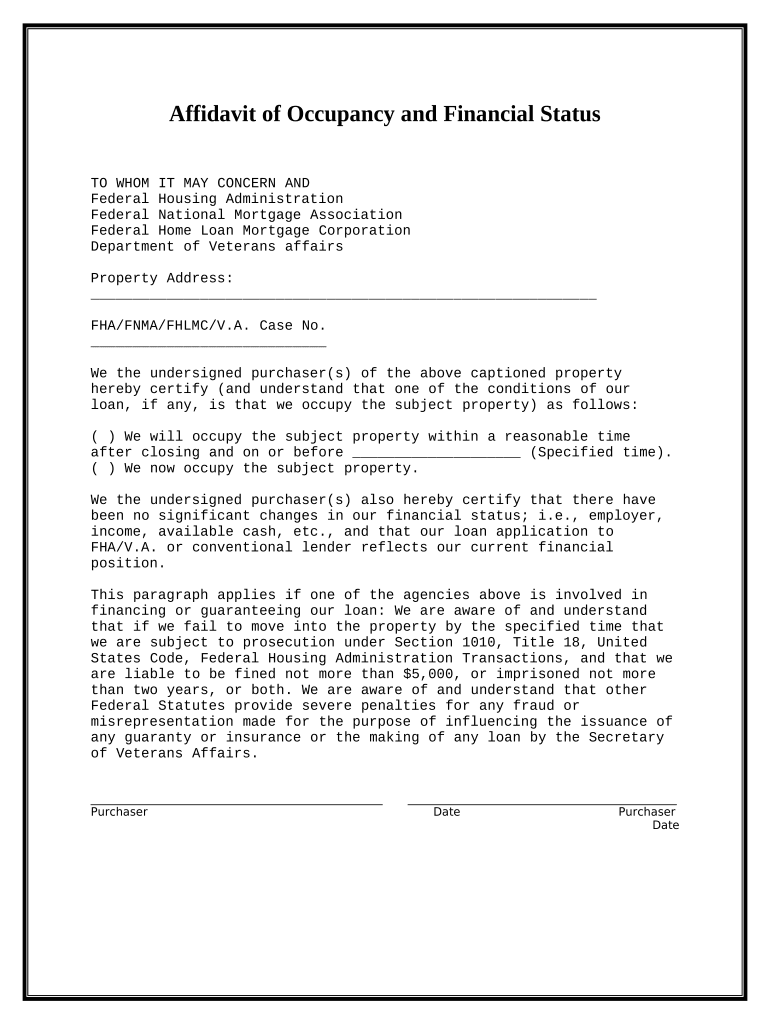
Affidavit Financial Status Form


What is the affidavit financial status?
The affidavit financial status is a legal document that provides a detailed account of an individual's or entity's financial situation. This form is often required in various legal and financial contexts, such as court proceedings, loan applications, or government assistance programs. It serves to verify the financial condition of the signer, ensuring that all information presented is accurate and truthful. The affidavit typically includes assets, liabilities, income, and expenses, allowing institutions or courts to assess the financial standing of the individual or entity involved.
How to use the affidavit financial status
Using the affidavit financial status involves several steps to ensure that it is completed accurately and effectively. First, gather all necessary financial documents, including bank statements, pay stubs, and tax returns. Next, fill out the form with precise information regarding your financial situation. It is essential to be honest and thorough, as any discrepancies may lead to legal consequences. Once completed, the affidavit must be signed in the presence of a notary public to validate its authenticity. After notarization, the document can be submitted to the relevant authority or institution as required.
Steps to complete the affidavit financial status
Completing the affidavit financial status involves a systematic approach:
- Collect all relevant financial documents, such as income statements, bank statements, and tax returns.
- Fill out the affidavit form, ensuring all sections are completed accurately.
- Review the information for any errors or omissions.
- Sign the affidavit in front of a notary public to ensure legal validity.
- Submit the notarized affidavit to the requesting party or institution.
Key elements of the affidavit financial status
The affidavit financial status contains several key elements that are crucial for its validity:
- Personal Information: Full name, address, and contact details of the signer.
- Financial Overview: A detailed account of assets, liabilities, income, and expenses.
- Affirmation Statement: A declaration affirming that the information provided is true and correct.
- Signature and Notarization: The signature of the signer and the notary public's seal, confirming the document's authenticity.
Legal use of the affidavit financial status
The affidavit financial status is used in various legal scenarios, including:
- Court proceedings, where proof of financial status is required.
- Loan applications, to assess an applicant's creditworthiness.
- Government assistance programs, to determine eligibility for financial aid.
- Divorce proceedings, where financial disclosures are necessary for equitable distribution of assets.
Required documents
When preparing to complete the affidavit financial status, several documents are typically required:
- Recent bank statements.
- Pay stubs or proof of income.
- Tax returns for the past few years.
- Documentation of any debts or liabilities.
- Proof of assets, such as property deeds or investment statements.
Quick guide on how to complete affidavit financial status 497312698
Complete Affidavit Financial Status effortlessly on any device
Online document management has become increasingly popular among businesses and individuals. It serves as an excellent eco-friendly alternative to conventional printed and signed documents, allowing you to access the correct form and securely store it online. airSlate SignNow equips you with all the necessary tools to create, modify, and eSign your documents swiftly without delays. Manage Affidavit Financial Status on any device with airSlate SignNow's Android or iOS applications and streamline any document process today.
The easiest way to modify and eSign Affidavit Financial Status with ease
- Obtain Affidavit Financial Status and click on Get Form to begin.
- Utilize the tools we provide to fill out your form.
- Emphasize pertinent sections of the documents or redact sensitive information using the tools that airSlate SignNow offers specifically for that purpose.
- Generate your eSignature with the Sign tool, which takes mere seconds and holds the same legal validity as a conventional ink signature.
- Review the information and click on the Done button to save your changes.
- Select how you wish to send your form, via email, text message (SMS), an invitation link, or download it to your computer.
Eliminate the hassles of lost or misplaced documents, tedious form searches, or mistakes that necessitate printing new document copies. airSlate SignNow addresses all your document management needs in just a few clicks from your preferred device. Modify and eSign Affidavit Financial Status and ensure seamless communication throughout your form preparation process with airSlate SignNow.
Create this form in 5 minutes or less
Create this form in 5 minutes!
People also ask
-
What is an affidavit financial status?
An affidavit financial status is a legal document that outlines an individual's or entity's financial position. It typically includes information about income, expenses, and assets, making it essential for legal proceedings or financial assessments.
-
How can airSlate SignNow help with affidavit financial status documents?
airSlate SignNow streamlines the process of creating and signing affidavit financial status documents. With its user-friendly interface, you can easily prepare, send, and eSign these important documents securely, ensuring compliance and efficiency.
-
What are the pricing options for using airSlate SignNow for affidavit financial status?
airSlate SignNow offers competitive pricing plans that cater to different business needs. You can choose between monthly or annual subscriptions, ensuring that managing your affidavit financial status processes remains cost-effective and scalable.
-
Is airSlate SignNow compliant with legal standards for affidavit financial status?
Yes, airSlate SignNow ensures that all documents, including affidavit financial status forms, meet legal compliance standards. The platform is designed to provide secure and valid electronic signatures, which hold up in legal contexts.
-
Can I integrate airSlate SignNow with other applications for affidavit financial status?
Absolutely! airSlate SignNow can seamlessly integrate with a variety of applications, such as CRM systems and cloud storage services. This flexibility makes it easier for users to manage affidavit financial status documents within their existing workflows.
-
What features does airSlate SignNow offer for managing affidavit financial status?
airSlate SignNow provides features such as document templates, customizable workflows, and real-time collaboration tools for handling affidavit financial status documents. These capabilities enhance productivity and simplify the signing process.
-
How secure is airSlate SignNow when handling affidavit financial status documents?
Security is a top priority for airSlate SignNow. The platform employs advanced encryption and authentication methods to ensure that your affidavit financial status documents are protected and accessible only by authorized individuals.
Get more for Affidavit Financial Status
- Federal perkins loan master promissory note mpn pdf admissions rpi form
- Chapter 12 test form 2b geometry answers
- Employee warning employee warning form
- Rimp examples 212408225 form
- Civil aviation safety authority form
- Personal information affidavit example
- Pakistan nursing council islamabad park road nih form
- Cares utility assistance application form
Find out other Affidavit Financial Status
- eSign Utah Outsourcing Services Contract Computer
- How Do I eSign Maryland Interview Non-Disclosure (NDA)
- Help Me With eSign North Dakota Leave of Absence Agreement
- How To eSign Hawaii Acknowledgement of Resignation
- How Can I eSign New Jersey Resignation Letter
- How Do I eSign Ohio Resignation Letter
- eSign Arkansas Military Leave Policy Myself
- How To eSign Hawaii Time Off Policy
- How Do I eSign Hawaii Time Off Policy
- Help Me With eSign Hawaii Time Off Policy
- How To eSign Hawaii Addressing Harassement
- How To eSign Arkansas Company Bonus Letter
- eSign Hawaii Promotion Announcement Secure
- eSign Alaska Worksheet Strengths and Weaknesses Myself
- How To eSign Rhode Island Overtime Authorization Form
- eSign Florida Payroll Deduction Authorization Safe
- eSign Delaware Termination of Employment Worksheet Safe
- Can I eSign New Jersey Job Description Form
- Can I eSign Hawaii Reference Checking Form
- Help Me With eSign Hawaii Acknowledgement Letter