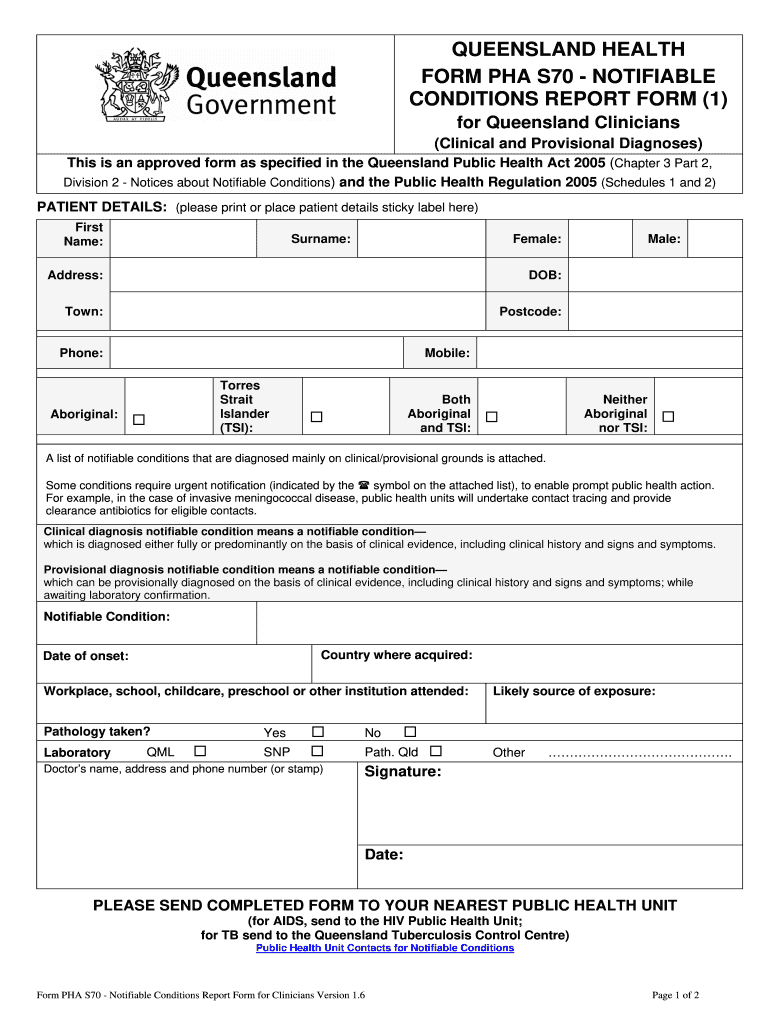
Condition Report Queensland Form


What is the health condition report form?
The health condition report form is a crucial document used to communicate specific health-related information. This form is often required by healthcare providers, employers, or governmental agencies to assess an individual's health status. It typically includes details about medical history, current health conditions, and any medications being taken. The information collected through this form can help in making informed decisions regarding health care, workplace accommodations, or public health initiatives.
Key elements of the health condition report form
Understanding the key elements of the health condition report form is essential for accurate completion. The form generally includes:
- Personal Information: This section captures the individual's name, contact details, and date of birth.
- Medical History: This part requires information about past illnesses, surgeries, and chronic conditions.
- Current Medications: Individuals must list any medications they are currently taking, including dosages.
- Allergies: Noting any known allergies is vital for ensuring safe medical treatment.
- Emergency Contacts: This section includes details of individuals to contact in case of an emergency.
Steps to complete the health condition report form
Completing the health condition report form accurately is important for its effectiveness. Follow these steps:
- Gather necessary documents, such as previous medical records or a list of current medications.
- Fill in your personal information, ensuring all details are correct.
- Provide a comprehensive medical history, including any relevant past conditions.
- List all medications you are currently taking, along with dosages and frequency.
- Indicate any allergies you may have to medications or other substances.
- Include emergency contact information for someone who can be reached if needed.
- Review the form for accuracy before submission.
Legal use of the health condition report form
The health condition report form holds legal significance, especially in healthcare and employment contexts. It is essential to ensure that the information provided is truthful and complete, as inaccuracies can lead to legal repercussions. The form may be used to support claims for health benefits, workplace accommodations, or in legal proceedings regarding health-related issues. Compliance with relevant laws, such as HIPAA, is crucial to protect the confidentiality of the information shared.
How to obtain the health condition report form
Obtaining the health condition report form can vary depending on the requesting entity. Here are common methods to acquire the form:
- Online Download: Many healthcare providers and government agencies offer the form for download on their websites.
- In-Person Request: You can visit a local healthcare facility or government office to request a physical copy of the form.
- Through Email: Some organizations may allow you to request the form via email, which they can send directly to you.
Examples of using the health condition report form
The health condition report form is utilized in various scenarios, including:
- Employment: Employers may require this form to assess an employee's fitness for duty or to provide necessary accommodations.
- Insurance Claims: Insurance companies often request this form to evaluate claims related to health conditions.
- Public Health Reporting: Health departments may use this form to track and manage public health issues, such as outbreaks of communicable diseases.
Quick guide on how to complete notifiable condition report form queensland health health qld gov
Complete Condition Report Queensland effortlessly on any device
Online document handling has become increasingly popular among businesses and individuals. It offers an ideal environmentally friendly substitute for conventional printed and signed documents, allowing you to access the right form and securely store it online. airSlate SignNow equips you with everything necessary to create, modify, and eSign your documents rapidly without delays. Manage Condition Report Queensland on any platform using airSlate SignNow's Android or iOS apps and enhance any document-centric operation today.
How to modify and eSign Condition Report Queensland with ease
- Obtain Condition Report Queensland and click on Get Form to begin.
- Utilize the tools we provide to complete your document.
- Highlight signNow sections of your documents or redact sensitive information with tools specifically offered by airSlate SignNow for that purpose.
- Create your eSignature with the Sign tool, which takes only seconds and holds the same legal validity as a traditional handwritten signature.
- Review the information and click on the Done button to save your changes.
- Select how you wish to deliver your form, via email, text message (SMS), invite link, or download it to your computer.
Eliminate worries about lost or misplaced documents, tedious form searching, or mistakes that necessitate printing new document copies. airSlate SignNow meets all your document management needs in just a few clicks from any device you choose. Modify and eSign Condition Report Queensland to ensure exceptional communication at every stage of your form preparation process with airSlate SignNow.
Create this form in 5 minutes or less
FAQs
-
How can I convince my mother to take me seriously when it comes to my mental health? When I went to the doctor, the form I filled out indicated that I have severe anxiety and depression. It's been 5 months, and she still hasn't made an appointment.
ask her again. Do you know why she wont take you? that can be helpful. time, money, or perhaps just very very uncomfortable with this? do you have anyone else to ask if she still doesnt respond? can you go to a school nurse and maybe she can talk to your mom? ok, another option, pretend you are sick somehow or need a dr check up and note for some school sport, running, whatevee, that she would take you to the dr for. Even though she may be in the appt room with you , you can also ask your dr for a few minutes alone with the nurse and dr. good luck! wishing you the best
Create this form in 5 minutes!
How to create an eSignature for the notifiable condition report form queensland health health qld gov
How to generate an electronic signature for the Notifiable Condition Report Form Queensland Health Health Qld Gov online
How to make an eSignature for the Notifiable Condition Report Form Queensland Health Health Qld Gov in Chrome
How to create an eSignature for putting it on the Notifiable Condition Report Form Queensland Health Health Qld Gov in Gmail
How to make an electronic signature for the Notifiable Condition Report Form Queensland Health Health Qld Gov from your smart phone
How to create an eSignature for the Notifiable Condition Report Form Queensland Health Health Qld Gov on iOS
How to generate an electronic signature for the Notifiable Condition Report Form Queensland Health Health Qld Gov on Android devices
People also ask
-
What is a health condition report form korea?
The health condition report form Korea is a document designed to collect and provide essential health information. It is commonly used by medical facilities to assess the fitness and health status of individuals. Utilizing this form ensures that all necessary health details are documented effectively.
-
How does airSlate SignNow facilitate the health condition report form korea?
airSlate SignNow allows users to easily create, send, and eSign the health condition report form Korea electronically. This streamlined process eliminates the need for paper documents, ensuring faster completion and improved accuracy. With user-friendly features, you can manage your forms efficiently.
-
Is there a cost associated with using the health condition report form korea on airSlate SignNow?
Yes, there is a pricing model associated with airSlate SignNow. However, the service is designed to be cost-effective, providing excellent value for businesses that need to manage documents like the health condition report form Korea. Pricing plans vary based on the number of users and features included.
-
What are the benefits of using airSlate SignNow for a health condition report form korea?
Using airSlate SignNow for the health condition report form Korea offers several benefits including enhanced efficiency and security. eSigning ensures that the documents are signed quickly and securely, reducing turnaround time. Additionally, users can track the status of their forms easily.
-
Can I integrate airSlate SignNow with other tools for managing the health condition report form korea?
Absolutely! airSlate SignNow offers seamless integrations with various tools and platforms, allowing for easier management of the health condition report form Korea. Whether you use CRM software, project management tools, or other document management systems, integration is smooth and efficient.
-
Is it easy to customize the health condition report form korea with airSlate SignNow?
Yes, airSlate SignNow provides options to customize your health condition report form Korea according to your specific needs. You can easily add or modify fields, change formatting, and include branding elements. This flexibility allows organizations to tailor the form to their practices.
-
What types of verification can be included in a health condition report form korea?
You can include various types of verification in the health condition report form Korea, such as signatures, timestamps, and authentication methods. airSlate SignNow ensures that all electronic signatures are legally binding and secure, adding a layer of credibility to your document.
Get more for Condition Report Queensland
- Electrical contractor package alaska form
- Sheetrock drywall contractor package alaska form
- Flooring contractor package alaska form
- Trim carpentry contractor package alaska form
- Fencing contractor package alaska form
- Hvac contractor package alaska form
- Landscaping contractor package alaska form
- Commercial contractor package alaska form
Find out other Condition Report Queensland
- Can I eSign Nebraska Police Form
- Can I eSign Nebraska Courts PDF
- How Can I eSign North Carolina Courts Presentation
- How Can I eSign Washington Police Form
- Help Me With eSignature Tennessee Banking PDF
- How Can I eSignature Virginia Banking PPT
- How Can I eSignature Virginia Banking PPT
- Can I eSignature Washington Banking Word
- Can I eSignature Mississippi Business Operations Document
- How To eSignature Missouri Car Dealer Document
- How Can I eSignature Missouri Business Operations PPT
- How Can I eSignature Montana Car Dealer Document
- Help Me With eSignature Kentucky Charity Form
- How Do I eSignature Michigan Charity Presentation
- How Do I eSignature Pennsylvania Car Dealer Document
- How To eSignature Pennsylvania Charity Presentation
- Can I eSignature Utah Charity Document
- How Do I eSignature Utah Car Dealer Presentation
- Help Me With eSignature Wyoming Charity Presentation
- How To eSignature Wyoming Car Dealer PPT