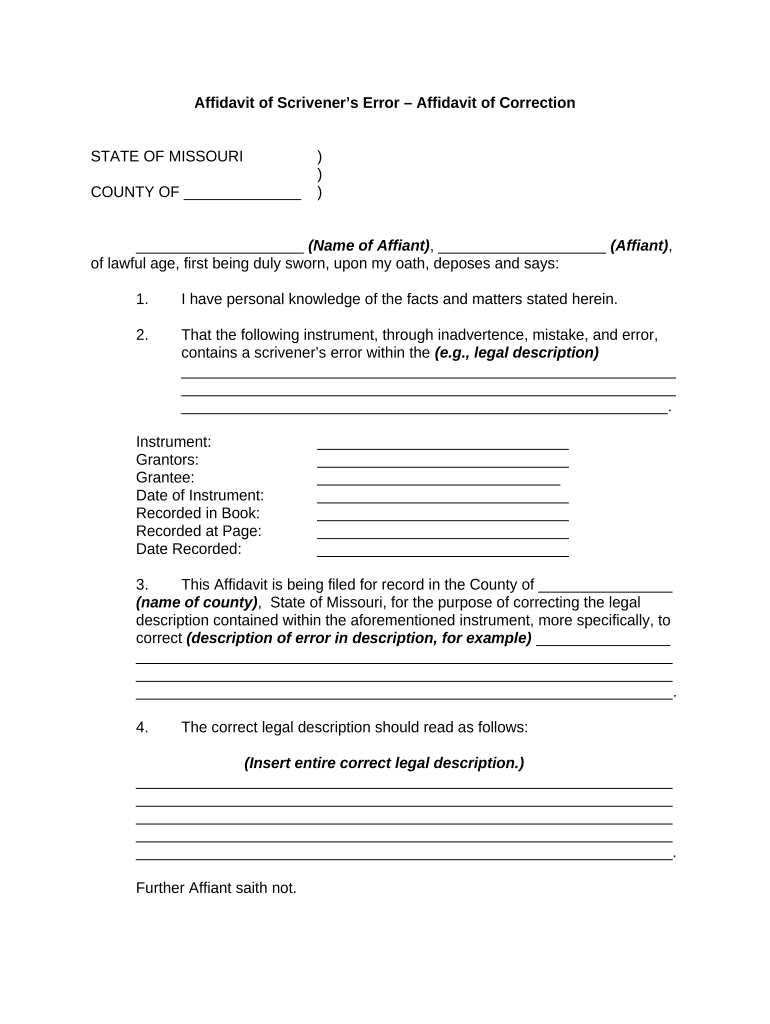
Affidavit Error Form


What is the affidavit error?
An affidavit error is a legal document that serves to correct inaccuracies in a previously submitted affidavit. This type of form is essential in ensuring that the information provided is accurate and reflects the true intentions of the signatory. Affidavits are sworn statements used in various legal contexts, and any errors can lead to significant consequences, including legal disputes or the dismissal of a case. Therefore, understanding the purpose and function of the affidavit error is crucial for individuals and businesses alike.
Steps to complete the affidavit error
Completing an affidavit error involves several key steps to ensure accuracy and compliance with legal standards. Here’s a straightforward process to follow:
- Identify the error: Review the original affidavit carefully to pinpoint the specific inaccuracies that need correction.
- Gather supporting documents: Collect any relevant documentation that substantiates the corrections being made.
- Draft the affidavit error: Use clear and concise language to outline the corrections. Include details such as the original affidavit's date and nature of the error.
- Sign and notarize: Once the document is prepared, sign it in the presence of a notary public to validate the affidavit error.
- Submit the document: File the affidavit error with the appropriate court or agency, ensuring that all necessary parties receive a copy.
Legal use of the affidavit error
The legal use of an affidavit error is critical in maintaining the integrity of legal documents. Courts and legal entities rely on accurate information, and any discrepancies can undermine the validity of an affidavit. By submitting an affidavit error, individuals can rectify mistakes, thereby ensuring that their statements remain credible. This process is particularly important in legal proceedings where affidavits are used as evidence, as inaccuracies can lead to penalties or the dismissal of claims.
Key elements of the affidavit error
Understanding the key elements of an affidavit error is essential for proper completion and submission. These elements typically include:
- Identification of parties: Clearly state the names and addresses of all parties involved in the original affidavit.
- Description of the error: Provide a detailed explanation of the error, including what was incorrect and the correct information.
- Affirmation of truth: Include a statement affirming that the information provided in the affidavit error is true and accurate to the best of the signatory's knowledge.
- Signature and notarization: Ensure that the document is signed and notarized to meet legal standards.
Examples of using the affidavit error
Examples of situations where an affidavit error may be necessary include:
- Correcting a misspelled name or incorrect date of birth in a personal affidavit.
- Updating information regarding property ownership in a real estate affidavit.
- Rectifying inaccuracies in financial statements submitted in a business context.
These examples illustrate the importance of accuracy in affidavits and how an affidavit error can help maintain the integrity of legal documents.
State-specific rules for the affidavit error
Each state in the U.S. may have specific rules and regulations governing the use of affidavit errors. It is important to consult local laws to ensure compliance. Some states may require additional documentation or have particular formatting requirements. Understanding these nuances can help avoid complications during the submission process and ensure that the affidavit error is legally binding.
Quick guide on how to complete affidavit error
Complete Affidavit Error effortlessly on any gadget
Digital document management has gained traction among businesses and individuals alike. It offers an ideal eco-friendly substitute for traditional printed and signed documents, as you can obtain the necessary form and securely maintain it online. airSlate SignNow provides you with all the tools required to create, edit, and eSign your documents promptly without unnecessary delays. Manage Affidavit Error on any gadget with airSlate SignNow Android or iOS applications and enhance any document-centric process today.
The easiest way to modify and eSign Affidavit Error with ease
- Locate Affidavit Error and click on Get Form to begin.
- Utilize the tools we provide to finalize your document.
- Emphasize pertinent sections of the documents or obscure sensitive information with tools that airSlate SignNow offers specifically for that objective.
- Generate your signature using the Sign tool, which takes moments and holds the same legal significance as a conventional wet ink signature.
- Review all the details and click on the Done button to save your modifications.
- Select how you wish to send your form, whether by email, SMS, invitation link, or download it to your computer.
Put aside concerns about absent or lost files, tedious form hunting, or errors that necessitate printing new document copies. airSlate SignNow fulfills your document management needs in just a few clicks from any device you prefer. Edit and eSign Affidavit Error while ensuring outstanding communication at any stage of your form preparation procedure with airSlate SignNow.
Create this form in 5 minutes or less
Create this form in 5 minutes!
People also ask
-
What common affidavit errors can I avoid using airSlate SignNow?
With airSlate SignNow, users can minimize common affidavit errors such as missing signatures, incorrect dates, and incomplete information. Our platform provides clear prompts and validation checks to guide you in completing your documents accurately. This signNowly reduces the risk of mishaps that could hinder the processing of your affidavit.
-
How does airSlate SignNow help in correcting affidavit errors?
airSlate SignNow allows for quick and easy editing of your documents, which is crucial when correcting affidavit errors. Users can access their drafts at any time and make necessary adjustments without hassle. This ensures that your affidavits are accurate and complete before submission.
-
What features does airSlate SignNow offer to ensure affidavit accuracy?
airSlate SignNow includes features like customizable templates and electronic verification to ensure that your affidavits are filled out correctly. The platform also allows you to review document history to track changes, helping to avoid affidavit errors. Everything is designed to enhance accuracy and streamline the signing process.
-
Is there a mobile app available to fix affidavit errors on the go?
Yes, airSlate SignNow offers a mobile app that allows users to address affidavit errors promptly, regardless of their location. The app lets you review, edit, and sign documents easily, ensuring you can make necessary corrections quickly, even when you’re away from your desk.
-
How much does airSlate SignNow cost for managing affidavit signing?
airSlate SignNow offers various pricing plans that are budget-friendly while providing robust features for managing affidavit signing. You can choose a plan that fits your needs, whether for individual use or for an entire team. This cost-effective solution helps users mitigate affidavit errors without breaking the bank.
-
What integrations does airSlate SignNow offer for addressing affidavit errors?
airSlate SignNow integrates seamlessly with various business tools, enabling easier management of your affidavit documents. These integrations help streamline workflows, reducing the potential for affidavit errors during document sharing and editing. By connecting with platforms you already use, airSlate SignNow enhances your efficiency.
-
Can airSlate SignNow help with the legal acknowledgment of affidavit accuracy?
Absolutely, airSlate SignNow is designed to provide legally binding electronic signatures that ensure the integrity of your affidavits. The platform complies with legal standards, helping to affirm that any affidavit errors are promptly addressed to maintain the accuracy and legality of your document. This bolsters your confidence in the signing process.
Get more for Affidavit Error
- Ancestor chart statelibrary ncdcr form
- Actors equity change name form
- Additional pet information form animal health hospital
- Backflow device test report prince william county service authority form
- Application for professional clergy and volunteer visitors dvccomaha form
- Joint retainer agreement template form
- Joint tenancy agreement template form
- Joint sale agreement template form
Find out other Affidavit Error
- eSign Minnesota Residential lease agreement Simple
- How To eSign Pennsylvania Residential lease agreement
- eSign Maine Simple confidentiality agreement Easy
- eSign Iowa Standard rental agreement Free
- eSignature Florida Profit Sharing Agreement Template Online
- eSignature Florida Profit Sharing Agreement Template Myself
- eSign Massachusetts Simple rental agreement form Free
- eSign Nebraska Standard residential lease agreement Now
- eSign West Virginia Standard residential lease agreement Mobile
- Can I eSign New Hampshire Tenant lease agreement
- eSign Arkansas Commercial real estate contract Online
- eSign Hawaii Contract Easy
- How Do I eSign Texas Contract
- How To eSign Vermont Digital contracts
- eSign Vermont Digital contracts Now
- eSign Vermont Digital contracts Later
- How Can I eSign New Jersey Contract of employment
- eSignature Kansas Travel Agency Agreement Now
- How Can I eSign Texas Contract of employment
- eSignature Tennessee Travel Agency Agreement Mobile