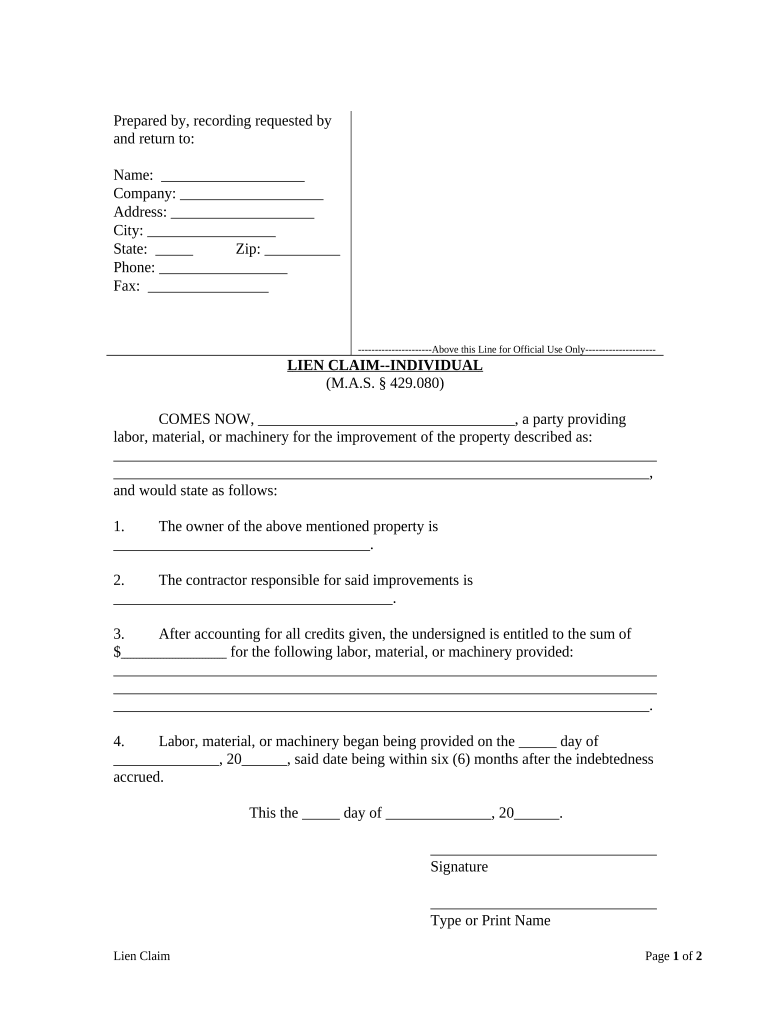
Missouri Lien Form


What is the Missouri Lien
A Missouri lien is a legal claim against a property or asset that secures the payment of a debt or obligation. This form is often used by creditors to ensure they have a right to the property in case of default on a loan or other financial obligation. The lien remains in place until the debt is satisfied, providing a layer of protection for the creditor. Understanding the nature of a Missouri lien is essential for both creditors and debtors, as it affects property ownership and transferability.
How to use the Missouri Lien
Using the Missouri lien involves several steps to ensure that the lien is properly filed and enforceable. First, the creditor must gather relevant information about the debtor and the debt owed. This includes details such as the debtor's name, the amount owed, and the property or asset to which the lien will attach. Next, the creditor must complete the appropriate Missouri lien form, which requires accurate information to avoid delays or rejections. Once the form is filled out, it should be submitted to the appropriate county office for recording.
Steps to complete the Missouri Lien
Completing a Missouri lien requires careful attention to detail. Here are the key steps:
- Gather necessary information about the debtor and the debt.
- Obtain the Missouri lien form from the relevant county office or online resources.
- Fill out the form with accurate and complete information.
- Review the form for any errors or omissions before submission.
- Submit the completed form to the county recorder's office for filing.
- Pay any required filing fees associated with the lien.
Legal use of the Missouri Lien
The legal use of a Missouri lien is governed by state laws that outline how liens can be established, enforced, and removed. Creditors must adhere to these regulations to ensure their liens are valid. This includes following proper filing procedures and meeting any statutory requirements for notification to the debtor. Failure to comply with these legal standards may result in the lien being deemed invalid, which can jeopardize the creditor's ability to recover the owed amount.
Required Documents
To file a Missouri lien, certain documents are typically required. These may include:
- The completed Missouri lien form.
- Proof of the debt, such as a contract or invoice.
- Identification of the debtor, including their name and address.
- Details of the property or asset subject to the lien.
Having these documents ready can streamline the filing process and help avoid complications.
Form Submission Methods
The Missouri lien form can be submitted through various methods, depending on the county's regulations. Common submission methods include:
- Online submission through the county recorder's website.
- Mailing the completed form to the county recorder's office.
- In-person submission at the county recorder's office.
Each method may have specific requirements, such as payment of fees or additional documentation, so it is important to check with the local office for details.
Quick guide on how to complete missouri lien
Effortlessly complete Missouri Lien on any device
Managing documents online has become increasingly popular among enterprises and individuals. It offers a superb eco-friendly substitute for conventional printed and signed documents, as you can access the necessary form and securely keep it online. airSlate SignNow equips you with all the tools required to create, modify, and electronically sign your documents swiftly without delays. Handle Missouri Lien on any platform using airSlate SignNow's Android or iOS applications and simplify your document-centric processes today.
How to modify and electronically sign Missouri Lien with ease
- Obtain Missouri Lien and click on Get Form to begin.
- Utilize the tools we offer to complete your document.
- Emphasize relevant sections of the documents or obscure sensitive information with tools that airSlate SignNow provides specifically for this purpose.
- Create your signature with the Sign tool, which takes seconds and holds the same legal validity as a conventional wet ink signature.
- Review the information and click on the Done button to save your modifications.
- Select your preferred method for sharing your form, whether by email, text message (SMS), invitation link, or download it to your computer.
Forget about lost or misplaced files, frustrating form searches, or errors that necessitate printing new document copies. airSlate SignNow meets all your document management needs in just a few clicks from your chosen device. Edit and electronically sign Missouri Lien to ensure excellent communication at any stage of your form preparation process with airSlate SignNow.
Create this form in 5 minutes or less
Create this form in 5 minutes!
People also ask
-
What is a Missouri lien and how does it work?
A Missouri lien is a legal claim against a property to secure the payment of a debt. When a lien is placed, it ensures that the creditor has the right to collect the owed amounts, usually involving real estate or personal property. Understanding how a Missouri lien works is crucial for both creditors and debtors in managing financial obligations.
-
How can airSlate SignNow assist with managing Missouri liens?
airSlate SignNow provides a seamless platform for managing documents related to Missouri liens. With easy eSigning capabilities, you can quickly execute and send legal documents to clients and partners. This efficiency ensures that all lien-related processes are handled professionally and timely.
-
What features does airSlate SignNow offer for handling Missouri lien documents?
airSlate SignNow offers features such as customizable templates, secure cloud storage, and real-time collaboration specifically for Missouri lien documentation. Users can create, edit, and send lien forms with ease, ensuring compliance with Missouri regulations. Our platform enhances workflow efficiency while minimizing paperwork.
-
Is airSlate SignNow cost-effective for managing Missouri liens?
Yes, airSlate SignNow is a cost-effective solution for businesses managing Missouri liens. With competitive pricing plans, it allows organizations of all sizes to access premium eSigning and document management features without breaking the bank. Investing in airSlate SignNow simplifies lien processes and saves time and resources.
-
Can I integrate airSlate SignNow with other software to manage Missouri liens?
Absolutely! airSlate SignNow offers integration capabilities with various third-party applications, making it easy to manage Missouri liens alongside your existing tools. Whether it's a CRM or accounting software, our integrations streamline your workflow, ensuring all lien-related data is organized and accessible.
-
What are the benefits of using airSlate SignNow for Missouri lien documentation?
Using airSlate SignNow for Missouri lien documentation offers numerous benefits, including enhanced security, reduced paperwork, and faster transaction times. The platform's user-friendly interface allows for quick eSigning and document sharing, ensuring that all parties involved can efficiently navigate the lien process. Experience increased productivity while handling Missouri liens.
-
Is airSlate SignNow compliant with Missouri lien laws?
Yes, airSlate SignNow adheres to relevant Missouri lien laws and regulations. Our team continuously updates the platform to align with legal requirements, ensuring that users can create valid and enforceable lien documents. Trust in our commitment to compliance while managing your Missouri liens.
Get more for Missouri Lien
- Appendix authorisation and sponsorship declaration form
- Pf166 383085926 form
- Uiwebtax form
- Playpool com form
- Cystoscopy consent form
- Multiphasic blood testing form fairmont regional medical center
- Nkuscholarshipapp indd manuscript materials sound recordings photographs and moving images documenting the performance of north
- Road abandonment petition form gallatin county montana gallatin mt
Find out other Missouri Lien
- Sign West Virginia Lawers Arbitration Agreement Secure
- Sign Wyoming Lawers Lease Agreement Now
- How To Sign Alabama Legal LLC Operating Agreement
- Sign Alabama Legal Cease And Desist Letter Now
- Sign Alabama Legal Cease And Desist Letter Later
- Sign California Legal Living Will Online
- How Do I Sign Colorado Legal LLC Operating Agreement
- How Can I Sign California Legal Promissory Note Template
- How Do I Sign North Dakota Insurance Quitclaim Deed
- How To Sign Connecticut Legal Quitclaim Deed
- How Do I Sign Delaware Legal Warranty Deed
- Sign Delaware Legal LLC Operating Agreement Mobile
- Sign Florida Legal Job Offer Now
- Sign Insurance Word Ohio Safe
- How Do I Sign Hawaii Legal Business Letter Template
- How To Sign Georgia Legal Cease And Desist Letter
- Sign Georgia Legal Residential Lease Agreement Now
- Sign Idaho Legal Living Will Online
- Sign Oklahoma Insurance Limited Power Of Attorney Now
- Sign Idaho Legal Separation Agreement Online