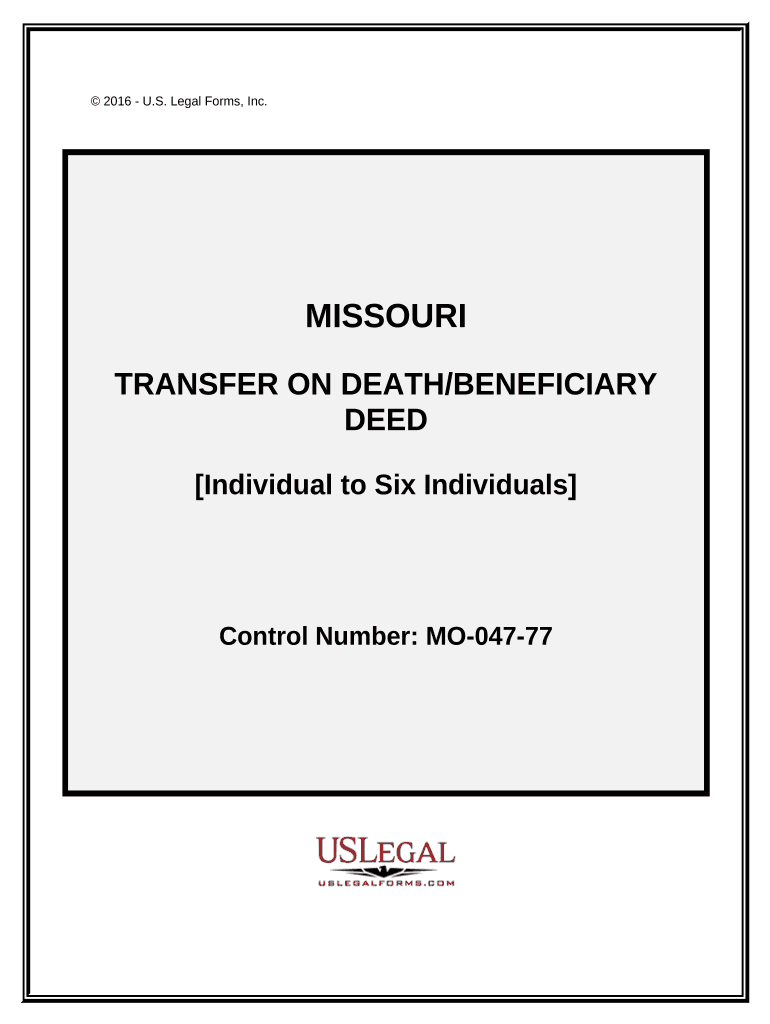
Transfer Death Deed Form


What is the transfer on death form?
The transfer on death form, often referred to as a transfer death beneficiary form, is a legal document that allows an individual to designate beneficiaries for their assets upon their death. This form enables the seamless transfer of property, such as real estate or bank accounts, without the need for probate. By completing this form, the owner retains full control of the assets during their lifetime, while ensuring that the designated beneficiaries receive the assets directly after their passing. This process can simplify estate planning and reduce the administrative burden on loved ones.
Steps to complete the transfer on death form
Completing the transfer on death form involves several important steps to ensure its validity and effectiveness:
- Gather necessary information: Collect details about the assets you wish to transfer, including property descriptions, account numbers, and beneficiary information.
- Fill out the form: Accurately complete the transfer on death form, ensuring that all required fields are filled out correctly.
- Sign the form: The form must be signed in the presence of a notary public to validate the document and meet state requirements.
- Distribute copies: Provide copies of the signed form to the designated beneficiaries and keep a copy for your records.
- Review periodically: Regularly review and update the form as necessary, especially after major life events such as marriage, divorce, or the birth of a child.
Legal use of the transfer on death form
The transfer on death form is legally recognized in many states across the United States, allowing individuals to transfer assets without the complexities of probate. To ensure its legal validity, the form must adhere to specific state laws regarding signatures, notarization, and beneficiary designations. It is essential to understand the legal implications of the form, including how it interacts with wills and other estate planning documents. Consulting with a legal professional can provide clarity on how to properly utilize this form within your estate plan.
Key elements of the transfer on death form
Several key elements must be included in the transfer on death form to ensure it is effective:
- Owner's information: Full name and address of the individual completing the form.
- Asset details: A clear description of the assets being transferred, such as property addresses or account numbers.
- Beneficiary designations: Names and contact information of the individuals or entities designated to receive the assets.
- Signature and notarization: The owner's signature, along with the date and notarization, to validate the document.
State-specific rules for the transfer on death form
Each state in the U.S. may have its own rules and regulations governing the transfer on death form. It is crucial to familiarize yourself with your state's specific requirements, including any necessary language, notarization procedures, and filing methods. Some states may also have limitations on the types of assets that can be transferred using this form. Checking with local authorities or legal professionals can help ensure compliance with state laws and facilitate a smooth transfer process.
Who issues the transfer on death form?
The transfer on death form is not issued by a specific government agency; rather, it can typically be obtained from various sources, including legal websites, estate planning attorneys, or local government offices. Some states may provide a standardized form that can be downloaded or requested. It is advisable to use the official form that complies with your state’s laws to ensure its validity and effectiveness in transferring assets upon death.
Quick guide on how to complete transfer death deed 497313098
Complete Transfer Death Deed effortlessly on any device
Online document management has become widespread among companies and individuals. It serves as a perfect eco-friendly alternative to conventional printed and signed papers, as you can access the necessary form and securely store it on the internet. airSlate SignNow provides you with all the tools necessary to create, modify, and eSign your documents quickly without delays. Manage Transfer Death Deed on any device using airSlate SignNow's Android or iOS applications and enhance any document-centered activity today.
The simplest way to modify and eSign Transfer Death Deed without effort
- Find Transfer Death Deed and click Get Form to begin.
- Utilize the tools we offer to complete your document.
- Select important sections of the documents or redact sensitive information with tools that airSlate SignNow offers specifically for that purpose.
- Create your eSignature using the Sign feature, which takes mere seconds and has the same legal validity as a traditional handwritten signature.
- Review the information and click on the Done button to save your adjustments.
- Decide how you wish to send your form, via email, SMS, invitation link, or download it to your computer.
Forget about lost or misplaced files, tedious form searching, or mistakes that necessitate printing new document copies. airSlate SignNow addresses your needs in document management in just a few clicks from a device of your choosing. Edit and eSign Transfer Death Deed and guarantee exceptional communication at any stage of the form preparation process with airSlate SignNow.
Create this form in 5 minutes or less
Create this form in 5 minutes!
People also ask
-
What is the MO Dept of Revenue deed beneficiary form?
The MO Dept of Revenue deed beneficiary form is a legal document used to designate a beneficiary for real estate assets in Missouri. By filling out this form, property owners can ensure their assets are transferred according to their wishes upon their death, simplifying the inheritance process.
-
How can airSlate SignNow help with the MO Dept of Revenue deed beneficiary form?
AirSlate SignNow streamlines the process of filling out and signing the MO Dept of Revenue deed beneficiary form. With our easy-to-use platform, you can complete the form electronically, ensuring accuracy, security, and swift submission to the Missouri Department of Revenue.
-
Is there a cost associated with using airSlate SignNow for the MO Dept of Revenue deed beneficiary form?
Yes, airSlate SignNow offers various pricing plans that make it cost-effective for individuals and businesses to manage documents like the MO Dept of Revenue deed beneficiary form. Our competitive pricing ensures that you get the best value for a high-quality eSignature solution.
-
What features does airSlate SignNow offer for handling the MO Dept of Revenue deed beneficiary form?
AirSlate SignNow provides features such as secure eSignature, document templates, and real-time tracking for the MO Dept of Revenue deed beneficiary form. This user-friendly platform makes it easy to collaborate with others and ensure that all necessary parties sign the document efficiently.
-
Can I integrate airSlate SignNow with other applications for the MO Dept of Revenue deed beneficiary form?
Absolutely! AirSlate SignNow offers seamless integrations with popular applications like Google Drive, Dropbox, and Microsoft Office. This allows you to easily access and manage your MO Dept of Revenue deed beneficiary form along with other important documents in one place.
-
What are the benefits of using airSlate SignNow for the MO Dept of Revenue deed beneficiary form?
Using airSlate SignNow for the MO Dept of Revenue deed beneficiary form offers several benefits, including enhanced security, time savings, and reduced paperwork. Our electronic solution ensures compliance with legal standards while simplifying the document signing process for all parties involved.
-
Is airSlate SignNow mobile-friendly for completing the MO Dept of Revenue deed beneficiary form?
Yes, airSlate SignNow is fully mobile-friendly, allowing you to complete the MO Dept of Revenue deed beneficiary form on your smartphone or tablet. This flexibility ensures you can manage your documents anytime, anywhere, making the signing process convenient and accessible.
Get more for Transfer Death Deed
Find out other Transfer Death Deed
- eSign Mississippi Legal Last Will And Testament Secure
- eSign California Non-Profit Month To Month Lease Myself
- eSign Colorado Non-Profit POA Mobile
- How Can I eSign Missouri Legal RFP
- eSign Missouri Legal Living Will Computer
- eSign Connecticut Non-Profit Job Description Template Now
- eSign Montana Legal Bill Of Lading Free
- How Can I eSign Hawaii Non-Profit Cease And Desist Letter
- Can I eSign Florida Non-Profit Residential Lease Agreement
- eSign Idaho Non-Profit Business Plan Template Free
- eSign Indiana Non-Profit Business Plan Template Fast
- How To eSign Kansas Non-Profit Business Plan Template
- eSign Indiana Non-Profit Cease And Desist Letter Free
- eSign Louisiana Non-Profit Quitclaim Deed Safe
- How Can I eSign Maryland Non-Profit Credit Memo
- eSign Maryland Non-Profit Separation Agreement Computer
- eSign Legal PDF New Jersey Free
- eSign Non-Profit Document Michigan Safe
- eSign New Mexico Legal Living Will Now
- eSign Minnesota Non-Profit Confidentiality Agreement Fast