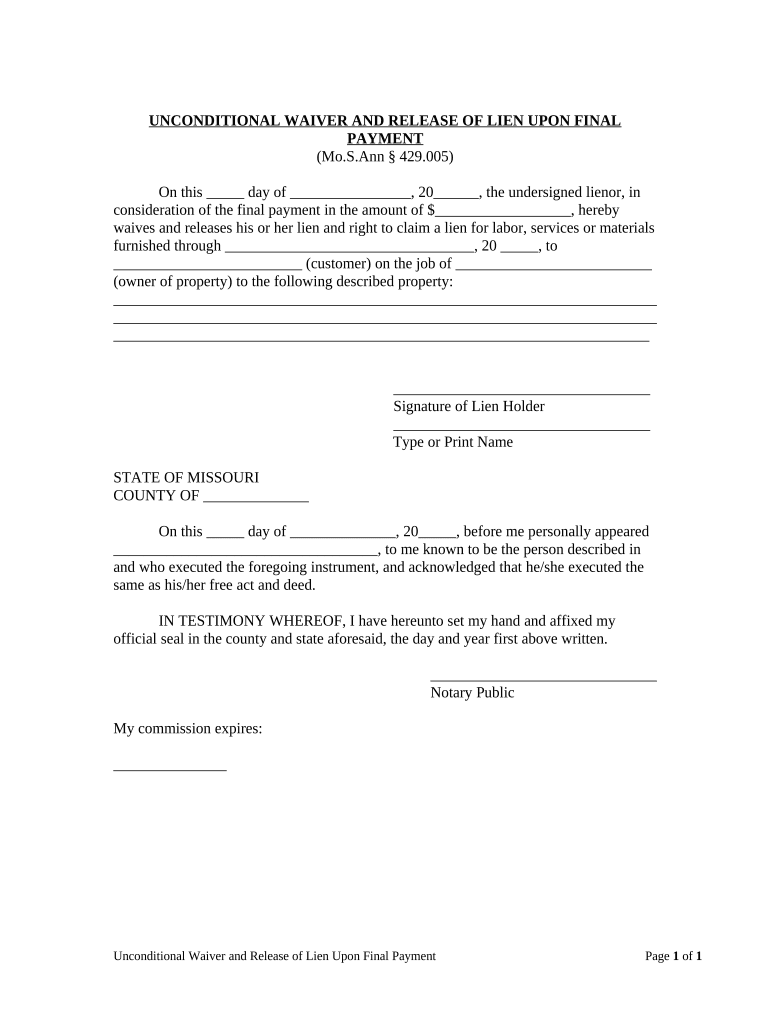
Unconditional Waiver Release Final Form


What is the Unconditional Waiver Release Final
The unconditional waiver release final is a legal document commonly used in the construction industry to waive the right to file a lien against a property. This form is typically executed by contractors, subcontractors, or suppliers who have received payment for their services or materials. By signing this document, the party relinquishes any future claims against the property for the work completed, ensuring that the property owner is protected from potential lien actions.
How to use the Unconditional Waiver Release Final
To use the unconditional waiver release final, first ensure that you have received full payment for the services rendered or materials supplied. The form must be filled out completely, including the names of the parties involved, the property address, and the amount paid. Once completed, the document should be signed and dated by the party waiving their rights. It is advisable to provide a copy to the property owner and retain a copy for your records.
Steps to complete the Unconditional Waiver Release Final
Completing the unconditional waiver release final involves several key steps:
- Confirm receipt of payment.
- Obtain the form, ensuring it is the correct version for your state.
- Fill in the necessary details, including names, property address, and payment amount.
- Sign and date the document.
- Distribute copies to relevant parties, including the property owner.
Legal use of the Unconditional Waiver Release Final
The unconditional waiver release final is legally binding when executed properly. It is essential to comply with state-specific laws regarding the use of this form, as requirements may vary. The document must be signed voluntarily and without coercion. Additionally, it should be clear that the waiver is unconditional, meaning that it is not contingent upon any future events or conditions.
Key elements of the Unconditional Waiver Release Final
Several key elements must be included in the unconditional waiver release final for it to be valid:
- The names and addresses of all parties involved.
- The description of the work performed or materials supplied.
- The amount of payment received.
- A statement indicating that the waiver is unconditional.
- The date of signing.
State-specific rules for the Unconditional Waiver Release Final
Each state in the U.S. has its own regulations governing the use of the unconditional waiver release final. It is important to review the specific laws applicable in your state, as some states may require additional language or formalities for the waiver to be enforceable. Consulting with a legal professional familiar with local construction laws can help ensure compliance.
Quick guide on how to complete unconditional waiver release final
Effortlessly prepare Unconditional Waiver Release Final on any device
Digital document management has gained traction among companies and individuals. It serves as an excellent eco-friendly alternative to conventional printed and signed paperwork, as you can easily locate the correct template and securely store it online. airSlate SignNow provides you with all the tools necessary to create, modify, and electronically sign your documents quickly and without delays. Manage Unconditional Waiver Release Final on any platform using airSlate SignNow's Android or iOS applications and enhance any document-related process today.
The easiest way to edit and electronically sign Unconditional Waiver Release Final without hassle
- Locate Unconditional Waiver Release Final and click on Get Form to begin.
- Use the tools we provide to finalize your form.
- Highlight important sections of your documents or obscure sensitive information with tools that airSlate SignNow specifically offers for this purpose.
- Create your signature using the Sign feature, which takes just seconds and holds the same legal validity as a conventional wet ink signature.
- Review the information and click on the Done button to save your changes.
- Choose how you wish to send your form, whether by email, SMS, invitation link, or download it directly to your computer.
Forget about lost or misplaced files, frustrating form searches, or mistakes that necessitate printing new document copies. airSlate SignNow fulfills your document management needs in just a few clicks from your preferred device. Modify and electronically sign Unconditional Waiver Release Final and ensure effective communication at any stage of your form preparation process with airSlate SignNow.
Create this form in 5 minutes or less
Create this form in 5 minutes!
People also ask
-
What is an unconditional waiver release final?
An unconditional waiver release final is a legal document used in construction that releases a contractor or subcontractor from any further claims for payment once they've received payment for the work done. This document is important for ensuring that once payment is made, the payee cannot make further claims. Utilizing airSlate SignNow, you can easily create and manage your unconditional waiver release final documents.
-
How can airSlate SignNow help with creating an unconditional waiver release final?
airSlate SignNow simplifies the process of creating an unconditional waiver release final by providing customizable templates that you can fill out and sign digitally. This helps save time and ensures your documents meet all legal requirements. With airSlate SignNow, you can streamline your document workflows effectively.
-
Is airSlate SignNow a cost-effective solution for managing unconditional waiver release final documents?
Yes, airSlate SignNow is a cost-effective solution that allows businesses to manage their unconditional waiver release final documents efficiently. The platform offers various pricing plans to suit different needs, ensuring you get maximum value. By reducing paper use and streamlining the signing process, it can save you both time and money.
-
What features does airSlate SignNow offer for creating an unconditional waiver release final?
airSlate SignNow offers features like electronic signatures, customizable document templates, and real-time tracking for your unconditional waiver release final. Additionally, the software allows you to collaborate with multiple parties and automate reminders for signing. This user-friendly interface enhances both the creation and management of your documents.
-
Can airSlate SignNow integrate with other software for handling unconditional waiver release final documents?
Yes, airSlate SignNow provides various integration options with popular software such as Google Drive, Dropbox, and project management tools. This enables a seamless workflow for managing your unconditional waiver release final documents alongside other business processes. Integrations help centralize your workflow and improve efficiency.
-
How secure is the signing process for unconditional waiver release final documents in airSlate SignNow?
The signing process for unconditional waiver release final documents in airSlate SignNow is highly secure. The platform employs industry-standard encryption and compliance with regulations such as GDPR and HIPAA. This ensures that your sensitive information remains safe while you manage your documents online.
-
Can I access my unconditional waiver release final documents from multiple devices?
Absolutely! With airSlate SignNow, you can access your unconditional waiver release final documents from any device with internet access. Whether you're using a desktop, tablet, or smartphone, you can manage, send, and sign documents on the go. This flexibility enhances your productivity and accessibility.
Get more for Unconditional Waiver Release Final
- Application for business license vine grove kentucky vinegrove form
- 60 day eviction notice template form
- Ecvo eye test form
- Power of attorney georgia form
- Ups claim form 247375330
- Como llenar el formato sf 001 323502390
- Starting the program and setting the data sets form
- Landscaping service agreement template form
Find out other Unconditional Waiver Release Final
- eSign Hawaii Rent to Own Agreement Mobile
- How To eSignature Colorado Postnuptial Agreement Template
- How Do I eSignature Colorado Postnuptial Agreement Template
- Help Me With eSignature Colorado Postnuptial Agreement Template
- eSignature Illinois Postnuptial Agreement Template Easy
- eSignature Kentucky Postnuptial Agreement Template Computer
- How To eSign California Home Loan Application
- How To eSign Florida Home Loan Application
- eSign Hawaii Home Loan Application Free
- How To eSign Hawaii Home Loan Application
- How To eSign New York Home Loan Application
- How To eSign Texas Home Loan Application
- eSignature Indiana Prenuptial Agreement Template Now
- eSignature Indiana Prenuptial Agreement Template Simple
- eSignature Ohio Prenuptial Agreement Template Safe
- eSignature Oklahoma Prenuptial Agreement Template Safe
- eSignature Kentucky Child Custody Agreement Template Free
- eSignature Wyoming Child Custody Agreement Template Free
- eSign Florida Mortgage Quote Request Online
- eSign Mississippi Mortgage Quote Request Online