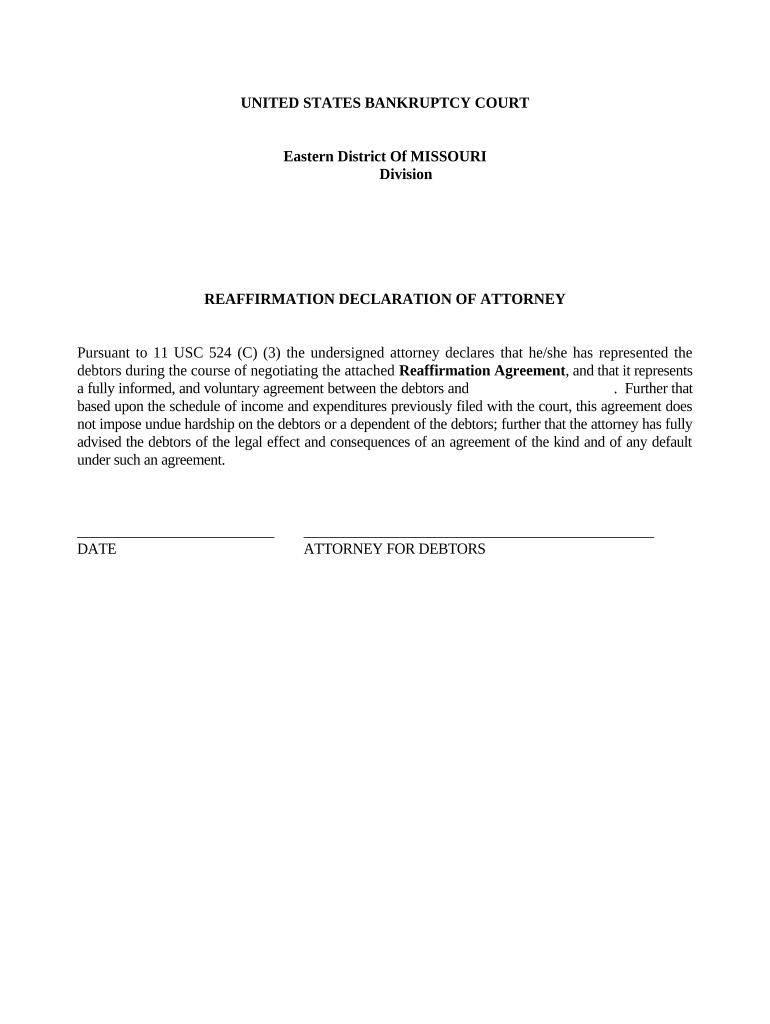
Reaffirmation Declaration by Attorney Missouri Form


What is the Reaffirmation Declaration By Attorney Missouri
The Reaffirmation Declaration By Attorney in Missouri is a legal document that allows an individual to reaffirm certain debts in bankruptcy proceedings. This declaration is typically used when a debtor wishes to retain specific assets, such as a home or vehicle, while discharging other debts. By signing this document, the debtor agrees to continue making payments on the reaffirmed debts, thereby reaffirming their obligation to repay them. This process is crucial for individuals looking to maintain ownership of essential property during or after bankruptcy.
How to Use the Reaffirmation Declaration By Attorney Missouri
Utilizing the Reaffirmation Declaration By Attorney in Missouri involves several key steps. First, the debtor must consult with their attorney to determine which debts they wish to reaffirm. After identifying the relevant debts, the attorney will prepare the declaration, ensuring it meets all legal requirements. Once completed, the debtor must sign the document in the presence of their attorney. It is essential to file the reaffirmation declaration with the bankruptcy court to ensure its validity and enforceability.
Steps to Complete the Reaffirmation Declaration By Attorney Missouri
Completing the Reaffirmation Declaration By Attorney in Missouri requires careful attention to detail. The following steps outline the process:
- Consult with a qualified attorney to discuss the debts you wish to reaffirm.
- Gather necessary documentation related to the debts and assets.
- Have your attorney draft the reaffirmation declaration, ensuring compliance with Missouri laws.
- Review the document thoroughly to understand your obligations.
- Sign the declaration in your attorney's presence.
- File the signed declaration with the bankruptcy court before the deadline.
Legal Use of the Reaffirmation Declaration By Attorney Missouri
The legal use of the Reaffirmation Declaration By Attorney in Missouri is governed by federal bankruptcy law and state-specific regulations. This document must be executed properly to be enforceable. It serves to protect both the debtor and the creditor by clearly outlining the terms of the reaffirmed debt. It is crucial that debtors understand their rights and obligations before signing, as reaffirmation can impact their financial future significantly.
Key Elements of the Reaffirmation Declaration By Attorney Missouri
Several key elements must be included in the Reaffirmation Declaration By Attorney in Missouri for it to be valid:
- The names and contact information of the debtor and creditor.
- A clear description of the debt being reaffirmed.
- The terms of repayment, including interest rates and payment schedules.
- A statement indicating that the debtor understands their rights regarding the reaffirmation.
- Signatures of both the debtor and the attorney, along with the date of signing.
State-Specific Rules for the Reaffirmation Declaration By Attorney Missouri
Missouri has specific rules governing the reaffirmation process. These include requirements for disclosure and the necessity of legal representation during the signing of the declaration. The court may also require a hearing to ensure that the reaffirmation is in the debtor's best interest. It is important for debtors to be aware of these rules to ensure compliance and protect their rights during bankruptcy proceedings.
Quick guide on how to complete reaffirmation declaration by attorney missouri
Prepare Reaffirmation Declaration By Attorney Missouri easily on any device
Digital document management has become increasingly favored by businesses and individuals alike. It offers an excellent eco-friendly substitute to traditional printed and signed papers, allowing you to find the correct template and securely save it online. airSlate SignNow equips you with all the resources necessary to create, modify, and electronically sign your documents promptly without any holdups. Handle Reaffirmation Declaration By Attorney Missouri on any platform with the airSlate SignNow applications for Android or iOS and simplify any document-related process today.
The simplest way to edit and electronically sign Reaffirmation Declaration By Attorney Missouri with ease
- Locate Reaffirmation Declaration By Attorney Missouri and click Get Form to begin.
- Utilize the tools we provide to fill out your form.
- Emphasize essential sections of the documents or redact sensitive information with tools that airSlate SignNow offers specifically for that purpose.
- Generate your electronic signature using the Sign tool, which takes just seconds and carries the same legal validity as a conventional handwritten signature.
- Review the information and click the Done button to save your changes.
- Select how you wish to send your form, whether through email, SMS, or a shared link, or download it to your computer.
Say goodbye to lost or mislaid files, tedious form searches, or errors that necessitate printing new document copies. airSlate SignNow fulfills all your document management needs in just a few clicks from any device you choose. Edit and electronically sign Reaffirmation Declaration By Attorney Missouri to ensure exceptional communication at every step of your form preparation process with airSlate SignNow.
Create this form in 5 minutes or less
Create this form in 5 minutes!
People also ask
-
What is a Reaffirmation Declaration By Attorney Missouri?
A Reaffirmation Declaration By Attorney Missouri is a legal document that outlines the reaffirmation of debts by a debtor after filing for bankruptcy. This declaration is typically prepared and signed by an attorney, ensuring that the debtor understands their obligations and rights regarding reaffirmed debts.
-
How does airSlate SignNow facilitate the creation of a Reaffirmation Declaration By Attorney Missouri?
airSlate SignNow provides a user-friendly platform that allows attorneys to create, send, and eSign Reaffirmation Declarations By Attorney Missouri efficiently. With customizable templates, attorneys can streamline the process and ensure compliance with all legal requirements.
-
Is there a cost associated with using airSlate SignNow for Reaffirmation Declarations?
Yes, there is a subscription cost for using airSlate SignNow, which is designed to be cost-effective for businesses. Pricing plans depend on the features required, allowing users to choose a package that best fits their needs while managing Reaffirmation Declarations By Attorney Missouri.
-
What features does airSlate SignNow offer for managing Reaffirmation Declarations By Attorney Missouri?
airSlate SignNow offers features such as document templates, real-time collaboration, eSigning, and secure cloud storage. These tools simplify the entire process of handling Reaffirmation Declarations By Attorney Missouri and enhance overall productivity.
-
Can I integrate airSlate SignNow with other software for Reaffirmation Declarationships?
Yes, airSlate SignNow provides integration capabilities with popular software and platforms which enhance workflows related to Reaffirmation Declarations By Attorney Missouri. This includes integration with CRM systems, and cloud storage platforms, facilitating seamless document management.
-
What are the benefits of eSigning a Reaffirmation Declaration By Attorney Missouri?
ESigning a Reaffirmation Declaration By Attorney Missouri offers multiple benefits, including speed and convenience. It enables parties to sign documents remotely, reduces paperwork, and provides a secure way to validate agreements digitally.
-
How can I ensure the legality of my Reaffirmation Declaration By Attorney Missouri using airSlate SignNow?
To ensure the legality of your Reaffirmation Declaration By Attorney Missouri, use airSlate SignNow's legally binding eSignature feature. Additionally, the platform complies with all electronic signature laws, ensuring that your documents are valid and enforceable.
Get more for Reaffirmation Declaration By Attorney Missouri
- Individualized family service plan ifsp form dese mo
- Year 6 science worksheets form
- Mini salon license texas online application form
- The english civil war restoration and glorious form
- John lunstroth form
- Nebraska lotteryrafe tax returnform51 returns mus
- Canada child benefit application form
- Local service agent agreement template form
Find out other Reaffirmation Declaration By Attorney Missouri
- eSignature Louisiana Non-Profit Business Plan Template Now
- How Do I eSignature North Dakota Life Sciences Operating Agreement
- eSignature Oregon Life Sciences Job Offer Myself
- eSignature Oregon Life Sciences Job Offer Fast
- eSignature Oregon Life Sciences Warranty Deed Myself
- eSignature Maryland Non-Profit Cease And Desist Letter Fast
- eSignature Pennsylvania Life Sciences Rental Lease Agreement Easy
- eSignature Washington Life Sciences Permission Slip Now
- eSignature West Virginia Life Sciences Quitclaim Deed Free
- Can I eSignature West Virginia Life Sciences Residential Lease Agreement
- eSignature New York Non-Profit LLC Operating Agreement Mobile
- How Can I eSignature Colorado Orthodontists LLC Operating Agreement
- eSignature North Carolina Non-Profit RFP Secure
- eSignature North Carolina Non-Profit Credit Memo Secure
- eSignature North Dakota Non-Profit Quitclaim Deed Later
- eSignature Florida Orthodontists Business Plan Template Easy
- eSignature Georgia Orthodontists RFP Secure
- eSignature Ohio Non-Profit LLC Operating Agreement Later
- eSignature Ohio Non-Profit LLC Operating Agreement Easy
- How Can I eSignature Ohio Lawers Lease Termination Letter