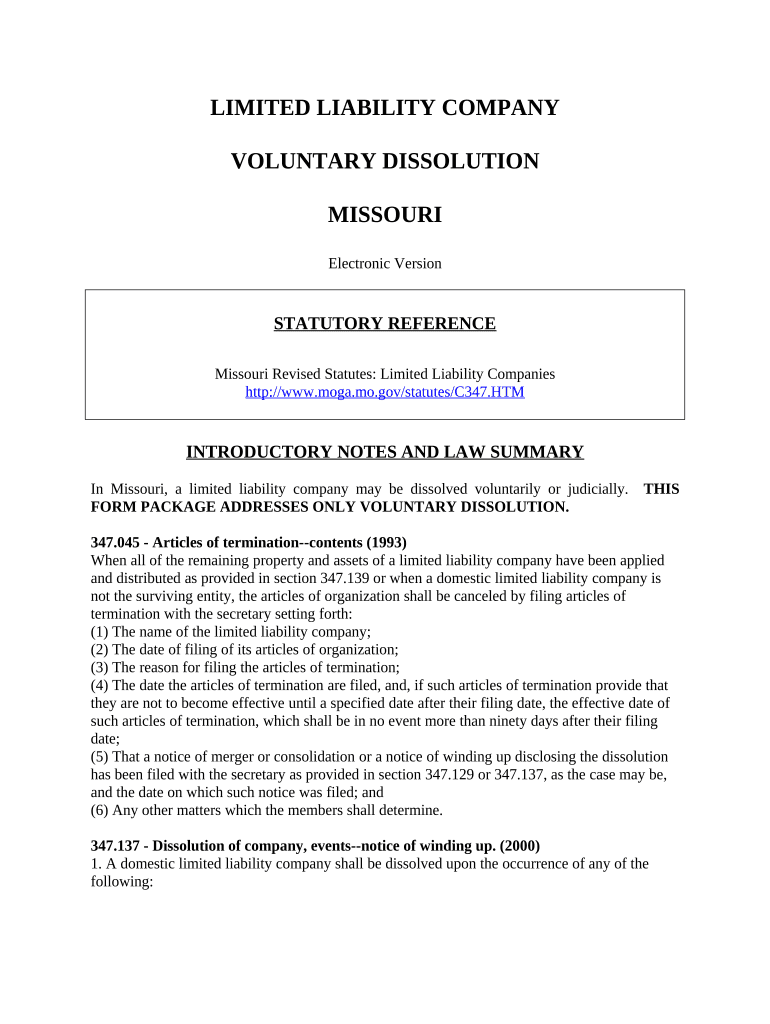
Missouri Dissolve Llc Form


What is the Missouri Dissolve LLC?
The Missouri Dissolve LLC is a formal process through which a limited liability company (LLC) can be legally dissolved in the state of Missouri. This process involves submitting specific documentation to the Secretary of State, which officially terminates the business entity's existence. It is essential for LLC owners to understand that dissolution is not merely a verbal decision; it requires adherence to legal protocols to ensure that all obligations are met and that the dissolution is recognized by the state.
Steps to Complete the Missouri Dissolve LLC
Completing the Missouri Dissolve LLC involves several key steps to ensure compliance with state regulations. The primary steps include:
- Hold a meeting with LLC members to agree on the dissolution.
- File the Articles of Dissolution with the Missouri Secretary of State.
- Notify creditors and settle any outstanding debts.
- Distribute remaining assets among members.
- Ensure all tax obligations are fulfilled before finalizing the dissolution.
Following these steps carefully helps to avoid potential legal issues in the future.
Legal Use of the Missouri Dissolve LLC
The legal use of the Missouri Dissolve LLC ensures that the dissolution process complies with state laws, which helps protect the interests of all parties involved. This includes notifying all stakeholders, such as creditors and employees, about the dissolution. Proper legal procedures must be followed to avoid penalties or complications that could arise from an improperly executed dissolution.
Required Documents for Missouri Dissolve LLC
To dissolve an LLC in Missouri, certain documents must be prepared and submitted. The primary document is the Articles of Dissolution, which must include:
- The name of the LLC.
- The date of dissolution approval by members.
- A statement confirming that the LLC has settled all debts and obligations.
Additional documentation may be required depending on the specific circumstances of the LLC, such as tax clearance certificates.
Filing Deadlines / Important Dates
It is crucial to be aware of filing deadlines when dissolving a Missouri LLC. Generally, the Articles of Dissolution should be filed promptly after the decision to dissolve has been made. Failure to file within a reasonable time frame can lead to complications, including the potential for ongoing tax liabilities. Keeping track of important dates related to the dissolution process ensures compliance and protects the interests of all members.
Who Issues the Form for Missouri Dissolve LLC?
The form for dissolving an LLC in Missouri is issued by the Missouri Secretary of State. This office oversees the filing process and ensures that all necessary information is provided for the dissolution to be legally recognized. It is advisable to consult the Secretary of State's website or office for the most current forms and requirements.
Quick guide on how to complete missouri dissolve llc
Finalize Missouri Dissolve Llc effortlessly on any gadget
Digital document management has gained traction among companies and individuals. It offers an ideal eco-friendly alternative to traditional printed and signed documents, as you can easily access the correct templates and securely store them online. airSlate SignNow equips you with all the tools necessary to create, modify, and eSign your documents swiftly without delays. Handle Missouri Dissolve Llc on any gadget with airSlate SignNow Android or iOS applications and enhance any document-related workflow today.
How to modify and eSign Missouri Dissolve Llc without any hassle
- Find Missouri Dissolve Llc and click Get Form to begin.
- Utilize the tools we offer to complete your document.
- Emphasize important sections of the documents or obscure sensitive details with tools that airSlate SignNow offers specifically for that purpose.
- Generate your signature using the Sign tool, which takes mere seconds and holds the same legal validity as a conventional handwritten signature.
- Verify the details and click the Done button to save your changes.
- Select your preferred method to submit your document, whether via email, SMS, invite link, or download it to your computer.
Eliminate worries about lost or misplaced documents, tedious form searching, or errors that necessitate printing new copies. airSlate SignNow caters to your requirements in document management with just a few clicks from any device you choose. Modify and eSign Missouri Dissolve Llc and guarantee excellent communication at every stage of the document preparation process with airSlate SignNow.
Create this form in 5 minutes or less
Create this form in 5 minutes!
People also ask
-
What is the process for forming a Missouri LLC online?
The process for forming a Missouri LLC online involves filling out the necessary forms on the state’s website or through an authorized online service. You'll need to choose a unique name for your LLC and appoint a registered agent. After submitting the required documents along with the filing fee, you'll receive confirmation of your Missouri LLC registration.
-
How much does it cost to form a Missouri LLC online?
The cost to form a Missouri LLC online can vary, typically ranging from $50 to $150 depending on the services you use. Additionally, consider any extra fees for registered agent services or compliance assistance. Choosing airSlate SignNow can help ensure you stay updated with required filings, providing a cost-effective solution.
-
What are the benefits of forming an LLC in Missouri?
Forming an LLC in Missouri offers personal liability protection, which means your personal assets are safe from business debts. An LLC also provides tax flexibility, as it can be taxed as a partnership or corporation according to your preferences. By utilizing a Missouri LLC online service, you can streamline the formation process and enjoy these benefits with ease.
-
Can I manage my Missouri LLC online after formation?
Yes, once your Missouri LLC is formed, you can manage it online through various platforms, including airSlate SignNow. You can handle document signing, meeting minutes, and compliance filings efficiently. This capability ensures you stay organized and up-to-date with the needs of your LLC.
-
What features does airSlate SignNow offer for Missouri LLC online management?
airSlate SignNow offers a user-friendly platform for managing your Missouri LLC online, including features like eSigning, document templates, and workflow automation. These tools help simplify the process of sending and signing important documents. Additionally, you can collaborate with team members easily, streamlining operations for your LLC.
-
Are there integrations available for airSlate SignNow?
Yes, airSlate SignNow provides integrations with various applications like Google Drive, Salesforce, and Microsoft Office. This allows you to manage your Missouri LLC online alongside other business tools you may already use. Integrating with these platforms can enhance efficiency and streamline your operations.
-
How long does it take to form a Missouri LLC online?
The timeframe to form a Missouri LLC online can vary but usually takes around 1 to 2 weeks for the state to process your application. If you opt for expedited services through an online provider like airSlate SignNow, you may be able to shorten this timeframe. Always check specific guidelines to ensure timely registration.
Get more for Missouri Dissolve Llc
- Drinking water checklist form
- Dd form 2656 5 fillable
- Drexel chem 101 final exam form
- Qdro 41928698 form
- Rent and royalty income and expenses org25 basic property information property description if type is other enter a description
- First communion crossword puzzle form
- Maintenance hvac agreement template form
- Makeup artist agreement template form
Find out other Missouri Dissolve Llc
- How Do I eSignature Pennsylvania Car Dealer Document
- How To eSignature Pennsylvania Charity Presentation
- Can I eSignature Utah Charity Document
- How Do I eSignature Utah Car Dealer Presentation
- Help Me With eSignature Wyoming Charity Presentation
- How To eSignature Wyoming Car Dealer PPT
- How To eSignature Colorado Construction PPT
- How To eSignature New Jersey Construction PDF
- How To eSignature New York Construction Presentation
- How To eSignature Wisconsin Construction Document
- Help Me With eSignature Arkansas Education Form
- Can I eSignature Louisiana Education Document
- Can I eSignature Massachusetts Education Document
- Help Me With eSignature Montana Education Word
- How To eSignature Maryland Doctors Word
- Help Me With eSignature South Dakota Education Form
- How Can I eSignature Virginia Education PDF
- How To eSignature Massachusetts Government Form
- How Can I eSignature Oregon Government PDF
- How Can I eSignature Oklahoma Government Document