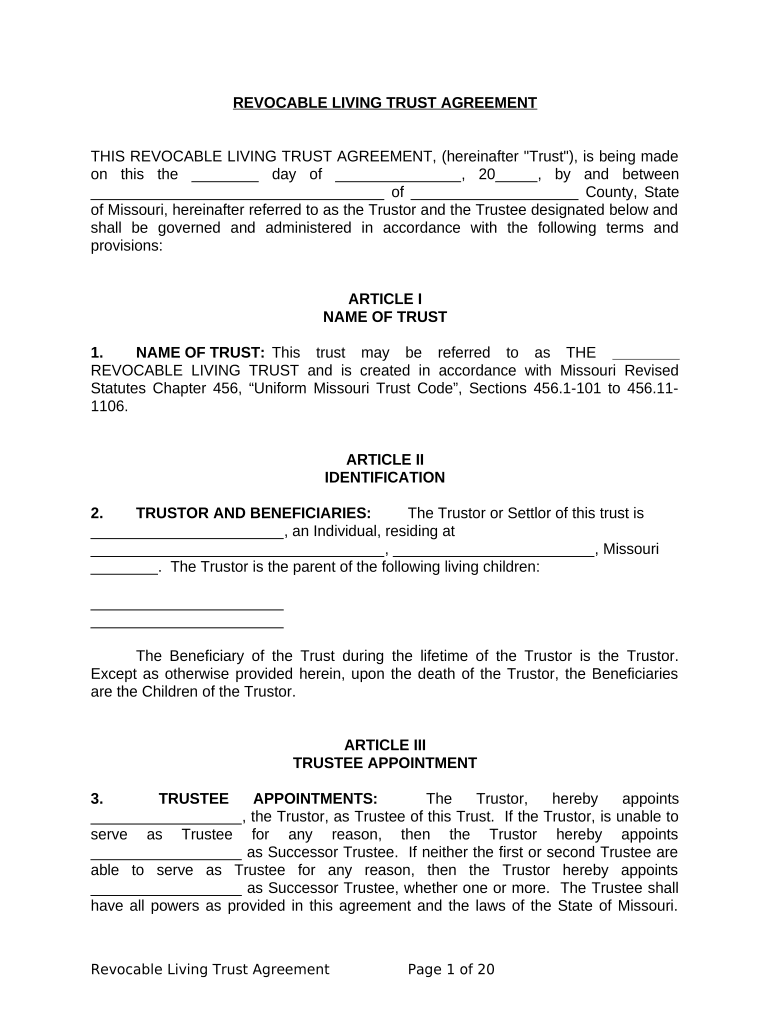
Living Trust for Individual Who is Single, Divorced or Widow or Widower with Children Missouri Form


What is the Living Trust For Individual Who Is Single, Divorced Or Widow or Widower With Children Missouri
A living trust for individuals who are single, divorced, or widowed with children in Missouri is a legal arrangement that allows a person to manage their assets during their lifetime and specify how those assets should be distributed upon their death. This type of trust can help avoid probate, which is the legal process of settling an estate, and can provide more control over asset distribution. It is particularly useful for individuals with children, as it allows them to designate guardianship and ensure that their children are provided for according to their wishes.
How to use the Living Trust For Individual Who Is Single, Divorced Or Widow or Widower With Children Missouri
Using a living trust involves several steps. First, the individual must draft the trust document, which outlines the terms of the trust, including the assets included and the beneficiaries. Next, the individual transfers ownership of their assets into the trust. This may include real estate, bank accounts, and personal property. It is essential to keep the trust updated, especially after significant life events such as marriage, divorce, or the birth of a child. Regular reviews ensure that the trust reflects current wishes and legal requirements.
Steps to complete the Living Trust For Individual Who Is Single, Divorced Or Widow or Widower With Children Missouri
Completing a living trust involves a systematic approach:
- Consult a legal professional: Seek advice from an attorney experienced in estate planning to ensure compliance with Missouri laws.
- Draft the trust document: Outline the terms, including the trustee, beneficiaries, and specific assets.
- Fund the trust: Transfer assets into the trust, which may require changing titles and beneficiary designations.
- Sign the document: Execute the trust document in accordance with state laws, often requiring witnesses or notarization.
- Maintain the trust: Regularly review and update the trust to reflect changes in circumstances or wishes.
Key elements of the Living Trust For Individual Who Is Single, Divorced Or Widow or Widower With Children Missouri
Key elements of a living trust include:
- Trustee: The individual or entity responsible for managing the trust's assets.
- Beneficiaries: Individuals or entities that will receive the trust's assets upon the grantor's death.
- Assets: Property and financial resources included in the trust, such as real estate, bank accounts, and investments.
- Terms of distribution: Specific instructions on how and when beneficiaries will receive their inheritance.
State-specific rules for the Living Trust For Individual Who Is Single, Divorced Or Widow or Widower With Children Missouri
In Missouri, certain rules govern the creation and execution of living trusts. The trust document must comply with state laws, including requirements for signing and witnessing. Missouri does not impose specific formalities for creating a living trust, but it is advisable to have the document notarized for added legal protection. Additionally, Missouri law allows for revocable trusts, which can be altered or revoked by the grantor at any time, providing flexibility in estate planning.
Legal use of the Living Trust For Individual Who Is Single, Divorced Or Widow or Widower With Children Missouri
The legal use of a living trust in Missouri involves ensuring that the trust is properly funded and maintained. It serves as a valid estate planning tool that can help minimize estate taxes and avoid probate. The trust must be executed according to Missouri law, which includes proper documentation and adherence to any local regulations. Furthermore, the trust should be updated as life circumstances change, such as the birth of additional children or changes in marital status, to ensure it remains valid and effective.
Quick guide on how to complete living trust for individual who is single divorced or widow or widower with children missouri
Complete Living Trust For Individual Who Is Single, Divorced Or Widow or Widower With Children Missouri effortlessly on any device
Online document management has become increasingly popular among businesses and individuals. It offers an ideal eco-friendly alternative to traditional printed and signed documents, allowing you to find the necessary form and store it securely online. airSlate SignNow equips you with all the resources required to create, modify, and eSign your documents quickly without delays. Manage Living Trust For Individual Who Is Single, Divorced Or Widow or Widower With Children Missouri on any device using airSlate SignNow’s Android or iOS applications and streamline any document-related process today.
How to modify and eSign Living Trust For Individual Who Is Single, Divorced Or Widow or Widower With Children Missouri effortlessly
- Locate Living Trust For Individual Who Is Single, Divorced Or Widow or Widower With Children Missouri and click on Get Form to begin.
- Utilize the tools we offer to complete your form.
- Highlight important sections of your documents or redact sensitive information using the tools specifically designed by airSlate SignNow for that purpose.
- Create your eSignature with the Sign feature, which takes seconds and carries the same legal significance as a conventional wet ink signature.
- Review all the information and click on the Done button to save your changes.
- Choose your preferred method to send your form, whether by email, SMS, or an invitation link, or download it to your computer.
Eliminate concerns of lost or misfiled documents, tedious form searches, or mistakes that necessitate printing new document copies. airSlate SignNow fulfills all your document management needs in just a few clicks from your chosen device. Edit and eSign Living Trust For Individual Who Is Single, Divorced Or Widow or Widower With Children Missouri and ensure excellent communication throughout your form preparation process with airSlate SignNow.
Create this form in 5 minutes or less
Create this form in 5 minutes!
People also ask
-
What is a Living Trust For Individual Who Is Single, Divorced Or Widow or Widower With Children in Missouri?
A Living Trust For Individual Who Is Single, Divorced Or Widow or Widower With Children in Missouri is a legal arrangement that allows individuals to manage their assets during their lifetime and dictate the distribution of those assets upon their death. This type of trust is particularly beneficial for individuals in unique family situations seeking to ensure their children's financial security.
-
How does airSlate SignNow assist with creating a Living Trust For Individual Who Is Single, Divorced Or Widow or Widower With Children in Missouri?
airSlate SignNow offers an intuitive platform that simplifies the documentation process for creating a Living Trust For Individual Who Is Single, Divorced Or Widow or Widower With Children in Missouri. Users can easily draft, edit, and securely sign their trust documents, ensuring compliance with Missouri laws.
-
What are the benefits of establishing a Living Trust For Individual Who Is Single, Divorced Or Widow or Widower With Children in Missouri?
Establishing a Living Trust For Individual Who Is Single, Divorced Or Widow or Widower With Children in Missouri can help avoid probate, reduce estate taxes, and offer greater control over asset distribution. Additionally, it can provide peace of mind knowing that your children's future is well-organized and financially secure.
-
What is the estimated cost to set up a Living Trust For Individual Who Is Single, Divorced Or Widow or Widower With Children in Missouri?
The cost to set up a Living Trust For Individual Who Is Single, Divorced Or Widow or Widower With Children in Missouri can vary widely based on factors such as complexity and attorney fees. However, using airSlate SignNow can signNowly reduce costs by providing an efficient solution for document preparation and electronic signing.
-
Are there any tax implications for a Living Trust For Individual Who Is Single, Divorced Or Widow or Widower With Children in Missouri?
Generally, a Living Trust For Individual Who Is Single, Divorced Or Widow or Widower With Children in Missouri does not incur separate taxes during the grantor's lifetime. However, beneficiaries should consult a tax professional to understand any potential tax responsibilities that may arise after the grantor's death.
-
Can I modify or revoke my Living Trust If I am Single, Divorced, or Widowed and Have Children in Missouri?
Yes, one of the key advantages of a Living Trust For Individual Who Is Single, Divorced Or Widow or Widower With Children in Missouri is that it can be modified or revoked at any time by the grantor. This flexibility allows you to adjust your trust as your life circumstances change, ensuring it always meets your needs and intentions.
-
What integrations does airSlate SignNow offer for managing Living Trusts?
airSlate SignNow integrates with various applications, enabling seamless management of a Living Trust For Individual Who Is Single, Divorced Or Widow or Widower With Children in Missouri. These integrations help streamline workflows, facilitating easy sharing and signing of trust documents while maintaining security and compliance.
Get more for Living Trust For Individual Who Is Single, Divorced Or Widow or Widower With Children Missouri
- Learning card form
- Sample letter requesting criminal records form
- Transcript of records 211195074 form
- Financial hardship application template form
- Countertop order form updated countertop order form hdsupplysolutions
- Real estate team agreement template form
- Real estate team commission split agreement template form
- Home buyer contract template form
Find out other Living Trust For Individual Who Is Single, Divorced Or Widow or Widower With Children Missouri
- Help Me With eSignature Michigan High Tech Emergency Contact Form
- eSignature Louisiana Insurance Rental Application Later
- eSignature Maryland Insurance Contract Safe
- eSignature Massachusetts Insurance Lease Termination Letter Free
- eSignature Nebraska High Tech Rental Application Now
- How Do I eSignature Mississippi Insurance Separation Agreement
- Help Me With eSignature Missouri Insurance Profit And Loss Statement
- eSignature New Hampshire High Tech Lease Agreement Template Mobile
- eSignature Montana Insurance Lease Agreement Template Online
- eSignature New Hampshire High Tech Lease Agreement Template Free
- How To eSignature Montana Insurance Emergency Contact Form
- eSignature New Jersey High Tech Executive Summary Template Free
- eSignature Oklahoma Insurance Warranty Deed Safe
- eSignature Pennsylvania High Tech Bill Of Lading Safe
- eSignature Washington Insurance Work Order Fast
- eSignature Utah High Tech Warranty Deed Free
- How Do I eSignature Utah High Tech Warranty Deed
- eSignature Arkansas Legal Affidavit Of Heirship Fast
- Help Me With eSignature Colorado Legal Cease And Desist Letter
- How To eSignature Connecticut Legal LLC Operating Agreement