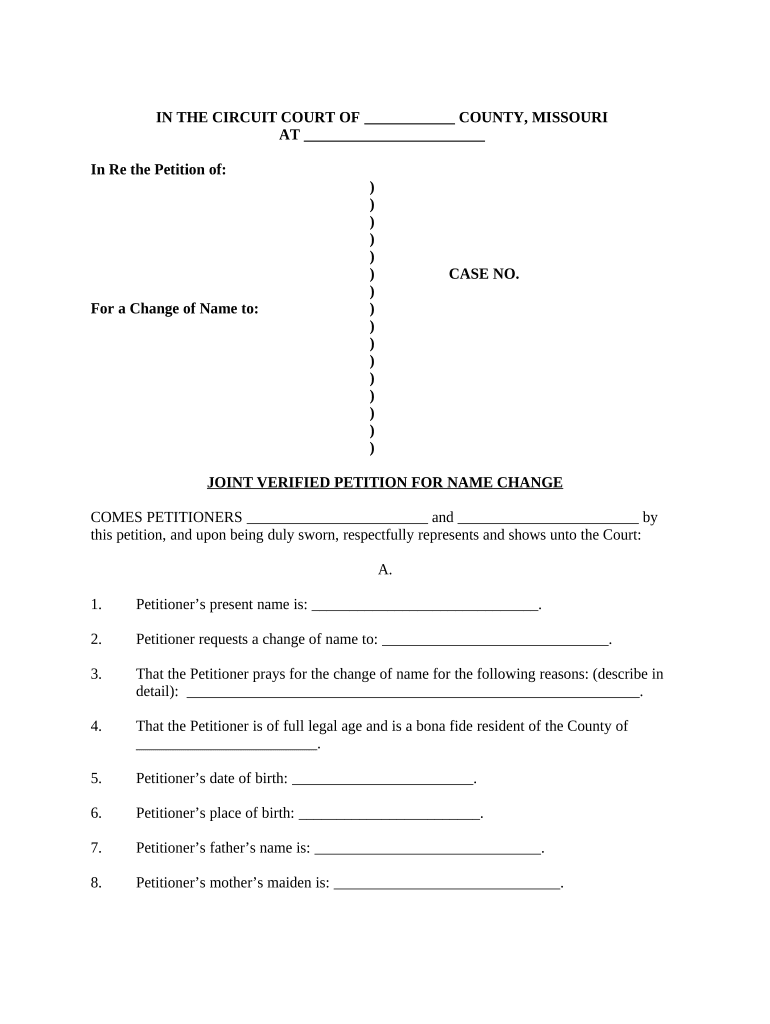
Missouri Name Change Form


What is the Missouri Name Change
The Missouri name change process allows individuals to legally change their name through a court petition. This process is applicable for various reasons, including marriage, divorce, personal preference, or other life changes. The Missouri joint form is specifically used when multiple parties, such as spouses or parents, wish to change their names together. This form streamlines the process, ensuring that all parties are in agreement and that the legal name change is recognized by the state.
Steps to Complete the Missouri Name Change
Completing the Missouri name change involves several key steps. First, individuals must fill out the Missouri joint form accurately, providing all required information. Next, the completed form should be filed with the appropriate court in the county where the petitioner resides. After filing, a hearing may be scheduled, during which the judge will review the petition. If approved, the court will issue a name change order, which can then be used to update identification documents.
Required Documents
When applying for a name change in Missouri, certain documents are necessary to support the petition. These typically include:
- A completed Missouri joint form.
- Proof of residency in Missouri.
- Identification documents, such as a driver's license or passport.
- Any relevant legal documents, such as marriage or divorce certificates if applicable.
Having these documents prepared in advance can help streamline the process and reduce delays.
Legal Use of the Missouri Name Change
The Missouri name change is legally binding once approved by the court. It allows individuals to use their new name for all legal purposes, including on identification, bank accounts, and legal documents. It is important to note that the name change must be completed in accordance with Missouri law to ensure its validity. Failure to follow the proper legal procedures can result in complications or challenges in the future.
Eligibility Criteria
To be eligible for a name change in Missouri, individuals must meet certain criteria. Generally, applicants must be residents of Missouri and at least eighteen years old. If the petition involves minors, parents or guardians must file on their behalf. Additionally, individuals should not be seeking a name change for fraudulent purposes, such as evading legal obligations or debts. Meeting these criteria is essential for a successful application.
Form Submission Methods
The Missouri joint form can be submitted through various methods, depending on the court's requirements. Typically, individuals can choose to file the form in person at the local courthouse. Some jurisdictions may also allow for online submissions or mail-in applications. It is advisable to check with the specific court for their preferred submission method to ensure compliance with local rules.
Quick guide on how to complete missouri name change 497313381
Complete Missouri Name Change effortlessly on any device
Managing documents online has gained popularity among companies and individuals. It offers an ideal eco-friendly substitute for traditional printed and signed papers, enabling you to obtain the necessary form and securely store it online. airSlate SignNow provides you with all the tools required to create, modify, and electronically sign your documents quickly without delays. Handle Missouri Name Change on any device with airSlate SignNow's Android or iOS applications and enhance any document-related process today.
The easiest way to adjust and electronically sign Missouri Name Change with ease
- Obtain Missouri Name Change and click on Get Form to begin.
- Utilize the tools we offer to complete your document.
- Emphasize important sections of your documents or redact sensitive information with tools that airSlate SignNow provides specifically for that purpose.
- Create your electronic signature using the Sign tool, which takes mere seconds and carries the same legal validity as a conventional handwritten signature.
- Review all the details and click on the Done button to save your modifications.
- Choose how you wish to send your form, via email, SMS, invitation link, or download it to your computer.
Eliminate the hassle of lost or misplaced documents, tedious form searches, or mistakes that necessitate printing new copies. airSlate SignNow fulfills your document management needs in just a few clicks from your preferred device. Modify and electronically sign Missouri Name Change and ensure excellent communication at every stage of your form preparation process with airSlate SignNow.
Create this form in 5 minutes or less
Create this form in 5 minutes!
People also ask
-
What is the Missouri joint solution offered by airSlate SignNow?
The Missouri joint solution by airSlate SignNow provides an efficient way for businesses to create, send, and eSign documents seamlessly. It streamlines the document management process specifically tailored for Missouri businesses. With this solution, you can reduce paper-based workflows and enhance collaboration.
-
How does airSlate SignNow enhance the signing experience for Missouri joint customers?
AirSlate SignNow enhances the signing experience for Missouri joint customers by offering an intuitive interface and a user-friendly design. Users can easily sign documents from any device, ensuring convenience and speed. This is especially beneficial for businesses operating in Missouri who need fast and efficient document processing.
-
What are the pricing options for airSlate SignNow's Missouri joint features?
AirSlate SignNow offers a range of pricing options tailored to different business needs, including packages that suit Missouri joint firms. These plans are designed to accommodate small businesses as well as larger enterprises. With transparent pricing, Missouri joint users can choose a plan that provides the best value for their document management requirements.
-
What are the key benefits of using airSlate SignNow for Missouri joint transactions?
Using airSlate SignNow for Missouri joint transactions offers numerous benefits, including improved efficiency, reduced turnaround time, and enhanced document security. This platform ensures that all signed documents are legally binding and stored securely. Missouri joint users can also integrate this solution into their existing workflows, saving time and resources.
-
Does airSlate SignNow offer integrations suitable for Missouri joint businesses?
Yes, airSlate SignNow provides various integrations that are suitable for Missouri joint businesses. You can integrate this solution with popular CRM and business applications to streamline your processes. These integrations help connect the dots between your tools, making document management smoother for users in Missouri.
-
How secure is airSlate SignNow for Missouri joint documents?
AirSlate SignNow prioritizes the security of Missouri joint documents, employing advanced encryption protocols and compliance with industry standards. You can rest assured that your sensitive information is protected during and after the signing process. This level of security is essential for businesses in Missouri looking to protect their data.
-
Can I track the status of documents sent through airSlate SignNow for Missouri joint needs?
Absolutely! AirSlate SignNow allows users to track the status of documents sent for Missouri joint needs in real-time. This feature provides updates on whether documents have been viewed, signed, or require further action. Tracking keeps everyone informed and helps facilitate smoother communication.
Get more for Missouri Name Change
Find out other Missouri Name Change
- Sign Idaho Basic rental agreement or residential lease Online
- How To Sign Oregon Business agreements
- Sign Colorado Generic lease agreement Safe
- How Can I Sign Vermont Credit agreement
- Sign New York Generic lease agreement Myself
- How Can I Sign Utah House rent agreement format
- Sign Alabama House rental lease agreement Online
- Sign Arkansas House rental lease agreement Free
- Sign Alaska Land lease agreement Computer
- How Do I Sign Texas Land lease agreement
- Sign Vermont Land lease agreement Free
- Sign Texas House rental lease Now
- How Can I Sign Arizona Lease agreement contract
- Help Me With Sign New Hampshire lease agreement
- How To Sign Kentucky Lease agreement form
- Can I Sign Michigan Lease agreement sample
- How Do I Sign Oregon Lease agreement sample
- How Can I Sign Oregon Lease agreement sample
- Can I Sign Oregon Lease agreement sample
- How To Sign West Virginia Lease agreement contract