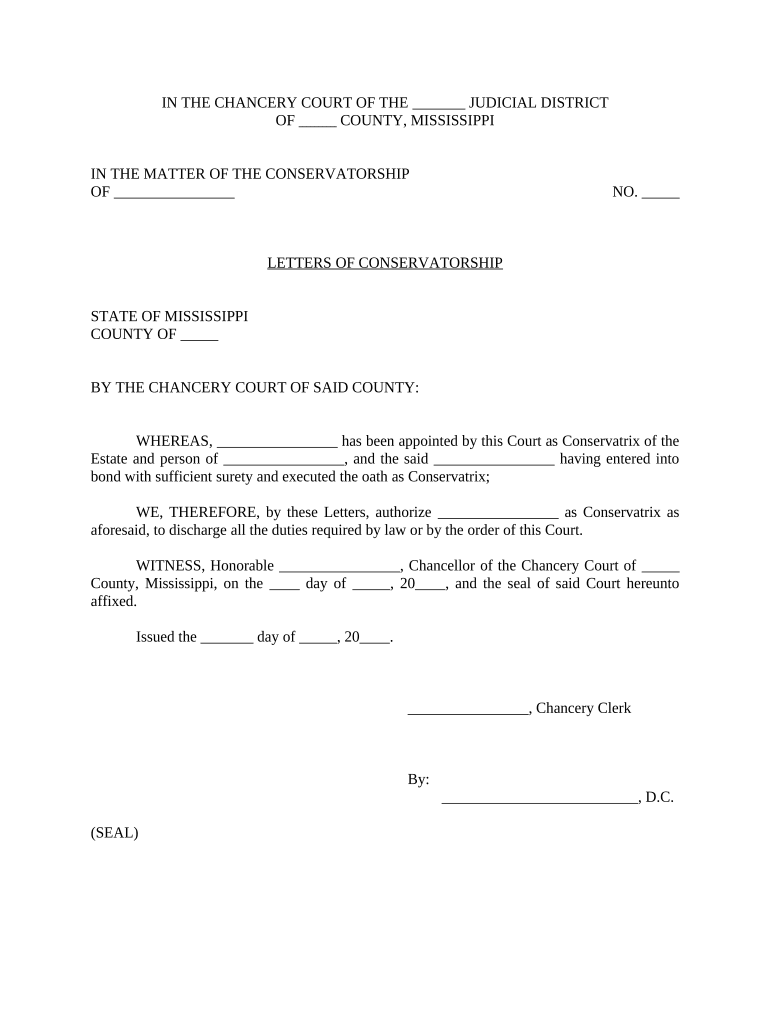
Letters of Conservatorship Mississippi Form


What is the Letters of Conservatorship Mississippi
The Letters of Conservatorship in Mississippi are legal documents that grant a designated individual the authority to make decisions on behalf of another person who is unable to manage their own affairs. This may include decisions related to financial matters, healthcare, and personal well-being. The process typically involves a court proceeding where the need for a conservatorship is established, and the appointed conservator is given specific powers and responsibilities. Understanding the purpose and implications of these letters is crucial for both the conservator and the individual under conservatorship.
How to Obtain the Letters of Conservatorship Mississippi
To obtain the Letters of Conservatorship in Mississippi, one must first file a petition with the appropriate court. This petition should include detailed information about the individual who requires assistance, the proposed conservator, and the reasons for the conservatorship. After filing, a court hearing will be scheduled, during which evidence will be presented to demonstrate the need for the conservatorship. If the court approves the petition, it will issue the Letters of Conservatorship, granting the appointed individual the legal authority to act on behalf of the person in need.
Steps to Complete the Letters of Conservatorship Mississippi
Completing the Letters of Conservatorship involves several key steps:
- Gather necessary documentation, including medical evaluations and financial records.
- File the petition for conservatorship with the local court.
- Attend the court hearing and present evidence supporting the need for conservatorship.
- If approved, receive the Letters of Conservatorship from the court.
- Follow any additional court orders or requirements to ensure compliance.
Legal Use of the Letters of Conservatorship Mississippi
The Letters of Conservatorship must be used in accordance with Mississippi law. This includes acting in the best interest of the individual under conservatorship, maintaining accurate records of all transactions, and making decisions that reflect the wishes and needs of that individual. Misuse of the letters can lead to legal consequences, including revocation of conservatorship and potential criminal charges. It is essential for conservators to understand their legal obligations and the scope of their authority.
Key Elements of the Letters of Conservatorship Mississippi
Key elements of the Letters of Conservatorship include:
- The name of the individual under conservatorship.
- The name of the appointed conservator.
- The specific powers granted to the conservator.
- The duration of the conservatorship, if applicable.
- Any limitations or conditions imposed by the court.
State-Specific Rules for the Letters of Conservatorship Mississippi
Mississippi has specific rules governing the issuance and use of Letters of Conservatorship. These rules dictate the process for filing petitions, the requirements for evidence, and the responsibilities of the conservator. It is important to familiarize oneself with these state-specific regulations to ensure compliance and avoid potential legal issues. Consulting with a legal professional can provide valuable guidance throughout this process.
Quick guide on how to complete letters of conservatorship mississippi
Accomplish Letters Of Conservatorship Mississippi effortlessly on any device
Managing documents online has become popular among businesses and individuals. It offers a perfect eco-friendly substitute for traditional printed and signed documents, as you can easily access the correct template and securely store it online. airSlate SignNow equips you with all the tools necessary to create, amend, and eSign your documents quickly without delays. Handle Letters Of Conservatorship Mississippi on any device using airSlate SignNow's Android or iOS applications and enhance any document-based procedure today.
How to modify and eSign Letters Of Conservatorship Mississippi with ease
- Locate Letters Of Conservatorship Mississippi and click Get Form to begin.
- Make use of the tools we provide to finish your document.
- Highlight important sections of your documents or obscure sensitive information with tools that airSlate SignNow offers specifically for that purpose.
- Generate your signature using the Sign tool, which takes mere seconds and holds the same legal validity as a conventional wet ink signature.
- Review all the details and click on the Done button to save your modifications.
- Choose how you would like to send your form, via email, text message (SMS), or invitation link, or download it to your computer.
Eliminate the worry of lost or misplaced documents, tedious form searching, or mistakes that require new document copies to be printed. airSlate SignNow fulfills your document management needs in just a few clicks from any device of your choosing. Modify and eSign Letters Of Conservatorship Mississippi and ensure excellent communication at every stage of your form preparation process with airSlate SignNow.
Create this form in 5 minutes or less
Create this form in 5 minutes!
People also ask
-
What are Mississippi conservatorship forms?
Mississippi conservatorship forms are legal documents used in the state of Mississippi to establish a conservatorship for individuals unable to manage their own affairs. These forms can help you initiate the process of appointing a conservator to oversee the financial and personal matters of a person in need.
-
How can I obtain Mississippi conservatorship forms through airSlate SignNow?
You can easily obtain Mississippi conservatorship forms by visiting airSlate SignNow's website, where you can access templates tailored for Mississippi conservatorships. Our platform allows you to fill out, edit, and download these forms for your convenience.
-
Are Mississippi conservatorship forms available for free?
While airSlate SignNow offers some free resources, Mississippi conservatorship forms typically require a subscription or one-time payment to access premium features. This cost is a small investment compared to the legal support and convenience provided by our service.
-
What features does airSlate SignNow offer for managing Mississippi conservatorship forms?
airSlate SignNow provides features like eSigning, document sharing, and real-time collaboration to streamline your experience with Mississippi conservatorship forms. These features ensure that all stakeholders can efficiently complete and sign necessary documents, reducing time and effort.
-
Can I integrate airSlate SignNow with other tools for my Mississippi conservatorship forms?
Yes, airSlate SignNow offers numerous integrations with popular tools and applications such as Google Drive, Microsoft Office, and Dropbox. This allows you to seamlessly manage your Mississippi conservatorship forms alongside your existing workflow.
-
What benefits does airSlate SignNow provide for using Mississippi conservatorship forms?
Using airSlate SignNow for your Mississippi conservatorship forms simplifies the process of legal documentation by making it more accessible and user-friendly. Additionally, our secure platform ensures your documents are protected, providing peace of mind while streamlining the conservatorship setup.
-
How secure are the Mississippi conservatorship forms handled by airSlate SignNow?
AirSlate SignNow prioritizes security by implementing encryption and secure storage for all documents, including Mississippi conservatorship forms. Our platform ensures that your sensitive information is kept safe and confidential throughout the signing process.
Get more for Letters Of Conservatorship Mississippi
- Workersamp39 compensation managed care plan grievance form
- Transcript request form new seal revised 6 3 adrian college adrian
- Fbla membership form
- Cno learning plan examples 44166434 form
- Air monitoring log form
- Parking citations city of long beach form
- Personal history statement firefighter form
- Jog a thon ampamp field day t shirt order form fuerte pta
Find out other Letters Of Conservatorship Mississippi
- Electronic signature South Carolina Real estate sales contract template Mobile
- Can I Electronic signature Kentucky Residential lease contract
- Can I Electronic signature Nebraska Residential lease contract
- Electronic signature Utah New hire forms Now
- Electronic signature Texas Tenant contract Now
- How Do I Electronic signature Florida Home rental application
- Electronic signature Illinois Rental application Myself
- How Can I Electronic signature Georgia Rental lease form
- Electronic signature New York Rental lease form Safe
- Electronic signature Kentucky Standard rental application Fast
- Electronic signature Arkansas Real estate document Online
- Electronic signature Oklahoma Real estate document Mobile
- Electronic signature Louisiana Real estate forms Secure
- Electronic signature Louisiana Real estate investment proposal template Fast
- Electronic signature Maine Real estate investment proposal template Myself
- eSignature Alabama Pet Addendum to Lease Agreement Simple
- eSignature Louisiana Pet Addendum to Lease Agreement Safe
- eSignature Minnesota Pet Addendum to Lease Agreement Fast
- Electronic signature South Carolina Real estate proposal template Fast
- Electronic signature Rhode Island Real estate investment proposal template Computer