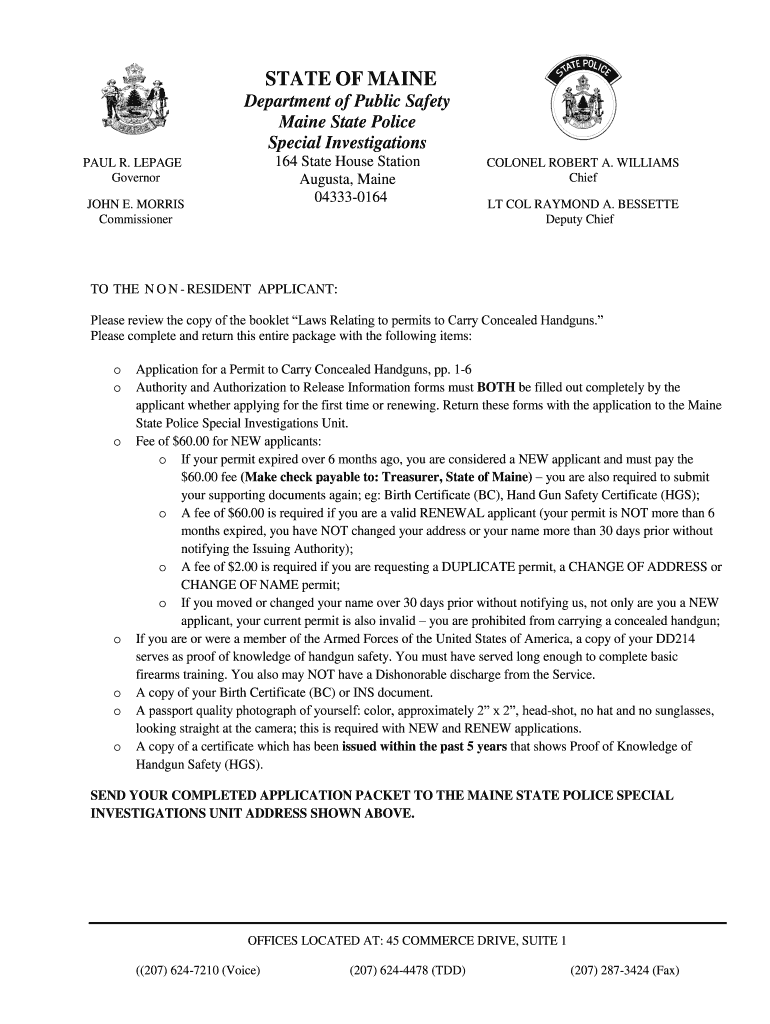
Non Resident Concealed Handguns Permit Application Maine Gov Maine Form


Understanding the Maine Non Resident Concealed Handguns Permit Application
The Maine non resident concealed handguns permit application is a legal document that allows individuals who do not reside in Maine to carry concealed firearms within the state. This application is governed by specific laws and regulations that ensure the safety and legality of carrying concealed weapons. It is essential for applicants to familiarize themselves with these regulations to ensure compliance and successful approval.
Steps to Complete the Maine Non Resident Concealed Handguns Permit Application
Completing the Maine non resident concealed handguns permit application involves several key steps. First, applicants must gather necessary documentation, including proof of identity and residency from their home state. Next, they should fill out the application form accurately, ensuring all information is correct. Once completed, the application must be submitted to the appropriate Maine authorities, along with any required fees. It is advisable to keep copies of all submitted documents for personal records.
Eligibility Criteria for the Maine Non Resident Concealed Handguns Permit Application
To qualify for the Maine non resident concealed handguns permit application, applicants must meet specific eligibility criteria. These typically include being at least 21 years old, possessing a valid driver's license or identification card, and not having any felony convictions or disqualifying mental health issues. Additionally, some states may require applicants to complete a firearms safety course before applying. Understanding these criteria is crucial for a successful application process.
Legal Use of the Maine Non Resident Concealed Handguns Permit Application
The legal use of the Maine non resident concealed handguns permit application is strictly regulated. Once approved, permit holders are allowed to carry concealed firearms in public spaces within Maine, subject to state laws. However, there are specific locations where carrying firearms may be prohibited, such as schools, government buildings, and private property where firearms are not allowed. It is essential for permit holders to be aware of these restrictions to avoid legal issues.
Key Elements of the Maine Non Resident Concealed Handguns Permit Application
The Maine non resident concealed handguns permit application includes several key elements that applicants must complete. These elements typically consist of personal information, including name, address, and date of birth, as well as details regarding the applicant’s firearm training and experience. Additionally, applicants may need to provide references and undergo a background check to ensure their suitability for holding a concealed carry permit.
Form Submission Methods for the Maine Non Resident Concealed Handguns Permit Application
Applicants can submit the Maine non resident concealed handguns permit application through various methods. The most common methods include online submission via the Maine government website, mailing the completed application to the designated office, or delivering it in person. Each method has specific instructions and requirements, so applicants should choose the one that best fits their circumstances and ensure they follow the guidelines for submission.
Quick guide on how to complete non resident concealed handguns permit application maine gov maine
Complete Non Resident Concealed Handguns Permit Application Maine Gov Maine effortlessly on any device
Online document handling has become popular among businesses and individuals. It offers an ideal eco-friendly substitute for traditional printed and signed documents, as you can easily locate the right form and securely keep it online. airSlate SignNow provides you with all the resources necessary to create, modify, and electronically sign your documents quickly without interruptions. Manage Non Resident Concealed Handguns Permit Application Maine Gov Maine on any platform with airSlate SignNow Android or iOS applications and simplify any document-related process today.
The simplest way to modify and electronically sign Non Resident Concealed Handguns Permit Application Maine Gov Maine with ease
- Find Non Resident Concealed Handguns Permit Application Maine Gov Maine and click Get Form to begin.
- Make use of the tools we offer to fill out your document.
- Emphasize important sections of the documents or redact sensitive information with tools specifically designed for that purpose by airSlate SignNow.
- Create your signature using the Sign tool, which takes just a few seconds and carries the same legal validity as a conventional wet ink signature.
- Review the details and select the Done button to save your modifications.
- Choose how you wish to share your form, via email, text message (SMS), invitation link, or download it to your computer.
Forget about lost or misplaced documents, tedious form searches, or errors that require printing new document copies. airSlate SignNow takes care of all your document handling needs in just a few clicks from your preferred device. Alter and eSign Non Resident Concealed Handguns Permit Application Maine Gov Maine and ensure excellent communication at every stage of the form preparation process with airSlate SignNow.
Create this form in 5 minutes or less
FAQs
-
How do I fill the JEE (Main) application form?
This is a step by step guide to help you fill your JEE (Main) application form online brought to you by Toppr. We intend to help you save time and avoid mistakes so that you can sail through this whole process rather smoothly. In case you have any doubts, please talk to our counselors by first registering at Toppr. JEE Main Application Form is completely online and there is no offline component or downloadable application form. Here are some steps you need to follow:Step 1: Fill the Application FormEnter all the details while filling the Online Application Form and choose a strong password and security question with a relevant answer.After entering the data, an application number will be generated and it will be used to complete the remaining steps. Make sure your note down this number.Once you register, you can use this number and password for further logins. Do not share the login credentials with anyone but make sure you remember them.Step 2: Upload Scanned ImagesThe scanned images of photographs, thumb impression and signature should be in JPG/JPEG format only.While uploading the photograph, signature and thumb impression, please see its preview to check if they have been uploaded correctly.You will be able to modify/correct the particulars before the payment of fees.Step 3: Make The PaymentPayment of the Application Fees for JEE (Main) is through Debit card or Credit Card or E Challan.E-challan has to be downloaded while applying and the payment has to be made in cash at Canara Bank or Syndicate Bank or ICICI bank.After successful payment, you will be able to print the acknowledgment page. In case acknowledgment page is not generated after payment, then the transaction is cancelled and amount will be refunded.Step 4: Selection of Date/SlotIf you have opted for Computer Based Examination of Paper – 1, you should select the date/slot after payment of Examination Fee.If you do not select the date/slot, you will be allotted the date/slot on random basis depending upon availability.In case you feel you are ready to get started with filling the application form, pleaseclick here. Also, if you are in the final stages of your exam preparation process, you can brush up your concepts and solve difficult problems on Toppr.com to improve your accuracy and save time.
-
How do I fill out the JEE Main 2018 application form?
How to fill application form for JEE main 2018?Following is the Step By Step procedure for filling of Application Form.Before filling the form you must check the eligibility criteria for application.First of all, go to the official website of CBSE Joint Entrance Exam Main 2018. After that, click on the "Apply for JEE Main 2018" link.Then there will be some important guidelines on the page. Applicants must read those guidelines carefully before going further.In the next step, click on "Proceed to Apply Online" link.After that, fill all the asked details from you for authentication purpose and click Submit.Application Form is now visible to you.Fill all your personal and academic information.Then, Verify Your Full Details before you submit the application form.After that, the applicants have to Upload Scanned Images of their passport sized photograph and their signature.Then, click Browse and select the images which you have scanned for uploading.After Uploading the scanned images of your their passport sized photograph and their signature.At last, pay the application fee either through online transaction or offline mode according to your convenience.After submitting the fee payment, again go to the login page and enter your allotted Application Number and Password.Then, Print Acknowledgement Page.Besides this, the candidates must keep this hard copy of the application confirmation receipt safe for future reference.
-
How do I fill out the JEE Main 2019 exam application form?
Steps to fill out the JEE Mains 2019 application form?How to Fill JEE Main 2019 Application FormJEE Main 2019 Registration Process to be followed on the NTA Website:Step 1: Visit the website of NTA or CLick here.Step 2: Click on NTA exams or on Joint Entrance Examination under the Engineering Section given on the same page.Step 3: You will see the registration button as shown in the image below. Read all the eligibility criteria and click on “Registration”Step 4: Candidates will be redirected to the JEE Main 2019 official website where they have to click on “Fill Application Form”.Step 5: Now, Click on “Apply for JEE Main 2019”. Read all instructions carefully and proceed to apply online by clicking on the button given at the end of the page.Step 6: Fill in all the details as asked. Submit the authentication form with correct details.Step 7: Upload the scanned images in correct specification given on the instructions page.Step 8: Pay the Application fee and take a print out of the filled up application form.Aadhar Card Required for JEE Main 2019 RegistrationFor the last two years, Aadhar card was made mandatory for each candidate to possess for the application form filling of JEE Main. However, since JEE Main 2019 is now to be conducted by NTA, they have asked the candidates to enter their Aadhar card number. The Aadhar card number is necessary for JEE Main 2019 Application form and candidates must be ready with their Aadhar card number to enter it in the application form.JEE main 2019 Application Form will be available twice, once in the month of September for the January 2019 exam and again in the month of February for the April exam. Thus, first, the candidates have to fill out the application form of January 2019 examination in the month of September 2018.
-
What are the steps to fill out the JEE Mains 2019 application form?
Steps to fill out the JEE Mains 2019 application form?How to Fill JEE Main 2019 Application FormJEE Main 2019 Registration Process to be followed on the NTA Website:Step 1: Visit the website of NTA or CLick here.Step 2: Click on NTA exams or on Joint Entrance Examination under the Engineering Section given on the same page.Step 3: You will see the registration button as shown in the image below. Read all the eligibility criteria and click on “Registration”Step 4: Candidates will be redirected to the JEE Main 2019 official website where they have to click on “Fill Application Form”.Step 5: Now, Click on “Apply for JEE Main 2019”. Read all instructions carefully and proceed to apply online by clicking on the button given at the end of the page.Step 6: Fill in all the details as asked. Submit the authentication form with correct details.Step 7: Upload the scanned images in correct specification given on the instructions page.Step 8: Pay the Application fee and take a print out of the filled up application form.Aadhar Card Required for JEE Main 2019 RegistrationFor the last two years, Aadhar card was made mandatory for each candidate to possess for the application form filling of JEE Main. However, since JEE Main 2019 is now to be conducted by NTA, they have asked the candidates to enter their Aadhar card number. The Aadhar card number is necessary for JEE Main 2019 Application form and candidates must be ready with their Aadhar card number to enter it in the application formJEE main 2019 Application Form will be available twice, once in the month of September for the January 2019 exam and again in the month of February for the April exam. Thus, first, the candidates have to fill out the application form of January 2019 examination in the month of September 2018.
Create this form in 5 minutes!
How to create an eSignature for the non resident concealed handguns permit application maine gov maine
How to create an electronic signature for your Non Resident Concealed Handguns Permit Application Maine Gov Maine online
How to make an electronic signature for your Non Resident Concealed Handguns Permit Application Maine Gov Maine in Google Chrome
How to make an eSignature for putting it on the Non Resident Concealed Handguns Permit Application Maine Gov Maine in Gmail
How to create an electronic signature for the Non Resident Concealed Handguns Permit Application Maine Gov Maine right from your mobile device
How to create an electronic signature for the Non Resident Concealed Handguns Permit Application Maine Gov Maine on iOS devices
How to make an electronic signature for the Non Resident Concealed Handguns Permit Application Maine Gov Maine on Android OS
People also ask
-
What is the Non Resident Concealed Handguns Permit Application Maine Gov Maine?
The Non Resident Concealed Handguns Permit Application Maine Gov Maine is a specific application process for individuals who reside outside of Maine but wish to obtain a concealed handgun permit. This application is designed to ensure that all necessary background checks and requirements are met according to state laws.
-
How can airSlate SignNow assist with the Non Resident Concealed Handguns Permit Application Maine Gov Maine?
airSlate SignNow streamlines the Non Resident Concealed Handguns Permit Application Maine Gov Maine by providing an easy-to-use platform for eSigning and managing your documents. With its user-friendly interface, you can quickly upload, sign, and send your application securely.
-
What are the costs associated with the Non Resident Concealed Handguns Permit Application Maine Gov Maine?
The costs for the Non Resident Concealed Handguns Permit Application Maine Gov Maine vary depending on the fees set by the state and any additional processing charges. Using airSlate SignNow can help minimize costs associated with printing and mailing documents, as you can complete the entire process online.
-
What features does airSlate SignNow offer for the Non Resident Concealed Handguns Permit Application Maine Gov Maine?
airSlate SignNow offers a range of features for the Non Resident Concealed Handguns Permit Application Maine Gov Maine, including customizable templates, secure document sharing, and real-time tracking of document status. These features ensure a seamless and efficient application process.
-
Are there any benefits to using airSlate SignNow for my permit application?
Using airSlate SignNow for your Non Resident Concealed Handguns Permit Application Maine Gov Maine provides numerous benefits, including time savings, enhanced security, and the ability to manage all your documents from one platform. This efficiency can signNowly speed up the application process.
-
Can I integrate airSlate SignNow with other tools for my application?
Yes, airSlate SignNow integrates with various tools and applications, allowing you to connect your Non Resident Concealed Handguns Permit Application Maine Gov Maine with other systems you may already be using. This integration helps create a cohesive workflow, enhancing productivity.
-
What security measures does airSlate SignNow implement for sensitive documents?
airSlate SignNow employs advanced security measures, including encryption and secure cloud storage, to protect your Non Resident Concealed Handguns Permit Application Maine Gov Maine and other sensitive documents. You can trust that your information is safe and secure throughout the signing process.
Get more for Non Resident Concealed Handguns Permit Application Maine Gov Maine
Find out other Non Resident Concealed Handguns Permit Application Maine Gov Maine
- How Can I eSignature Colorado Insurance Presentation
- Help Me With eSignature Georgia Insurance Form
- How Do I eSignature Kansas Insurance Word
- How Do I eSignature Washington Insurance Form
- How Do I eSignature Alaska Life Sciences Presentation
- Help Me With eSignature Iowa Life Sciences Presentation
- How Can I eSignature Michigan Life Sciences Word
- Can I eSignature New Jersey Life Sciences Presentation
- How Can I eSignature Louisiana Non-Profit PDF
- Can I eSignature Alaska Orthodontists PDF
- How Do I eSignature New York Non-Profit Form
- How To eSignature Iowa Orthodontists Presentation
- Can I eSignature South Dakota Lawers Document
- Can I eSignature Oklahoma Orthodontists Document
- Can I eSignature Oklahoma Orthodontists Word
- How Can I eSignature Wisconsin Orthodontists Word
- How Do I eSignature Arizona Real Estate PDF
- How To eSignature Arkansas Real Estate Document
- How Do I eSignature Oregon Plumbing PPT
- How Do I eSignature Connecticut Real Estate Presentation