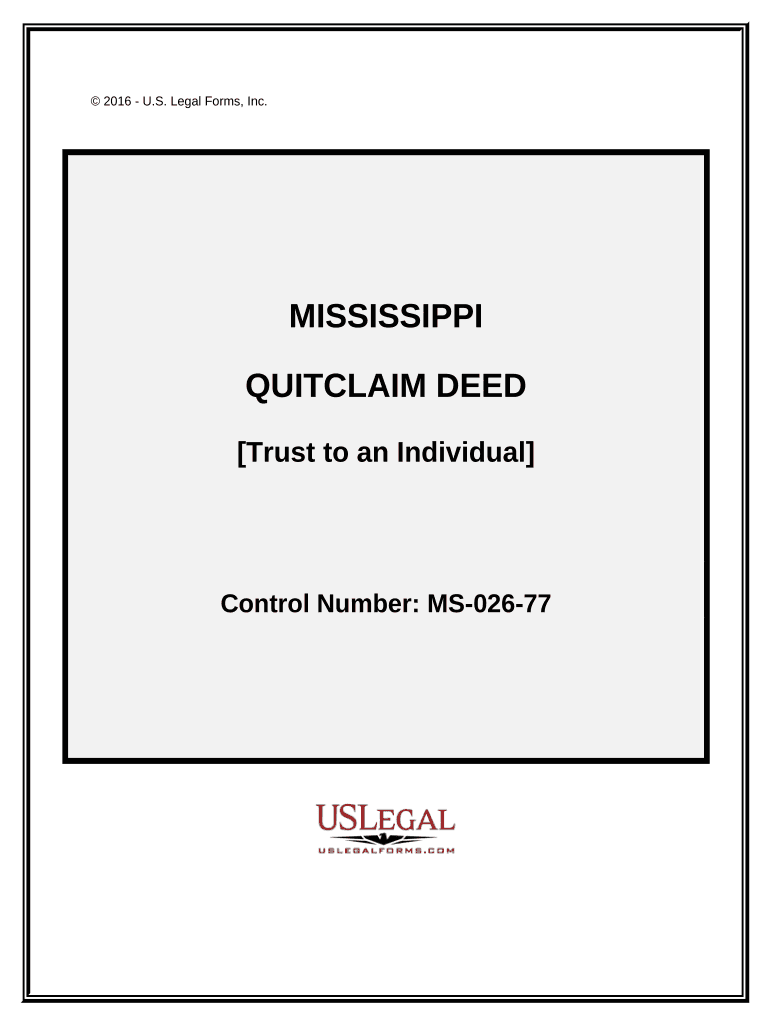
Quitclaim Deed from a Trust to an Individual Mississippi Form


What is the Quitclaim Deed From A Trust To An Individual Mississippi
A quitclaim deed from a trust to an individual in Mississippi is a legal document that transfers ownership of property held in a trust to a designated individual. This type of deed does not guarantee that the title is free of claims or encumbrances; it simply conveys whatever interest the trust holds in the property. It is often used in estate planning and property transfers among family members or beneficiaries of a trust.
How to use the Quitclaim Deed From A Trust To An Individual Mississippi
To use a quitclaim deed from a trust to an individual, the trustee must complete the form, ensuring all relevant information is accurately filled out. This includes the names of the trust, the trustee, and the individual receiving the property, as well as a legal description of the property being transferred. Once completed, the deed must be signed by the trustee in the presence of a notary public to ensure its validity.
Steps to complete the Quitclaim Deed From A Trust To An Individual Mississippi
Completing a quitclaim deed involves several steps:
- Obtain the quitclaim deed form specific to Mississippi.
- Fill in the names of the trust and the individual receiving the property.
- Provide a detailed legal description of the property.
- Sign the deed in front of a notary public.
- File the completed deed with the local county recorder’s office to ensure public record.
Key elements of the Quitclaim Deed From A Trust To An Individual Mississippi
Key elements of a quitclaim deed include:
- The names of the parties involved: the trust and the individual.
- A legal description of the property being transferred.
- The signature of the trustee, notarized to confirm authenticity.
- A statement indicating the transfer of interest from the trust to the individual.
State-specific rules for the Quitclaim Deed From A Trust To An Individual Mississippi
In Mississippi, specific rules govern the execution of quitclaim deeds. The deed must be signed by the trustee and notarized. It should also meet the state’s requirements for property descriptions and must be recorded with the appropriate county office. Additionally, it is important to ensure that the trust has the authority to transfer the property as outlined in its governing documents.
Legal use of the Quitclaim Deed From A Trust To An Individual Mississippi
The legal use of a quitclaim deed from a trust to an individual is primarily for transferring property ownership without warranties. This deed is commonly used in situations such as estate settlements, gifting property to family members, or transferring property among beneficiaries. It is essential that the deed is executed correctly to avoid future disputes regarding property ownership.
Quick guide on how to complete quitclaim deed from a trust to an individual mississippi
Prepare Quitclaim Deed From A Trust To An Individual Mississippi effortlessly on any gadget
Web-based document management has gained traction among organizations and individuals alike. It serves as an ideal environmentally friendly alternative to traditional printed and signed documents, as you can acquire the necessary form and securely keep it online. airSlate SignNow provides all the tools you require to generate, modify, and eSign your documents quickly without delays. Manage Quitclaim Deed From A Trust To An Individual Mississippi on any gadget with airSlate SignNow Android or iOS applications and enhance any document-centric process today.
The simplest way to modify and eSign Quitclaim Deed From A Trust To An Individual Mississippi with ease
- Obtain Quitclaim Deed From A Trust To An Individual Mississippi and then click Get Form to begin.
- Utilize the tools we offer to fill out your form.
- Emphasize essential sections of your documents or mask sensitive information with tools that airSlate SignNow provides specifically for that purpose.
- Create your eSignature using the Sign tool, which takes moments and carries the same legal validity as a conventional wet ink signature.
- Verify the details and then click on the Done button to preserve your amendments.
- Select your preferred method for sharing your form, whether by email, SMS, or invitation link, or download it to your computer.
Eliminate concerns about lost or mislaid files, laborious form searching, or mistakes that necessitate printing new document copies. airSlate SignNow fulfills your document management needs in just a few clicks from a device of your preference. Adjust and eSign Quitclaim Deed From A Trust To An Individual Mississippi and guarantee effective communication at any stage of the form preparation process with airSlate SignNow.
Create this form in 5 minutes or less
Create this form in 5 minutes!
People also ask
-
What is a Quitclaim Deed From A Trust To An Individual in Mississippi?
A Quitclaim Deed From A Trust To An Individual in Mississippi is a legal document used to transfer property ownership from a trust to an individual. This type of deed does not guarantee that the property title is clear, making it essential to ensure that all underlying issues are resolved. Understanding the specific laws in Mississippi regarding quitclaim deeds is crucial before proceeding.
-
How can I create a Quitclaim Deed From A Trust To An Individual in Mississippi?
You can create a Quitclaim Deed From A Trust To An Individual in Mississippi using airSlate SignNow’s document template feature. The process is straightforward: choose the appropriate template, fill in the required information, and eSign the document securely. This simplifies the workflow and ensures all necessary legalities are met.
-
What are the benefits of using airSlate SignNow for Quitclaim Deed documents?
Using airSlate SignNow for Quitclaim Deed documents offers several benefits, including ease of use, cost-effectiveness, and quick turnaround times. You can create, send, and eSign your Quitclaim Deed From A Trust To An Individual in Mississippi from any device, allowing for seamless transactions. Additionally, our platform keeps your documents secure and compliant with legal standards.
-
Is there a fee for using airSlate SignNow to process Quitclaim Deeds in Mississippi?
Yes, there is a fee associated with using airSlate SignNow to process Quitclaim Deeds in Mississippi; however, it is competitively priced compared to traditional methods. The subscription plans provide flexibility to suit your needs, whether you are a single user or a business. Investing in a reliable eSigning solution ultimately saves you time and resources.
-
Can I track the status of my Quitclaim Deed From A Trust To An Individual in Mississippi?
Absolutely! airSlate SignNow allows you to track the status of your Quitclaim Deed From A Trust To An Individual in Mississippi in real-time. You can see when your document is viewed, signed, and completed, giving you peace of mind that the process is moving smoothly. Notifications are sent for each step as well.
-
What integrations does airSlate SignNow offer for managing Quitclaim Deeds?
airSlate SignNow integrates smoothly with various applications to enhance the management of Quitclaim Deeds. Whether you need to connect with document storage services or customer relationship management (CRM) software, our platform allows for a flexible workflow. This integration capability streamlines the overall process for a Quitclaim Deed From A Trust To An Individual in Mississippi.
-
Do I need a lawyer to finalize a Quitclaim Deed From A Trust To An Individual in Mississippi?
While it is not strictly necessary to involve a lawyer for a Quitclaim Deed From A Trust To An Individual in Mississippi, it is highly recommended. Legal advice ensures that all legal requirements are met and helps prevent potential disputes in the future. If you're unsure, consulting with a legal professional can offer you peace of mind.
Get more for Quitclaim Deed From A Trust To An Individual Mississippi
- Write an argument essay scope scholastic punxsy k12 pa form
- Servicemembers civil relief act fillable request form
- Request for continuance the philadelphia courts courts phila form
- Hics forms
- Application form for the grant or renewal of learners licence
- Pell supplemnt form clovus
- Home saver loan application form citibank singapore citibank com
- Instructions staff only dhs 1121 rev 1018 de form
Find out other Quitclaim Deed From A Trust To An Individual Mississippi
- eSign Iowa Amendment to an LLC Operating Agreement Myself
- eSign Kentucky Amendment to an LLC Operating Agreement Safe
- eSign Minnesota Affidavit of Identity Now
- eSign North Dakota Affidavit of Identity Free
- Help Me With eSign Illinois Affidavit of Service
- eSign North Dakota Affidavit of Identity Simple
- eSign Maryland Affidavit of Service Now
- How To eSign Hawaii Affidavit of Title
- How Do I eSign New Mexico Affidavit of Service
- How To eSign Texas Affidavit of Title
- How Do I eSign Texas Affidavit of Service
- eSign California Cease and Desist Letter Online
- eSign Colorado Cease and Desist Letter Free
- How Do I eSign Alabama Hold Harmless (Indemnity) Agreement
- eSign Connecticut Hold Harmless (Indemnity) Agreement Mobile
- eSign Hawaii Hold Harmless (Indemnity) Agreement Mobile
- Help Me With eSign Hawaii Hold Harmless (Indemnity) Agreement
- How To eSign Louisiana Hold Harmless (Indemnity) Agreement
- eSign Nevada Hold Harmless (Indemnity) Agreement Easy
- eSign Utah Hold Harmless (Indemnity) Agreement Myself