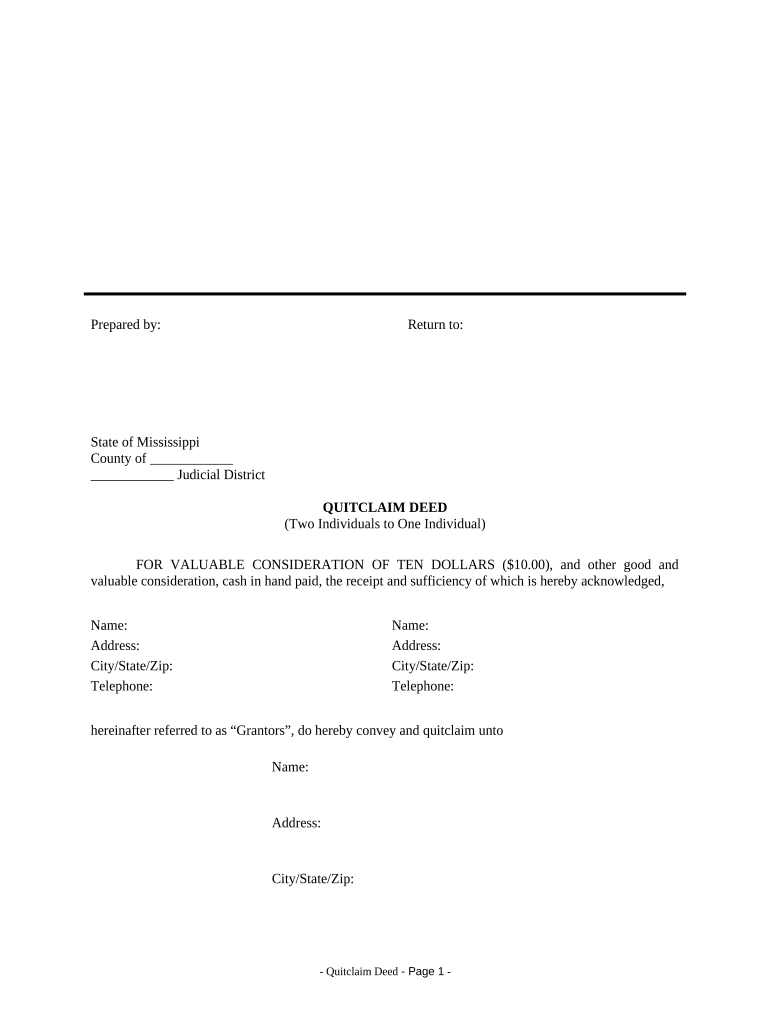
Mississippi Quitclaim Deed Form


What is the Mississippi Quitclaim Deed
The Mississippi quitclaim deed is a legal document used to transfer ownership of real property from one party to another. Unlike a warranty deed, a quitclaim deed does not guarantee that the title is clear or free of liens. This type of deed is often utilized in situations where the parties know each other, such as family transactions or when transferring property between spouses. It is important to understand that the quitclaim deed only conveys the interest that the grantor has in the property, if any.
How to use the Mississippi Quitclaim Deed
To effectively use the Mississippi quitclaim deed, the grantor must fill out the form with accurate information regarding the property and the parties involved. This includes the names of the grantor and grantee, a legal description of the property, and the date of the transfer. Once completed, both parties must sign the document in the presence of a notary public to ensure its legality. After notarization, the deed should be filed with the local county clerk's office to provide public notice of the property transfer.
Steps to complete the Mississippi Quitclaim Deed
Completing a Mississippi quitclaim deed involves several key steps:
- Gather necessary information, including the legal description of the property and the names of all parties involved.
- Obtain the quitclaim deed form, which can typically be found online or at local legal offices.
- Fill out the form accurately, ensuring all details are correct.
- Sign the document in the presence of a notary public.
- File the notarized deed with the appropriate county clerk's office.
Key elements of the Mississippi Quitclaim Deed
Essential elements of a Mississippi quitclaim deed include:
- Grantor and Grantee Information: Full names and addresses of the parties involved.
- Legal Description of Property: A detailed description of the property being transferred.
- Consideration: The amount paid for the property, if applicable, or a statement indicating the transfer is a gift.
- Signatures: Signatures of both the grantor and grantee, along with a notary's acknowledgment.
State-specific rules for the Mississippi Quitclaim Deed
In Mississippi, specific rules govern the use of quitclaim deeds. The document must be executed in writing and signed by the grantor. Notarization is required to validate the deed. Additionally, the deed must be filed with the county clerk's office where the property is located to be effective against third parties. It is advisable to check local regulations, as some counties may have additional requirements.
Legal use of the Mississippi Quitclaim Deed
The legal use of the Mississippi quitclaim deed is primarily for transferring property ownership without warranty. It is commonly employed in situations such as divorce settlements, transferring property to a family member, or clearing up title issues. However, it is crucial for both parties to understand the implications of using a quitclaim deed, as it does not provide protection against claims from other parties.
Quick guide on how to complete mississippi quitclaim deed 497313724
Complete Mississippi Quitclaim Deed smoothly on any gadget
Digital document management has gained traction among businesses and individuals alike. It offers an ideal environmentally-friendly alternative to traditional printed and signed papers, as you can locate the correct form and securely store it online. airSlate SignNow provides you with all the tools necessary to generate, modify, and electronically sign your documents quickly without delays. Manage Mississippi Quitclaim Deed on any gadget with airSlate SignNow's Android or iOS applications and enhance any document-related task today.
How to modify and electronically sign Mississippi Quitclaim Deed effortlessly
- Find Mississippi Quitclaim Deed and click Get Form to begin.
- Utilize the tools we provide to fill out your form.
- Mark important sections of your documents or obscure sensitive information with tools specifically designed for that purpose by airSlate SignNow.
- Create your signature using the Sign tool, which takes mere seconds and holds the same legal validity as a conventional wet signature.
- Verify all the details and click the Done button to save your changes.
- Select how you wish to send your form, via email, SMS, or invitation link, or download it to your computer.
Eliminate worries about lost or misplaced files, tedious form navigation, or errors that necessitate printing new document copies. airSlate SignNow addresses all your document management needs in just a few clicks from your chosen device. Edit and electronically sign Mississippi Quitclaim Deed and ensure exceptional communication throughout your form preparation process with airSlate SignNow.
Create this form in 5 minutes or less
Create this form in 5 minutes!
People also ask
-
What is a Mississippi quitclaim deed?
A Mississippi quitclaim deed is a legal document that allows property owners to transfer their interest in a property to another individual without any warranties. It is commonly used in real estate transactions and simplifies the process of transferring ownership. Understanding the nuances of a Mississippi quitclaim deed can help ensure a smooth transition of property rights.
-
How do I create a Mississippi quitclaim deed using airSlate SignNow?
Creating a Mississippi quitclaim deed with airSlate SignNow is straightforward. Simply access our templates, fill in the necessary details regarding the property and the parties involved, and electronically sign the document. Our platform offers an easy-to-use interface that streamlines the entire process.
-
Is there a cost associated with using airSlate SignNow for Mississippi quitclaim deeds?
Yes, airSlate SignNow offers various pricing plans tailored to meet the needs of both individuals and businesses. For Mississippi quitclaim deeds, you can choose a plan that fits your volume of documents and feature requirements. The cost is designed to be cost-effective while providing robust features.
-
What are the advantages of using airSlate SignNow for a Mississippi quitclaim deed?
Using airSlate SignNow for a Mississippi quitclaim deed offers numerous advantages, including speed, security, and convenience. You can complete the signing process from any device, reducing the time spent on paperwork. Additionally, electronic signatures are legally binding in Mississippi, ensuring your deed is recognized.
-
Can I integrate airSlate SignNow with other applications for managing Mississippi quitclaim deeds?
Absolutely! airSlate SignNow supports multiple integrations with popular applications like Google Drive, Dropbox, and many CRM platforms. This allows you to manage your Mississippi quitclaim deeds efficiently, leveraging tools you already use for an effortless workflow.
-
What information is required to complete a Mississippi quitclaim deed?
To complete a Mississippi quitclaim deed, you'll need to include the names of the grantor and grantee, a description of the property, and any applicable consideration. airSlate SignNow provides a structured format to ensure you input all essential details correctly. This helps prevent any legal complications in the future.
-
Is it necessary to signNow a Mississippi quitclaim deed?
Yes, a Mississippi quitclaim deed must be signNowd for it to be legally enforceable. airSlate SignNow offers options to easily add a notary, ensuring your document meets all legal requirements. Notarization adds an extra layer of authenticity to the transfer of property rights.
Get more for Mississippi Quitclaim Deed
Find out other Mississippi Quitclaim Deed
- eSign Massachusetts Government Quitclaim Deed Fast
- How Do I eSign Massachusetts Government Arbitration Agreement
- eSign Maryland High Tech Claim Fast
- eSign Maine High Tech Affidavit Of Heirship Now
- eSign Michigan Government LLC Operating Agreement Online
- eSign Minnesota High Tech Rental Lease Agreement Myself
- eSign Minnesota High Tech Rental Lease Agreement Free
- eSign Michigan Healthcare / Medical Permission Slip Now
- eSign Montana High Tech Lease Agreement Online
- eSign Mississippi Government LLC Operating Agreement Easy
- eSign Ohio High Tech Letter Of Intent Later
- eSign North Dakota High Tech Quitclaim Deed Secure
- eSign Nebraska Healthcare / Medical LLC Operating Agreement Simple
- eSign Nebraska Healthcare / Medical Limited Power Of Attorney Mobile
- eSign Rhode Island High Tech Promissory Note Template Simple
- How Do I eSign South Carolina High Tech Work Order
- eSign Texas High Tech Moving Checklist Myself
- eSign Texas High Tech Moving Checklist Secure
- Help Me With eSign New Hampshire Government Job Offer
- eSign Utah High Tech Warranty Deed Simple