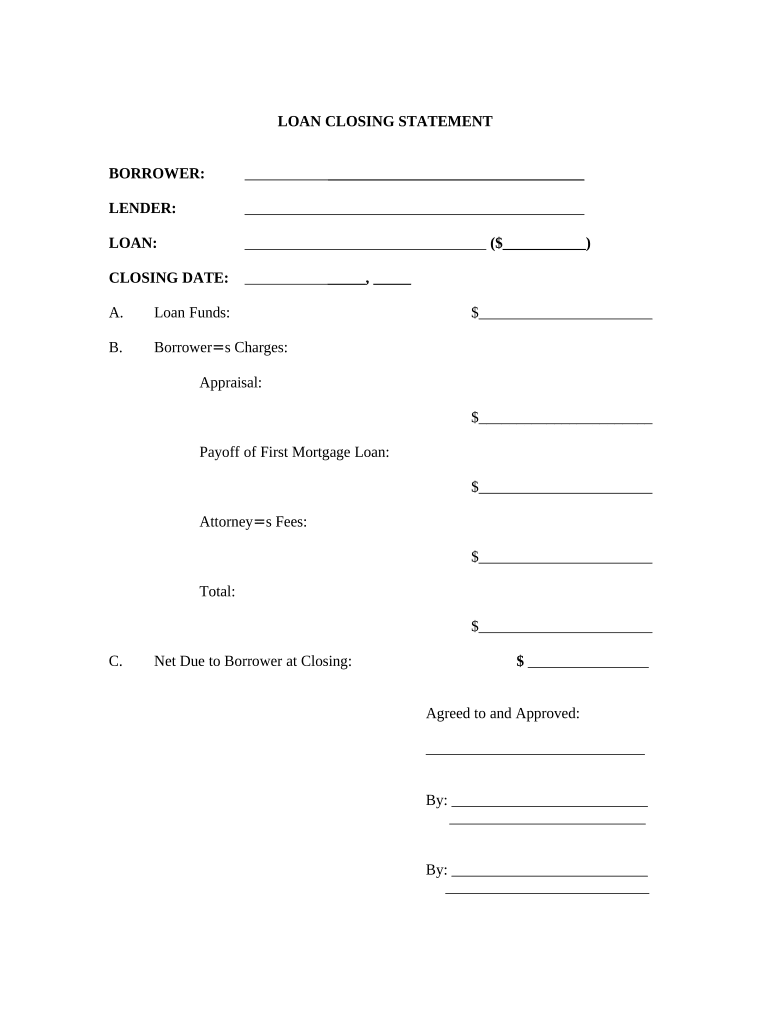
Closing Statement Template Form


Understanding the Closing Statement Template
The closing statement template serves as a crucial document in various financial transactions, particularly in real estate. It outlines the final details of a loan or property sale, summarizing all financial aspects involved. This document typically includes information such as the purchase price, loan amounts, and any fees associated with the transaction. Understanding its components is essential for both buyers and sellers to ensure clarity and avoid misunderstandings.
Steps to Complete the Closing Statement Template
Completing the closing statement template involves several methodical steps to ensure accuracy. Start by gathering necessary information, including the purchase price, loan amounts, and details of any adjustments. Next, fill in the template with this information, ensuring that all figures are accurate and reflect the terms agreed upon. It is important to review the document thoroughly for any discrepancies before finalizing it. Finally, all parties involved should sign the document to acknowledge their agreement to the terms outlined.
Legal Use of the Closing Statement Template
The closing statement template is legally binding when completed correctly and signed by all parties involved. It must adhere to local laws and regulations governing real estate transactions. In the United States, compliance with the Real Estate Settlement Procedures Act (RESPA) is essential, as it mandates the disclosure of all fees and costs associated with the transaction. Ensuring that the closing statement is accurate and complete helps protect the rights of both buyers and sellers in any legal proceedings.
Key Elements of the Closing Statement Template
Several key elements must be included in the closing statement template to ensure it serves its purpose effectively. These elements typically encompass:
- Transaction details: This includes the property address, buyer and seller names, and the date of the transaction.
- Financial breakdown: A detailed list of all costs, including the purchase price, loan amounts, and any closing costs.
- Adjustments: Any prorated amounts for taxes, utilities, or other fees that may apply.
- Signatures: The document must be signed by all parties to validate the agreement.
Obtaining the Closing Statement Template
Obtaining a closing statement template can be done through various means. Many real estate professionals, including agents and brokers, provide templates as part of their services. Additionally, online resources and legal document services offer customizable templates that can be tailored to specific needs. It is advisable to ensure that the template complies with local regulations and includes all necessary elements for a legally binding document.
Examples of Using the Closing Statement Template
Examples of using the closing statement template can be found in various real estate transactions. For instance, when purchasing a home, the template may detail the purchase price and associated fees, such as title insurance and appraisal costs. In a refinancing scenario, the closing statement would outline the new loan amount and any costs incurred during the refinancing process. These examples highlight the versatility of the closing statement template in different financial contexts.
Quick guide on how to complete closing statement template
Complete Closing Statement Template effortlessly on any device
Online document management has become increasingly popular among businesses and individuals. It serves as an ideal environmentally friendly substitute for traditional printed and signed paperwork, allowing you to obtain the correct form and securely store it online. airSlate SignNow provides you with all the tools necessary to create, modify, and electronically sign your documents swiftly without delays. Manage Closing Statement Template on any platform using the airSlate SignNow Android or iOS applications and enhance any document-centric process today.
How to edit and electronically sign Closing Statement Template with ease
- Obtain Closing Statement Template and click Get Form to begin.
- Utilize the tools we offer to complete your form.
- Emphasize relevant sections of the documents or obscure sensitive information with tools that airSlate SignNow provides specifically for this purpose.
- Create your signature with the Sign tool, which takes seconds and carries the same legal authority as a conventional wet ink signature.
- Review the information and click on the Done button to save your changes.
- Select your preferred method for sending your form, whether by email, SMS, or invitation link, or download it to your computer.
Eliminate worries about lost or misplaced files, tedious form navigation, or errors that necessitate printing new copies of documents. airSlate SignNow fulfills your document management needs in just a few clicks from any device you choose. Modify and electronically sign Closing Statement Template and ensure excellent communication at every stage of the form preparation process with airSlate SignNow.
Create this form in 5 minutes or less
Create this form in 5 minutes!
People also ask
-
What is a Mississippi loan statement?
A Mississippi loan statement is a detailed document that outlines the terms of a loan, including the principal amount, interest rate, payment schedule, and any fees. This statement is essential for borrowers to understand their financial obligations and track their payments over time.
-
How can airSlate SignNow help with managing Mississippi loan statements?
With airSlate SignNow, you can easily create, send, and eSign Mississippi loan statements in a secure and efficient manner. Our platform streamlines the document management process, ensuring that borrowers receive their loan statements quickly and conveniently.
-
What are the pricing options for using airSlate SignNow for Mississippi loan statements?
airSlate SignNow offers affordable pricing plans based on the features you need, allowing businesses to manage Mississippi loan statements without breaking the bank. You can select a plan that fits your budget while still accessing essential tools for document management and eSigning.
-
Can I integrate airSlate SignNow with other applications for Mississippi loan statements?
Yes, airSlate SignNow can be integrated with various third-party applications, making it easy to manage Mississippi loan statements within your existing workflows. This flexibility enhances your operational efficiency and ensures a seamless experience for your team.
-
What are the benefits of using airSlate SignNow for Mississippi loan statements?
Using airSlate SignNow for Mississippi loan statements offers numerous benefits, including time savings, reduced paper usage, and enhanced security features. Our platform ensures that your documents are protected while enabling quick and efficient signing processes.
-
Is it easy to track Mississippi loan statements with airSlate SignNow?
Absolutely! airSlate SignNow provides an intuitive dashboard where you can easily track the status of your Mississippi loan statements. This feature allows you to monitor whether documents have been sent, viewed, or signed, ensuring you stay informed throughout the process.
-
Can I customize the Mississippi loan statements created in airSlate SignNow?
Yes, airSlate SignNow allows you to customize your Mississippi loan statements according to your needs. You can add your branding, adjust layouts, and include specific terms to ensure the document meets regulatory requirements and client expectations.
Get more for Closing Statement Template
Find out other Closing Statement Template
- Electronic signature Tennessee House rent agreement format Myself
- How To Electronic signature Florida House rental agreement
- eSignature Connecticut Retainer Agreement Template Myself
- How To Electronic signature Alaska House rental lease agreement
- eSignature Illinois Retainer Agreement Template Free
- How Do I Electronic signature Idaho Land lease agreement
- Electronic signature Illinois Land lease agreement Fast
- eSignature Minnesota Retainer Agreement Template Fast
- Electronic signature Louisiana Land lease agreement Fast
- How Do I eSignature Arizona Attorney Approval
- How Can I eSignature North Carolina Retainer Agreement Template
- Electronic signature New York Land lease agreement Secure
- eSignature Ohio Attorney Approval Now
- eSignature Pennsylvania Retainer Agreement Template Secure
- Electronic signature Texas Land lease agreement Free
- Electronic signature Kentucky Landlord lease agreement Later
- Electronic signature Wisconsin Land lease agreement Myself
- Electronic signature Maryland Landlord lease agreement Secure
- How To Electronic signature Utah Landlord lease agreement
- Electronic signature Wyoming Landlord lease agreement Safe