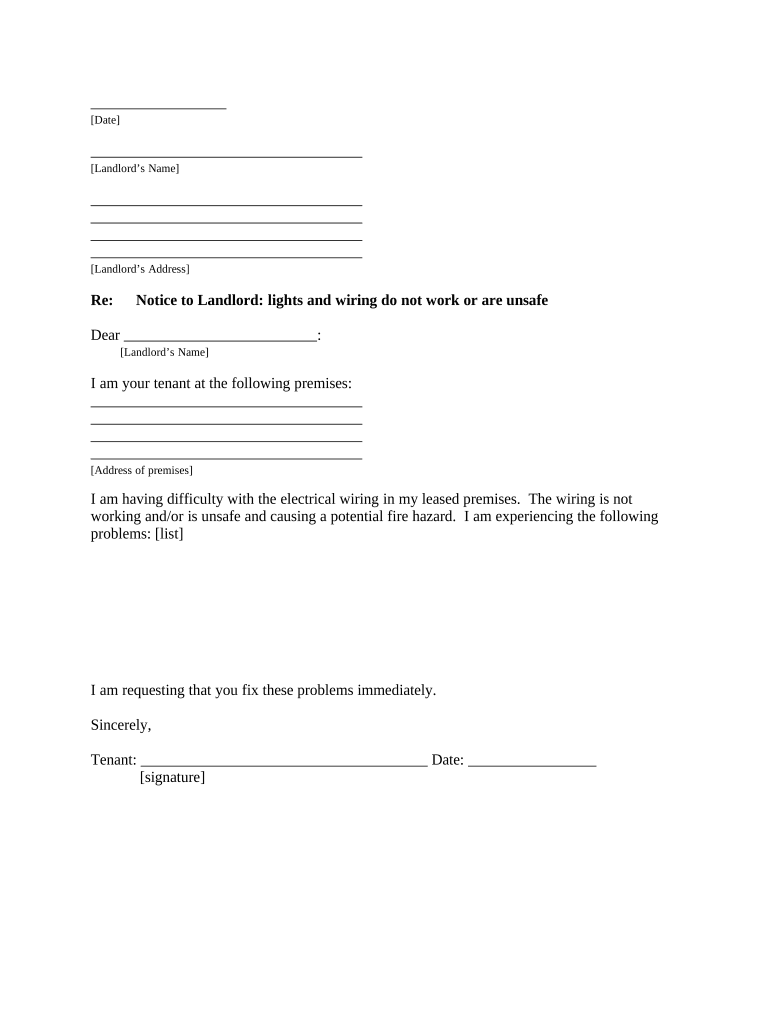
Ms Tenant Form


What is the ms tenant
The ms tenant is a specific form used in the context of leasing and rental agreements. It serves as a formal document outlining the terms and conditions between landlords and tenants. This form typically includes essential details such as the names of the parties involved, property address, rental amount, and duration of the lease. Understanding the ms tenant is crucial for both parties to ensure clarity and legal compliance in their rental arrangement.
How to use the ms tenant
Using the ms tenant involves several straightforward steps. First, both the landlord and tenant should review the terms outlined in the form to ensure mutual agreement. Next, each party must provide their respective information accurately, including signatures where required. Once completed, the ms tenant can be submitted electronically or printed for physical signatures. Utilizing a digital platform like signNow can streamline this process, ensuring that all signatures are securely captured and legally binding.
Steps to complete the ms tenant
Completing the ms tenant involves a series of organized steps:
- Review the form to understand all terms and conditions.
- Fill in the necessary details, including names, addresses, and rental terms.
- Ensure both parties sign the document, either digitally or in print.
- Retain copies for both the landlord and tenant for their records.
Following these steps helps ensure that the ms tenant is filled out correctly and is legally enforceable.
Legal use of the ms tenant
The legal use of the ms tenant is governed by various regulations that ensure its validity. For a rental agreement to be enforceable, it must comply with state laws regarding leases. This includes ensuring that the form contains all required elements, such as the rental amount, duration, and any specific clauses relevant to the agreement. Using a reliable eSignature solution, like signNow, ensures that the signatures are captured securely and that the document adheres to legal standards set forth by the ESIGN Act and UETA.
Key elements of the ms tenant
The ms tenant includes several key elements that are essential for its validity:
- Parties involved: Names and contact information of the landlord and tenant.
- Property details: Address and description of the rental property.
- Lease terms: Duration of the lease, rental amount, and payment schedule.
- Signatures: Both parties must sign to indicate agreement to the terms.
These elements ensure that both parties understand their rights and responsibilities within the rental agreement.
Examples of using the ms tenant
Examples of using the ms tenant can vary based on different rental scenarios. For instance, a landlord renting out a single-family home would use the ms tenant to outline the lease terms with a new tenant. Similarly, property management companies often utilize this form when leasing multiple units in an apartment complex. Each example highlights the versatility of the ms tenant in various rental situations, ensuring that all parties are clear on the agreed-upon terms.
Quick guide on how to complete ms tenant
Prepare Ms Tenant effortlessly on any device
Digital document management has gained traction among businesses and individuals alike. It serves as an ideal environmentally-friendly alternative to traditional printed and signed paperwork, allowing you to acquire the necessary form and securely maintain it online. airSlate SignNow provides all the resources you need to create, modify, and electronically sign your documents quickly without delays. Handle Ms Tenant on any platform with airSlate SignNow's Android or iOS applications and simplify any document-related process today.
How to modify and electronically sign Ms Tenant with ease
- Obtain Ms Tenant and click on Get Form to begin.
- Utilize the tools we offer to complete your form.
- Emphasize pertinent sections of your documents or conceal sensitive information with the tools that airSlate SignNow provides specifically for that purpose.
- Generate your signature using the Sign feature, which takes just moments and carries the same legal validity as a conventional wet ink signature.
- Review all the details and click on the Done button to save your changes.
- Select your preferred method of sending your form, whether by email, text message (SMS), invitation link, or download it to your computer.
Put aside concerns about lost or misfiled documents, tedious form navigation, or errors that necessitate printing new document copies. airSlate SignNow meets all your document management needs in just a few clicks from your chosen device. Modify and electronically sign Ms Tenant and ensure excellent communication at every stage of your form preparation process with airSlate SignNow.
Create this form in 5 minutes or less
Create this form in 5 minutes!
People also ask
-
What is an MS tenant, and how does it relate to airSlate SignNow?
An MS tenant refers to a dedicated instance of Microsoft services associated with your organization. In the context of airSlate SignNow, it leverages your MS tenant to enable seamless document management and eSigning capabilities, allowing you to maintain security while optimizing workflows.
-
How does airSlate SignNow integrate with my MS tenant?
airSlate SignNow integrates with your MS tenant by providing easy access to your Microsoft applications, such as Teams and SharePoint. This integration allows users to send, sign, and manage documents directly within the applications they already use, enhancing productivity and user experience.
-
What are the pricing options for airSlate SignNow for MS tenant users?
airSlate SignNow offers flexible pricing plans that cater to businesses of all sizes using an MS tenant. Whether you opt for basic or advanced features, the pricing is designed to be cost-effective while providing robust eSigning capabilities tailored to your organization’s needs.
-
What features make airSlate SignNow suitable for MS tenant users?
Key features of airSlate SignNow that benefit MS tenant users include advanced security protocols, customizable templates, and multi-user support. These features streamline the eSigning process and ensure that documents remain secure while easily accessible through your MS tenant.
-
Can I use airSlate SignNow for bulk sending of documents via my MS tenant?
Yes, airSlate SignNow supports bulk sending of documents, making it convenient for MS tenant users to manage multiple eSigning tasks at once. This feature enhances efficiency and ensures that all documents can be processed in a timely manner, regardless of volume.
-
What benefits do I gain from using airSlate SignNow with my MS tenant?
Using airSlate SignNow with your MS tenant provides numerous benefits, such as increased productivity, reduced turnaround times for document approvals, and enhanced security. It allows businesses to streamline their signing workflows by keeping everything integrated and straightforward.
-
Is it easy to set up airSlate SignNow with my existing MS tenant?
Yes, setting up airSlate SignNow with your existing MS tenant is a straightforward process. Our platform provides step-by-step guidance for integration, ensuring that users can quickly start leveraging the full range of eSigning features without any technical hurdles.
Get more for Ms Tenant
- Weekly report internship form
- Disposition of salvage report ibc form
- Dhhs 2900a form
- Form rd 4279 1a
- Joint supplemental petition and agreement to modify final judgment form
- Fullard review submission package for web postingdoc form
- Non piracy agreement template form
- Non refundable deposit agreement template form
Find out other Ms Tenant
- Sign New Jersey Real Estate Limited Power Of Attorney Computer
- Sign New Mexico Real Estate Contract Safe
- How To Sign South Carolina Sports Lease Termination Letter
- How Can I Sign New York Real Estate Memorandum Of Understanding
- Sign Texas Sports Promissory Note Template Online
- Sign Oregon Orthodontists Last Will And Testament Free
- Sign Washington Sports Last Will And Testament Free
- How Can I Sign Ohio Real Estate LLC Operating Agreement
- Sign Ohio Real Estate Quitclaim Deed Later
- How Do I Sign Wisconsin Sports Forbearance Agreement
- How To Sign Oregon Real Estate Resignation Letter
- Can I Sign Oregon Real Estate Forbearance Agreement
- Sign Pennsylvania Real Estate Quitclaim Deed Computer
- How Do I Sign Pennsylvania Real Estate Quitclaim Deed
- How Can I Sign South Dakota Orthodontists Agreement
- Sign Police PPT Alaska Online
- How To Sign Rhode Island Real Estate LLC Operating Agreement
- How Do I Sign Arizona Police Resignation Letter
- Sign Texas Orthodontists Business Plan Template Later
- How Do I Sign Tennessee Real Estate Warranty Deed