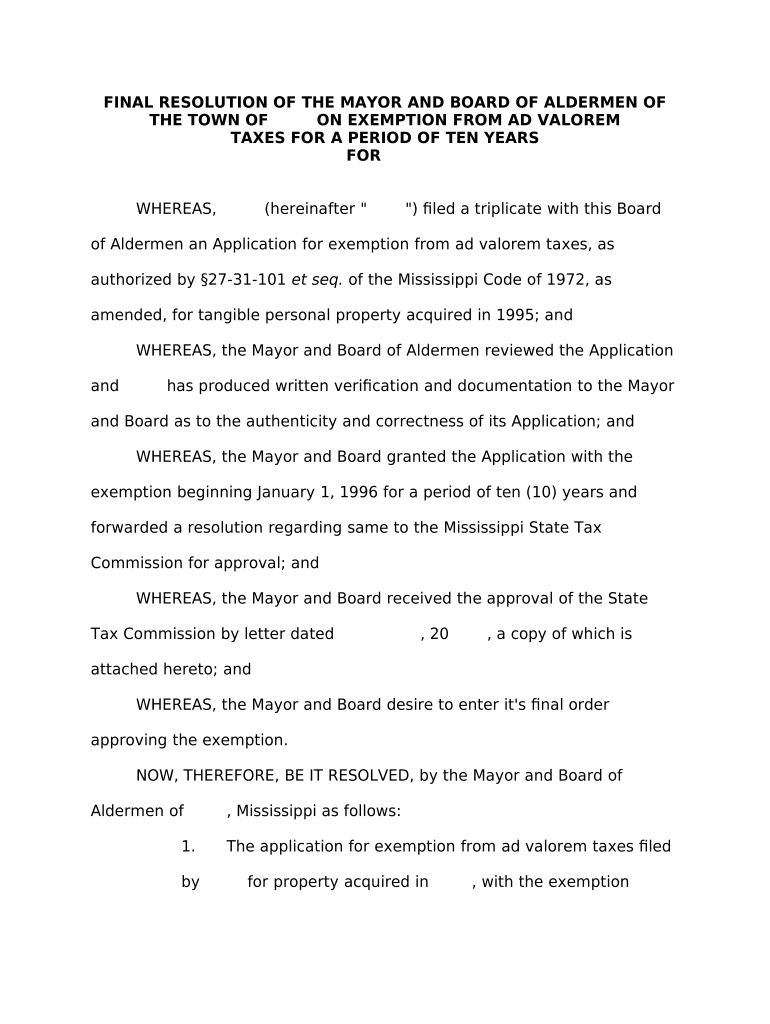
Mississippi Resolution Form


What is the Mississippi Resolution
The Mississippi Resolution is a formal document used primarily in legal and business contexts within the state of Mississippi. It outlines specific decisions or actions agreed upon by a governing body or organization. This resolution serves as an official record of the actions taken and can be crucial for compliance and governance. Understanding its purpose and structure is essential for anyone involved in legal documentation or organizational governance.
How to use the Mississippi Resolution
Using the Mississippi Resolution involves several steps to ensure it is executed correctly. First, identify the need for the resolution, which may include changes in policy, approval of budgets, or other significant organizational decisions. Next, draft the resolution, clearly stating the intent and specifics of the decision. Once drafted, it should be presented to the relevant governing body for discussion and approval. After approval, the resolution must be documented and stored securely for future reference.
Steps to complete the Mississippi Resolution
Completing the Mississippi Resolution requires careful attention to detail. Follow these steps:
- Identify the purpose of the resolution.
- Draft the resolution, including all necessary details such as date, title, and body text.
- Present the draft to stakeholders for feedback and revisions.
- Schedule a meeting for formal approval by the governing body.
- Obtain necessary signatures from authorized individuals.
- Store the final document in an accessible location for future reference.
Legal use of the Mississippi Resolution
The legal use of the Mississippi Resolution is governed by state laws and regulations. It is essential to ensure that the resolution complies with any applicable legal standards, particularly regarding the authority of the individuals signing the document. Additionally, the resolution should be clear and unambiguous to avoid any potential disputes. Consulting with legal counsel before finalizing the resolution can help ensure compliance and validity.
Key elements of the Mississippi Resolution
Key elements of the Mississippi Resolution include:
- Title: A clear title indicating the purpose of the resolution.
- Introduction: A brief statement of the context or reason for the resolution.
- Body: Detailed information outlining the specific actions or decisions being made.
- Signatures: Signatures from authorized individuals to validate the resolution.
- Date: The date when the resolution is adopted.
Examples of using the Mississippi Resolution
Examples of using the Mississippi Resolution can vary widely depending on the context. Common scenarios include:
- Adopting a new policy within a corporate board.
- Approving a budget for a nonprofit organization.
- Formalizing a decision made during a city council meeting.
- Documenting the approval of a merger or acquisition in a business setting.
Quick guide on how to complete mississippi resolution
Finish Mississippi Resolution effortlessly on any gadget
Web-based document management has become favored among companies and individuals. It offers an ideal eco-conscious alternative to conventional printed and signed documents, as you can locate the correct template and securely preserve it online. airSlate SignNow provides you with all the resources necessary to create, edit, and eSign your documents quickly without interruptions. Manage Mississippi Resolution on any device using airSlate SignNow Android or iOS applications and enhance any document-centric process today.
How to modify and eSign Mississippi Resolution without any hassle
- Locate Mississippi Resolution and click Get Form to begin.
- Utilize the tools available to fill out your form.
- Emphasize pertinent sections of the documents or obscure sensitive information using the tools that airSlate SignNow provides specifically for that purpose.
- Generate your signature with the Sign tool, which takes mere seconds and holds the same legal validity as a standard wet ink signature.
- Review all the details and click the Done button to save your modifications.
- Select how you wish to send your form, via email, text message (SMS), or invitation link, or download it to your computer.
Forget about lost or misplaced documents, tedious form searches, or mistakes that necessitate reprinting new document copies. airSlate SignNow addresses your needs in document management in just a few clicks from any device of your choice. Edit and eSign Mississippi Resolution and ensure excellent communication at any point of the form preparation process with airSlate SignNow.
Create this form in 5 minutes or less
Create this form in 5 minutes!
People also ask
-
What is the Mississippi resolution and how can airSlate SignNow help?
The Mississippi resolution is a formal decision-making process that requires efficient documentation. airSlate SignNow provides a robust platform for eSigning and managing these documents, ensuring that your resolutions are processed quickly and securely.
-
How much does airSlate SignNow cost for handling Mississippi resolutions?
airSlate SignNow offers various pricing plans that cater to different business needs, making it an affordable choice for managing Mississippi resolutions. You can choose a plan based on your document volume and feature requirements, ensuring you get the best value for your investment.
-
What features does airSlate SignNow offer for Mississippi resolutions?
airSlate SignNow includes features like customizable templates, secure eSigning, and real-time document tracking, specifically designed to streamline the process of creating Mississippi resolutions. These features simplify workflows and enhance efficiency, making it easy to manage important documents.
-
Can I customize documents for the Mississippi resolution using airSlate SignNow?
Yes, airSlate SignNow allows users to customize documents for the Mississippi resolution to meet specific legal and business requirements. You can add fields, choose templates, and tailor the content to ensure compliance and functionality.
-
How does airSlate SignNow ensure security for Mississippi resolutions?
Security is a top priority for airSlate SignNow, especially when dealing with sensitive Mississippi resolutions. The platform employs encryption, secure access controls, and complies with industry standards to protect your data and maintain confidentiality.
-
What integrations does airSlate SignNow support for managing Mississippi resolutions?
airSlate SignNow integrates seamlessly with numerous applications, such as CRM systems and productivity tools, to facilitate the management of Mississippi resolutions. This integration capability allows for a more streamlined workflow, making it easier to incorporate signing processes into your existing systems.
-
How quickly can I send a Mississippi resolution using airSlate SignNow?
With airSlate SignNow, you can send a Mississippi resolution in just a few clicks. The platform's user-friendly interface allows you to upload documents, add recipients, and initiate the eSigning process efficiently, reducing turnaround time signNowly.
Get more for Mississippi Resolution
- Legal last will and testament form for a single person with minor children new mexico
- Legal last will and testament form for single person with adult and minor children new mexico
- Legal last will and testament form for single person with adult children new mexico
- Legal last will and testament for married person with minor children from prior marriage new mexico form
- Legal last will and testament form for married person with adult children from prior marriage new mexico
- Legal last will and testament form for divorced person not remarried with adult children new mexico
- Nm last will testament form
- Legal last will and testament form for divorced person not remarried with minor children new mexico
Find out other Mississippi Resolution
- How Can I Electronic signature Alabama Finance & Tax Accounting Document
- How To Electronic signature Delaware Government Document
- Help Me With Electronic signature Indiana Education PDF
- How To Electronic signature Connecticut Government Document
- How To Electronic signature Georgia Government PDF
- Can I Electronic signature Iowa Education Form
- How To Electronic signature Idaho Government Presentation
- Help Me With Electronic signature Hawaii Finance & Tax Accounting Document
- How Can I Electronic signature Indiana Government PDF
- How Can I Electronic signature Illinois Finance & Tax Accounting PPT
- How To Electronic signature Maine Government Document
- How To Electronic signature Louisiana Education Presentation
- How Can I Electronic signature Massachusetts Government PDF
- How Do I Electronic signature Montana Government Document
- Help Me With Electronic signature Louisiana Finance & Tax Accounting Word
- How To Electronic signature Pennsylvania Government Document
- Can I Electronic signature Texas Government PPT
- How To Electronic signature Utah Government Document
- How To Electronic signature Washington Government PDF
- How Can I Electronic signature New Mexico Finance & Tax Accounting Word