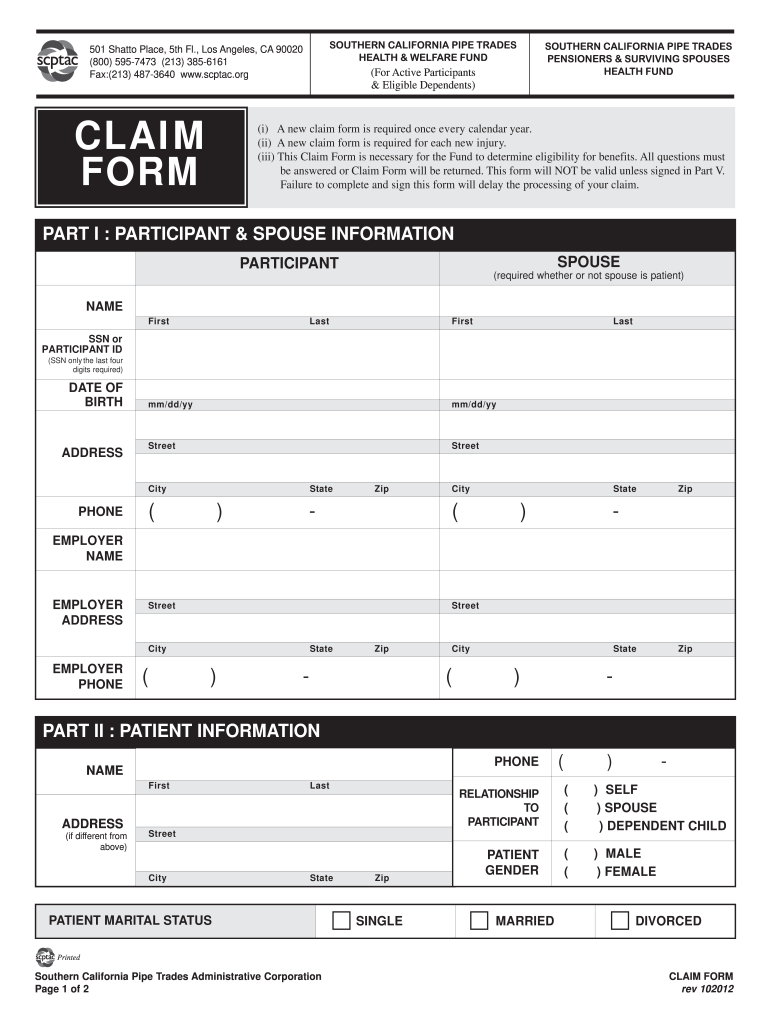
Scptac 2012-2026


What is the Scptac?
The Southern California Pipe Trades Administrative Corporation (SCPTAC) is a vital organization that provides essential services and support to members of the Southern California pipe trades industry. This includes managing various funds, such as health and welfare, pension, and training programs. The SCPTAC forms are essential documents that facilitate the administration of these services, ensuring that members can access benefits and resources effectively.
How to Use the Scptac
Using the SCPTAC forms involves several straightforward steps. First, identify the specific form needed for your purpose, whether it is for health benefits, pension claims, or training enrollment. Next, fill out the form accurately, ensuring that all required fields are completed. Once the form is filled out, you can submit it electronically through the designated online portal or print and mail it to the appropriate address. It is essential to keep a copy for your records.
Steps to Complete the Scptac
To complete the SCPTAC forms, follow these steps:
- Gather necessary information, including personal identification and employment details.
- Download the relevant SCPTAC form from the official website.
- Fill out the form, ensuring all information is accurate and complete.
- Review the form for any errors or omissions.
- Submit the form online or via mail to the specified address.
Legal Use of the Scptac
The SCPTAC forms are legally binding documents that adhere to U.S. regulations regarding electronic signatures and document submissions. Compliance with laws such as the ESIGN Act and UETA ensures that these forms are recognized as valid when properly executed. This legal framework protects both the submitter and the organization, providing assurance that the information provided is secure and confidential.
Required Documents
When completing SCPTAC forms, certain documents may be required to validate your application or claim. Commonly required documents include:
- Proof of identity (e.g., driver's license or social security card).
- Employment verification documents.
- Previous benefit statements or claims.
- Any additional documentation specific to the form type.
Form Submission Methods
SCPTAC forms can be submitted through various methods to accommodate the needs of members. These methods include:
- Online submission via the SCPTAC website, which allows for quick processing.
- Mailing the completed form to the designated address, ensuring it is sent with sufficient postage.
- In-person submission at the SCPTAC office located at 501 Shatto Place, Los Angeles, CA 90020, where staff can assist with any questions.
Quick guide on how to complete claim form rev 102012pdf southern california pipe trades scptac
Utilize the simpler approach to manage your Scptac
The traditional methods of finalizing and approving documents consume signNowly more time compared to contemporary paperwork management alternatives. Previously, you would search for the correct social forms, print them out, fill in all the information, and dispatch them via mail. Now, you can obtain, fill in, and endorse your Scptac all in one web browser tab with airSlate SignNow. Completing your Scptac is more straightforward than ever before.
Steps to finalize your Scptac with airSlate SignNow
- Access the category page needed and locate your state-specific Scptac. Alternatively, make use of the search bar.
- Verify the version of the form is accurate by viewing it.
- Click Obtain form to enter editing mode.
- Fill in your document with the necessary information using the editing tools.
- Review the added information and click the Sign option to confirm your form.
- Select the most suitable method to create your signature: generate it, draw your signature, or upload its image.
- Click FINISHED to apply changes.
- Download the document to your device or go to Sharing options to send it electronically.
Effective online tools such as airSlate SignNow simplify the process of completing and submitting your forms. Give it a try to discover just how much time document management and approval procedures are meant to consume. You will save a lot of time.
Create this form in 5 minutes or less
FAQs
-
How do I fill a form which is PDF?
You can try out Fill which had a free forever plan and requires no download. You simply upload your PDF and then fill it in within the browser:UploadFillDownloadIf the fields are live, as in the example above, simply fill them in. If the fields are not live you can drag on the fields to complete it quickly. Once you have completed the form click the download icon in the toolbar to download a copy of the finished PDF. Or send it for signing.Open a free account on Fill here
-
How can I electronically fill out a PDF form?
You’ll need a PDF editor to fill out forms. I recommend you PDF Expert, it’s a great solution for Mac.What forms it supports:Acro forms created in signNow or similar programs.Static XFA forms created in signNow LiveCycle.PDF Expert supports checkboxes and text fields. Just click them and type what you need.If your form is non-interactive, you can type on it using the ‘Text’ tool (go to the ‘Annotate’ tab > ‘Text’).For a non-interactive checkbox, you can use the ‘Stamp’ tool or just type ‘x’ on it.For a more detailed tutorial, check the article “How to fill out a PDF form on Mac”. And here are the guides on how to fill out different tax forms.Hopefully, this helps!
-
How do you fill out a form scanned as a PDF?
If you have Acrobat Reader or Foxit Phantom, you can add form to the PDF file you want to fill in. Refer to the screenshot here (Phantom). First click on Form, then you can pick option you want for your form (Text Field, Check box…) and draw it where you want to input your data. You can also change font and size of it to fit the existing text. When you are done adding the fields, you can just click on the hand icon, and you can now fill in your form and then save it as.
-
What is the best way to fill out a PDF form?
If you are a user of Mac, iPhone or iPad, your tasks will be quickly and easily solved with the help of PDF Expert. Thanks to a simple and intuitive design, you don't have to dig into settings and endless options. PDF Expert also allows you to view, edit, reduce, merge, extract, annotate important parts of documents in a click. You have a special opportunity to try it on your Mac for free!
-
Is it possible to display a PDF form on mobile web to fill out and get e-signed?
Of course, you can try a web called eSign+. This site let you upload PDF documents and do some edition eg. drag signature fields, add date and some informations. Then you can send to those, from whom you wanna get signatures.
-
How can I claim the VAT amount for items purchased in the UK? Do I need to fill out any online forms or formalities to claim?
Easy to follow instructions can be found here Tax on shopping and servicesThe process works like this.Get a VAT 407 form from the retailer - they might ask for proof that you’re eligible, for example your passport.Show the goods, the completed form and your receipts to customs at the point when you leave the EU (this might not be in the UK).Customs will approve your form if everything is in order. You then take the approved form to get paid.The best place to get the form is from a retailer on the airport when leaving.
Create this form in 5 minutes!
How to create an eSignature for the claim form rev 102012pdf southern california pipe trades scptac
How to create an electronic signature for your Claim Form Rev 102012pdf Southern California Pipe Trades Scptac online
How to make an eSignature for your Claim Form Rev 102012pdf Southern California Pipe Trades Scptac in Google Chrome
How to make an electronic signature for signing the Claim Form Rev 102012pdf Southern California Pipe Trades Scptac in Gmail
How to create an electronic signature for the Claim Form Rev 102012pdf Southern California Pipe Trades Scptac straight from your smart phone
How to create an eSignature for the Claim Form Rev 102012pdf Southern California Pipe Trades Scptac on iOS devices
How to make an electronic signature for the Claim Form Rev 102012pdf Southern California Pipe Trades Scptac on Android OS
People also ask
-
What are scptac forms and how can they benefit my business?
Scptac forms are customizable templates used for electronic signatures and document management. By utilizing scptac forms, businesses can streamline their workflows, reduce paper usage, and enhance overall efficiency. This leads to faster transactions and improved customer satisfaction, making your operations more effective.
-
How does airSlate SignNow integrate with scptac forms?
airSlate SignNow seamlessly integrates with scptac forms, allowing you to create, send, and manage documents effortlessly. This integration provides a centralized platform for all your signing needs, reducing errors and saving time. With airSlate SignNow, you can easily customize scptac forms to fit your specific business needs.
-
What are the pricing options for using scptac forms with airSlate SignNow?
airSlate SignNow offers a variety of pricing plans that cater to different business sizes and needs when using scptac forms. These plans include essential features for document management and eSigning, with additional options for enhanced functionalities. Choose the plan that best fits your organization's requirements and budget.
-
Can scptac forms be used for any type of document?
Yes, scptac forms can be used for a wide range of documents, including contracts, agreements, and consent forms. This versatility makes scptac forms a valuable tool for any business that requires electronic signatures. With airSlate SignNow, you can easily create and modify scptac forms to suit your specific document needs.
-
Is it easy to create scptac forms with airSlate SignNow?
Creating scptac forms with airSlate SignNow is incredibly user-friendly, thanks to its intuitive interface. Users can quickly design forms, add fields for signatures, and customize layouts without any technical skills. This ease of use ensures that your team can start utilizing scptac forms in no time, boosting productivity.
-
What security features are included when using scptac forms?
airSlate SignNow provides robust security features for scptac forms, including encryption, secure user authentication, and compliance with industry standards. These measures ensure that your documents are protected throughout the signing process, giving you peace of mind. Your clients can safely sign scptac forms without worrying about data bsignNowes.
-
Can I track the status of scptac forms sent for signing?
Yes, airSlate SignNow allows you to track the status of all scptac forms you send for signing in real time. You will receive notifications when a document is viewed, signed, or completed, allowing you to manage your document workflows efficiently. This feature enhances your visibility into your transaction processes.
Get more for Scptac
- Final notice of forfeiture and request to vacate property under contract for deed arkansas form
- Buyers request for accounting from seller under contract for deed arkansas form
- Buyers notice of intent to vacate and surrender property to seller under contract for deed arkansas form
- General notice of default for contract for deed arkansas form
- Arkansas seller disclosure form
- Arkansas contract form
- Contract for deed sellers annual accounting statement arkansas form
- Notice of default for past due payments in connection with contract for deed arkansas form
Find out other Scptac
- Electronic signature Maine High Tech Living Will Later
- Electronic signature Maine High Tech Quitclaim Deed Online
- Can I Electronic signature Maryland High Tech RFP
- Electronic signature Vermont Insurance Arbitration Agreement Safe
- Electronic signature Massachusetts High Tech Quitclaim Deed Fast
- Electronic signature Vermont Insurance Limited Power Of Attorney Easy
- Electronic signature Washington Insurance Last Will And Testament Later
- Electronic signature Washington Insurance Last Will And Testament Secure
- Electronic signature Wyoming Insurance LLC Operating Agreement Computer
- How To Electronic signature Missouri High Tech Lease Termination Letter
- Electronic signature Montana High Tech Warranty Deed Mobile
- Electronic signature Florida Lawers Cease And Desist Letter Fast
- Electronic signature Lawers Form Idaho Fast
- Electronic signature Georgia Lawers Rental Lease Agreement Online
- How Do I Electronic signature Indiana Lawers Quitclaim Deed
- How To Electronic signature Maryland Lawers Month To Month Lease
- Electronic signature North Carolina High Tech IOU Fast
- How Do I Electronic signature Michigan Lawers Warranty Deed
- Help Me With Electronic signature Minnesota Lawers Moving Checklist
- Can I Electronic signature Michigan Lawers Last Will And Testament