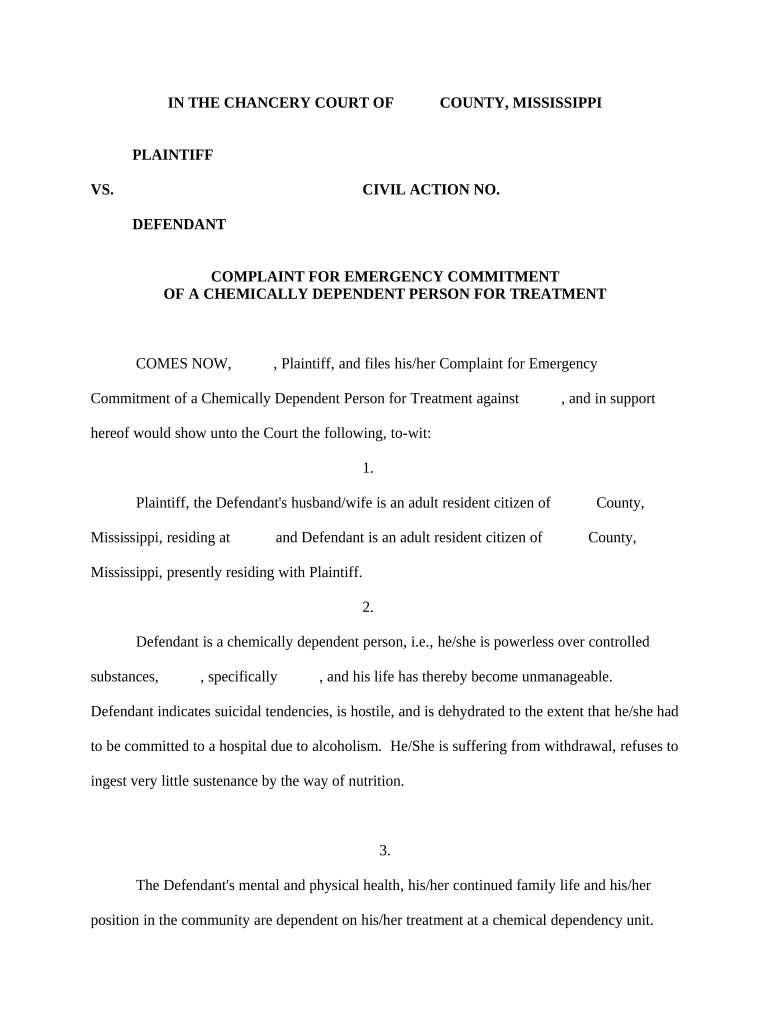
Mississippi Commitment Form


What is the Mississippi Commitment
The Mississippi Commitment is a formal agreement designed to outline the obligations and responsibilities of parties involved in specific transactions or arrangements within the state of Mississippi. This document serves as a legal framework to ensure that all parties understand their commitments, thereby reducing the potential for disputes. It is particularly relevant in contexts such as business agreements, financial transactions, and legal obligations.
How to use the Mississippi Commitment
Using the Mississippi Commitment involves several steps to ensure that it is completed accurately and legally. First, identify the specific purpose of the commitment, whether it pertains to a business deal, loan agreement, or other legal matter. Next, gather all necessary information and documentation required for completion. Once the form is filled out, ensure that all parties involved review and sign the document, preferably using a secure eSignature platform to maintain legal validity.
Steps to complete the Mississippi Commitment
Completing the Mississippi Commitment requires careful attention to detail. Follow these steps:
- Gather relevant information, including names, addresses, and specific terms of the commitment.
- Fill out the form accurately, ensuring that all required fields are completed.
- Review the document for any errors or omissions.
- Have all parties sign the document, utilizing a reliable electronic signature solution to ensure compliance with legal standards.
- Store the completed document securely for future reference.
Legal use of the Mississippi Commitment
The legal use of the Mississippi Commitment hinges on its compliance with state laws and regulations. To be considered valid, the form must be filled out correctly and signed by all relevant parties. Utilizing a platform that adheres to the ESIGN Act and UETA ensures that electronic signatures are legally binding. Additionally, maintaining a clear audit trail can provide further assurance of the document's integrity and legality.
Key elements of the Mississippi Commitment
Several key elements must be included in the Mississippi Commitment to ensure its effectiveness:
- Identification of parties: Clearly state the names and roles of all parties involved.
- Terms and conditions: Outline the specific obligations and responsibilities of each party.
- Signatures: Ensure that all parties provide their signatures, either electronically or in writing.
- Date of agreement: Include the date when the commitment is signed to establish a timeline of obligations.
State-specific rules for the Mississippi Commitment
Understanding state-specific rules is crucial for the proper execution of the Mississippi Commitment. Mississippi law may have unique requirements regarding the format, content, and signing of commitments. It is advisable to consult legal resources or professionals familiar with Mississippi regulations to ensure compliance and avoid potential legal issues.
Quick guide on how to complete mississippi commitment
Complete Mississippi Commitment effortlessly on any gadget
Web-based document administration has gained traction among businesses and individuals. It offers an ideal eco-friendly substitute for conventional printed and signed documents, as you can access the necessary form and securely store it online. airSlate SignNow equips you with all the essential tools to create, amend, and electronically sign your documents quickly without interruptions. Manage Mississippi Commitment on any gadget with airSlate SignNow Android or iOS applications and streamline any document-focused task today.
How to alter and electronically sign Mississippi Commitment with ease
- Locate Mississippi Commitment and click on Get Form to begin.
- Make use of the tools we provide to complete your form.
- Emphasize relevant sections of the documents or conceal sensitive information using tools specifically designed for that purpose by airSlate SignNow.
- Generate your signature using the Sign tool, which takes mere seconds and holds the same legal validity as a conventional written signature.
- Review the information thoroughly and click on the Done button to save your changes.
- Choose how you would prefer to send your form, whether by email, SMS, invite link, or download it to your computer.
Eliminate concerns about lost or misplaced files, tedious form searches, or errors that necessitate printing new document copies. airSlate SignNow meets all your document management requirements with just a few clicks from any device of your choice. Modify and electronically sign Mississippi Commitment while ensuring exceptional communication at every step of your form preparation process with airSlate SignNow.
Create this form in 5 minutes or less
Create this form in 5 minutes!
People also ask
-
What is the Mississippi Commitment offered by airSlate SignNow?
The Mississippi Commitment is a specialized eSigning solution provided by airSlate SignNow, designed to streamline document signing processes for businesses in Mississippi. It ensures compliance with state regulations while making it easier to send and eSign important documents. This commitment focuses on providing a user-friendly experience tailored specifically to the needs of Mississippi businesses.
-
How does airSlate SignNow compare in pricing with other eSigning solutions in Mississippi?
airSlate SignNow offers competitive pricing that aligns with the Mississippi Commitment to deliver cost-effective solutions. Our pricing plans are designed to accommodate businesses of all sizes, providing essential features without hidden fees. This makes airSlate SignNow one of the most budget-friendly options for eSigning in Mississippi.
-
What features does airSlate SignNow provide under the Mississippi Commitment?
The Mississippi Commitment includes a robust set of features like customizable templates, real-time tracking, and secure storage for all signed documents. Additionally, airSlate SignNow ensures compliance with Mississippi state laws regarding electronic signatures, making it a reliable choice. Users can also benefit from a simple interface that enhances productivity and workflow.
-
Can I integrate airSlate SignNow with other software my Mississippi business uses?
Yes, airSlate SignNow supports various integrations that enhance its functionality for businesses across Mississippi. Popular integrations include CRMs like Salesforce and productivity tools like Slack, allowing seamless workflow processes. This capability ensures that your Mississippi business can maintain efficiency while using multiple platforms.
-
What are the benefits of using airSlate SignNow's Mississippi Commitment for document management?
The Mississippi Commitment offers numerous benefits, including enhanced security, improved efficiency, and compliance with state regulations. By using airSlate SignNow, businesses can reduce turnaround times and eliminate paperwork, allowing for a more agile operation. This ultimately leads to increased customer satisfaction and a more professional image.
-
Is there a free trial available for the Mississippi Commitment by airSlate SignNow?
Yes, airSlate SignNow offers a free trial option under the Mississippi Commitment, allowing businesses to explore the platform without any initial investment. This trial provides access to essential features so that businesses can see the value of eSigning solutions firsthand. It’s a great way to evaluate how airSlate SignNow can streamline your operations in Mississippi.
-
How does airSlate SignNow ensure data security for users in Mississippi?
airSlate SignNow prioritizes data security, especially for users in Mississippi, implementing industry-standard encryption and compliance measures. All documents signed through our platform are stored securely, and access is restricted to authorized personnel only. This commitment to security ensures that your sensitive information is always protected.
Get more for Mississippi Commitment
Find out other Mississippi Commitment
- eSign Nebraska Charity LLC Operating Agreement Secure
- How Do I eSign Nevada Charity Lease Termination Letter
- eSign New Jersey Charity Resignation Letter Now
- eSign Alaska Construction Business Plan Template Mobile
- eSign Charity PPT North Carolina Now
- eSign New Mexico Charity Lease Agreement Form Secure
- eSign Charity PPT North Carolina Free
- eSign North Dakota Charity Rental Lease Agreement Now
- eSign Arkansas Construction Permission Slip Easy
- eSign Rhode Island Charity Rental Lease Agreement Secure
- eSign California Construction Promissory Note Template Easy
- eSign Colorado Construction LLC Operating Agreement Simple
- Can I eSign Washington Charity LLC Operating Agreement
- eSign Wyoming Charity Living Will Simple
- eSign Florida Construction Memorandum Of Understanding Easy
- eSign Arkansas Doctors LLC Operating Agreement Free
- eSign Hawaii Construction Lease Agreement Mobile
- Help Me With eSign Hawaii Construction LLC Operating Agreement
- eSign Hawaii Construction Work Order Myself
- eSign Delaware Doctors Quitclaim Deed Free