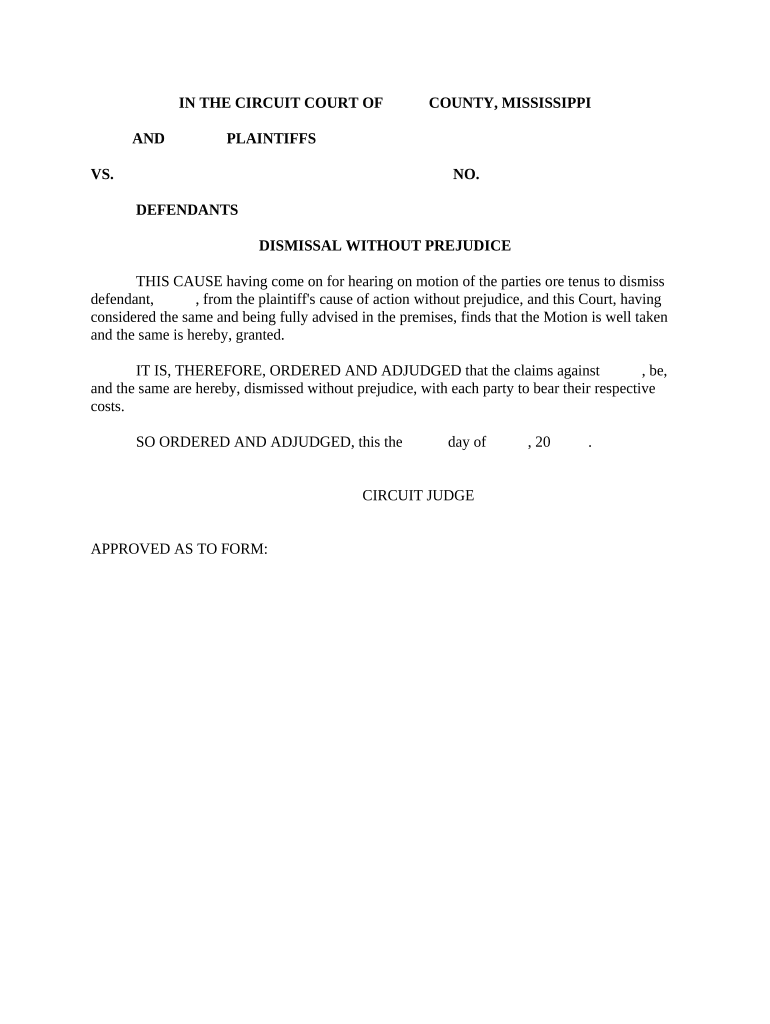
Dismissal Without Form


What is the dismissal without?
The term "dismissal without" refers to a legal procedure that allows a case to be dismissed without prejudice, meaning the plaintiff can refile the case in the future. This type of dismissal is often used in civil litigation when a party wishes to voluntarily withdraw their case without affecting their right to bring it again later. It is important to understand that a dismissal without prejudice does not resolve the merits of the case; it simply removes it from the court's active docket.
Key elements of the dismissal without
Several key elements define a dismissal without. These include:
- Voluntary action: The dismissal must be initiated by the party filing the motion, indicating their intent to withdraw the case.
- No prejudice: The dismissal explicitly states that it is without prejudice, allowing for future legal action on the same matter.
- Filing requirements: Proper documentation must be submitted to the court to formalize the dismissal, ensuring compliance with local rules.
Steps to complete the dismissal without
Completing a dismissal without involves several steps:
- Draft the motion: Prepare a motion for dismissal that clearly states the intention to dismiss without prejudice.
- File with the court: Submit the motion to the appropriate court where the case is pending, adhering to any specific filing requirements.
- Serve the other party: Notify all involved parties of the dismissal to ensure they are aware of the action taken.
- Obtain court approval: Depending on the jurisdiction, a hearing may be required for the judge to approve the dismissal.
Legal use of the dismissal without
The legal use of a dismissal without is significant in various contexts. It is commonly employed in civil cases, allowing plaintiffs the flexibility to reassess their claims or gather additional evidence before refiling. This type of dismissal is also beneficial in situations where a party may need more time to negotiate a settlement or resolve issues outside of court. Understanding when and how to utilize a dismissal without can be crucial for effective legal strategy.
State-specific rules for the dismissal without
Each state may have its own rules governing the process of dismissal without. These rules can dictate the specific forms required, filing fees, and timelines for submitting a motion. It is essential to consult the local court rules or seek legal advice to ensure compliance with state-specific regulations. Familiarity with these rules can help avoid complications and ensure a smooth dismissal process.
Examples of using the dismissal without
Examples of situations where a dismissal without might be appropriate include:
- A plaintiff realizes that they lack sufficient evidence to support their claims and wishes to gather more information before proceeding.
- A party involved in a lawsuit decides to pursue mediation or settlement negotiations instead of continuing with litigation.
- A defendant may seek a dismissal without if they believe the case lacks merit but want to preserve the option to challenge the claims in the future.
Quick guide on how to complete dismissal without
Manage Dismissal Without effortlessly on any device
Digital document management has become increasingly prevalent among businesses and individuals. It offers an ideal eco-friendly alternative to conventional printed and signed documents, as you can easily locate the necessary form and securely store it online. airSlate SignNow provides all the tools required to create, adjust, and eSign your documents promptly without any hold-ups. Handle Dismissal Without on any device using the airSlate SignNow apps for Android or iOS and enhance any document-related workflow today.
The easiest way to modify and eSign Dismissal Without effortlessly
- Obtain Dismissal Without and click Access Form to begin.
- Utilize the tools we provide to complete your form.
- Highlight important sections of your documents or obscure sensitive information with tools specifically designed by airSlate SignNow for this purpose.
- Create your signature using the Sign feature, which takes only moments and carries the same legal validity as a traditional ink signature.
- Review the details and click on the Finish button to save your modifications.
- Select your preferred method to send your form, whether by email, text message (SMS), invitation link, or download it to your computer.
Eliminate the worries of lost or misplaced files, tedious form searches, or errors that necessitate printing new document copies. airSlate SignNow takes care of all your document management needs in just a few clicks from any device you choose. Edit and eSign Dismissal Without and ensure smooth communication at every stage of the form preparation process with airSlate SignNow.
Create this form in 5 minutes or less
Create this form in 5 minutes!
People also ask
-
What is dismissal without in the context of document signing?
Dismissal without refers to the process of ending a contract or agreement without formal termination. In the context of airSlate SignNow, it means you can easily sign off on documents without lengthy procedures or delays, ensuring a quick and efficient resolution.
-
How does airSlate SignNow handle dismissal without a formal meeting?
With airSlate SignNow, you can initiate dismissal without the need for a formal meeting. Our platform allows you to electronically sign documents remotely, facilitating a smooth workflow that saves time and enhances productivity.
-
What are the pricing options for dismissal without services on airSlate SignNow?
airSlate SignNow offers flexible pricing plans that cater to various needs, including dismissal without the hassle of hidden fees. You can choose from monthly or annual subscription options to find the best fit for your business and start benefiting from our document signing solutions.
-
What features support dismissal without on airSlate SignNow?
AirSlate SignNow includes several features that facilitate dismissal without complications, such as customizable templates, automated workflows, and secure electronic signatures. These tools are designed to streamline the document signing process and enhance user experience.
-
Can airSlate SignNow integrate with other applications for dismissal without processes?
Yes, airSlate SignNow offers seamless integrations with various applications, making it easier to manage dismissal without disrupting your existing workflows. Whether you use CRM systems or document management tools, our platform enhances functionality by connecting with your preferred software.
-
How does airSlate SignNow ensure security for dismissal without document signing?
Security is paramount at airSlate SignNow, especially for dismissal without. Our platform employs industry-standard encryption and compliance with legal regulations, ensuring that your sensitive documents are protected during the signing process.
-
What benefits can businesses expect from using airSlate SignNow for dismissal without?
Businesses leveraging airSlate SignNow for dismissal without can expect increased efficiency, reduced turnaround times, and lower operational costs. Our user-friendly platform helps streamline the signing process, allowing teams to focus on more important tasks.
Get more for Dismissal Without
Find out other Dismissal Without
- How To Integrate Sign in Banking
- How To Use Sign in Banking
- Help Me With Use Sign in Banking
- Can I Use Sign in Banking
- How Do I Install Sign in Banking
- How To Add Sign in Banking
- How Do I Add Sign in Banking
- How Can I Add Sign in Banking
- Can I Add Sign in Banking
- Help Me With Set Up Sign in Government
- How To Integrate eSign in Banking
- How To Use eSign in Banking
- How To Install eSign in Banking
- How To Add eSign in Banking
- How To Set Up eSign in Banking
- How To Save eSign in Banking
- How To Implement eSign in Banking
- How To Set Up eSign in Construction
- How To Integrate eSign in Doctors
- How To Use eSign in Doctors