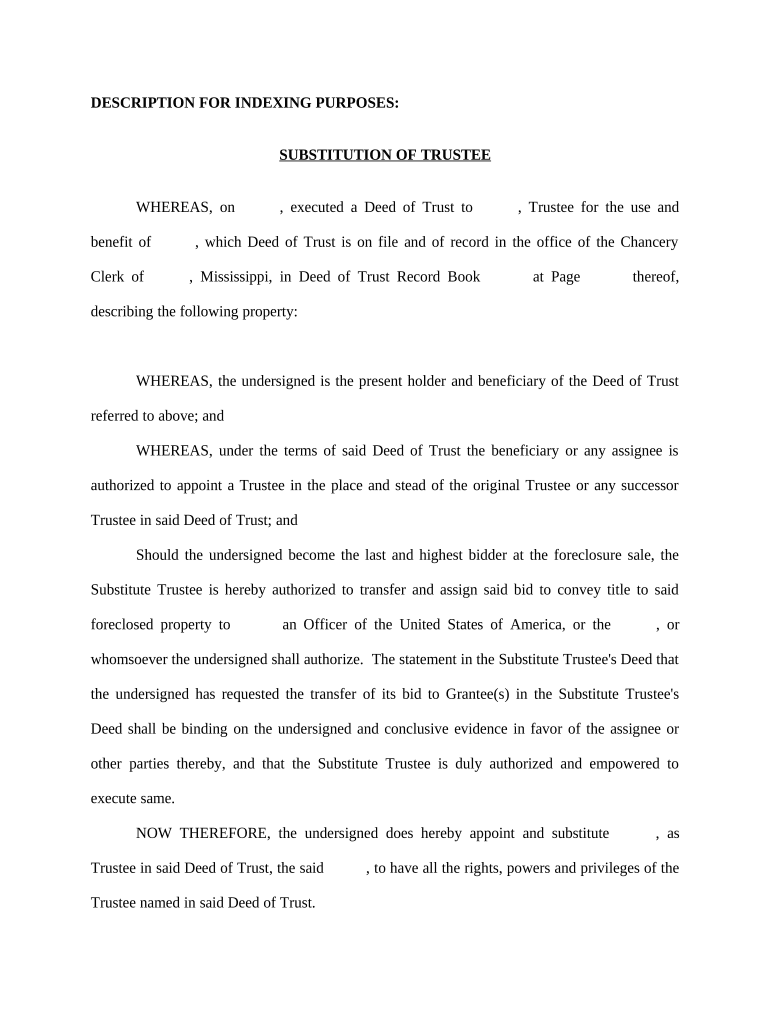
Substitution of Trustee Mississippi Form


What is the Substitution Trustee Form?
The substitution trustee form is a legal document used in the United States when a borrower wishes to replace the current trustee of a deed of trust. This form is essential in real estate transactions and ensures that the new trustee has the authority to act on behalf of the lender or beneficiary. The substitution is often necessary due to changes in the trustee's status, such as retirement or incapacity, or when a lender decides to appoint a different trustee for operational reasons.
How to Use the Substitution Trustee Form
To use the substitution trustee form effectively, follow these steps:
- Obtain the correct form, which may vary by state.
- Fill out the form with accurate information, including the names of the current and new trustees, the date, and the property details.
- Ensure all parties involved in the transaction review the form for accuracy.
- Have the form signed by the appropriate parties, typically the current trustee and the lender or beneficiary.
- Submit the completed form to the relevant county recorder’s office to make the substitution official.
Key Elements of the Substitution Trustee Form
Several key elements must be included in the substitution trustee form to ensure its validity:
- Identification of Parties: Clearly state the names and addresses of the current trustee, new trustee, and the lender or beneficiary.
- Property Description: Provide a detailed description of the property involved, including the legal description and address.
- Signatures: Obtain signatures from all required parties, which may include the current trustee and the lender.
- Date of Execution: Include the date when the form is signed to establish a timeline for the substitution.
Steps to Complete the Substitution Trustee Form
Completing the substitution trustee form involves several important steps:
- Gather necessary information about the current and new trustees, as well as the property details.
- Download or request the appropriate substitution trustee form for your state.
- Fill in the required fields accurately, ensuring all names and addresses are correct.
- Review the completed form with all parties involved to confirm accuracy.
- Sign the form where indicated, ensuring that all required signatures are present.
- File the signed form with the local county recorder’s office to finalize the substitution.
Legal Use of the Substitution Trustee Form
The substitution trustee form is legally binding once it is properly executed and filed. It allows the new trustee to assume responsibilities and powers related to the deed of trust. It is crucial to comply with state laws regarding the form’s execution and filing to avoid potential legal issues. Failure to follow these regulations may result in disputes over the authority of the new trustee or complications in the foreclosure process.
State-Specific Rules for the Substitution Trustee Form
Each state in the U.S. may have specific requirements regarding the substitution trustee form. These can include:
- Different forms or templates that must be used.
- Unique filing procedures, including where to submit the form.
- Specific notarization requirements or witness signatures.
It is essential to consult state laws or a legal professional to ensure compliance with local regulations when completing the substitution trustee form.
Quick guide on how to complete substitution of trustee mississippi
Accomplish Substitution Of Trustee Mississippi seamlessly on any gadget
Digital document management has become increasingly favored by businesses and individuals alike. It offers an ideal environmentally friendly substitute for conventional printed and signed papers, allowing you to obtain the correct form and securely store it online. airSlate SignNow equips you with all the resources necessary to create, modify, and electronically sign your documents swiftly without delays. Handle Substitution Of Trustee Mississippi on any gadget using the airSlate SignNow Android or iOS applications and streamline any document-related task today.
The easiest method to alter and electronically sign Substitution Of Trustee Mississippi effortlessly
- Access Substitution Of Trustee Mississippi and click Get Form to begin.
- Utilize the tools we offer to complete your form.
- Emphasize important sections of the documents or redact sensitive information with tools specifically designed for that purpose by airSlate SignNow.
- Generate your electronic signature with the Sign tool, which takes mere seconds and carries the same legal validity as a conventional handwritten signature.
- Review all the details and click on the Done button to save your modifications.
- Choose how you want to send your form, via email, SMS, or invitation link, or download it to your computer.
Eliminate worries about lost or misfiled documents, tedious form searching, or mistakes that require printing new document copies. airSlate SignNow addresses all your document management needs in just a few clicks from any device you prefer. Adjust and electronically sign Substitution Of Trustee Mississippi while ensuring excellent communication throughout the document preparation process with airSlate SignNow.
Create this form in 5 minutes or less
Create this form in 5 minutes!
People also ask
-
What is a substitution trustee form?
A substitution trustee form is a legal document used to designate a new trustee to act in place of the original trustee. This form is commonly used in real estate transactions and mortgage agreements to ensure that the new trustee has the authority to handle related matters. Using airSlate SignNow, you can easily create and eSign your substitution trustee form, making the process efficient and secure.
-
How can airSlate SignNow help me with my substitution trustee form?
airSlate SignNow enables you to quickly generate and eSign your substitution trustee form online. With its user-friendly interface, you can customize the form to meet your specific needs and send it for signatures in minutes. This streamlines the process, reducing the time and effort required compared to traditional paper methods.
-
Is there a cost associated with using airSlate SignNow for substitution trustee forms?
Yes, airSlate SignNow offers affordable pricing plans that cater to various business needs. You can choose a plan that best fits your usage requirements, whether you need to handle a few substitution trustee forms or manage a high volume of documents. Investing in airSlate SignNow ensures a cost-effective solution for managing all your electronic signing needs.
-
What features does airSlate SignNow offer for creating a substitution trustee form?
airSlate SignNow provides a range of features for creating a substitution trustee form, such as customizable templates, drag-and-drop functionality, and automated workflows. You can easily edit the document, add signers, and track its progress in real time. These features enhance your overall experience, making document management seamless.
-
Can I integrate airSlate SignNow with other tools for my substitution trustee form needs?
Absolutely! airSlate SignNow integrates seamlessly with various platforms, including Google Drive, Salesforce, and Dropbox. This means you can easily access and manage your substitution trustee form and other documents within your existing ecosystem, enhancing productivity and collaboration.
-
What benefits do I gain by using airSlate SignNow for my substitution trustee forms?
Using airSlate SignNow for your substitution trustee forms offers multiple benefits, including faster turnaround times, enhanced security, and greater convenience. eSigning eliminates the need for physical document exchanges, enabling you to complete transactions quickly. Additionally, all documents are stored securely in the cloud, reducing the risk of loss or misplacement.
-
Is my substitution trustee form secure with airSlate SignNow?
Yes, your substitution trustee form is secure with airSlate SignNow. The platform employs advanced security measures such as encryption, secure access controls, and compliance with regulatory standards. You can rest assured that your documents are safe throughout the signing process and after.
Get more for Substitution Of Trustee Mississippi
Find out other Substitution Of Trustee Mississippi
- Sign Virginia Banking Profit And Loss Statement Mobile
- Sign Alabama Business Operations LLC Operating Agreement Now
- Sign Colorado Business Operations LLC Operating Agreement Online
- Sign Colorado Business Operations LLC Operating Agreement Myself
- Sign Hawaii Business Operations Warranty Deed Easy
- Sign Idaho Business Operations Resignation Letter Online
- Sign Illinois Business Operations Affidavit Of Heirship Later
- How Do I Sign Kansas Business Operations LLC Operating Agreement
- Sign Kansas Business Operations Emergency Contact Form Easy
- How To Sign Montana Business Operations Warranty Deed
- Sign Nevada Business Operations Emergency Contact Form Simple
- Sign New Hampshire Business Operations Month To Month Lease Later
- Can I Sign New York Business Operations Promissory Note Template
- Sign Oklahoma Business Operations Contract Safe
- Sign Oregon Business Operations LLC Operating Agreement Now
- Sign Utah Business Operations LLC Operating Agreement Computer
- Sign West Virginia Business Operations Rental Lease Agreement Now
- How To Sign Colorado Car Dealer Arbitration Agreement
- Sign Florida Car Dealer Resignation Letter Now
- Sign Georgia Car Dealer Cease And Desist Letter Fast