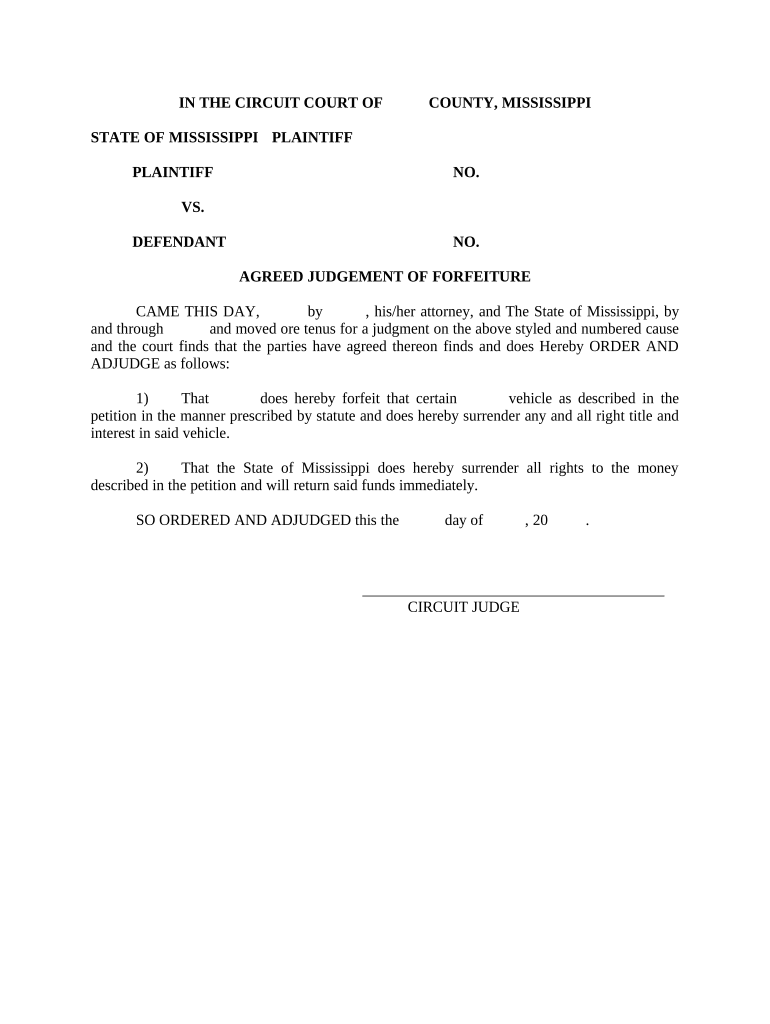
Ms Agreed Order Form


What is the MS Agreed Order
The MS Agreed Order is a legal document used primarily in Mississippi to formalize agreements between parties in a legal dispute. It serves as a binding contract that outlines the terms agreed upon by the involved parties, typically in a court setting. This document is crucial in ensuring that all parties understand their obligations and rights, providing clarity and preventing misunderstandings. The MS Agreed Order can cover various aspects, including financial settlements, custody arrangements, or compliance with specific legal stipulations.
How to Use the MS Agreed Order
Using the MS Agreed Order involves several steps to ensure its effectiveness and legal standing. First, both parties must negotiate and agree on the terms to be included in the order. Once the terms are finalized, they should be documented clearly in the order. After drafting the document, both parties must sign it, ideally in the presence of a notary public, to enhance its legal validity. Finally, the signed order should be filed with the appropriate court to make it enforceable. This process ensures that the agreement is recognized by the legal system and can be upheld in case of non-compliance.
Key Elements of the MS Agreed Order
The MS Agreed Order must include several key elements to be considered valid and enforceable. These elements typically encompass:
- Identification of Parties: Clearly state the names and roles of all parties involved.
- Terms of Agreement: Detailed description of the obligations and rights of each party.
- Signatures: Signatures of all parties involved, preferably witnessed or notarized.
- Filing Information: Details on where and how the order will be filed with the court.
Including these elements ensures that the order is comprehensive and minimizes the risk of disputes arising from ambiguous terms.
Steps to Complete the MS Agreed Order
Completing the MS Agreed Order involves a systematic approach to ensure accuracy and compliance with legal standards. The steps include:
- Draft the Agreement: Collaborate with all parties to draft the terms of the agreement.
- Review and Revise: Ensure that all parties review the document for accuracy and completeness.
- Sign the Document: Have all parties sign the order, ideally in front of a notary.
- File with the Court: Submit the signed order to the appropriate court for official recognition.
Following these steps helps ensure that the MS Agreed Order is legally binding and enforceable.
Legal Use of the MS Agreed Order
The MS Agreed Order is legally binding once it is signed and filed with the court. It can be used in various legal contexts, such as family law, civil disputes, and other legal matters where an agreement is necessary. The enforceability of the order means that if one party fails to comply with the agreed terms, the other party can seek legal recourse through the court system. This legal backing provides a framework for resolving disputes and ensuring that agreements are honored.
Form Submission Methods
Submitting the MS Agreed Order can be done through various methods, depending on the requirements of the court. Common submission methods include:
- Online Submission: Many courts allow electronic filing, making it convenient to submit documents digitally.
- Mail: The order can be mailed to the court, ensuring that it is sent to the correct address.
- In-Person Filing: Parties can also file the order in person at the courthouse, which allows for immediate confirmation of receipt.
Choosing the appropriate submission method is essential to ensure compliance with court procedures and deadlines.
Quick guide on how to complete ms agreed order
Prepare Ms Agreed Order effortlessly on any device
Digital document management has gained traction among businesses and individuals. It offers an ideal eco-friendly substitute for traditional printed and signed documents, allowing you to obtain the correct form and securely store it online. airSlate SignNow equips you with all the necessary tools to create, edit, and eSign your documents rapidly without delays. Manage Ms Agreed Order on any platform with airSlate SignNow Android or iOS applications and enhance any document-related process today.
How to edit and eSign Ms Agreed Order without any hassle
- Obtain Ms Agreed Order and click on Get Form to begin.
- Utilize the tools we provide to complete your form.
- Mark pertinent sections of your documents or obscure sensitive information with tools that airSlate SignNow offers specifically for that purpose.
- Generate your signature with the Sign tool, which takes seconds and carries the same legal validity as a conventional handwritten signature.
- Review the details and click on the Done button to save your changes.
- Select how you would like to share your form, via email, SMS, invitation link, or download it to your computer.
Eliminate worries about lost or misplaced documents, tedious form searches, or errors requiring reprints of new document copies. airSlate SignNow meets your document management needs in just a few clicks from a device of your choosing. Edit and eSign Ms Agreed Order and ensure excellent communication at every stage of the form preparation process with airSlate SignNow.
Create this form in 5 minutes or less
Create this form in 5 minutes!
People also ask
-
What is order forfeiture in the context of eSigning?
Order forfeiture refers to the process where a party loses their rights to an order or agreement due to non-compliance or violation. In the context of eSigning, it's crucial to understand how order forfeiture might affect your contracts. Utilizing airSlate SignNow can help ensure all parties adhere to the terms, reducing the risk of forfeiture.
-
How can airSlate SignNow help prevent order forfeiture?
airSlate SignNow provides tools that ensure documents are signed in compliance with legal standards, helping to prevent order forfeiture. With features such as automated reminders and real-time notifications, you can ensure that all parties complete necessary actions on time, protecting your agreements.
-
What are the pricing options for airSlate SignNow?
airSlate SignNow offers several pricing tiers to accommodate different business needs, making it a cost-effective solution against order forfeiture risks. Each plan provides access to features that help streamline the eSigning process and enhance compliance, which can ultimately mitigate potential losses due to forfeiture.
-
Does airSlate SignNow integrate with other software to manage order forfeiture risks?
Yes, airSlate SignNow offers integrations with popular software such as CRM systems and document management tools. These integrations can help monitor agreements and enhance tracking, minimizing the chances of order forfeiture by ensuring timely actions are taken on critical documents.
-
What features does airSlate SignNow provide to avoid order forfeiture?
airSlate SignNow includes features like customizable templates and audit trails that help manage documents effectively. These tools allow businesses to keep detailed records of who signed what and when, which is valuable evidence in arguments against order forfeiture.
-
Is airSlate SignNow suitable for all types of businesses facing order forfeiture?
Absolutely! airSlate SignNow is designed to cater to businesses of all sizes and industries, helping them manage the risks associated with order forfeiture. With its user-friendly interface and flexible features, any business can implement their eSigning processes to stay compliant.
-
How can customer support assist with order forfeiture challenges?
The customer support team at airSlate SignNow is equipped to help users navigate issues related to order forfeiture. They can provide insights on best practices for using the platform and address specific queries related to document compliance and security.
Get more for Ms Agreed Order
- Application for index number fee 210 00 nycourts form
- The atvutv permit application washington county clerk washcoclerk form
- Flight report example form
- Daily forklift inspection checklist george mason university form
- Modelo sc 2909 form
- Estate management division form
- Hs304 form
- Subsequent action form 209729421
Find out other Ms Agreed Order
- eSign New York Banking Promissory Note Template Now
- eSign Ohio Banking LLC Operating Agreement Now
- Sign Maryland Courts Quitclaim Deed Free
- How To Sign Massachusetts Courts Quitclaim Deed
- Can I Sign Massachusetts Courts Quitclaim Deed
- eSign California Business Operations LLC Operating Agreement Myself
- Sign Courts Form Mississippi Secure
- eSign Alabama Car Dealer Executive Summary Template Fast
- eSign Arizona Car Dealer Bill Of Lading Now
- How Can I eSign Alabama Car Dealer Executive Summary Template
- eSign California Car Dealer LLC Operating Agreement Online
- eSign California Car Dealer Lease Agreement Template Fast
- eSign Arkansas Car Dealer Agreement Online
- Sign Montana Courts Contract Safe
- eSign Colorado Car Dealer Affidavit Of Heirship Simple
- eSign Car Dealer Form Georgia Simple
- eSign Florida Car Dealer Profit And Loss Statement Myself
- eSign Georgia Car Dealer POA Mobile
- Sign Nebraska Courts Warranty Deed Online
- Sign Nebraska Courts Limited Power Of Attorney Now