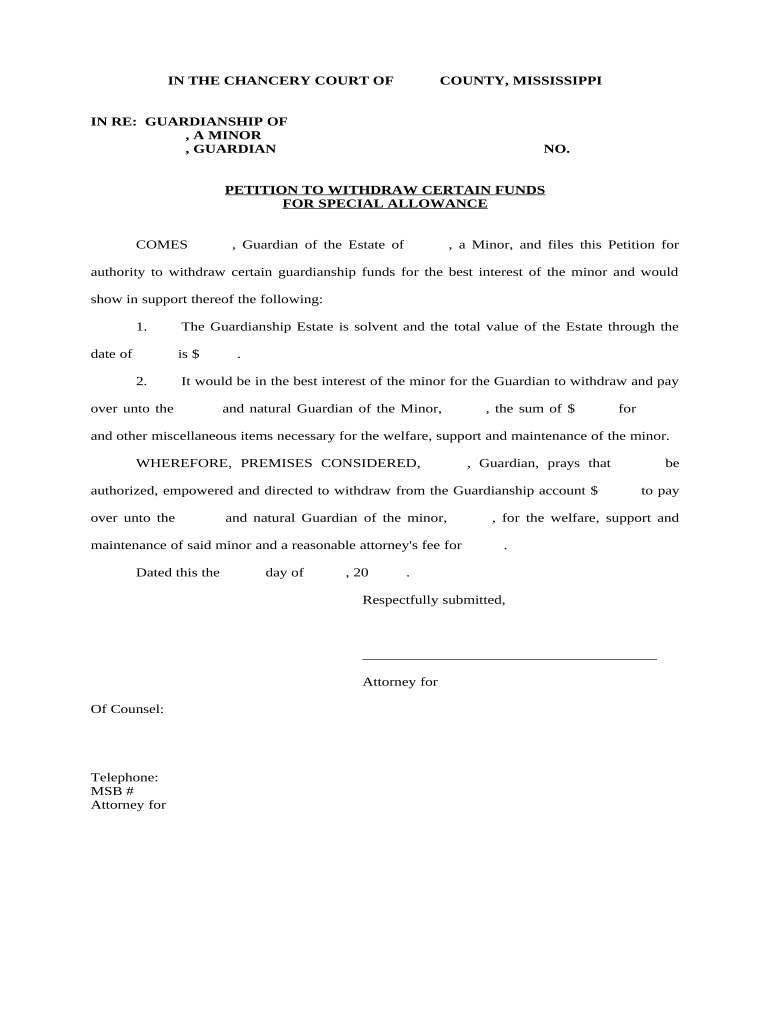
Petition Funds Form


What is the Petition Funds
The petition funds refer to financial resources allocated for specific requests or appeals, often used in legal or administrative contexts. These funds can support various initiatives, such as community projects, legal actions, or social causes. Understanding the purpose and structure of petition funds is essential for individuals and organizations looking to secure funding for their initiatives.
How to Use the Petition Funds
Using petition funds involves several steps to ensure that the funds are allocated effectively and transparently. First, identify the specific purpose for which the funds are needed. Next, gather the necessary documentation to support your request, including a detailed budget and a clear explanation of how the funds will be utilized. Once you have prepared your materials, submit your petition to the appropriate authority or organization that manages the funds.
Key Elements of the Petition Funds
Several key elements define petition funds and their usage. These include:
- Purpose: Clearly define the objective of the petition funds.
- Eligibility: Determine who can apply for and receive the funds.
- Application Process: Outline the steps required to submit a request for funds.
- Accountability: Establish how the funds will be monitored and reported on.
Steps to Complete the Petition Funds
Completing the petition funds process involves a series of structured steps:
- Identify the need for petition funds and the specific project or cause.
- Gather supporting documents, including a budget and project outline.
- Submit the petition to the designated authority or organization.
- Follow up on the status of your petition and provide any additional information if requested.
Legal Use of the Petition Funds
The legal use of petition funds is governed by various regulations and guidelines. It is crucial to ensure that the funds are used for the intended purpose and in compliance with applicable laws. This may involve adhering to reporting requirements, maintaining transparency in financial transactions, and ensuring that all stakeholders are informed about how the funds are being utilized.
Eligibility Criteria
Eligibility criteria for petition funds can vary based on the specific program or organization providing the funds. Common criteria may include:
- Geographic location of the applicant.
- Type of project or cause being funded.
- Demonstrated need for financial support.
- Compliance with any specific guidelines set by the funding organization.
Quick guide on how to complete petition funds
Easily Set Up Petition Funds on Any Device
Online document management has become increasingly favored by businesses and individuals alike. It serves as an ideal eco-friendly alternative to traditional printed and signed documents since you can obtain the necessary form and securely store it online. airSlate SignNow provides you with all the resources essential to create, modify, and eSign your documents swiftly without delays. Manage Petition Funds on any device using airSlate SignNow's Android or iOS applications and streamline any document-related process today.
The Easiest Method to Modify and eSign Petition Funds Effortlessly
- Locate Petition Funds and click on Get Form to begin.
- Utilize the tools we offer to fill out your form.
- Select important sections of the documents or redact sensitive information using tools that airSlate SignNow offers specifically for that purpose.
- Create your signature with the Sign feature, which takes mere seconds and holds the same legal validity as a conventional wet ink signature.
- Review all the details and click on the Done button to save your changes.
- Decide how you wish to send your form: via email, SMS, invite link, or download it to your computer.
Say goodbye to lost or mislaid files, tedious form searches, and mistakes that require reprinting new document copies. airSlate SignNow addresses your document management needs in just a few clicks from any device you prefer. Modify and eSign Petition Funds to ensure excellent communication at every stage of your form preparation process with airSlate SignNow.
Create this form in 5 minutes or less
Create this form in 5 minutes!
People also ask
-
What are petition funds and how can airSlate SignNow help?
Petition funds are contributions collected to support various initiatives or causes. airSlate SignNow simplifies the management of these funds by enabling organizations to send and eSign documents quickly and securely. This not only streamlines the fundraising process but also ensures compliance and accountability.
-
How much does airSlate SignNow cost for managing petition funds?
airSlate SignNow offers various pricing plans tailored to meet different organizational needs when managing petition funds. The cost-effective solution ensures that even small organizations can access essential eSigning features without breaking the bank. For detailed pricing plans, visit our website for a comprehensive overview.
-
What features does airSlate SignNow offer for petition fund management?
AirSlate SignNow provides features such as document templates, bulk sending, and real-time tracking, specifically designed to manage petition funds efficiently. These tools help organizations streamline their fundraising efforts and automate the documentation process, ensuring that all signatures are collected swiftly and securely.
-
What are the benefits of using airSlate SignNow for petition funds?
Using airSlate SignNow for petition funds offers signNow benefits, including faster processing times and reduced paperwork. Organizations can enhance their workflow by integrating eSigning and document management, ultimately leading to higher participation in funding initiatives. It also ensures that all interactions are legally compliant and secure.
-
Can airSlate SignNow integrate with other platforms for managing petition funds?
Yes, airSlate SignNow seamlessly integrates with various platforms, such as CRM systems and payment processors, to manage petition funds effectively. This integration ensures that organizations can keep track of contributions and related documents all in one place, simplifying the entire fundraising process.
-
Is airSlate SignNow secure for handling petition funds?
Absolutely! airSlate SignNow employs top-tier security measures to protect sensitive information associated with petition funds. With features like encryption and secure cloud storage, organizations can confidently manage their documents without compromising on security or confidentiality.
-
How does airSlate SignNow ensure compliance when managing petition funds?
AirSlate SignNow helps organizations ensure compliance by providing legally binding eSignatures and audit trails for all documents related to petition funds. This transparency is crucial for accountability and helps organizations meet local regulations regarding fundraising efforts.
Get more for Petition Funds
Find out other Petition Funds
- Electronic signature Wisconsin Charity Lease Agreement Mobile
- Can I Electronic signature Wisconsin Charity Lease Agreement
- Electronic signature Utah Business Operations LLC Operating Agreement Later
- How To Electronic signature Michigan Construction Cease And Desist Letter
- Electronic signature Wisconsin Business Operations LLC Operating Agreement Myself
- Electronic signature Colorado Doctors Emergency Contact Form Secure
- How Do I Electronic signature Georgia Doctors Purchase Order Template
- Electronic signature Doctors PDF Louisiana Now
- How To Electronic signature Massachusetts Doctors Quitclaim Deed
- Electronic signature Minnesota Doctors Last Will And Testament Later
- How To Electronic signature Michigan Doctors LLC Operating Agreement
- How Do I Electronic signature Oregon Construction Business Plan Template
- How Do I Electronic signature Oregon Construction Living Will
- How Can I Electronic signature Oregon Construction LLC Operating Agreement
- How To Electronic signature Oregon Construction Limited Power Of Attorney
- Electronic signature Montana Doctors Last Will And Testament Safe
- Electronic signature New York Doctors Permission Slip Free
- Electronic signature South Dakota Construction Quitclaim Deed Easy
- Electronic signature Texas Construction Claim Safe
- Electronic signature Texas Construction Promissory Note Template Online