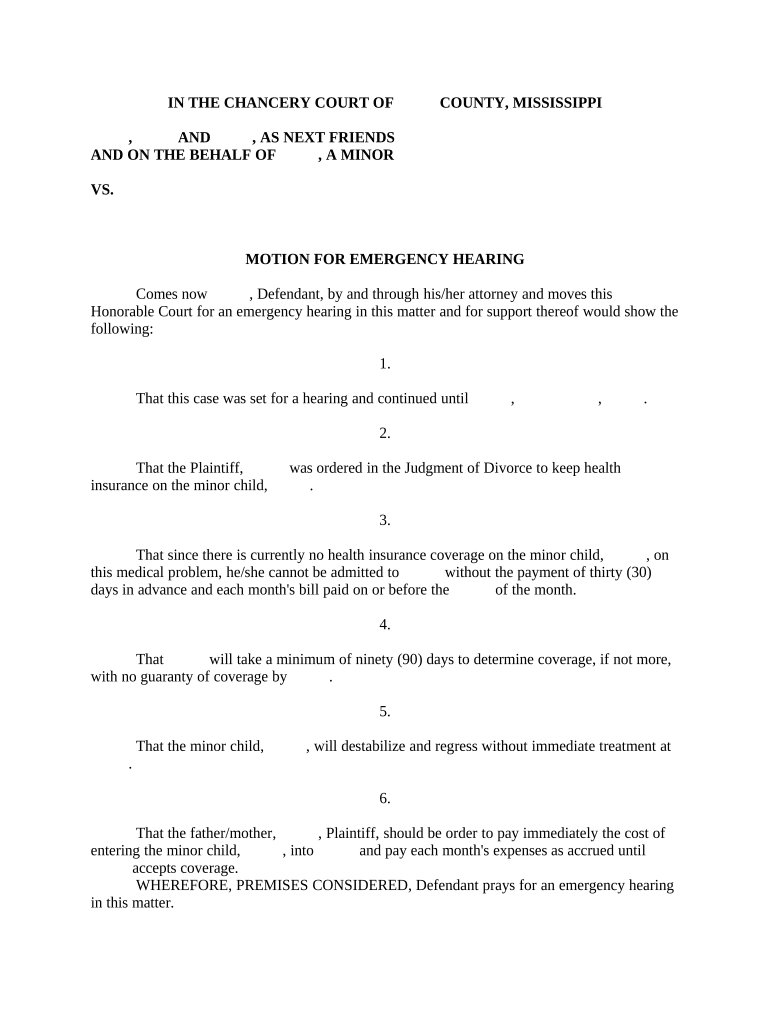
Motion for Emergency Hearing Mississippi Form


What is the motion for emergency hearing form?
The motion for emergency hearing form is a legal document used in the United States to request an expedited court hearing. This form is typically filed in situations where immediate judicial intervention is necessary, such as cases involving child custody, restraining orders, or urgent financial matters. It allows a party to present their case to the court quickly, ensuring that pressing issues are addressed without the delays associated with standard court procedures.
Key elements of the motion for emergency hearing form
Understanding the essential components of the motion for emergency hearing form is crucial for effective completion. Key elements include:
- Case Information: This section requires details about the case, including the court name, case number, and parties involved.
- Statement of Urgency: The form must clearly articulate why an emergency hearing is necessary, outlining the immediate harm or risk involved.
- Relief Requested: The party must specify the exact relief or action they are seeking from the court.
- Supporting Evidence: Any relevant documents or evidence that substantiate the urgency of the request should be referenced or attached.
Steps to complete the motion for emergency hearing form
Completing the motion for emergency hearing form involves several important steps:
- Gather Information: Collect all necessary details regarding the case, including personal information and case specifics.
- Draft the Motion: Fill out the form, ensuring all sections are completed accurately and clearly.
- Attach Supporting Documents: Include any evidence that supports the urgency of the request, such as affidavits or previous court orders.
- Review for Accuracy: Double-check the form for any errors or omissions before submission.
- File the Motion: Submit the completed form to the appropriate court, following any specific filing procedures required.
Legal use of the motion for emergency hearing form
The motion for emergency hearing form is legally binding when completed and submitted correctly. It must comply with local court rules and state laws to be considered valid. Courts typically evaluate the urgency and necessity of the request based on the information provided in the form. Proper legal representation can help ensure that the motion meets all legal standards and effectively communicates the need for immediate action.
Who issues the motion for emergency hearing form?
The motion for emergency hearing form is generally issued by the court where the case is filed. Each jurisdiction may have its own version of the form, tailored to meet local legal requirements. It is essential to use the correct form for the specific court to ensure compliance with procedural rules.
Form submission methods
Submitting the motion for emergency hearing form can typically be done through various methods, including:
- Online: Many courts offer electronic filing systems that allow for the submission of documents via the internet.
- Mail: The form can be printed and sent to the court by postal service, although this method may take longer for processing.
- In-Person: Parties may also choose to deliver the form directly to the court clerk's office, ensuring immediate receipt.
Quick guide on how to complete motion for emergency hearing mississippi
Complete Motion For Emergency Hearing Mississippi seamlessly on any device
Digital document management has gained traction among businesses and individuals. It offers an ideal eco-friendly substitute for traditional printed and signed documents, as you can access the necessary form and securely store it online. airSlate SignNow equips you with all the tools required to create, edit, and eSign your documents swiftly and without hindrances. Manage Motion For Emergency Hearing Mississippi on any platform with airSlate SignNow's Android or iOS applications and enhance any document-driven process today.
How to edit and eSign Motion For Emergency Hearing Mississippi effortlessly
- Obtain Motion For Emergency Hearing Mississippi and then click Get Form to begin.
- Utilize the tools we offer to fill out your form.
- Highlight important sections of your documents or redact sensitive information with tools that airSlate SignNow provides specifically for that purpose.
- Create your signature using the Sign tool, which takes mere seconds and holds the same legal validity as a conventional wet ink signature.
- Review all the details and then click on the Done button to save your changes.
- Choose how you wish to send your form, via email, SMS, or invite link, or download it to your computer.
Say goodbye to lost or misplaced documents, tedious form navigation, or errors that necessitate printing additional document copies. airSlate SignNow meets all your document management needs in just a few clicks from any device you prefer. Modify and eSign Motion For Emergency Hearing Mississippi to ensure excellent communication at every stage of the form preparation process with airSlate SignNow.
Create this form in 5 minutes or less
Create this form in 5 minutes!
People also ask
-
What is a motion for emergency hearing form, and how can airSlate SignNow help?
A motion for emergency hearing form is a legal document used to request an urgent court hearing. With airSlate SignNow, you can easily create, send, and eSign this form digitally, ensuring that your legal documents are processed quickly and efficiently. Our platform simplifies the entire process, saving you time and resources.
-
How does airSlate SignNow ensure the security of my motion for emergency hearing form?
AirSlate SignNow prioritizes the security of your documents, including your motion for emergency hearing form. We use advanced encryption and secure access protocols to protect your sensitive information. This means your legal documents are safe from unauthorized access while being easily accessible for your needs.
-
What features does airSlate SignNow offer for handling motion for emergency hearing forms?
Our platform provides a range of features for managing your motion for emergency hearing form, including customizable templates, mobile access, and real-time notifications. Users can easily track the status of their documents and receive reminders for important deadlines, ensuring that you never miss a crucial step in the process.
-
Is there a free trial for using airSlate SignNow to manage my motion for emergency hearing form?
Yes, airSlate SignNow offers a free trial that allows you to explore our services, including the management of your motion for emergency hearing form. This trial period gives you access to all features, enabling you to assess how our platform can meet your document signing and management needs without any initial investment.
-
Can I integrate airSlate SignNow with other applications when working on my motion for emergency hearing form?
Absolutely! airSlate SignNow supports integration with various applications like Google Drive, Dropbox, and CRM systems. This means you can streamline your workflow and easily access your motion for emergency hearing form alongside other documents and tools you already use.
-
What are the pricing options for airSlate SignNow when submitting a motion for emergency hearing form?
airSlate SignNow offers competitive pricing plans that cater to different user needs, whether you're a solo practitioner or part of a larger firm. Our plans are designed to provide cost-effective solutions for managing your motion for emergency hearing form and other legal documents, ensuring you get the best value for your investment.
-
How can I get help if I face issues with my motion for emergency hearing form on airSlate SignNow?
If you encounter any issues while using airSlate SignNow for your motion for emergency hearing form, our dedicated support team is here to help. You can signNow us through various channels, including live chat and email, ensuring you receive prompt assistance to resolve any concerns swiftly.
Get more for Motion For Emergency Hearing Mississippi
Find out other Motion For Emergency Hearing Mississippi
- eSign Louisiana Doctors Letter Of Intent Fast
- eSign Maine Doctors Promissory Note Template Easy
- eSign Kentucky Construction Claim Online
- How Can I eSign Maine Construction Quitclaim Deed
- eSign Colorado Education Promissory Note Template Easy
- eSign North Dakota Doctors Affidavit Of Heirship Now
- eSign Oklahoma Doctors Arbitration Agreement Online
- eSign Oklahoma Doctors Forbearance Agreement Online
- eSign Oregon Doctors LLC Operating Agreement Mobile
- eSign Hawaii Education Claim Myself
- eSign Hawaii Education Claim Simple
- eSign Hawaii Education Contract Simple
- eSign Hawaii Education NDA Later
- How To eSign Hawaii Education NDA
- How Do I eSign Hawaii Education NDA
- eSign Hawaii Education Arbitration Agreement Fast
- eSign Minnesota Construction Purchase Order Template Safe
- Can I eSign South Dakota Doctors Contract
- eSign Mississippi Construction Rental Application Mobile
- How To eSign Missouri Construction Contract