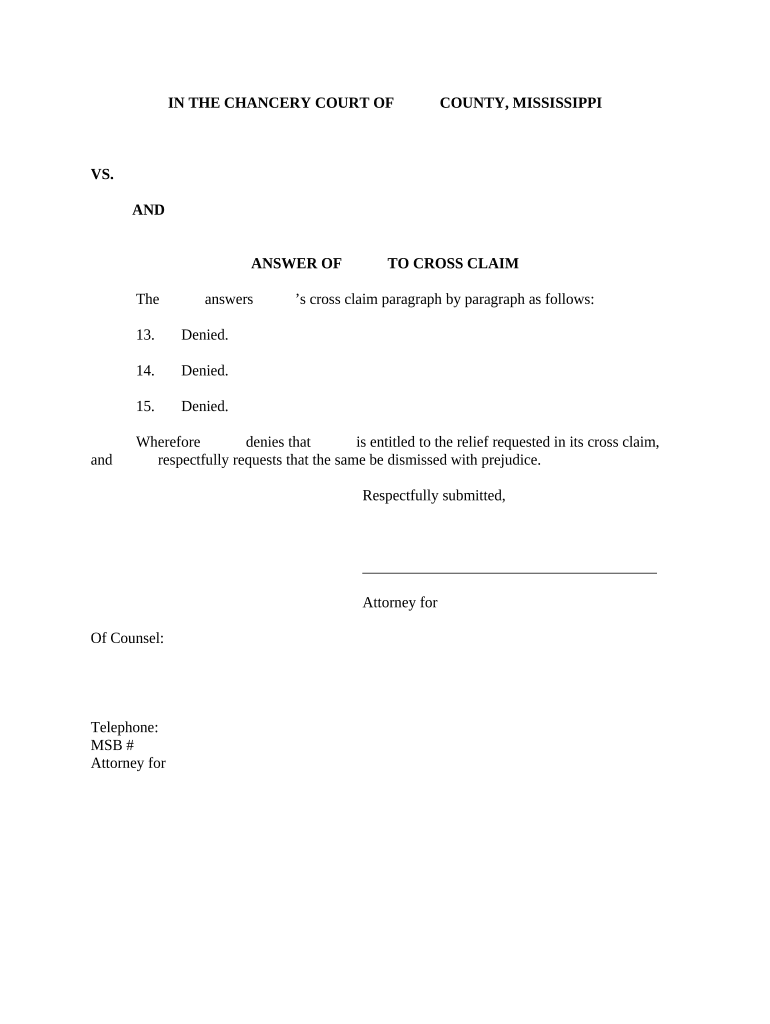
Answer to Cross Claim Mississippi Form


What is the Answer to Cross Claim Mississippi?
The Answer to Cross Claim Mississippi is a legal document filed in response to a cross claim made by another party in a lawsuit. A cross claim occurs when a defendant in a legal case asserts a claim against another defendant or a third party. This document serves to address the allegations made in the cross claim and outline the responding party's defenses or counterclaims. It is crucial for maintaining the integrity of the legal process and ensuring that all parties have an opportunity to present their arguments.
How to Use the Answer to Cross Claim Mississippi
Using the Answer to Cross Claim Mississippi involves several steps. First, carefully review the cross claim to understand the allegations and claims being made. Next, prepare your response by outlining your defenses and any counterclaims you wish to assert. It is essential to adhere to the specific legal format required by Mississippi courts, ensuring that all necessary information is included. Once completed, the document should be filed with the appropriate court and served to the other parties involved in the case.
Key Elements of the Answer to Cross Claim Mississippi
Several key elements must be included in the Answer to Cross Claim Mississippi to ensure its validity. These elements typically include:
- Caption: This includes the names of the parties involved and the case number.
- Admissions and Denials: Clearly state which allegations are admitted and which are denied.
- Affirmative Defenses: Outline any defenses that may absolve you from liability.
- Counterclaims: If applicable, include any claims you wish to make against the party who filed the cross claim.
- Signature and Date: Ensure the document is signed and dated by the responding party or their attorney.
Steps to Complete the Answer to Cross Claim Mississippi
Completing the Answer to Cross Claim Mississippi involves a systematic approach:
- Review the Cross Claim: Understand the allegations made against you.
- Draft Your Response: Use clear language to admit or deny each allegation.
- Include Defenses: Add any affirmative defenses that apply to your case.
- File the Document: Submit your answer to the appropriate court.
- Serve the Other Parties: Ensure that all involved parties receive a copy of your answer.
Legal Use of the Answer to Cross Claim Mississippi
The Answer to Cross Claim Mississippi is legally binding once filed with the court. It is essential to ensure that the document complies with Mississippi's legal standards and procedural rules. Failure to file a timely and proper answer may result in a default judgment against the responding party. Therefore, understanding the legal implications and ensuring compliance with all relevant laws is critical for protecting your rights in a legal dispute.
State-Specific Rules for the Answer to Cross Claim Mississippi
Mississippi has specific rules governing the filing and content of the Answer to Cross Claim. These rules are outlined in the Mississippi Rules of Civil Procedure. Key considerations include:
- Filing Deadlines: Responses must be filed within a specified time frame, usually 30 days from service of the cross claim.
- Format Requirements: The document must follow the prescribed format, including proper headings and spacing.
- Service of Process: The answer must be served to all parties involved in the litigation.
Quick guide on how to complete answer to cross claim mississippi
Complete Answer To Cross Claim Mississippi effortlessly on any device
Digital document management has become increasingly favored by businesses and individuals alike. It offers an ideal eco-friendly alternative to conventional printed and signed documents, allowing you to locate the appropriate form and securely keep it online. airSlate SignNow supplies you with all the resources necessary to create, modify, and electronically sign your documents swiftly and without delays. Handle Answer To Cross Claim Mississippi on any device using the airSlate SignNow Android or iOS applications and enhance any document-related workflow today.
The easiest way to modify and electronically sign Answer To Cross Claim Mississippi without hassle
- Locate Answer To Cross Claim Mississippi and then click Get Form to begin.
- Utilize the tools available to fill out your form.
- Highlight pertinent sections of the documents or obscure sensitive information with tools that airSlate SignNow provides specifically for that purpose.
- Create your signature using the Sign feature, which takes mere seconds and carries the same legal validity as a conventional ink signature.
- Review all the information and then click the Done button to secure your changes.
- Choose your preferred method to send your form, whether by email, text message (SMS), or invitation link, or download it to your computer.
Eliminate concerns about lost or misplaced documents, tedious form searching, or mistakes that necessitate reprinting new copies. airSlate SignNow meets your document management needs in just a few clicks from any device you select. Modify and electronically sign Answer To Cross Claim Mississippi to ensure excellent communication at any stage of the form preparation process with airSlate SignNow.
Create this form in 5 minutes or less
Create this form in 5 minutes!
People also ask
-
What is a cross claim in legal terms?
A cross claim is a type of legal claim brought by one party against another party within the same legal action. This can occur during various legal proceedings, including those involving contracts, torts, or disputes. Understanding cross claims is essential when preparing documents to ensure all parties’ rights are protected.
-
How can airSlate SignNow help with cross claims?
airSlate SignNow streamlines the process of preparing, sending, and signing documents related to cross claims. With its user-friendly interface, you can quickly create and manage legal documents while ensuring compliance. This means you can focus more on the legal aspects of your case rather than on document management.
-
Is there a cost associated with using airSlate SignNow for cross claims?
Yes, airSlate SignNow offers flexible pricing plans designed to meet a variety of business needs. The cost will depend on the features you choose, such as document storage or advanced integrations. You can start with a free trial to determine if it's the right fit for managing cross claims.
-
What features does airSlate SignNow offer for managing cross claims?
airSlate SignNow provides features like customizable templates, real-time collaboration tools, and secure eSigning—making it ideal for handling cross claims. These tools enhance efficiency and accuracy while reducing the time spent on document processing, allowing for seamless legal workflows.
-
Can airSlate SignNow integrate with other legal software for cross claim management?
Absolutely! airSlate SignNow supports various integrations with popular legal software, enhancing your capability to manage cross claims. Whether it’s case management or billing software, these integrations create a cohesive workflow that ensures your cross claims are handled efficiently.
-
How secure is airSlate SignNow for handling documents related to cross claims?
Security is a top priority for airSlate SignNow. The platform employs advanced encryption and authentication measures to protect sensitive documents related to cross claims. This ensures that your data is safe from unauthorized access while maintaining compliance with legal standards.
-
What are the benefits of using airSlate SignNow for cross claims?
Using airSlate SignNow for cross claims saves time and reduces errors associated with manual processes. The platform's automation features allow you to track changes and maintain a clear audit trail, ensuring transparency in your legal documents. This not only enhances productivity but also reinforces the integrity of your legal practice.
Get more for Answer To Cross Claim Mississippi
- Logic model template 2 azdhs form
- How solutions form answer key 389540920
- Amfi self declaration form c
- Schedule rnr massachusetts form
- Request for refund of nsw registration online form
- Land tax registration form
- Va form 10 10172
- Kurunjang secondary college pre enrolment application form kurunjangsc vic edu
Find out other Answer To Cross Claim Mississippi
- Can I eSignature South Dakota Lawers Document
- Can I eSignature Oklahoma Orthodontists Document
- Can I eSignature Oklahoma Orthodontists Word
- How Can I eSignature Wisconsin Orthodontists Word
- How Do I eSignature Arizona Real Estate PDF
- How To eSignature Arkansas Real Estate Document
- How Do I eSignature Oregon Plumbing PPT
- How Do I eSignature Connecticut Real Estate Presentation
- Can I eSignature Arizona Sports PPT
- How Can I eSignature Wisconsin Plumbing Document
- Can I eSignature Massachusetts Real Estate PDF
- How Can I eSignature New Jersey Police Document
- How Can I eSignature New Jersey Real Estate Word
- Can I eSignature Tennessee Police Form
- How Can I eSignature Vermont Police Presentation
- How Do I eSignature Pennsylvania Real Estate Document
- How Do I eSignature Texas Real Estate Document
- How Can I eSignature Colorado Courts PDF
- Can I eSignature Louisiana Courts Document
- How To Electronic signature Arkansas Banking Document