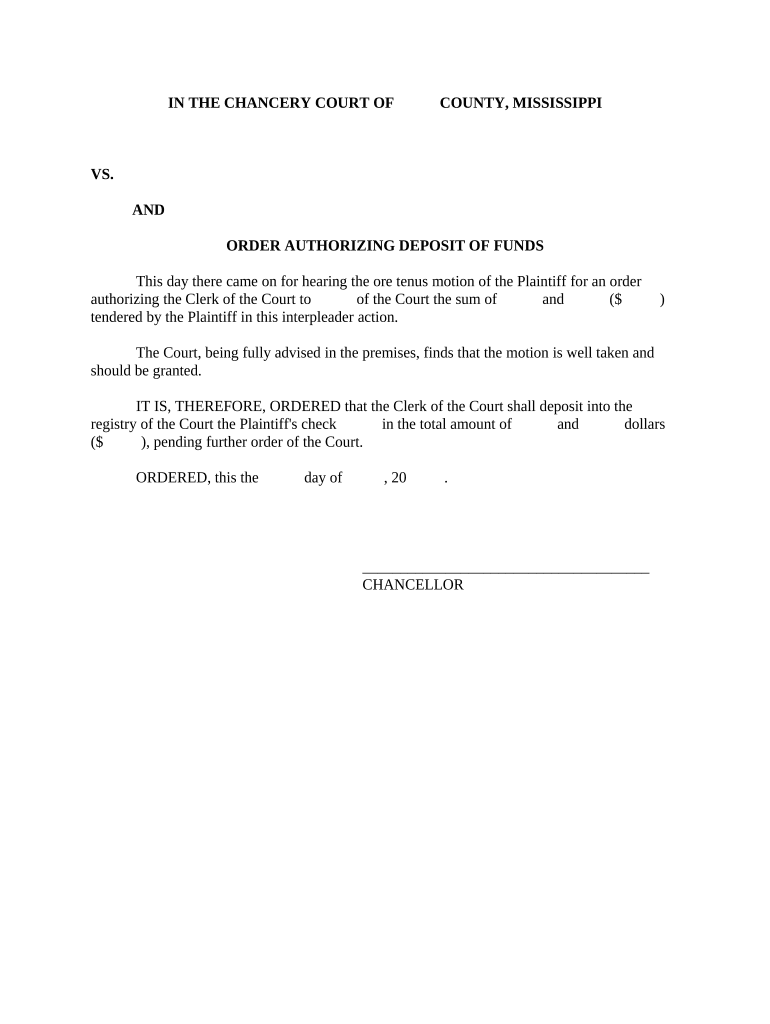
Ms Deposit Form


What is the Mississippi Deposit?
The Mississippi deposit refers to a specific form used in various financial and legal transactions within the state of Mississippi. This form is essential for individuals and businesses to secure deposits for services or transactions, ensuring that both parties have a clear understanding of the terms involved. The form typically outlines the amount of the deposit, the purpose, and any conditions that apply to the return of the deposit, making it a vital document in financial dealings.
How to Use the Mississippi Deposit
Using the Mississippi deposit involves several key steps. First, ensure that you have the correct form, which can be obtained from relevant financial institutions or legal sources. Next, fill out the form accurately, providing all necessary details such as the names of the parties involved, the deposit amount, and the purpose of the deposit. Once completed, the form can be submitted electronically or in person, depending on the requirements of the institution involved. Utilizing digital tools like signNow can streamline this process, allowing for efficient completion and secure submission.
Steps to Complete the Mississippi Deposit
Completing the Mississippi deposit form requires careful attention to detail. Follow these steps to ensure accuracy:
- Obtain the Mississippi deposit form from a reliable source.
- Fill in your personal information, including your name, address, and contact details.
- Specify the deposit amount and the purpose of the deposit.
- Review the terms and conditions associated with the deposit.
- Sign the form electronically or in person, ensuring that all signatures are valid.
- Submit the completed form as instructed, either online or in person.
Legal Use of the Mississippi Deposit
The legal use of the Mississippi deposit form is governed by state laws and regulations. For a deposit to be considered legally binding, it must include clear terms regarding the amount, purpose, and conditions for its return. Additionally, both parties should retain copies of the signed form for their records. Compliance with legal standards ensures that the deposit is enforceable in a court of law, should any disputes arise.
Required Documents
When preparing to complete the Mississippi deposit form, certain documents may be required. These typically include:
- Identification documents, such as a driver's license or passport.
- Proof of address, like a utility bill or lease agreement.
- Any relevant agreements or contracts that pertain to the deposit.
Having these documents ready can facilitate a smoother completion process and help avoid any delays.
Form Submission Methods
The Mississippi deposit form can be submitted through various methods, depending on the requirements of the receiving institution. Common submission methods include:
- Online submission via secure platforms that support electronic signatures.
- Mailing the completed form to the designated address.
- In-person delivery at the relevant office or institution.
Choosing the appropriate submission method can enhance the efficiency of processing your deposit.
Quick guide on how to complete ms deposit
Submit Ms Deposit seamlessly on any device
Digital document handling has become increasingly popular among businesses and individuals. It offers an ideal eco-friendly substitute for conventional printed and signed paperwork, enabling you to obtain the correct version and securely save it online. airSlate SignNow provides you with all the tools necessary to create, modify, and eSign your documents swiftly without delays. Manage Ms Deposit on any device using airSlate SignNow's Android or iOS applications and enhance any document-related procedure today.
How to modify and eSign Ms Deposit with ease
- Find Ms Deposit and click Get Form to begin.
- Utilize the tools available to fill out your form.
- Emphasize important sections of your documents or redact sensitive information using the tools that airSlate SignNow provides specifically for that purpose.
- Generate your signature with the Sign feature, which only takes seconds and holds the same legal significance as a conventional wet ink signature.
- Review all the details and then click the Done button to save your modifications.
- Choose how you would like to send your form, either via email, SMS, or invitation link, or download it to your computer.
Eliminate concerns about lost or misplaced files, tedious form searching, or errors that necessitate printing new document copies. airSlate SignNow meets your document management requirements in just a few clicks from any device you prefer. Modify and eSign Ms Deposit and guarantee effective communication throughout your form preparation process with airSlate SignNow.
Create this form in 5 minutes or less
Create this form in 5 minutes!
People also ask
-
What is a Mississippi deposit and how does it relate to eSignatures?
A Mississippi deposit refers to the initial payment or security required to secure a transaction in Mississippi. With airSlate SignNow, you can easily manage documents related to Mississippi deposits by sending and eSigning contracts swiftly, ensuring that your transactions are legally binding.
-
How does airSlate SignNow support Mississippi deposit processes?
airSlate SignNow streamlines the Mississippi deposit process by allowing users to create, send, and eSign deposit agreements electronically. This not only speeds up the workflow but also enhances security and compliance, ensuring that all signatures are verified and legally valid.
-
What features does airSlate SignNow offer for managing Mississippi deposits?
Our features for managing Mississippi deposits include customizable templates, audit trails, and reminders for important actions. This means you can automate the sending and signing of deposit agreements, keeping your business organized and efficient.
-
Is airSlate SignNow cost-effective for handling Mississippi deposit documents?
Yes, airSlate SignNow provides a cost-effective solution for handling all your Mississippi deposit-related documents. With our competitive pricing plans, you gain access to powerful tools that streamline your document workflow without breaking the bank.
-
Can I integrate airSlate SignNow with other tools for Mississippi deposit management?
Absolutely! airSlate SignNow offers seamless integrations with popular tools such as CRM systems and cloud storage services, making it easier to manage your Mississippi deposit documents alongside your other business processes.
-
What industries benefit from using airSlate SignNow for Mississippi deposits?
Various industries, including real estate, finance, and legal, benefit from using airSlate SignNow for Mississippi deposits. Our platform addresses the specific needs of these sectors by providing secure, efficient document handling that is essential for managing deposit transactions.
-
How can I ensure the security of Mississippi deposit documents signed via airSlate SignNow?
With airSlate SignNow, security is a top priority. We utilize advanced encryption methods and offer features like two-factor authentication to ensure that your Mississippi deposit documents are protected against unauthorized access.
Get more for Ms Deposit
- Benefits continuation election form
- Mott community college class schedule worksheet mccedu form
- Rt3156 form
- Connecticut single member limited liability company llc operating agreement form
- Tally chart maker form
- Long term exchange program medical history and examination form
- 20 richiesta vidimazione formulari trasporto rifiuti sicilia agenziaentrate
- Contribution to forced form
Find out other Ms Deposit
- eSignature Pennsylvania High Tech Bill Of Lading Safe
- eSignature Washington Insurance Work Order Fast
- eSignature Utah High Tech Warranty Deed Free
- How Do I eSignature Utah High Tech Warranty Deed
- eSignature Arkansas Legal Affidavit Of Heirship Fast
- Help Me With eSignature Colorado Legal Cease And Desist Letter
- How To eSignature Connecticut Legal LLC Operating Agreement
- eSignature Connecticut Legal Residential Lease Agreement Mobile
- eSignature West Virginia High Tech Lease Agreement Template Myself
- How To eSignature Delaware Legal Residential Lease Agreement
- eSignature Florida Legal Letter Of Intent Easy
- Can I eSignature Wyoming High Tech Residential Lease Agreement
- eSignature Connecticut Lawers Promissory Note Template Safe
- eSignature Hawaii Legal Separation Agreement Now
- How To eSignature Indiana Legal Lease Agreement
- eSignature Kansas Legal Separation Agreement Online
- eSignature Georgia Lawers Cease And Desist Letter Now
- eSignature Maryland Legal Quitclaim Deed Free
- eSignature Maryland Legal Lease Agreement Template Simple
- eSignature North Carolina Legal Cease And Desist Letter Safe